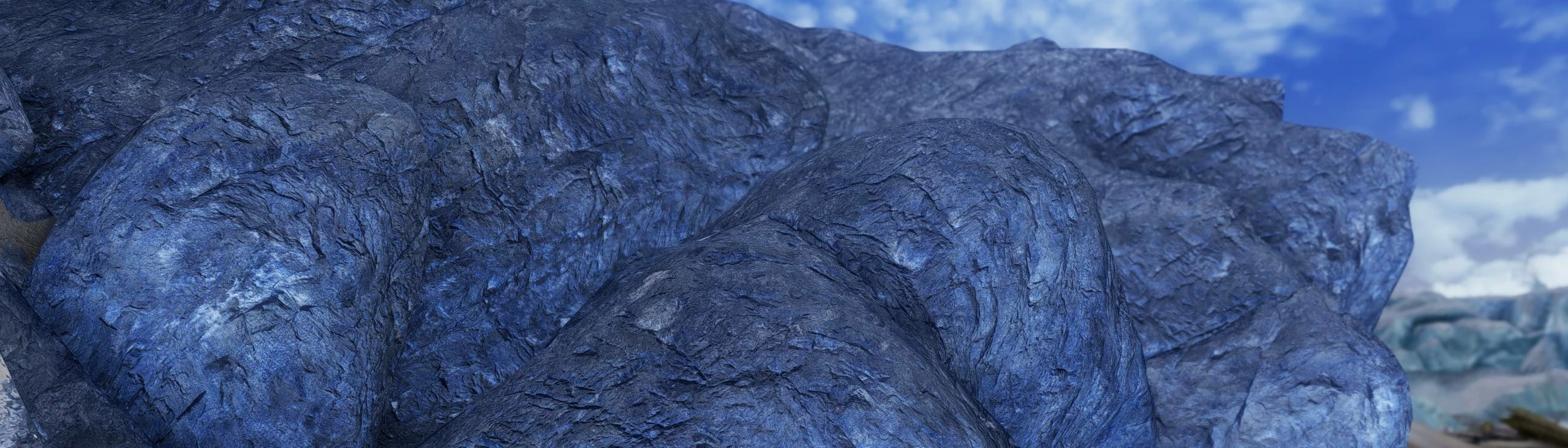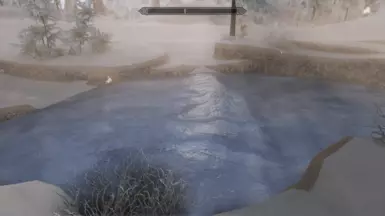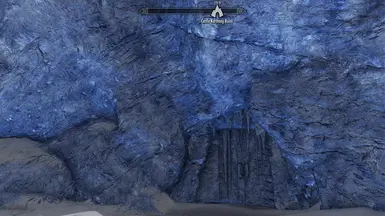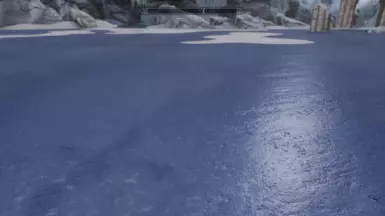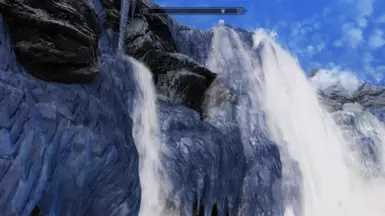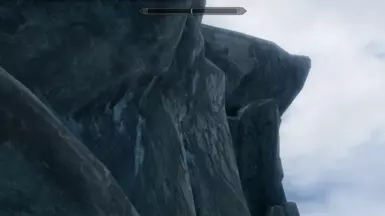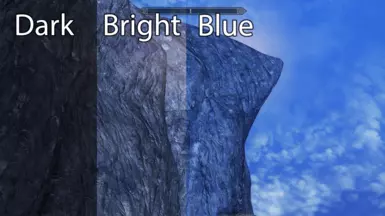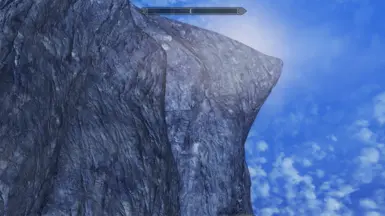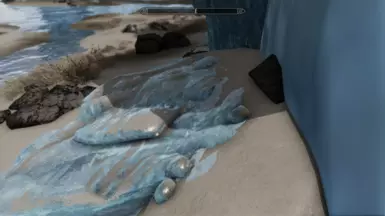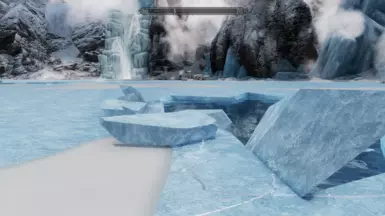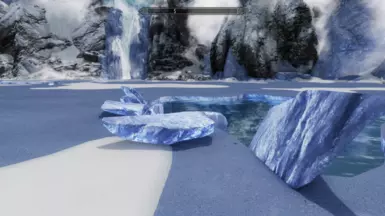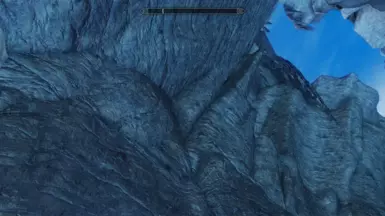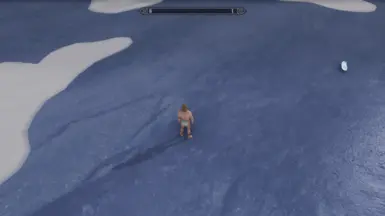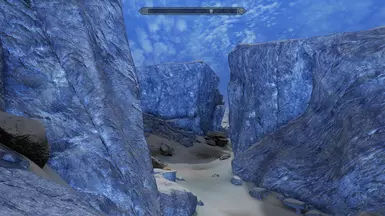About this mod
A detailed high poly glacier & ice object replacer, sporting a complex múltilayer material with strong backlight, among other big words.
- Permissions and credits
- Changelogs
- Donations
That means, the ice is more reactive to lighting conditions, appearing as if light is traveling through the material, as opposed to faking translucency by using just multilayer parallax alone (having two textures "layered upon each other" to fake depth).

In conclusion:
- New complex textures
- New high poly models
- New UVs - Less tiling, less seaming, no stretching moneyback guarantee (terms and conditions apply)
- Rather big texture files to accommodate aforementioned UVs - 8/4k
- Weaker ML parallax - Strong surface parallax and backlighting to compensate
- Dynamic cubemaps
- Redid collisions that needed to be worked on
- Small plugin with several small tweaks - high compatibility. ESL flagged.
- More small mesh fixes than is reasonable to write down - holes, materials, orphaned vertices, fixed normals/tangents/bitangents maybe even tritangents
- LODs are included - made to match as well as possible with the constraints of LOD object shaders
- Probably some FPS difference, depends though. Not noticeable on my end.
- Three different looks - Blue, Bright and Dark plus and optional Ice wraith teeth addon
Blue
- Very reactive, under certain conditions almost looks as if it's glowing. Author's choice

Bright
- Less reactive, perhaps a more neutral look

Dark
- Less reactive, less eye-catching, for players who want landscape objects to be landscape objects and not stand out too much

Optional Ice wraith teeth -addon
- An optional addon to extend the look to ice wraith teeth
- High poly model
- Version agnostic - will be darker on the dark version, bluer on blue version. Pictured is the blue version.
- Compatible withIce Wraith Teeth Collision Fixes by sync67, credits to Sync for the collision!

---
Compatibility:
- USSEP - compatible out of the box (Redone collisions)
- Fixed Mesh Lighting - This mod includes its own implementation of the lighting fix
- Assorted Mesh Fixes - Compatible out of the box (Floe shader fixes)
- ELFX/Lux - Compatible out of the box (Split high poly model)
- Disabling of Decals - Forgotten Vale, Drift Material Fixes, Better Karstaag Skull Wall and my other mods. Of which you should be using all of, of course.
- For most conflicts, let whatever you like better win. For whatever patchable conflicts let me know and I'll pop up a patch if the perms allow me to
Install:
- Install whenever, uninstall whenever, update whenever
- Run DynDOLOD for LODs, resources are included
Credits:
- sheson for DynDOLOD Resources SE 3 and for DynDOLOD itself, an incredible utility
- sync67 for Ice Wraith Teeth Collision Fixes
- AmbientCG and PolyHaven for textures.
---
Check out my other mods:
Azuras Star Electrified

Falmervalley Fog n Leaf Remover

Subdivide and Smooth - Frost Atronachs

Sand on Stones - Dynamic Sand Shader