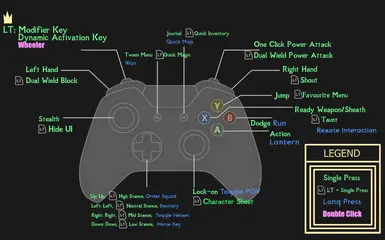About this mod
Controller scheme for modern combat (MCO) modlists. Uses LT as a function key for Wheeler, Dynamic Activation Key, Stances, Dual Wield Block and much more.
- Requirements
- Permissions and credits
- Changelogs
- Donations
Made for Lorerim modlist but might work with any modern combat modlist (MCO), with the basic mods: One Click Power Attack, Wheeler, TK Dodge, Stances, Dual Wield Parrying, True Directional Movement.
Basically LT is the only modifier key and it does these many things in game:
LT (double click): Brings Wheeler up (double click and hold to keep wheel on, release to close wheel)
LT: Dynamic Activation Key
LT + dpad: switch Stances
LT + X: Taunt enemies
LT + Y: Favorites Menu
LT + LB: Dual Wield Block
LT + RB: Shout/Powers
LT + RT: Dual power attack
LT + L3: Hide/Show UI
LT + R3: Show Character Sheet
LT + Select: Quick Magic
LT + Start: Quick Inventory
Also changes left/right hand buttons to LB and RB instead of LT and RT. RT is the One Click Power attack button.

Complete Controller Input Info:
======= Bumpers & Triggers =======
LT Trigger:
Does all the above
LB Bumper:
The Left Hand button
LT + LB: Dual Wield Block (keyboard V, requires Dual Wield Parrying mod)
RT Trigger:
One Click Power Attack button (Pre-configured, included .ini file, requires One Click Power Attack mod)
In inventory: Charges Weapons
LT+RT: Dual Wield Power Attack
RB Bumper:
The Right Hand Button
LT+RB: Power/Shout
============ Buttons ============
A Button:
Interact/Confirm button
Quick Light (hold A)
X Button:
Weapon Sheath/Ready button. Hold to use Remote Interactions (keyboard . dot key)
LT+ X: Taunt Enemies (keyboard , comma key)
If Taunt Enemies/Remote Interactions are not working, download Remote Interactions Settings Loader mod or map then as follows in their MCM:
Map Taunt = , comma key
Map Remote Interaction = . dot key
Y Button:
Jump button
LT+Y: Favorites Menu
B Button:
Dodge button. Hold to Sprint (Requires Classic Sprinting Redone mod)
Pre-configured for TK Dodge (included .ini file).
LT+B: Toggle Lantern (For Quick Light mod, keyboard L key. Holding A button also turn light on/off)
============= Select/Start =============
Select (Back) Button:
Tween Menu button. Hold for Wait (keyboard T key)
LT+Select: Quick Magic Menu
Start Button:
Pause/Journal Key. Hold for Quick Map (keyboard M key)
LT+Start: Quick Inventory
============= Sticks =============
LS (left Stick) and L3 (click):
LS: Movement
L3: Sneak button
LT + L3: Hide UI (keyboard X key. Requires Ultimate Immersion Toggle mod)
RS (right stick) and R3 (click):
RS : Camera
R3: Target Lock/Unlock
RS: Switch Targets when locked on
R3 (Long Press): Change POV
LT + R3: Show Character Sheet (keyboard U key)
============= DPad ==============
Up Button:
Up: Up
Hold to open Swiftly Order Squad Menu (keyboard B key)
LT + Up: High Stance (keyboard F1 key)
Down Button:
Down: Down
Hold to Call Horse (keyboard H key, the default for majority of horse mods)
LT+Down: Low Stance (keyboard F3 key)
Right Button:
Right: Right
Hold to Toggle Helmet (keyboard Y key, requires Helmet Toggle 2)
LT + Right: Mid Stance (keyboard F2 key)
In third person, cycle through items around (Better Third Person Selection mod)
Left Button:
Left: Left
Hold to open Bestiary (keyboard K key, requires Dragonborn Bestiary mod)
LT+Left: Neutral Stance (keyboard F4 key)
In third person, cycle through items around (Better Third Person Selection mod)
====== Special Features in Detail ======
Wheeler Controls:
Out of Game Menus
Open Wheel= Double click LT (Hold, release to close)
Navigate Slots = Right Stick
Switch Items/magic inside a slot = Dpad Up/Down
Equip Left/Right = LB/RB
Switch Wheels = Dpad Left/Right
In Magic/Inventory Menu
Open Wheel = Double click LT (Hold, release to close)
Navigate Slots = Right Stick
Add Slot to the wheel = A
Add Item/magic to slot= RB
Add another Wheel = Y
Remove Item/Slot/Wheel = LB
Switch Items/magic inside a slot = Dpad Up/Down
Switch Active Wheels = Dpad Left/Right
Move Item Forward/Back in the wheel: B/X
Move Whole Wheel Forward/Back: Start/Select
Installation:
If using for Lorerim modlist, beware that even though this is just a controller map mod, using this mod voids Lorerim official support, so please don't bother the Lorerim author if you modified the list.
1) Install my mod, put it absolutely last in the list and activate, overwriting everything. It comes with a controlmap file and other .ini configuration files for the mods mentioned (Wheeler, TK Dodge, OCPA, DAK, Stances, TDM, etc) so you don't need to change anything yourself in each mod. Make sure there are no files in the Overwrite folder that overwrites my files. If there are, backup and remove then.

You can add [No Delete] in front of the name, so when your modlist updates (if you use a Wabbajack modlist) it won't delete the controller map folder and you won't have to download it again.
2) Apply my Steam Controller Layout: Plug in your controller and paste this in your browser:
steam://controllerconfig/489830/3403246407
Or do it manually: in your Steam Library, go to Skyrim and click the controller icon. Search for "True King LT Modern Skyrim Controller Scheme (Lorerim 3)".

3) Now you can run the game.
Suggestions:
I won't make modifications unless comissioned, these are my preferences and it's not fun at all to make this. I had to because I can't play with LT and RT as the hand buttons, especially with MCO. If you want to change anything, feel free and good luck :D
Some tips:
Basic Skyrim keys (attack buttons, journal, tween menu, favourites menu, stealth, etc) needs to be changed in the controlmap also. Preferably use the mapper for that, not the in game Controls menu.
Credits:
Thedudestandard - I made this based on his controlmap for Lorerim