USSEP - Japanese Voice Edit
-
Endorsements
-
Unique DLs--
-
Total DLs--
-
Total views--
-
Version4.2.4
- Original File
- Download:
- Manual










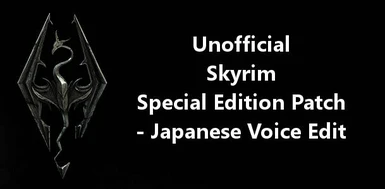
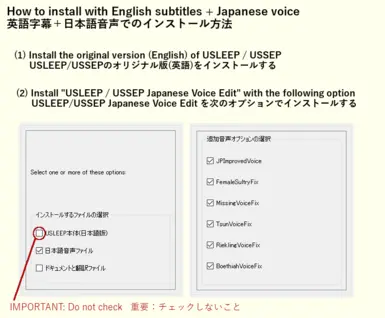
30 comments
Bad news: Unfortunately I am lying on the bed in the hospital, so I can not update the file for the time being. Thank you for your understanding.
EDIT 11/10/2018: Surgery is successful and health is restoring. Hopefully I can return home in about a week
I'm back!
もし日本語音声版の開発終了,あるいは停滞しているのであれば,"DESCRIPTION"ページを更新してアナウンスしてもらえると助かります。
I actually find it really amusing. It annoyed me at first, but now I've grown used to it and I don't really care enough to fix it.
And there are many other mods that change the voice of the NPC such as Relationship Dialogue Overhaul, Alternative Start, Improved Adoptions, etc. Especially RDO replaces many voices with English. That is the reason that English voice is mixed.
For RDO, copy the Japanese voice from Oldrim's RDO Japanese version here: https://www.nexusmods.com/skyrim/mods/82374
Japanese voice of LAL is here: http://www.nexusmods.com/skyrimspecialedition/mods/11345/
There is also this mod which contains the Japanese voice files, so you don't have to download the entire Japanese version of SE. https://www.nexusmods.com/skyrimspecialedition/mods/25923
Okagesama de Tanoshiku Asobeteimasu.
1) Are you using the Japanese version of the voice files (Skyrim-Voices_ja0.bsa)? This mod is only a part of the Japanese voices. Try this one : https://www.nexusmods.com/skyrimspecialedition/mods/25923
2) Did you check the voice file options in the Fomod installer? By default they are not installed.
3) Have you installed other mods with custom / edited voices (eg. LAL)? They can overwrite vanilla voices, and the voices added by them will not be Japanese in this mod.
i tried to reinstall / uninstalled and completely removed this mod plus reinstalling USSEP but it didn't work, my game still has blocky square for the fonts. do you know how do i fix this? thank you and sorry for the trouble
So install the English version (original) of USSEP again and then install only the voice files of this mod (ie turn off the first option).
but yeah great mod!! thank you
EDIT welp it crashes on mine guess imma stick to vanilla language for now thanks anyways :)