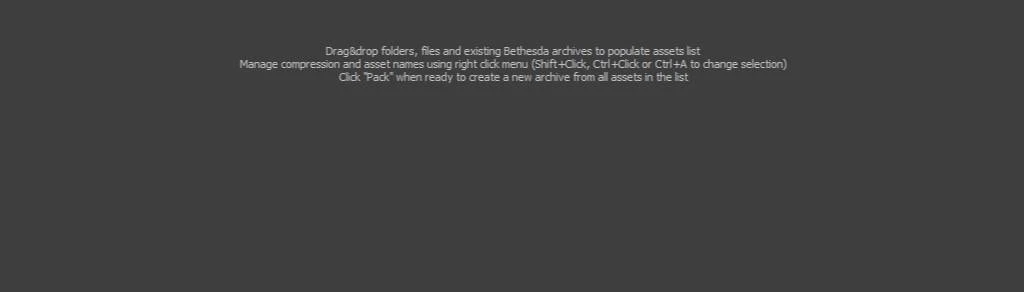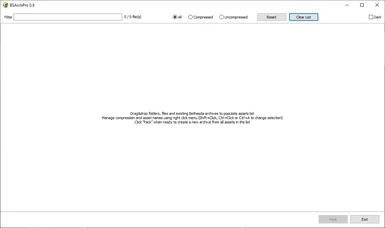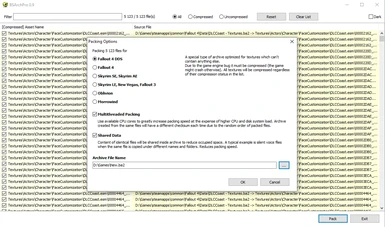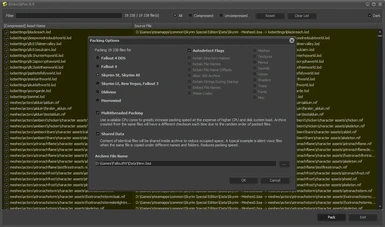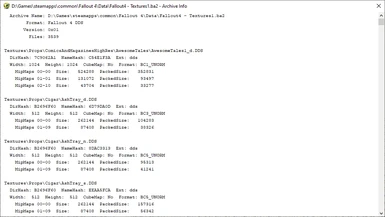About this mod
A tool for packing and unpacking Bethesda archives
- Permissions and credits
- Changelogs
Packer and unpacker for Bethesda Game Studios archive files. Source code
This is a standalone GUI version of a command line BSArch tool.
Differences compared to BSArch:
Supported games (archive types):
Usage:
This is a standalone GUI version of a command line BSArch tool.
Differences compared to BSArch:
- per file compression setting allowing to create mixed archives containing both compressed and uncompressed files
- reading files from existing archives when packing
- warnings about packing inappropriate files, created archives exceeding the max size limit, compressing files which shouldn't be and vice versa
- optionally create .override file for New Vegas
Supported games (archive types):
- Morrowind
- Oblivion
- Fallout 3 and Fallout New Vegas
- Skyrim LE
- Skyrim SE, Skyrim AE
- Fallout 4 General
- Fallout 4 DDS textures
Usage:
- Unpacking archive - Drag&drop archive, select all Ctrl+A, right click -> Unpack Selected.
- Packing archive - Drag&drop files and folders, set compression if needed, click "Pack".
- Decompressing archive - Drag&drop archive, select all Ctrl+A, right click -> Uncompressed, click "Pack".
- Adding or removing files in existing archive - Drag&drop archive, remove assets from the list or drag additional files and folders ("Replace All" if asked), click "Pack".
- Merging archives - Drag&drop archives one by one in the order the should overwrite each other ("Replace All" if asked), click "Pack"
- Viewing archive - Drag&drop archive, "Compressed" checkbox indicates compression of assets inside archive. Double clicking on asset will unpack it into temp folder and launch associated application. Right click on any asset -> Archive Info for additional information.
- Command line support - Adding files, folders and archives to command line will add them to the assets list as if you drag&dropped them manually. Associate BSArchPro with .bsa and .ba2 extensions in your systen to quickly inspect archives by double clicking.
- Automatic packing - Add assets to the list and pack them at least once to remember the packing options. Right click on assets -> Save list to create a file with *.bsarch extension which will store assets and used packing options. Associate BSArchPro with .bsarch extension, double clicking on such files will automatically pack archive and close the app if no errors have occured.