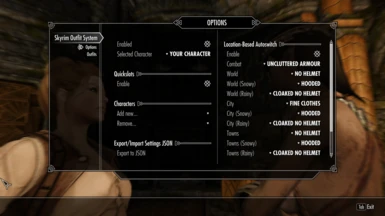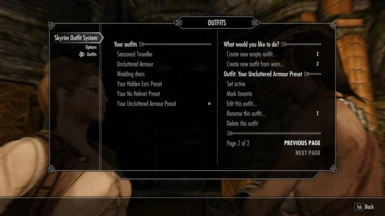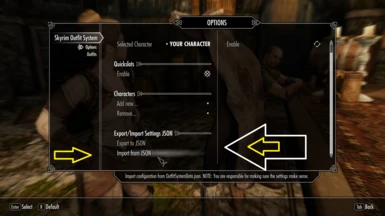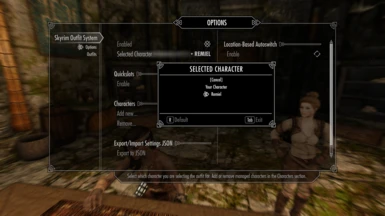About this mod
A collection of simple no helmet and basic outfit presets for Skyrim Outfit System SE Revived
- Requirements
- Permissions and credits
No ESP, it's just a JSON file to replace the original one in the main mod.
You do not need to be carrying any of the items, you just need the assets to exist in your game.
Outfit Preset Options
Full outfit list
Set outfits: These presets will show exactly the items listed in the default outfit set, as well as jewellery, but will usually hide surplus items like masks, backpacks, lowered hoods, cloaks, and headgear (unless they are part of the outfit).
Conditional outfits: These presets will only show or hide a few specific slots, rather than showing specific pieces.
No clutter: Hides the backpack, lowered hood, mask, and cloak slots, and sometimes the shield.
Presets with mod assets: These all require specific mods to be installed, or they just won't do anything. Use them as a base and modify them with your own outfit choices, or delete them outright if you don't use any of these mods.

This fake leather armour is so realistic, you'd never know I was actually wearing fine clothes, a cloak, a lowered hood, a backpack, iron boots, a lantern and an entirely different pair of gloves.
Installation
Loading the presets WILL overwrite any settings that you currently have active in the game.
Great, here are the set up instructions.
Install with a mod manager, or copy the JSON file manually to the SKSE plugins folder in your Steam Data folder:
\Steam\steamapps\common\Skyrim Special Edition\Data\SKSE\Plugins
Step Two:
Open the MCM for Skyrim Outfit System in game and choose 'Import from JSON'.
The presets should automatically load. They will overwrite any current outfit settings that you already have. You can then customise them to your liking.
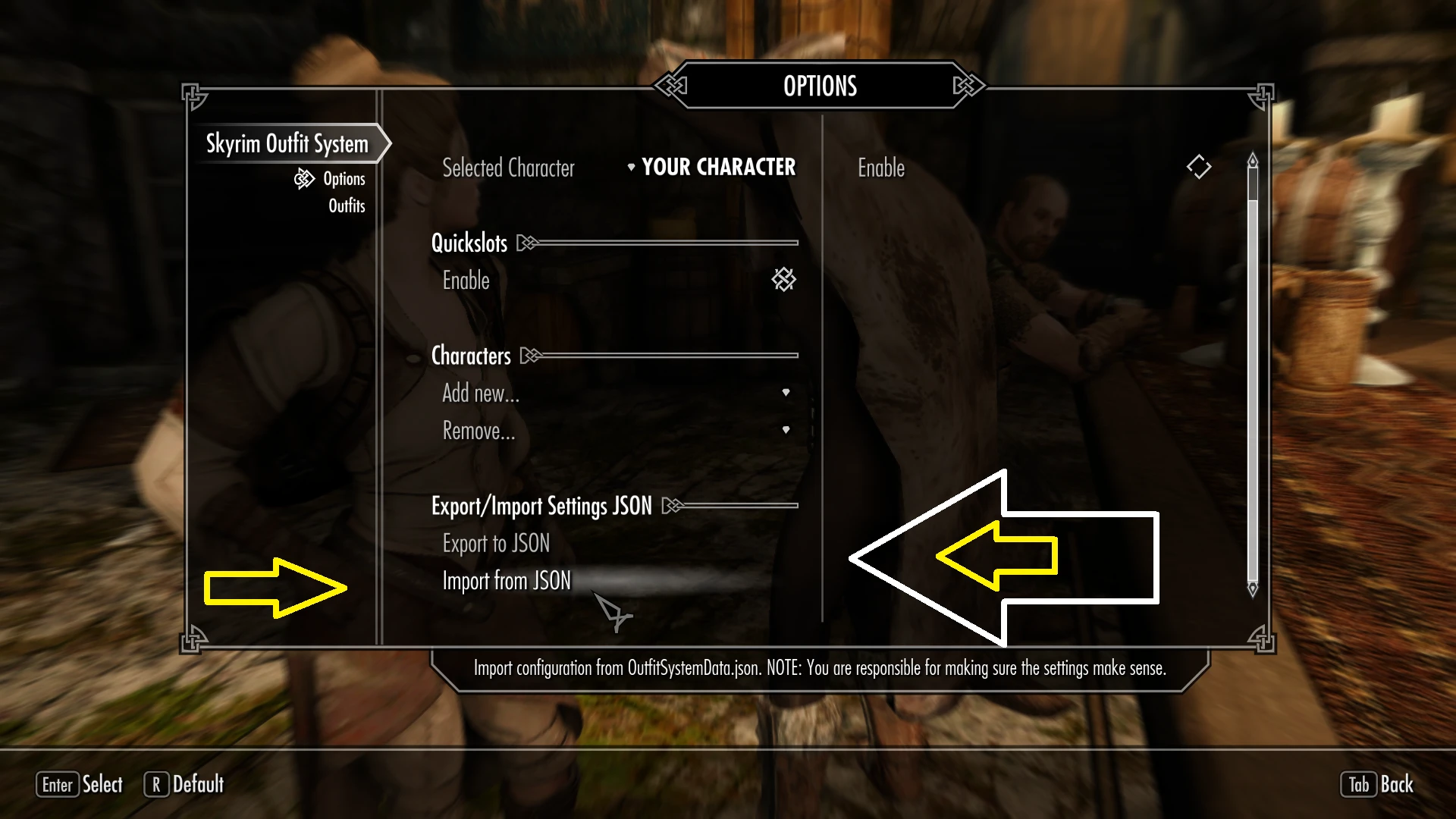
Full Outfit List

Left: Seasoned Traveller Right: Fine Clothes (Vanilla)
Actually wearing: None of these items
These presets will show the actual items you have equipped, while hiding selected slots. These are useful as general templates, so you can switch between combat, naked, outdoor, and indoor looks without actually changing your main armour or clothing.
CONDITIONAL OUTFITS: VANILLA
- Hooded - Adds a leather hood if you have anything in the headgear slots (and a mask from OBIS), hides the clutter. Useful for rainy weather or nefarious sneaking around.
- No Helmet - the one everyone is here for. No headgear, no backpack, no cloak, no lowered hood, just your actual outfit. If you want to wear a circlet, you need to customise it (some headgear uses this slot so I had to disable it entirely).
- Uncluttered Armour - same as the other armour sets, except it will show whatever you are actually wearing. Switch between this and No Helmet to magically don your headgear. Useful for combat presets.
CONDITIONAL OUTFITS: WITH MOD ASSETS
- Cloaked No Helmet - Hides any headgear and misc clutter, shows the cloak (if you have any cloaks installed, it uses a cloak from Campfire by default).
- Hide Those Ears - a premade preset for anyone using my Hide Those Ears mod and Goam's Elven Ears. Wear your preferred headgear with this, turn it off again when you want your ears visible. Useful for helmet in combat or hood in rain presets.
CONDITIONAL OUTFITS: YOUR CUSTOM PRESETS
These are duplicate presets so that you can easily customise them without overwriting the default presets.
[/url]
- Your Hidden Ears Preset (requires Hide Those Ears)
- Your No Helmet Preset
- Your Uncluttered Armour Preset - No headgear, no backpack, no cloak, no lowered hood, just your actual outfit.
Set Outfits
These presets will show the items in the set and basically nothing else. Some will allow jewellery and rarely used slots, others enforce a strict uniform.
- Fine Clothes - Just a fancy dress outfit for town so you can ditch all your gear to visit the palace.
- Iron Armor - a default set of vanilla armor, no clutter.
- Leather Armor - default set of vanilla armor, no clutter.
- Naked (Mostly) - what it says on the tin. Won't autohide jewellery or slot 52 if you have anything equipped there, but you may need to adjust it if you have any other custom slot items. You know, for testing purposes.
- Wedding Dress - dress up like a bride, if the Fine Clothes outfit isn't quite fancy enough for you.
SET OUTFITS: WITH MOD ASSETS
- Mage robe - Arch Mage robes, currently using assets from Vestige.
- Remiel Only - non playable outfit for Remiel so you can always keep her in her usual outfit. Remiel is also added as an extra character so in theory will work straightaway.
- Seasoned Traveller - a travelling outfit from Xtudo
- Barbarian Hero - Requires Immersive Armours, otherwise just a standard armour preset that you can customise.
- Warm Furs - autoequips a warm Fur Hood and Fur Cloak (from Campfire)
Mods Used:
These are optional, but required for the modded presets to work properly. Simply ignore, delete, or edit those presets, if you don't want to install any of these mods. Links are in the Requirements section because I'm tired of trying to format things. And also tired of not sleeping. I might fix this later.
Hide Those Ears
Immersive Armours
Campfire
Remiel
Vestige
Seasoned Traveller by Xtudo
Using In Your Game
You do not need to wear, carry, or even see the items to add them to your outfit. They just have to exist in your game.
Customisation
You can freely delete any outfits from the list, rename them, or edit them to add or remove items and display rules in the MCM. You can safely add mod added clothing, the presets will just not do anything if you use them in a game without those items.
Any changes you make to it in your current game have to be exported from the MCM to be saved permanently. Forgetting to do this all the time is why I made this preset in the first place! You can reinstall this preset to return everything to its original settings.
Recommended: Body Slots - SkyUI and Body Slots MCM. It makes it a lot easier to see which outfit slots are in use.
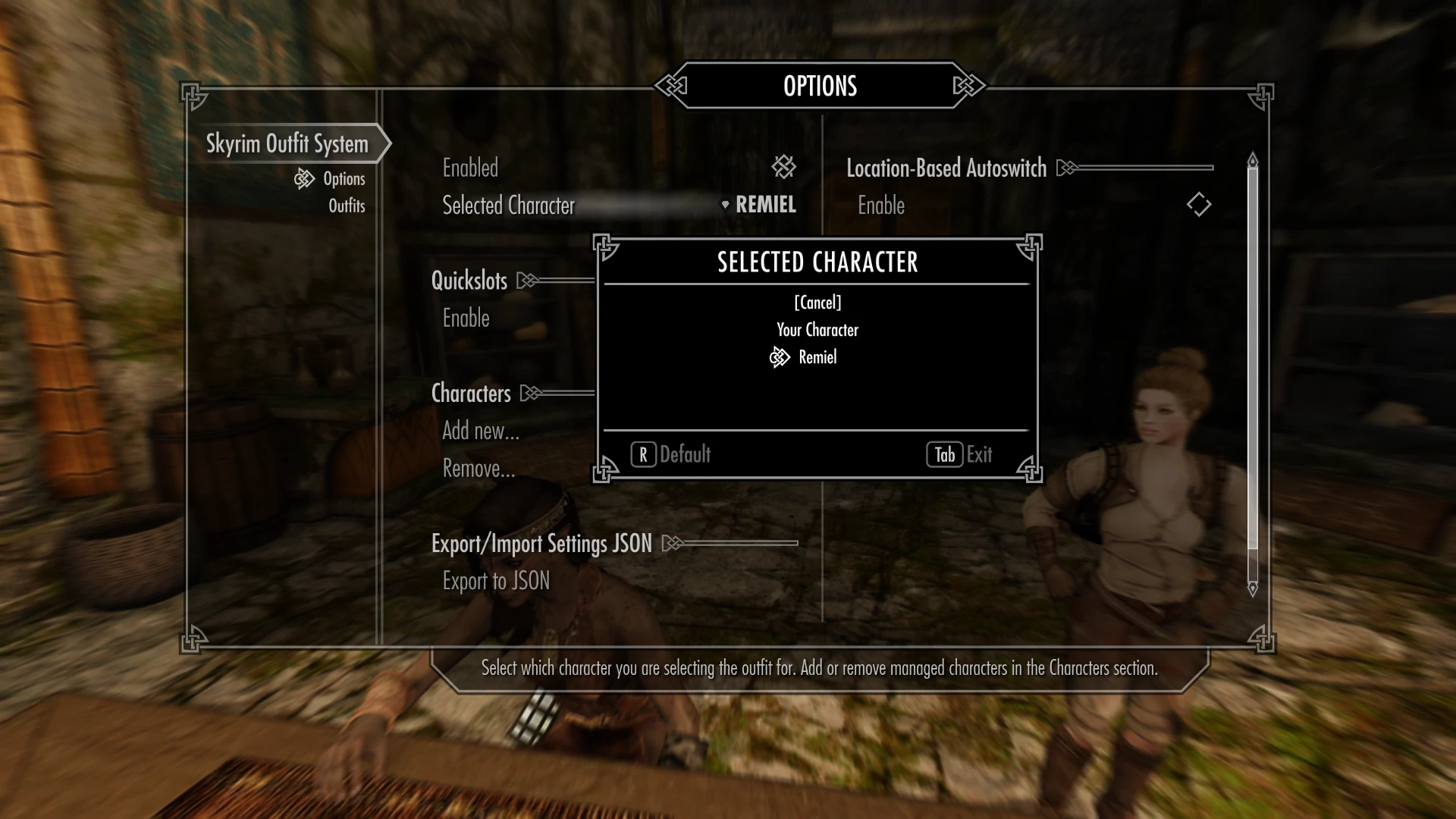
Remiel is added to the preset, and has been told to keep wearing her default outfit. Forever. Even on laundry day. You'll need to tell her to stop if you want her to wear anything else.
Applying presets to NPCs:
Go to the same cell as them. Preferably a small one without too many other NPCs around. Choose 'add new character' in the MCM to get a list of detected NPCs. If they don't show up, go to a new cell and let it try again.
After you add them as an option, switch to their profile. You can then set their default outfit and any outfit rules you want to use.
Known Issues
(I can't help with problems with the original mod, but here's some stuff to watch out for)
If you use an item that isn't using the expected body slot, you will have to add a custom rule for it. For example, Goam's Elven Ears (which is why I made Hide Your Ears for Goam's Elven Ears).
If something uses multiple body slots you have to set a rule for every single slot or it will still show up. For example, headgear may use the head, hair, ears, mask/face, and circlet slots. This is why I had to remove circlets from the No Helmet preset, too many hoods and helmets like to show up if that slot is left open.
Known conflicts: the original mod does conflict with Dynamic Armor Variants and a few other mods. The only bugs I've run into consistently on AE are losing the hair and skin settings occasionally (it comes back when you switch outfits again) and a guaranteed crash when searching for new outfits without putting something in the 'Filter: name' field first. It just can't handle searching for everything at once.
Werewolf and vampire lord transformations will also conflict (custom skins may not show up) while an outfit is active, as the skins use specific body slots.
MY OTHER MODS
Hide Your Ears for Goam's Elven Ears
Chocolate Money - Eat Your Gold Survival Cheat
Gourmet No Salt For Simple Food
Gourmet Un-Salted and Re-Seasoned With Herbs