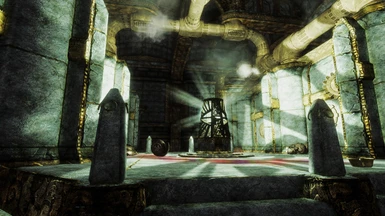About this mod
Created for ENB binary v0.389 KATANA ENB is a Naturalistic pre-set. It has 5 different color settings for every version. Colorful sunsets and sunrises. Storms with rolling storm clouds and sound. Natural clear weather blue skies. Fantastic skin texture rendering. Balanced interiors.
- Requirements
- Permissions and credits

Simple Instructions:
1. Install Climates of Tamriel Version 5.0.
2. Install KATANA CoT plugin (included in the KATANA ENB archive on the Files page).
3. Install Enhanced Lights and FX and on installation check the box for Enhancer. You want the ELFXEnhancer.esp in-game.
4. Correct load order is:
ClimatesOfTamriel.esm
ClimatesOfTamriel-Dawnguard-Patch.esp
ClimatesOfTamriel-Dragonborn-Patch.esp
ELFXEnhancer.esp
KATANA CoT plugin.esp
Other mods may be placed between these depending on how LOOT sorts your load order, but the relative position of these must be maintained.
Install the KATANA ENB files into the Skyrim root directory following instructions in the Readme in every folder.
The in-game ENB GUI can be brought up with shift + enter.

Extract the downloaded archive and follow instructions in the Readme included in every folder.
Install NLVA.
Install Relighting Skyrim and ELE Lite.
KATANA for NLVA is specifically tuned for these two lighting mods, which are excellent and very lightweight. Other lighting mods may be used, but the look would be different and you might have to do some in-game tuning to get your lighting right.

Extract the downloaded archive and follow instructions in the Readme included in every folder.
Install the Natural Lighting and Atmospherics.esp ONLY. Not the NLA ENB files.
Install the KATANA ENB for NLA ENB files.
Install Relighting Skyrim and ELE Lite.
KATANA for NLVA is specifically tuned for these two lighting mods, which are excellent and very lightweight. Other lighting mods may be used, but the look would be different and you might have to do some in-game tuning to get your lighting right.

1. Remove any previous ENB files from your Skyrim root folder. It is highly recommended to use an ENB manager such as ENB FXAA SWEETFX MANAGER AND REMOVER to do this. Make sure you remove *all* previous ENB files.
2. Download and install the latest ENB binary from enbdev. Open the Wrapper folder. Install *only* d3d9.dll and enbhost.exe into the Skyrim root folder. As of the release date of KATANA ENB the latest ENB binary is v0.389. Then install the KATANA ENB files into the Skyrim root directory.
3. An enblocal.ini is included in the upload. I recommend you us it, *editing it as necessary for your system* and preferences. For the value of VideoMemorySizeMb= run the dx9 version of the vramsizetest and use the number it outputs. Further information on ENB installation and editing your enblocal.ini can be found in the excellent skyrimdmods ENB wiki
SMAA is optional, but will give you smooth edges, eliminating pixilization of structure edges viewed at distance.
4. Choose your color version. Default is Realistic. If you want another color version, copy effect.txt.ini into the installed enbseries folder replacing if asked.
5. If you want Depth of Field in your game, open the included Depth of Field folder, choose High or Moderate and copy the .fx and/or .fx.ini files into the installed enbseries folder, then using the in-game ENB GUI (shift + enter), enable prepass and DoF. DoF can then be toggled on/off with enableprepass in the GUI.
Install the Skyrim particle patch for ENB All-IN-One Installation like any normal mod.
Make the following edits in your Skyrim pref inis:
[Display">
bFloatPointRenderTarget=1
bShadowsOnGrass=1
bTreesReceiveShadows=1
bDrawLandShadows=1
bDrawShadows=1
fGamma=1.0000
[Water">
bReflectSky=1
If these values are not there, you can insert them yourself under the [Display] section.Turn off hardware anti-aliasing & anisotropic filtering in the Skyrim Launcher.
HOW TO UNINSTALL
Remove all ENB files from the Skyrim root folder:
enbseries folder
d3d9.dll
enbhost.exe
enblocal.ini
enbseries.ini
Deactivate the KATANA CoT plugin in your mod list.
INSTALLATION ISSUES:
If you're familiar with using ENB and installing pre-sets, you'll have no issues. However, sometimes those new to ENB run into problems stemming from a variety of issues. If you're having problems installing and using KATANA ENB please refer to the following links for help.
Issues with ENB installation and configuration
List of things that can interfere with ENB
ENB Guide
Please note: KATANA ENB is solely for Skyrim Legendary Edition and not for SSE. There will be no version for SSE.
7. Proceed to requirements.


1. Climates of Tamriel version 5.0. Recommended installation is Default for all values and Interior-Warm.
2. KATANA CoT plugin.
3. Enhanced Lights and FX with the ELFXEnhancer.esp activated.
4. The Unofficial Enhanced Lights and FX ELFX SMIM ENB FPS Performance Patch.

Install NLVA, Relighting Skyrim and ELE Lite
For all versions:
The latest ENB binary and a properly edited enblocal.ini for your system. Mindflux Skyrim particle patch for ENB All-IN-One Installation. If you use SMIM, let SMIM overwrite.

Extract the downloaded archive and follow instructions in the Readme included in every folder.
Install the Natural Lighting and Atmospherics.esp ONLY. Not the NLA ENB files.
Install the KATANA ENB for NLA ENB files.
Install Relighting Skyrim and ELE Lite.

Ethereal Clouds
Real Water Two
GLACIERSLAB
MYRKVIOR - The Flora of Skyrim
SKYRIM HD - TERRAIN PARALLAX TRIBUTE
NOBLESKYRIMMOD HD-2K
REALISTIC SUN FOR CLIMATES OF TAMRIEL
PURE WATERS - WATERFALLS
WONDERS OF WEATHERVIVID LANDSCAPES

Not compatible with any weather mod not indicated for the ENB.
Not compatible with Real Clouds.
KATANA for CoT is designed for ELFX with its Enhancer plugin.
KATANA for NLVA is designed for Relighting Skyrim + ELE Lite.
KATANA for NLA is designed for Relighting Skyrim + ELE Lite.
A bit of this, a bit of that:
This is the mod list I used while developing KATANA. Mod list