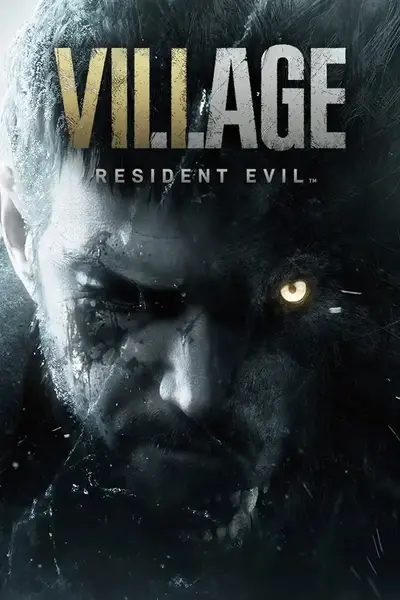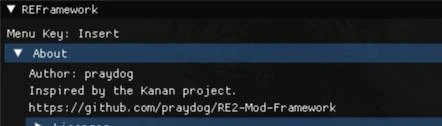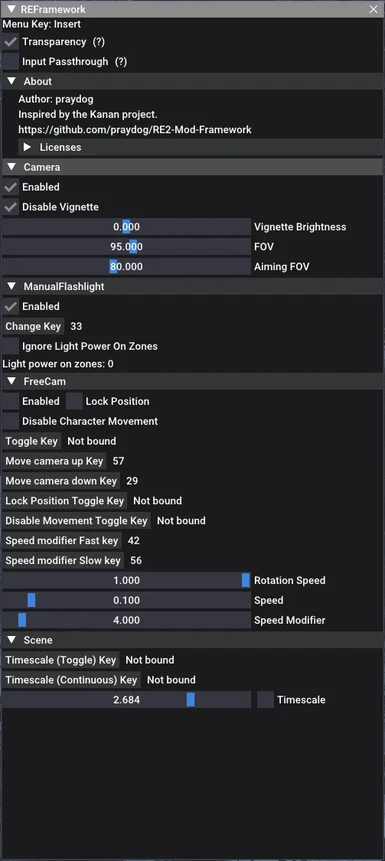About this mod
Modding tool/framework with a powerful scripting API using Lua. Comes with crash fixes (Oct. 14th), FreeCam, Timescale, FOV, VR, and tools for script/mod developers
- Requirements
- Permissions and credits
- Donations
For information on the scripting and plugin API, check out the wiki
Example scripts
To install, simply extract dinput8.dll from the zip file into your RE8 game install folder.
Scripts can be installed in the "reframework/autorun" folder.
Plugins can be installed in the "reframework/plugins" folder. Loose DLL files with no REF functionality can be loaded in here too.
This page may not be updated frequently. Use the GitHub page as an always up-to-date resource.
REFramework by praydog
Hi! I'm one of the programming contributors on praydog's REFramework and I'm releasing this mod here to alleviate people needing multiple mods to get FOV slider/Vignette disabler/Freecam/Flashlight & many other features into their game. This mod includes a single DLL file that you place in your games base directory and will spawn a menu when you press Insert while in-game. Once in said menu you're free to configure the mod features all you want!
* If you need help using then please post it on this nexus mods page.
* If you found a bug with the mod then please submit issues to the GitHub links below.
Features
- VR with full motion controller support
- FOV & Aiming FOV sliders
- Disable vignette & Vignette brightness slider
- Flashlight toggle w/ Zone fixes
- Freecam with many features: Lock Freecam position, lock character position, rotation & speed modifiers
- Scene Timescale modifier (Great for taking in-game screenshots!)
- Performance/Stutter fixes (killing enemies, taking damage, etc...) & Crash fixes
Installation
- Download the mod ZIP file.
- Extract "dinput8.dll" to your "Resident Evil Village BIOHAZARD VILLAGE" folder (i.e "C:\Program Files (x86)\Steam\steamapps\common\Resident Evil Village BIOHAZARD VILLAGE").
- Launch your game and press your Insert key to open the menu.
Source code
This mod is completely free and open source on GitHub: https://github.com/praydog/REFramework
Notes
You can find development versions/newer versions of this mod at the Nightly page on GitHub: https://github.com/praydog/REFramework-nightly/releases
Donations