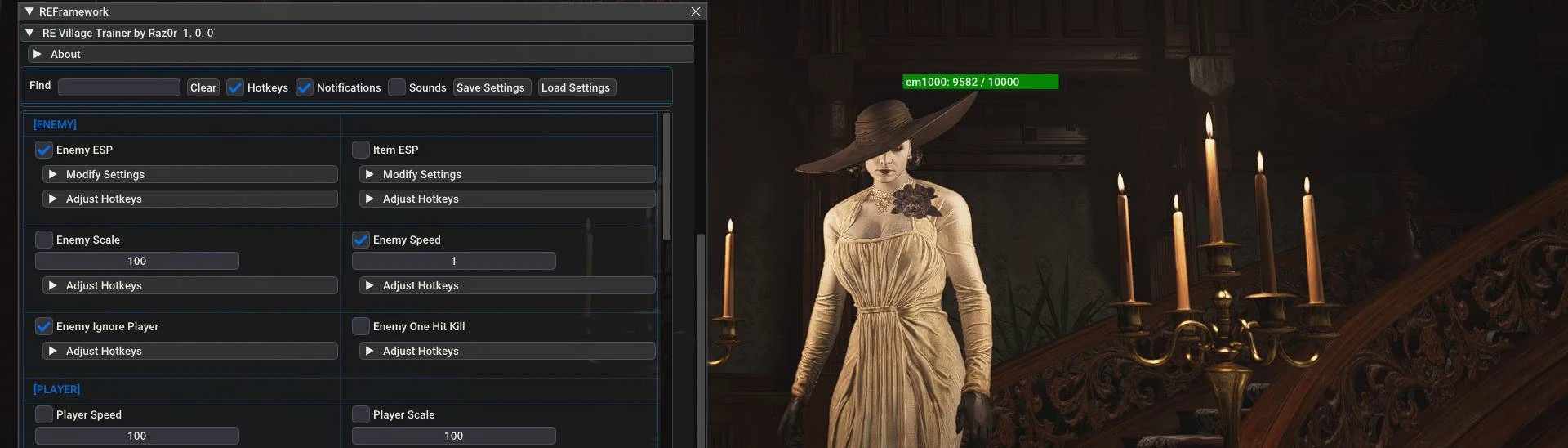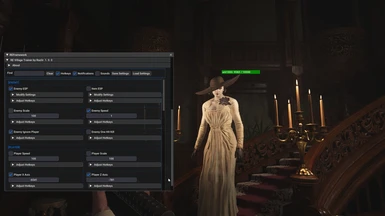How to install and run the trainer:
List of features:
How to import save files:
- Enable "Save File Import", save settings, copy your save files to "C:\Program Files (x86)\Steam\userdata\YOUR_ID\1196590\remote", start the game.
###IMPORTANT###
Consider binding hotkeys for Player Invincibility, Game Speed and Enemy One Hit Kill options and toggle them on/off as necessary - they can cause game breaking bugs!
If you're having bugs/issues, check ScriptRunner/PluginLoader for errors, as well as upload your re2_framework_log.txt.
My Patreon if you'd like to support my work: https://www.patreon.com/_Raz0r
- Download and install RE Framework (nexusmods link can be found under Requirements, please read the description of RE Framework for installation instructions).
- Extract the 'reframework' folder from the .zip archive with a tool of your choice, I recommend https://www.7-zip.org/. Mod manager installation is supported too.
- Copy/move the 'reframework' folder into "Resident Evil Village BIOHAZARD VILLAGE\". A pretty standard installation path is "C:\Program Files (x86)\Steam\steamapps\common\Resident Evil Village BIOHAZARD VILLAGE\" <- the 'reframework' folder should go here.
- Once ingame, the trainer will initialize after a few seconds. You can open and close the REFRAMEWORK overlay with the Insert key.
- Make sure it's loaded by checking ScriptRunner and PluginLoader for errors - you should see "Loaded plugins: re8_trainer.dll" and no errors.
List of features:
- Bindable hotkeys for almost everything(no defaults)
- Enemy ESP(Health bar overlay/distance)
- Item ESP(Item name overlay/distance)
- Save File Import(Enabled by default)
- Inventory editor(Adding/Removing weapons/key items/treasures/ammo)
- Total playtime modifier/Overlay
- Player X/Z/Y axis setting
- Wallhack
- Going prone
- Enemy scale
- Enemy speed
- Enemy ignore player
- Enemy one hit kill
- Player speed
- Player scale
- Invincibility
- Infinite Ammo
- Health modifier
- Sprint speed
- Walk speed
- Reload speed
- Firing delay/speed
- Damage modifier
- Money/Lei modifier
- No recoil
- Infinite resources
- Mercenaries score
- Mercenaries timer freeze
- Shop assortment unlock
- Shop recipe requirements to ammo swap
- Open bonus items
- CP points modifier
- Inventory case size modifier
- Game difficulty modifier
- Dynamic difficulty points modifier
- Stats - times killed/money spent/game clears/items crafted
- Manual flashlight
- Camera FOV modifier
How to import save files:
- Enable "Save File Import", save settings, copy your save files to "C:\Program Files (x86)\Steam\userdata\YOUR_ID\1196590\remote", start the game.
###IMPORTANT###
Consider binding hotkeys for Player Invincibility, Game Speed and Enemy One Hit Kill options and toggle them on/off as necessary - they can cause game breaking bugs!
If you're having bugs/issues, check ScriptRunner/PluginLoader for errors, as well as upload your re2_framework_log.txt.
My Patreon if you'd like to support my work: https://www.patreon.com/_Raz0r