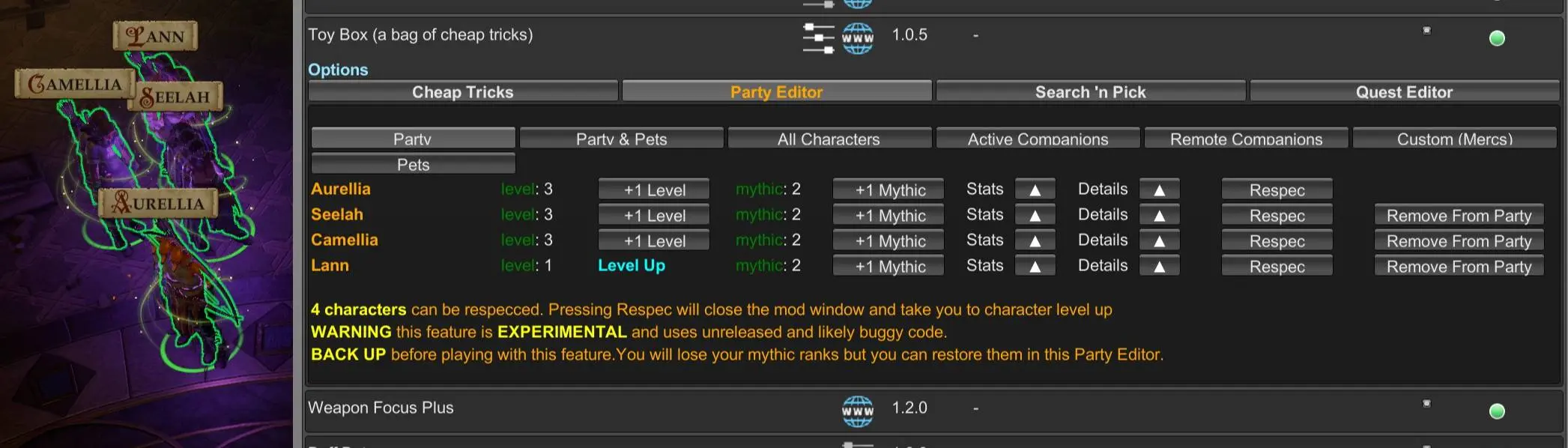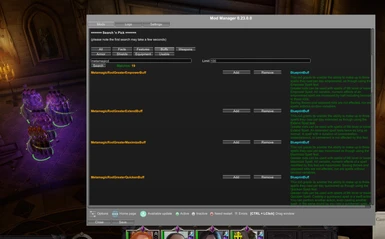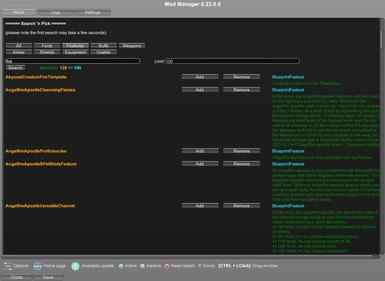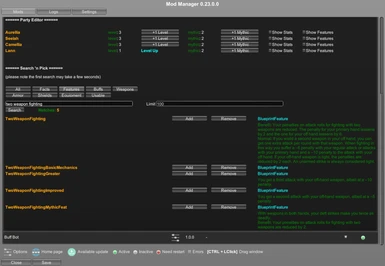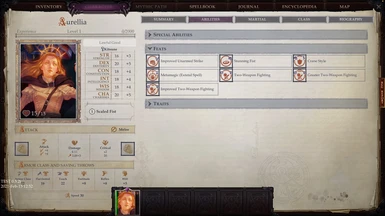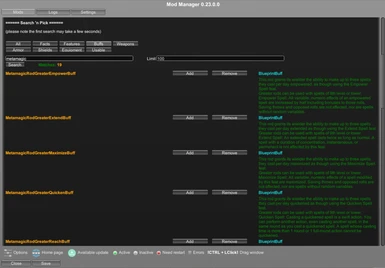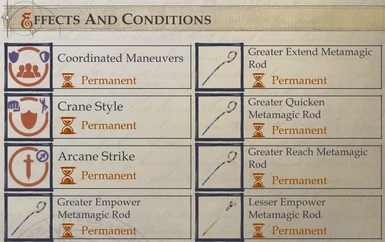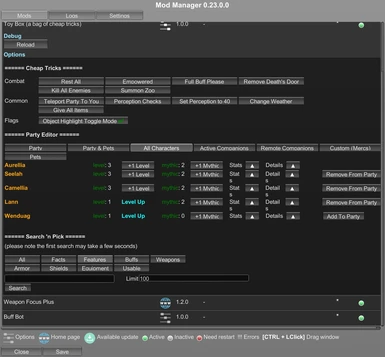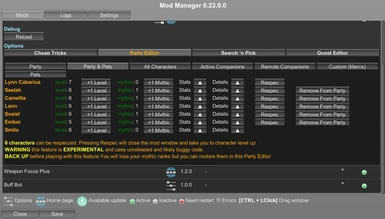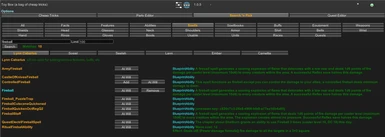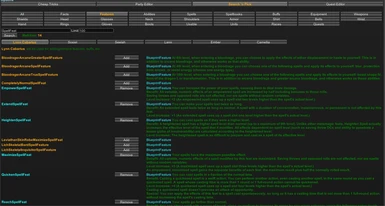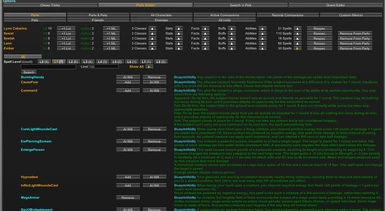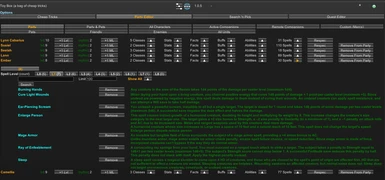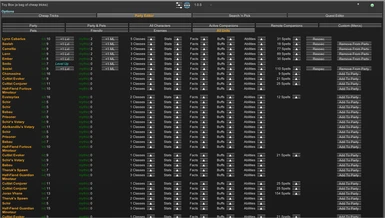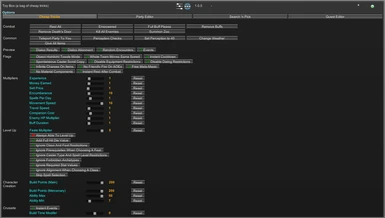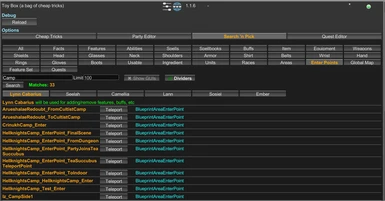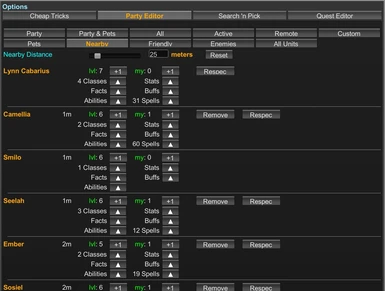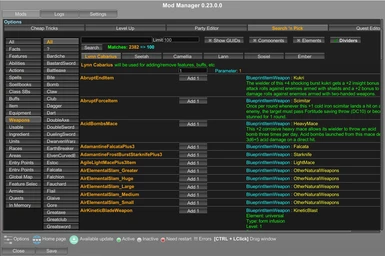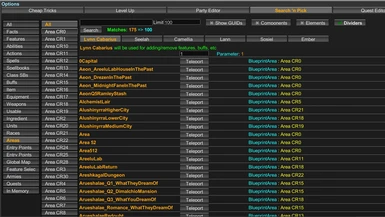File information
Last updated
Original upload
Created by
NarriaUploaded by
CabariusVirus scan
About this mod
Toy Box is a cute and playful mod with 500+ cheats, tweaks and quality of life improvements for Pathfinder: WoTR. It was created in the spirit of Bag of Tricks & Cheat Menu but with a little different focus . It offers a powerful and convenient way to edit the party composition, stats, search and add Feats, Features, Items, etc. to party member
- Requirements
-
Off-site requirements
Mod name Notes Unity Mod Manager Ver. 0.27.11 Mods requiring this file
Mod name Notes Adaptation of Lann's Romance for a male Commander (RU version only) Разблокируйте им доступность романа для всех. Demonology - Demon Summoning If you want to control your summons, you'll need Toybox to enable control of them. Gender-Matching Dialogue for Lann's Romance (Obsolete - Check Description) Gender-Matching Dialogue for Lann's Romance (Updated) must toggle love is free in toybox for mod to work Halfling Partisan Why would you play without toybox? MOT's Portraits Use ingame Console to adjust portraits Save - Every Mythic path unlocked. Optional Save Game Checkpoints up to Mythic 3 (DLC Included) Toy Box - Chinese Toy Box - Korean Toy Box - Russian translation Основной мод. ToyBox - Polska Lokalizacja ToyBox_PL Toy Box - Permissions and credits
-
Credits and distribution permission
- Other user's assets All the assets in this file belong to the author, or are from free-to-use modder's resources
- Upload permission You can upload this file to other sites but you must credit me as the creator of the file
- Modification permission You must get permission from me before you are allowed to modify my files to improve it
- Conversion permission You can convert this file to work with other games as long as you credit me as the creator of the file
- Asset use permission You must get permission from me before you are allowed to use any of the assets in this file
- Asset use permission in mods/files that are being sold You are not allowed to use assets from this file in any mods/files that are being sold, for money, on Steam Workshop or other platforms
- Asset use permission in mods/files that earn donation points You are not allowed to earn Donation Points for your mods if they use my assets
Author notes
Please contact me for github access and I'll add qualified modders as contributors. After that feel free to submit pull requests
File credits
Acknowledgments:
Owlcat Games - for making fun and amazing games
Paizo - for carrying the D20 3.5 torch
Pathfinder Wrath of The Righteous Discord channel members
@Spacehamster - awesome tutorials and taking time to teach me modding WoTR, and letting me port stuff from Kingdom Resolution Mod
@m0nster - for giving me permission to port stuff from Back of Tricks
@Vek17, @Bubbles, @Balkoth, @swizzlewizzle and the rest of our great Discord modding community - help, moral support and just general awesomeness
@m0nster, @Hsinyu, @fireundubh for Bag of Tricks which inspired me to get into modding WoTR because I missed this mod so much
PS: Learn to mod Kingmaker Games here https://github.com/spacehamster/OwlcatModdingWiki/wiki/Beginner-Guide
Join our discord https://discord.gg/bQVwsP7ckyDonation Points system
Please log in to find out whether this mod is receiving Donation Points
-
Translations
- Russian
- Polish
- Mandarin
- Korean
- Changelogs
-
-
Version 1.7.17
- * (***ADDB***) Fix ToyBox potentially breaking Owlmods when loading blueprints
- * (***ADDB***) Fix Version Checker
- * (***ADDB***) PatchTool: Special case certain Unity Value types (e.g. Vector2) and allow instantiating them.
- * (***kkk2174***) Updated Chinese Localization via DeepSeek R1
-
Version 1.7.14
- (ADDB) Fix issue with "Expand Answers For Conditional Responses" where if the answer itself was a condition for the following Cue it would make the Cue impossible to trigger (fix == disable the feature for those specific answers).
- (ADDB) PatchTool: Fix rare UI crash
- (ADDB) PatchTool: Auto-Generate Components and Elements. Those need (unique) names or it could cause problems (e.g. in rare cases it can prevent saving). I still suggest creating your own name! This is merely a fix to stop some accidental issues
- (ADDB) PatchTool: Now ignore whether the element type of an array or generic constraint is abstract or an interface; e.g. properly allowing instantiation of Condition[].
- (ADDB) PatchTool: Now restrict new list elements to the type of the actual list object, not the field type. This could previously cause issues where the patch failed.
- (ADDB) PatchTool: Introduced Dangerous Patches
- (ADDB) PatchTool: Fixed some bugs related to Unity Objects
- (ADDB) PatchTool: Apply Patches later so that it runs after most content mods.
-
Version 1.7.13
- * (***ADDB***) PatchTool: List elements now properly show all their fields instead of only the fields of the list type
- * (***ADDB***) PatchTool: Properly track Element-types created via field Instantiation
- * (***ADDB***) PatchTool: Fix collections filled with null elements breaking ui
- * (***ADDB***) PatchTool: Catch error when target blueprint is missing (e.g. due to mod changes)
- * (***ADDB***) PatchTool: Support sbyte
- * (***ADDB***) Apply performance Transpilers only once. Whoopsie.
-
Version 1.7.12
- * (***ADDB***) PatchTool: Fix regression which broke enum patches
- * (***ADDB***) PatchTool: Properly deserialize nested operations with the custom converter
-
Version 1.7.11
- * (***ADDB***) PatchTool: Finish implementing patch versioning (I forgot)
-
Version 1.7.10
- * (***ADDB***) PatchTool: Make patch .json files better readable by serializing enums as strings and adding a No-Op when enums are unused.
- * (***ADDB***) PatchTool: Show failed patches in the list as actually failed.
- * (***ADDB***) PatchTool: Various Patcher optimizations, which very vastly improved initial load time for patches.
- * (***ADDB***) PatchTool: Make it possible to indirectly modify localization of things by allowing changing of keys under LocalizedString => Shared => LocalizedString
- * (***ADDB***) PatchTool: Prevent broken Blueprint references from crashing the UI.
- * (***ADDB***) PatchTool: Prevent internal ToString exception from crashing the UI.
- * (***ADDB***) Prevent CompanionInParty.CheckCondition patch from causing exceptions on game load by no longer getting companion state of disposed units
-
Version 1.7.9
- * (***ADDB***) Fix localization removing Add/Remove buttons from Party Editor Browsers.
- * (***ADDB***) Patch Tool: Changed DeepCopy behaviour to prevent even more possible CrashToDesktop when patching certain blueprints. This should not affect existing or future patches in their functionality. If you notice an issue please reach out.
-
Version 1.7.8
- * (***ADDB***) Patch Tool: Changed DeepCopy behaviour to prevent possible CrashToDesktop when patching certain blueprints. This should not affect existing or future patches in their functionality. If you notice an issue please reach out.
-
Version 1.7.7
- * (***CascadingDragon***) Add Locust Begone
- * (***ADDB***) Fix Icky Stuff Begone not working and potentially breaking quests (o.O) --> *Previous versions will be marked as incompatible to encourage updates*
- * (***ADDB***) Icky Stuff Begone should now replace portraits too?
- * (***CascadingDragon***) Add toggle to stop locks from jamming (Bag of Tricks tab, Cheats subsection)
- * (***CascadingDragon***) Add toggle to output a divider line in the combat log at the start of every round (Bag of Tricks tab, Quality of Life subsection)
- * (***ADDB***) Add Slider to Enhanced Camera to (persistently) offset the Camera Elevation by a specified value
- * (***ADDB***) Patch Tool: Implement being able to create field values (hidden by default)
- * (***ADDB***) Patch Tool: Add toggle to keep fields open after changing a value
- * (***ADDB***) Patch Tool: Rewrite UI to be path based --> Allow patching struct types
- * (***ADDB***) Patch Tool: Implement being able to null/delete field values (hidden by default)
- * (***ADDB***) Patch Tool: Remove NameSpace from generic types, making list types a lot more readable
-
Version 1.7.5
- * (***ADDB***) Fix somewhat critical error in PatchTool which would DeepCopy Blueprints, messing up cached references (noticeable e.g. when Proficiency Requirements aren't satisfied after patching something until the game is restarted once).
- * (***ADDB***) No longer ignore delegates when Deep Copying => Fix e.g. Abilities disappearing from Weapons after patching them until restarting the game.
- * (***ADDB***) Prevent possible issue with Patch Tool?.
- * (***ADDB***) Fixed Patch Tool not being able to manually remove the last patch operation in the Patch Manager.
- * (***ADDB***) BPId Cache now Caches Items, Weapons and Armors (mostly noticeable in that the BlueprintPicker in PatchTool now has those as categories).
-
Version 1.7.4
- * (***ADDB***) Fix Patch Tool for types implementing IList<T>
- * (***ADDB***) Fix Patch Tool BlueprintReferences
- * (***ADDB***) Fix Patch Tool possible stack overflow in DeepCopy
-
Version 1.7.3
- * (***ADDB***) Fix Patch Tool not being able to modify top level primitives.
- * (***ADDB***) Improve Patch Tool UI (now highlighting currently selected row).
-
Version 1.7.2
- * (***ADDB***) Fixed major issue in the Patch Tool system (fields in a collection could cause the patch to fail with a System.ArgumentException).
- * (***ADDB***) List elements now have their exact type shown.
-
Version 1.7.1
- * (***ADDB***) Fix NRE in Patch Tool (Fix Deep Copy throwing when Object.GetHashCode throws).
-
Version 1.7.0
- * (***ADDB***) Backported Patch Tool from RogueTrader ToyBox.
- * (***Hambeard***) Added option for Name Overtips to be hidden during Highlight Toggle mode.
- * (***CascadingDragon***) Add toggle for auto-skipping skippable cutscenes
- * (***ADDB***) Reinstall on checksum failure now reinstalls current version.
- * (***ADDB***) Fix Skill Point Cap (or rather made Barley remove the issue from RespecWrath and rewrote the).
- * (***ADDB***) Allow increasing "sel lvl" up to 40.
- * (***ADDB***) Add LoadPreset BP Action for BlueprintAreaPresets.
-
Version 1.6.10
- * (***ADDB***) Added check for corrupted mod files.
- * (***ADDB***) Added notice gui when the mod is opened for the first time.
- * (***ADDB***) Changed auto-update to make it less error-prone.
-
Version 1.6.9
- * (***ADDB***) Implement auto-update for incompatible outdated versions (enabled by default).
- * (***ADDB***) Implement always auto-update (tries to keep you on the latest version) (disabled by default).
- * (***ADDB***) Remove UMM Logger patch (finally no more issue for Doorstop?).
-
Version 1.6.8
- * (***ADDB***) Probably fix Ignore Equipment Restrictions.
- * (***CascadingDragon***) Tixed Fypo.
-
Version 1.6.7
- * (***ADDB***) Probably finally fix the issue where using UnityModManager with Doorstop would cause a crash for some users.
-
Version 1.6.6
- * (***ADDB***) Make Time Scale feature apply on game launch instead of needing to open GUI.
- * (***ADDB***) Band-Aid fix for disappearing ability bars. This should be fixed for now. Someone should probably still look into addressing the issues of the refill belt consumables feature.
- * *Note:* A lot of code was refactored for this release. If anything seems off (e.g. colors not working; GUI seeming different) please report that!
-
Version 1.6.5
- (***ADDB***) In v1.5.26 (late July '24), I had buffs that were class features or hidden in ui excluded from Buff Multiplier. I did this because they were hidden in the BuffExclusionEditor, so I assumed they didn't need to be multiplied. Since I had people report this to me as a bug, I instead reversed this and now made those buffs visible in the BuffExclusionEditor instead.
-
Version 1.6.4
- * (***ADDB***) Add Micros new Static Harmony Patch Analyzer; Adjusted some patches based on that
- * (***CascadingDragon***) Attempt to fix disappearing ability bars (if you have this issue; feel free to reach out to us).
- * (***ADDB***) Maybe Fix ToyBox breaking UnityModManager for some players using the default Doorstop injection type.
- * (***ADDB***) Fix regression where Show All for Crusade General Skills didn't work.
- * (***ADDB***) Fix regression where Search 'n Pick could cause an InvalidCastException. https://github.com/xADDBx/ToyBox-Wrath/releases/download/v1.6.4/ToyBox-1.6.4.zip
-
Version 1.6.0
- * (***ADDB***) Optimized Collating and Copying phase.
- * (***ADDB / Microsoftenator***) Did various performance optimization to improve Blueprint Loading speed. This has been sped up by ***a lot***.
- * (***CascadingDragon***) Add toggles for disabling dialog restrictions based on Race.
- * (***String / CascadingDragon***) Add option to add a tag to the end of descriptions, indicating a feat/spell/ability is added by a mod or editted by a mod (Settings tab)
- * (***ADDB***) Windows other than Search 'n Pick will now only load the Blueprints they need after the first game start.
- * (***ADDB***) Various options regarding the above mentioned optimizations have been added to ToyBox => Settings.
- * (***ADDB***) Maybe fix Gestalt Level 0 Bug. * (***gabfou***) Add an option too copy and paste a unit.
- * To get a more detailled understanding, read the patchnotes of the last few patch versions (1.5.35 through 1.5.43).
- Thanks for everyone who helped (by contributing themselves, reporting bugs or running benchmarks)!
-
Version 1.5.24
- (CascadingDragon + BarleyFlour) Add new feature, Toggle Feature Recommendations. This will turn off the thumbs up/down in the Feature Selections on Level Up (Toggle found in Level Up tab, under Ignore Feature Restrictions)
- (CascadingDragon) Fix Ignore Feature Prerequisites When Choosing Class (now it now longer allows taking feats you shouldn't be able too).
- (ADDB) Add feature under Party => Stats to turn on/off AI control of specific characters.
- (ADDB) Add incompatibility checker! From now on ToyBox will send a web request to check whether the current mod version has known incompatibilities with the current game version. This is done for cases where the mod still loads after updates, but causes issues in the background (i.e. enemies only having 1 HP). If it detects incompatibilities it will stop loading.
- (ADDB) Maybe Party tab shows more features now? (Especially Parameterized stuff and such?).
- (CascadingDragon) Fix Merging Manually Added Mythic Spell Books.
- (ADDB) Maybe Fixed Remote Companions Dialog causing companions to talk about other companions you might've never even joined you.
- (ADDB) My Magus changes broke some abilities (like Charge) if the feature is enabled. This should be fixed now.
- (ADDB) Fix the Magus: Allow Spell Combat for dual wielding.
- (ADDB) Maybe added setting to forcefully disable all tutorials.
- (ADDB) Fix MysticalMayhem breaking Search 'n Pick. Is this mod even working correctly currently?
- (Delth) Add toggle to remove read-onlyness from etudes.
- (ADDB) Simply recompile for new version.
- (ADDB) Fixed Ignore Alignment When Choosing A Class not working for some classes (e.g. Bloodseeker).
- (ADDB) Fixed Outdated Repository Link.
- (ADDB) Fixed Ignore Alignment When Choosing A Class somehow breaking alignment window (Owlcat Logger is null? Why?).
- (ADDB) Port to .NET Framework v4.8.1 (should make no difference to users; should improve compatability with other mods if necessary) This will increase minimum UMM version to a pretty recent version (at the same time it will prevent possible bugs because of UMM version being too recent).
-
Version 1.5.13
- (ADDB) Important for users of Jealousy Begone! In BagOfTricks => Dialog, added an option to pick your romance for the end of DLC6.
- (ADDB) It is now possible to use the Spellbook Editor to change the Level of Spells (This allows fusing with Cantrip spells, i.e. raise Cantrip level to 1 and then fuse).
- (ADDB) It is now possible to show special spells (Metamagic, Fused Spells) in Spellbooks.
- (ADDB) Ignore Dialog Mythic Restrictions should now show more available Mythic Answers?.
- (ADDB) Ignore Dialog Mythic Restrictions should now show even more available Mythic Answers. How has this feature even worked before?.
- (ADDB) Added an option to disable Voice Over via Party => Stats.
- (ADDB) Improve Party GUI tabs sometimes not clickeable (especially in Nearby configuration).
- (ADDB) DLC Version compatability. (ADDB) Backported alternate glyphs from RT ToyBox.
- (ADDB) Removed Log Spam. (ADDB) Added AssetGUID to Search Key.
- (ADDB) Support adding new Blueprints even after ToyBox finished loading.
- (ADDB) Saves Tab can now handle null Player Name without crashing (Admittedly that's a non issue for most people).
- (ADDB) Updated localization keys in case someone actually wants to localize the mod.
-
Version 1.5.10a
- (evandixon) Fix unusable map screen on console view (e.g. PC Controller User & Steam Deck).
- (ADDB) Probably fixed Skill Point cap.
- (ADDB) Equipment no Weight now works for single Units too (and not just for the whole party).
- (ADDB) Fixed issue where game is stuck when camping and auto-succeeding skill checks with ToyBox.
-
Version 1.5.9
- (ADDB) Fixed Search 'n Pick - missing key update if collation happens too fast.
- (ADDB) Recompiled against new binaries.
-
Version 1.5.8
- ToyBox Wrath - Ver 1.5.8a (built for 2.2.0as)
- (ADDB) Ride everything now really allows riding everything. Looks ridiculous but still.
- (ADDB) Fixed weird behaviour when changing stats using the Textfield.
- (ADDB) Prevent mod from being unable to load when localization files are missing.
- (ADDB) Improved detection and added auto-deletion of concurrently installed outdated ToyBox version.
- (ifarmpandas) Added ActivatableAbilities to "Abilities" button in party editor.
- (ADDB) Recompile for new version.
- (ADDB) Fixed some whoopsies (missing Localization files in Release; Wrong Repository Branch in Info file etc.).
- (ADDB) Fixed Search 'n Pick - missing key update if collation happens too fast
-
Version 1.5.6
- See latest release notes here https://github.com/cabarius/ToyBox/blob/main/ToyBox/ReadMe.md
-
Version 1.5.3
- (Narria) Massive internal rework to accomodate both Wrath and Rogue Trader (codename: Shodan)
- Changed mod ID and title name in Mod Manager to make this clear.
- Mod will appear a new folder, please disable old ToyBox once you are happy with this version
- Your old ToyBox settings should migrate automatically Please report any issues you encounter
- (Narria) Fixed nastry regression that broke gestalt level ups. Things should be back to ToyBox 1.5.1 goodness
- (Narria) Fixed issue of game double calling SelectClass.Apply leading to multiclass levels being added more than once during character creation **Please test out and report any issues you find in *
- (Narria) Enhanced UI Added buttons to maximize mod window size and also show it when you get get the UI warning for small mod windows
- (Narria) Fixed crasher bug with kill all button (most apparent when you use it from ToyBox UI)
- (Narria) Fixed issue where adding spells from all spellbooks and other cases wasn't working
- (Narria) Added Saves tab where you can currently just view saves. Look for more in the future
- (Narria) Added Crusade Events to Search 'n Pick
- (Narria) Fixed bug where loot slot filtering was being applied to things outside of inventory gestalt/multiclassing**
- (Narria) Fixed crasher when you ignore equipment restrictions
- (Narria) Fixed bug in Party Editor where Adjust Level Based On Experience modified your mythic experience and not your character experience
- (ADDB) Added Achievements Unlocker.
- (ADDB) Made GameID editable.
- (BuckAMayzing) Fixed issue with Bulk Sell unintentionally selling items that were still equipped on characters.
- (BuckAMayzing) Fixed infiinte recursion bug that broke loading from saves and movement in certain cases
- (icls1337) Localization for Mandarin
- many improvements please see https://github.com/cabarius/ToyBox/tree/main/ToyBox#readme
-
Version 1.5.2
- (Narria) UI Reorg Moved UI Enhancements into new top level Enhanced UI tab and the Loot tab is now just for loot related stuff
- (Narria) Quality of Life: Click On Equip Slots To Filter Inventory this lets you filter the inventory to just the items that can be equipped by the slot you click on. Click On Equip Slots will mark items that have modifier conflicts with a yellow background
- (Narria) Ignore Forbidden Archetypes now also lets you choose ones such as Griffonheart in the creation and level up screen
- (Narria) Fixed crasher when multiclass is turned in and doing class selection during char creation
- (Narria) Improved Interesting NPC calaculations
- (Narria) Added Dialog Inspection to InterestingNPCs list so now you can inspect both the Unit and its Dialog
- (Narria) Improved the UI for showing data about interesting NPCS so now the highlight will disappear when conditions are not met (this is not perfect but will improve over time) Entries for the same condition are merged when they occur for multiple sources Fixed issue for Interesting NPCs show all where it was showing other copies of the NPCs that were not really in the area at the current time. Added toggle under Show All to show the other versions of NPCs
- (Narria) Added Enhanced Load/Save Window that lets you search for your saves in the main menu and in game
- (Narria) Overtips showing interesting NPCs now update immediately when their state changes (like after giving all your elven pages to the storyteller)
- (Narria) Murder Hobo and Kill All now work in Tactical Combat cuz why not?
- (BuckAMayzing) More Bulk Sell - integrated the More Bulk Sell mod into ToyBox (and fixed outstanding issues), as it appears to have been abandoned. Credit to zesen for the original version of the mod.
- (Narria) Changed logic for creation points to enforce game point minimums and added a toggle to let you ignore this
- (Narria) Fixed bug where mass loot would not come up in situations with no ground loot
- (Narria) Fixed bug where NPC portraits were missing if you had **Expand Dialog To Include Remote Companions ** but not Include Former Companions
- (Narria) Fixed bug with missing NPC dialog
- (Narria) Fixed bug with Expanded Dialog where it didn't allow you to finish some dialogs
- (Narria) Fixed crasher with add all Mercenaries in Mercenaries editor
- (Narria) Cleaned up UI of Mercenaries Editor
- (Narria) Fixed bug where Highlight Learnable scrolls highlight was not showing when you scroll the inventory list
- (Narria) When you use Expanded Answers For Conditional Responses it will properly check to see if the answer has been seen before
- (Narria) Level Up & Multiclass Reorganzed tab to move the settings closer to the top Added shortcut button to Maximize Mythic Flexibility
- (Narria) Option to Keep Following with the camera when you hold down the Camera Follow Key
- (ADDB) Initial support for localization
- (BuckAMayzing) Patched an issue that could cause a crash if a shared string was referenced incorrectly in other mods.
- (mcb) Fix: Spells copied from scrolls were counting as spells learned on levelup for spontaneous casters.
-
Version 1.5.1
- * (***Narria***) **Quality of Life: Enhanced Map**:
- * You can enable zooming of the Local Map that you see in Cities, Dungeons and other Encounter spots.
- * Zooming will resize various points of interest so you can separate ones that are stacked as you zoom more
- * Made picture frame get thinner so it doesn't block your view
- * Clicking and right clicking on the map also repositions the frame or places the movement marker correctly
- * Using direction keys on the map will move in map coordinates not world coordinates, which is what one would expect
- * Added map scroll multiplier when zoomable map is enabled
- * (***Narria***) Quality of Life: Option to mark NPCs with interesting dialog/quests on the map
- * Also marks interesting NPCs on the main screen by coloring their name
- * (***Narria***) Added Interesting NPC list to the Quest Editor tab
- * (***Narria***) **Quality of Life**: ToyBox Archeology Corps has labeled your puzzle pieces for you to make identification easier.
- * Added puzzle piece tags to the puzzle piece to identify the puzzle and the 2 symbols as a pair of numbers formated like this **[Puzzle Piece: Purple2x3]**. This should make it easier to identify and track the pieces in your inventory. I am looking into adding tool tips to the puzzle interactors to show the numbers too
- * (***Narria***) Fixed regression that made it impossible to use the spellbook merge feature
- * (***Narria***) Fixed regression in character name editing
- * (***Narria***) Made Selection Level a little more clear in FeatureSelection detail lists
- * (***Narria***) Further performance improvements to Party Editor search while you type
- * (***Narria***) You can now inspect the selected character list in Party Editor and the Quest list in Quest Editor
- * (***Narria***) Improved Inspector searching by using a background thread and made it a little prettier
- * (***Narria***) Inspecter searches now works with terms (across parents) so if you specify 'Foo Bar' it will find nodes that have foo and bar somewhere across the node and its parents in the outline. This is helpful for to pull out parts of nodes at different levels for example in Quest Editor if you inspect all quests and search for 'Cloud Objective' it will show the objective property for all quests that contain the name Cloud
- * (***Narria***) Implemented workaround for Pet Naming bug that comes up if you set default gestalt options. This will prevent you from being able to gestalt the pet when you choose its name and first level. You can however take one additional level in the secondary class and then afterwards mark that class as gestalt and set the multiclass flag and from thereafter it will function just as if you created it as gestalt.
- * (***Narria***) Inspector: brought back the Refresh Button
- * (***ADDB***) Added Button to remove all existing Swarm That Walks clones.
- * (***BuckAMayzing***) Added an "Unlearned Scrolls" category in Enhanced Inventory.
-
Version 1.5.0
- (Narria) Inventory Enhancements
- * Brought in some bits of Xenofell's lovely Enhanced Inventory to give a unified experience with Loot Rarity and to revive the mod which needed some love
- * Added the ability to sort items in inventory and vendors by rarity
- * Ability to choose which sort categories appear in sort filter
- * Much more useful SearchFilter Categories including ones from Enhanced Inventory
- * Enhanced Spellbook - gives you search, filtering and more
- * Fixed compatibility issue with BubbleBuffs
- * Fixed issue with broken sorters when Enhanced Inventory is turned off
- * Added item counts it the inventory screen and spell counts to the spellbook when enhanced versions are turned on Inventory
- * added toggle to let you keep the search active when you dismiss the search bar
- * Fixed long standing bug where Showing the Mass Loot Window with ToyBox triggered a bug in the game that would cause item loss when interacting with the Player Chest
- * Added bindable button to show the Shared Party Chest anywhere you want
- (Narria) Added annoation in bio for ToyBox generated alignment shifts
- (Narria) Fixed various crashes that would occur if you brought up the mod in different tabs while launching the game and loading into a save
- (Narria) DataViewer views now filter out properties with empty collections
- (Narria) Quest Editor option to inspect quests and quest objectives with DataViewer
- (Narria) Added Dice Roll overrides for Skill checks only (thanks AlterAsc) and cleaned up the options a bit to make them more clear
- (Narria) Search 'n Pick now displays localized names (if available) and allows you to search them
- (Narria) Search 'n Pick: Added counts to the collation categories
- (Narria) Search 'n Pick: Fixed various duplicate value issues when using sub-categories
- (Narria) Search 'n Pick: You can now add and remove Crusade Global Magic Spells
- (Narria) Added tweak in Loot Tab to allow you to loot locked items
- (Narria) Added search to inspectors (Data Viewer)
- (Narria) Implemented FeatureSelection and ParameterizedFeature for the new Browser, which means you can now add and remove a lot more things like Racial Herritage, Weapon Focus and Oracle Mystery Selections.
- (Narria) Fixed various issues with feature selection and parameterized features as wel
- (Narria) Added ability to Inspect units in Party Editor (Data Viewer style).
- (Narria) Cleaned up layout of Party Editor for narrow and medium widths.
- (Narria) New spiffy UI for editing parameterized feats and feature selections
- (Narria) Improved UI for Keybindings by allowing you to Clear a Key Binding and Remove Conflicts
- (Narria) Added marking of search results in Party Editor blueprint views
- (Narria) Added more explainer text to dialog options
- (Narria) Fixed bug where certain buff durations like Smite Evil were getting set to zero duration
- (Narria) Added option to output ToyBox commands with keyoard shortcuts to the in game combat log (ADDB) Added All Spells tab to the Party -> Spells Menu.
- (ADDB) Port old Party Editor Browsers (Features, Buffs, Abilities, Spells) to the new Browser UI.
- (ADDB) Made search run async in Party Editor lists
- (ADDB) Changed Browser to improve performance.
- (ADDB) Fixed belt consumable feature.
- (ADDB) Fixed visual size scaling breaking when using any sort of polymorph.
- (ADDB) Allow Achievements now no longer wrongly awards achievements (achievements locked behind difficulty or main campaign or platform).
- (ADDB) Reroll Perception button now also rerolls perception on the global map.
- (ADDB) Fixed belt consumable feature.
- (ADDB) Fixed FogOfWar Multiplier resetting when switching maps or loading.
- (ADDB) Added option to increase Swarm Power in Party Editor -> Stats.
- (ADDB) Fix Murder Hobo for Leaper's Smile swarms.
- (ADDB & Narria) Added a new feature to affect Crusade Mercenaries and Kingdom Recruits.
- * Added Button to add all units in your current armies to your Mercenary pool if they are not recruitable.
- * Added Bindable Button to reroll all Mercenary units (ignoring leftover rerolls and locked slots).
- * Added a ValueAdjustor where you can change the amount of Mercenary Slots.
- * Added a toggle to automatically add new Units in friendly armies to the Mercenary pool if not recruitable.
- * Added a list showing all ArmyUnits, a toggle to add/remove them from the Mercenary and Recruitment Pools, a label indicating which pool(s) they are in and a slider to change their Pool Weight (affecting reroll chances for Mercenary).
- Nexus ate my changes (too many???)
- Go here for changes https://github.com/cabarius/ToyBox/blob/master/ToyBox/ReadMe.md
-
Version 1.4.25
- (CascadingDragon) and (ADDB) Update for game version 2.1.2d. Fixed? optional trait selection skip and removed the one where no traits left (since official game introduced that feature). Temporarily removed the refill belt consumable feature since it's weird.
- (ADDB) Fixed Search 'n Pick crashing when using search in Main Menu.
- (ADDB) Added Visual Character Size Multiplier.
-
Version 1.4.24
- (Narria) Loot coloring improvents
- * Added rarity tags when color loot items is active
- * Added new alternative to just color the rarity tags and show titles in black text
- * Fixed rating for necklaces, rings and cloaks
- * This uncovered a need for an additional loot level so I added a new level called Primal which is equal to the old Godly and then increased the item rating required for godly to represent truely insane items like the +8 belt of physical perfection which gives +8 to 3 stats which calculates out to a rating of 240
- * Recolored loot tiers and made them more readable
- * Here are the item rating to rarity tiers and new color asignments: 200+ Godly - Red 115+ Primal - Cyan 80+ Mythic - Pink 50+ Legendary - Orange 30+ Epic - Purple 20+ Rare - Blue 10+ Uncommon - Green
- * You can think of a normal +1 weapon or armor being worth 10 rating points
- * Note: You can now see item ratings in the Enchantment tab.
- (Narria) Search 'n Pick Improvements
- * DataViewer - you can now peek into the details of blueprints with a disclosure triangle by the blueprint class
- * Added subcategories for Mythic, Arcane, Divine, etc
- * for the Classes category Added subcategories for conditions for quest objectives, dialogs, cues, answers
- * Added option to display elements (including conditions)
- (Narria) Enchantment Editor improvements
- * Added **All** option to selecting item types
- * Now show item rating (blueprint rating) and rating of enchantments
- * Sort items by rating
- * Added toggle to show ratings in list of items
- * Improved grading of enchantments so that ones that have 0 cost (which I think is a bug) count as common (rating 5)
- * Fixed bug where weapon type selection would be lost when you selected a weapon other than the first one in the list and then closed and reopened the mod window
- (Narria) Added temporary AI category to Party view. Right now you can see what AI actions/considerations are active on a units brain. This is the beginning of an improved AI/Gambits feature which will be in its own top level tab
- (Narria) Added Brains, AIActions and Considerations to Search 'n Pick
- (Narria) Fixed crasher during character creation on the loot screen
- (Narria) Fixed issue where the arrow key Y scrolling becomes inverted when tilt the camera higher than like 45 or 60 degrees
- (ADDB) (Experimental) Added a feature that allows hiding map loot pins on the map if the contained loot doesn't reach at least a selected rarity.
- (ADDB) Added Kill on Engage toggle (Which kills a unit as soon as it joins a fight against Character).
- (ADDB) Added Fog of War Radius multiplier.
- (ADDB) Added toggle to continue playing music on lost focus.
- (ADDB) Changed ValueAdjuster UI so that its elements don't clip into each other anymore
- . (BuckAMayzing) Prevented resurrected companions and summoned creatures from being unable to act when buff duration multiplier was set to a very high number
- (CascadingDragon) Moved "Disallow Companions" back to Dialog section
- (CascadingDragon) Added options to shift alignment numerically
-
Version 1.4.23
- (Narria) Party Editor is faster for browsing existing features/spells/etc - Blueprints don't load until you select Show All (Narria) Deferred Blueprint loading for Armies as well
- (Narria) Fixed issue where Expand Answers For Conditional Responses did not work for cases where there was a default outcome. Now when you meet Cial in ch3, Liches can choose the non Lichy response.
- (Narria) If you gestalt a mythic class it will no longer appear as your main mythic path
- (Narria) Army Editor now lets you edit current mana for a leader
- (Narria) Party Editor: Fixed crasher in changing characters after selecting other spellbook
- (Narria) Enchantment: Fixed issue where the wrong enchantment would be added if you selected weapon enchantments
- (Narria) Fixed bug where enable achievements with mod active was not working for all achievements or DLC
- (Narria) Added KingdomBuffs to Search 'n Pick with the ability to add and remove them
- (BuckAMayzing) The "Fix Alignment" option was causing alignments to not be updated. This is now resolved.
- (BuckAMayzing) Fixed issue with buff multiplier exclusions introduced in Version 1.4.22
- (dark0dave) Support on linux for standard ASCI based glyphs for checkboxes, toggles, etc
- (ArcaneTrixter) Fix buff duration overflow issue.
- (ArcaneTrixter) Fix bugs reported for merged spellbooks.
- (ArcaneTrixter) Fix Ignore Attribute Cap.
- (ArcaneTrixter) Enhancement for Ignore Alignment Requirements to enable divine casters to ignore deity alignments. Looking at you, Camellia!
- (ArcaneTrixter) Adding cheating option to ignore anything at all that would prevent you from using an ability.
- (gespenstgaming) Increased the creation ability point cap to 600.
- (ADDB) Added field for army general experience.
- (ADDB) Fixed Preview Event Results and made Ignore Event Solution Restrictions independent from Preview Flags. Added toggle to disable showing restrictions.
- (ADDB) Added experience multipliers for different experience sources.
- (ADDB) Made Individual Class and Mythic Experience editable in Party -> Classes tab.
- (ADDB) Fixed a bug where activation Decree Preview would still show when opening an Event Window after opening a Decree.
-
Version 1.4.22
- Updated for Last Sarkorians DLC - Game Version 2.1.0w+
- (ArcaneTrixter) Fixed actions bars patches being broken by game update.
- (BuckAMayzing) Made buff exclusion search case insensitive
-
Version 1.4.21
- (ArcaneTrixter) Added option to "Enable Loading with Blueprint Errors" to enable loading modded saves and stripping added BPs back out of saves. This comes with many warnings, but could be a better alternative than restarting a game.
- (mcb) Free Metamagic now no longer increases casting time of spontaneous casters when casting spells with metamagics applied to them
- (mcb) spell selection on levelup no longer prompts you to choose a spell if all spells of that level are known
- (ArcaneTrixter) Cleaned up logic for infinite item use, should stop belt items from being eaten.
- (ArcaneTrixter) Fixed etude null ref for Woljif Romance and other mods that introduce etudes without all expected fields.
- (ArcaneTrixter) Fixes for RemoveBuffs to not remove things it shouldn't
- (ArcaneTrixter) New option for Mass Loot to not steal from living NPCs, and a fix for crashing toybox when there was no loot for the area loot button.
- (ArcaneTrixter) New option for loot coloring to set minimum rarity for loot coloration/highlighting
- . (ArcaneTrixter) Fix for error in speed patch throwing exception on missing unit data in guard clause.
-
Version 1.4.20
- Fixes for game version 2.0.6 - fix Search & Pick, Rest Selected, Make All Features Optional
-
Version 1.4.19
- * (***ArcaneTrixter***) Ignore Class Restrictions now works for mythic classes as well, regardless of quest and etude states.
- * (***ArcaneTrixter***) Adding spellbooks should now add the correct spellbook type rather than the base class.
- * (***ArcaneTrixter***) Fix half casters having incorrect caster level with Remove Level 20 Caster Level Cap
- * (***Azdie***) Fixed the spacing on dialog previews, newline replaces with vertical tab.
- * (***Azdie***) Fixed dialog preview option also disabling answers' restrictions.
-
Version 1.4.18
- * (***BuckAMayzing***) Fixed a bug where a couple of army debuffs (Nauseated, Stinking Cloud) were incorrectly being multiplied by the buff duration multiplier.
- * (***BuckAMayzing***) Fixed a bug which caused Vertical regions to crash the UI.
- * (***BuckAMayzing***) Added configurability for buffs to exclude from buff duration multiplier in Bag of Tricks.
-
Version 1.4.17
- Support for Beta 1.4.2a
-
Version 1.4.16
- Ver 1.4.16 (DLC 2 release 1.3.0k) DLC 2 Compatibility
- (Vermie) Added button to reveal DLC portal loot
-
Version 1.4.14g
- Beta Compatibility now works with Beta 1.2.0h
-
Version 1.4.14
- Bag of Tricks Added ability to show, clear and disable corruption
- (KnightOfSeiros) Added a deraknis-begone option to replace all derakni models, so as deskari-begone
- Dialog Fixed issue that caused you to be unable to finish dialog with Nenio in chapter 2 and 5 LevelUp
- (?) Split Class and Feat Prequisite Ignore
- (Nihilistzsche) Split the class and feat prerequisite ignore into two separate settings. Armies Editor
- (KnightOfSeiros) Add squads in Army Editor
-
Version 1.4.13
- Bag of Tricks Quality of Life Game Over - Added toggle to block Game Over when certain companions die in combat, so if Leerooooy (Greybor) Jenkins runs in and your leader runs in to save him and dies the game does not end unless the whole party wipes.
- Dialog Toy to make previously chosen dialog answers show up in smaller dimmer text
- Expand Answers For Conditional Responses Dialog dependent on previous dialog checks now works correctly with the feature enabled
- Fixed issue that generated bogus extra answers for non conditional response by ensuring that the feature only gets activated by a set of continuation cues that all have conditions
- Remote Companion Dialog (Ronin) Convinced Daeran to stop repeating himself in the Grey Garrison
- Camera Mouse3 Camera + forward/back keys now lets you fly freely when pitch is enabled
- Additional setting for completely free camera
- Added Toy to let you adjust camera height with Ctrl+Mouse3 Camera Drag (very experimental)
- Added Toy to let you adjust the clip plane with Alt+MouseWheel
- Preview Relic Info (thanks to rathtr)
- Level Up & Multiclass ToyBox now supports multiple archetypes when you select a new class following tabletop rules Thank you Vek for making this and sharing it with ToyBox users (please check out the excellent Table Top Tweaks mod as well. https://github.com/Vek17/WrathMods-TabletopTweaks)
- Search 'n Pick Option to show display name (localized name) for things that have it
- Search now looks at both display name (localized name) and internal name. Previously it only looked at internal name
- Quest Editor Added descriptions and improved UI in quest editor
- Quest steps now number properly
- Steps with missing titles show blueprint name quest steps are now colored based on whether completed, current or not seen yet.
- Failure steps are colored red
- Loot (Hambeard) Added hotkey bindable button to allow for area exit loot window to be opened mid dungeon.
- (Hambeard) Added button to show all ground loot on the map.
- (Hambeard) Added perception dc's to loot check list to indicate chest is hidden
- (Hambeard) Added trickery dc's to loot check list to indicate chest is locked
- (Hambeard) Added button to include hidden chest when revealing them to the map
-
Version 1.4.12
- * ** Bag of Tricks*** * Cheat to let you enable Unlimited Stacking of Modifiers (Stat/AC/Hit/Damage/Etc)
- * Fixed backwards default X rotation when camera mods are enabled
- * Options to Invert Mouse X and Y Axis in camera settings
- * Moved dialog options into their own section in Bag of Tricks
- * Mythic Dialog Restrictions are beginning to apply to crusade events.
- * **Expand Answers For Conditional Responses** - Some responses such as comments about your mythic powers will always choose the first one by default. This will show a copy of the answer and the condition for each possible response that an NPC might make to you based on.
- * Option to see unavailable answers so you can see the conditions you are not meeting
- * **Friendship is Magic** * (***Ronin***) Now for goodie-two-shoes as well!
- * (***Ronin***) Added support for Ciar and the Hand
- * **Alignment Unrestrcted** * (***Ronin***) Included support for dialogs from NPC, not just dialog from the MC
- * (***Ronin***) Fixes for Lann/Wendu's questline
- * **Remote Companion Dialog** * (***Ronin***) Fixed errors with Wendu and Lann not properly counting as "former" companions
- * (***Ronin***) Fixed errors with Nenio's final quest
- * **Loot** * Added a friendly unit filter toggle to the loot checklist
- * **Crusade Editor** * Now shows conditions and preview for crusade event solutions
- * Option to ignore crusade event solution restrictions
- * Cleaned up UI layout and description coloring to match the rest of the mod
- * (***KnightOfSeiros***) Toggle to choose no decree costs
- * (***KnightOfSeiros***) Now shows preview for decree and event results
- * **Army Editor** * Moved army cheats to armies editor
-
Version 1.4.11
- * **Bag of Tricks** * **Friendship is Magic** * (***Ronin***) Allow friendships to survive after commiting the most vile actions
- * **Remote Companion Dialog** * (***Ronin***) Companions no longer mute during Act 5 companion quests, Bad Blood, or Underground Army
- * Toggle to let a rider mount pets without size restriction
- * Toggle to let a rider mount anything (experimental)
- * **Bag of Tricks** * **Friendship is Magic** * (***Ronin***) Allow friendships to survive after commiting the most vile actions
- * **Remote Companion Dialog** * (***Ronin***) Companions no longer mute during Act 5 companion quests, Bad Blood, or Underground Army
- * Toggle to let a rider mount pets without size restriction
- * Toggle to let a rider mount anything (experimental)
- * Tweak to clear the action bar of the selected char
- * **Camera** * Fixed bug where FOV multilier stopped working when using enhanced camera settings
- * Made camera zoom smoother on the mouse wheel, especially at higher FOV settings
- * **Level Up** * Toggle to let pets take mythic classes * Fixed mythic level up to show the correct mythic level on the top left of the level up screen. **Note**: the progression UI still puts stuff in the wrong place but at least the calculations should be better
- * Toggle for ignoring racial feature prerequisites works once again
- * **Party Editor** * Improved UI for mythic spellbook merging. You can also merge more than one mythic spellbook into the same normal spellbook. **Note**: only the first merge increasess the mythic level (caster level) of the spellbook but you do get the extra spells.
- * Added Mythic display of Mythic Experience and a button to set mythic experience so you can delevel your mythic level like you can for normal character level
- * You can no longer select all mythic classes as gestalt
- * Feature Tree view now shows levels for features acquired during level up
- * **Crusade Editor** * Added Settlement Editor
- * (***KnightOfSeiros***) Added immediately build buildings
- * (***KnightOfSeiros***) Toggle to ignore all building restrictions
- * (***KnightOfSeiros***) Added immediately finish decrees
- * (***KnightOfSeiros***) Toggle to ignore start decree restrictions
-
Version 1.4.10
- * **Bag of Tricks** * **Remote Companion Dialog** * added infrastructure for handling situations with ex companions where an Etude may expect them to not be on the team. We have resolved the cases in *A Strike from the Sky*. Please report other situations where you see odd behavior and we will resolve it ASAP.
- * (***Ronin***) Secret companions no longer appear early to spoil the surprise
- * (***Ronin + Narria***) Companions no longer mute during *A Strike From The Sky*
- * Improved camera zoom behavior when camera tilt/zoom all scenes is active
- * Fixed some crashers in dialog preview and control summons
- * (***Flat***) Add Rest Selected Unit
- * (***Flat***) Add toggle to disable Attack of Opportunities
- * (***DeadMoroz***) Fixed crasher that led to broken character switch when Loot Coloring is enabled and magical item was rewarded after tactical battle
- * (***DeadMoroz***) Enable action bar for controllable summons. Prefill action bar with spell abilities and charge.
- * (***Pheonix99***) Added Headers to Add Enchant search table, clairified Search Limit
-
Version 1.4.9..1
- * **Bag of Tricks** * **Remote Companion Dialog** * Fixed issue with Ex Companion dialog that would break some scenes involving Lann and Wenduag like at the end of the Prologue Labyrinth
- * Cleaned up layout of checkboxes for remote dialog
- * **Love is Free** * (***Ronin***) Vellexia romance opened to all paths
-
Version 1.4.8
- * **Bag of Tricks** * Love is Free * Mythic path no longer blocks romance with the queen
- * Toggle to allow spells/abilities/items toolbar pop-ups grow wider
- * Group Picker * Changing party in a map does not break characters anymore
- * No longer brings up the mod when activating it via hot key
- * Now works on the global map too
- * **Enchantment** * (***Pheonix99***) Fix for stack merging eating enchants - EX: If you add mighty fists to an amulet of natural armor, then stick it in inventory where you have another natural armor amulet of the same type, they're merged into a stack and the mighty fists enchant vanishes
- * **Search 'n Pick** * Fixed issue where if you select items and then weapons that the subcategories would not appear
- * Fixed some misc crashes caused by bad blueprints
- * **Crusade Editor** * Fixed issue where Build Time slider wouldn't slide
- * **Misc** * Fixed some crashers in inventory UI
-
Version 1.4.7
- * **Bag of Tricks** * ♥♥ Love is Free ♥♥ - Allow any gender for any romance
- * Jelousy Begone! - Allow multiple romances at the same time
- * Big thanks to ***Paladingineer*** and ***Ronin*** for their contributions to making this possible
- * **Party Editor** * (***Truinto***) added clear buttons for opposition schools
- * (***Truinto***) allow CompletelyNormal Metamagic to work while using free metamagic chea
- t * **Search 'n Pick** * (***BarleyFlour***) Added the ability to spawn an army as either friendly or hostile
- * **Armies Editor** * can edit leader stats * can edit leader skill
- s * **Etude Editor** * Ability to show GUID and comments
-
Version 1.4.6
- * **Updated to WoTR 1.1.0.i (beta is done and released)
- * **Bag of Tricks** * UI improvements for use and transfer
- * ***(Flat)*** click modifiers for use and transfer are now configurable
- * **Search 'n Pick** * Improved Performance of parameterized feature and feature selection filters
- * **Etude Editor** * Expanding children of etudes inside elements now works
- * Now shows conflicting Etudes for AnotherEtudeOfGroupIsPlaying
- * Fixed nasty crash when you opened elements on some of Camellia's romance items like the one with the necklace
- * Made things even wider so stuff formats well
- * ***(Flat)*** Editor will not crash if localization files are not found
- * **Settings** * ***(Flat)*** Fixed a typo for developer console
-
Version 1.4.5
- Ver 1.4.5 (Universal - works on both main and beta versions)
- Bag of Tricks Teleport keys now work on the local map Level Up & Multiclass
- If multiclass or ignore class and feat restrictions is set you can see a full range of class choices for pets Warning this is experimental so save early and often
- * (Aephiex) Added new toggle 'Ignore Required Class Levels'
- Search 'n Pick You can now add feature selections such as Deity. Warning this is experimental so save early and often
- * Etude Editor You now have actions inside the Etude Elements which may be useful for quite a few things
- Shows the state of conditional elements
- Quest Editor you can now teleport to stages of quest progression when available
- Teleportation Teleporting to global map points now work across the global map and kenabres map
-
Version 1.4.4
- Ver 1.4.4 (for beta 1.1) Ported to Beta (Game Version 1.1.0d)
- Bag of Tricks made spell acronyms default to off as intended (sorry about that)
- For main line use Ver 1.4.3.1 until 1.1.x releases.
-
Version 1.4.3.1
- * **Bag of Tricks** * Autoload of saves on launch can be disabled by holding down shift
-
Version 1.4.3
- * **Level Up & Multiclass** * ***Fixed Major Bugs in Multiclass***
- * Fixed bug where class powers, curses, etc were not being applied in some cases
- * Fixed bugs where multiclass classes were being applied more than once on companions
- * In Game Multiclass UI * Now works during character creation * Various stability improvements
- * You can now unlock Lich Mythic path (was accidently removed)
- * **Spell/Ability Pickers** option to show acronyms in the spell slots in order to be able to identify and choose them faster
- * (***Aephiex***) Added new Quality of Life toggle 'Respec Refund Scrolls'
- * **Party Editor** Fixed bug where Recruitment was not using the new code path
- * **Search 'n Pick** * Items now display flavor text if it is available and it can be searched whenever you search descriptions
- * Fixed crasher when viewing Unlockable Flags
- * **Etude Editor** * Etude Elements are now more obvious that you can explore them
- * The editor can now expand width as wide as needed which should improve layout. This means you will need to use the horizontal scroll bars for deep exploration
-
Version 1.4.2.2
- Ver 1.4.2.2 Level Up & Multiclass fixed crasher in save due to interaction with in game level up UI
-
Version 1.4.2.1
- * **Level Up & Multiclass** fixed crasher in the main menu when viewing level up options
-
Version 1.4.2
- * **Level Up & Multiclass** * You can now configure multiclass options directly in the level up screen!
- * You are now prevented from making choices that break level up like selecting all of your existing classes as multiclass. Instead choose your desired new class as a multiclass and level up one of your existing
- * Fixed issue where char gen class choices would get applied to companions during some level ups. Please give feedback if you see issues respecing your companions
- * removed unimplemented flags in the multi-class config to avoid confusion. Please file feature requests if there are any that you really wanted.
- * **Bag of Tricks** * moved teleport keys to go with teleport party to me and gave it its own section with explainer text
- * Added common cheat to reset interaction point skill checks in an area
- * (***Aephiex***) Renamed 'Disable Arcane Spell Failure' into 'Disable Armor & Shield Arcane Spell Failure' to make it more clear
- * (***Aephiex***) Fixed issue where 'Disable Armor Max Dexterity' permanently changes armor max dexterity into 99 even after disabling this option
- * (***Aephiex***) Added new option 'Disable Armor Speed Reduction' which disables the -10 speed while wearing medium and heavy armor
- * (***Aephiex***) Added new option 'Disable Armor & Shield Checks Penalty' which disables the checks penalty applied while wearing armor and holding shield
- * (***Aephiex***) Added new multiplier slider 'Increase Carry Capacity (Party Only)' which multiplies party carry capacity without changing the carry capacity of individual characters; the original multiplier still affects both
- * **Party Editor** renamed 'Facts' to the more correct name 'Features
- ' * **Search 'n Pick** * made categories for 'Features' much more useful. Choose Search 'n Pick > Features and see all the interesting categories to explore ^_^ * you can now hover over the type field for a blueprint to get a button that lets you show other items in the same category
- * **Enchantment** * Sandal has discovered the mythic path of Trickster and can reveal hidden secrets in your items. Look for some fun new buttons at the bottom of the target info on the enchantment tab.
- * **Quest Editor** * shows some area and location info in anticipating of adding teleport to quest locations soon
-
Version 1.4.1.1
- * **Etude Editor** fixed crasher
-
Version 1.4.1
- * **Important** This release changes where settings for ***gestalt, multiclass, allow level past 20*** state is saved from ToyBox settings to your game save. This will **RESET all these settings** to their **DEFAULT** state. We provide a way to migrate your settings from legacy ToyBox settings to your current save file. Look for it under **Level Up** in the multiclass config area. **Note** you will need to do this the first time you load any save that you wish to continue using these features and make sure you remember to save after migration.
- * **Multiclasss & Gestalt** * Moved save state from settings into Owlcats save file extensions for save files so now your gestalt state will live in your save and never get out of sync due to toybox settings changes
- * Added migration buttons if ToyBox detects that you have old save state in your settings and nothing in the current save. Please use these with care.
- * You also have the option to remove the migration data
- * Added descriptive string for gestalt flag in Level Up and Party Editor
- * Improved new multiclass selection UI to allow you to select other archetypes for a class that you have an existing archetype. This will only apply during respect.
- * Added orange warning message to inform user of this behavior
- * Now shows overall character level and level of each class or archetype that you have
- * Fixed bug where we were not syncing gestalt state at some key times like after loading and during migration
- * ***Note*** this should make ToyBox Multiclass and Gestalt play better with respecing
- * **Search 'n Pick** made collation keys searchable
- * **Army Editor** now show leader info and lets you view their skills (editing is coming in 1.4.2)
- * **Etude Editor** * Show translated comments (not 100% but much better than nothing)
-
Version 1.4.0
- * **New Etude Editor** is a powerful way to view and edit Etude progression
- * Tree view
- * etudes and their children
- * can expand immediate children or go all the way down
-
Version 1.3.19
- * **Bag of Tricks** * You can now enable Developer Mode which enables the developer console which you can access by hitting tilde `
- * (***ShadowRanger***) Bugfix for taking 10 out of combat: corrected missing IsInCombat flag
- * (***ShadowRanger***) Added a vescavors-begone option, similar to spiders-begone, to replace all vescavor models
- * (***Mafemergency***)* Tweak to highlight hidden interactable objects
-
Version 1.3.18
- Key Bindings - now shows conflicting keyBinds
- Equipment No Weight tweek is back. It was stolen by quasits who work for the merchant guild...
- Added a Buff Like A Godess which makes you practically invulnerable
- Renamed Full Buffs Please to Common Buffs because it gives you Bless/Haste/Displacement/Heroism
- (ShadowRanger) Added in two ways of taking 10 out of combat. Always - rolls a 10 everytime. Minimum - rolls at least a 10 everytime.
- (Mafemergency) Added an action to lobotomize enemies bindable key that will render them unable to move or attack in combat. This is useful for when you need punching bags that don't fight back
- (Mafemergency) Fixed perception check rerolling
- (Mafemergency & Narria) Added a alternate game timescale multiplier option and bindable key to toggle between them. Useful for when you want to fast forward through things
- (ArcaneTrixter) Fix various issues with learning spells related to merging spellbooks and gestalt spellcasters. On leveling up, you should be prompted to pick spells as a caster of the appropriate caster level.
- (ArcaneTrixter) Fixed small bug related to paladin/ranger caster level. Feel free to use the caster level cheats if you wish to continue playing with that!
- Loot - Made scribable scrolls show up as uncommon
- Enchantment - Sandal knows you like to hoard loot so he will help you find items with a handy new Search field in the inventory column
- Enchantment - Added very basic export and inport commands that allows you to save and add a list of items to a file based on the type (e.g. Weapon.json). These files live in a new ToyBox folder that in the same folder that contains your saved games
- Enchantment - Added dividers in the target item box
- Search 'n Pick *Improved scrolling performance after searching for Paramterized Feats
-
Version 1.3.17
- Brutal Unfair Difficulty & Brutal Level Slider
- Improved explainer text for Brutal Unfair Difficulty to describe how Unfair was applying Unfair Modifiers twice and that Owlcat fixed the bug to only apply them once.
- Changed slider values as follows 1 - Unfair (Current Game) 2 - Brutal (As released with double Unfair bug) 3+ - Applies the Unfair modifiers 3 or more times
- Provide a clear title for the Brutality Levels (Unfair, Brutal, Uncommon, Rare, Epic, etc_
- Loot Coloring - Made sure non magic items had rarity capped at Common
- Loot Coloring - Titles and loot coloring should match now This means rarity for weapons and armor now show up correctly in Enchantment. Sandal apologizes for misrepresenting your items..
- Cleaned up UI around spellbook Edit toggle Improved the look and layout of all Sliders Enchantment Editor
- Search now updates as you type
- Added Search Button and Match Count Made search text persistent in settings
- Enchantment - Misc UI cleanup
- (Truinto) Added support for enchanting shields (
- Truinto) Added support for enchanting double ended weapons
- (ArcaneTrixter) Handled additional edge cases around factions for Crusade Power Multiplier; should properly make anything that isn't explicitly player faction get enemy multiplier.
-
Version 1.3.16
- Critical - Fixed crasher triggered on rest and other situations when you use belt auto refill
- Made separate search field for Enchantment editor so it no longer uses the search from Search 'n Pick
- More color tweaks to common and trash
- (ArcaneTrixter) Added Crusade Stats editor
-
Version 1.3.15
- Allow Shift Click To Transfer Entire Stack - Holding down shift lets you transfer whole stacks of items to the vendor and other similar things
- Moved Game Time Scale Slider into Quality of Life
- Fixed an issue with "Refill consumables in belt slots" that would cause items to disappear from inventory if you shifted an item and then immediately triggered a battle through dialog
- Fixed issue that caused notable items to no longer show their special highlight
-
Version 1.3.14
- Party Editor > Adding characters to the party
- - Last change to add npcs to party broke when adding characters you have already recruited.
- - You can now recruit NPCs that are not in your wider group
- - Restored the previous Add functionality to add characters that you have aleady recruited
- - Any char in your party with either have Add or Recruit but not both
- - Colored both Recruit and Respec to cyan and made the warnings
- Added some more extensive debug logging for feature selection multiplier. (working on a proper fix)
- (ArcaneTrixter) Fixed Legend exp on level.
- (Delth) Added ability to add/remove skills from generals (works on currently selected army) - new selection type in Search'n'Pick
-
Version 1.3.13.1
- Fixed Crash in Echantments when you have no inventory in a new game
- Enchantments - show descriptions of existing enchantments of the selected weapon
- Identify All now identifies items that are equiped. Useful if you recruit an NPC to your party because you see cool stuff on them in Loot Checklist
-
Version 1.3.13
- Powerful yet easy to use enchantment editor available in a new top level tab called 'Enchantment'
- Updated item rarity to account for added enchantments either by Sandal or other sources
- You can now rename character, pets and others under your control
- Units you add to your party don't run away when you leave the area
- Added pagination to Search 'n Pick so now you can go page by page or slide through more than 1000 search results
- Added experimental Show Tree in Party Editor > Char > Facts
-
Version 1.3.12
- Fixed issue where feat multiplier stopped working for certain cases such as mythic selections Renamed Feat Multiplier to Feature Selection Multiplier and added green explainer text to make it clear what this does
- (Truinto) Added Disable Dialog Restrictions (Mythic Path)
-
Version 1.3.11
- Found a grey that works for trash loot. The previous brown still looked too much like a meaningful loot color
- (ArcaneTrixter) Added a 'Brutal Unfair Difficulty' to Quality of Life. Toggle on if you miss the previous challenge of Unfair or if you thought it too easy there's a slider now.
- (ArcaneTrixter) Modified 'Disable Arcane Spell Failure' to set spell failure to 0 so you can Blink freely.
- (ArcaneTrixter) No longer squaring the multiplier from 'Spells Per Day' when applying to spellbooks.
- (Vek17) Fixed issues around the Feat Multiplier including - All story companions feats/backgrounds/etc. most notably a certain wizard who unlearns how to cast spells if your multiplier is at least 8. Also this is retroactive if you ever level up in the future with the multiplier on. - Messed up All mythic 'fake' companions like Skeleton Minion for lich or Azata summon. - Caused certain gestalt combinations to give sudden ridiculous level-ups of companions or sneak attack or kinetic blast.
-
Version 1.3.10
- Added new top level tab: "Loot"
- Moved Loot Coloring Settings to Loot Tab
- With the kind permission and help from the legend himself, @Hambeard, ToyBox now supports a new version of TheLootCheckList
- Loot color tweaks: notable is now yellow and trash is now an appropriate sh_t brown color
- Hot Key Binding control now scales properly to Unity Mod Manager UI scale setting.
- (ArcaneTrixter) Added 'Ignore Prerequisite Features (like Race) when choosing Class' to levelup.
- (ArcaneTrixter) Bumped max burn for kineticist burn cheat to 30 so you never have to be burned again.
- (ArcaneTrixter) Reorganized stat section of party editor to not just be the random enum order.
- (ArcaneTrixter) Allowed multiple judgements to be active at once.
- (ArcaneTrixter) Added toggle to remove Level 20 Caster Level cap.
- (ArcaneTrixter) Added ability to merge standalone mythics into any spellbook. Spell slots and spells per day are still based on the original type, e.g. Magus gets 6th level spells and below.
- (ArcaneTrixter) Added Add All button to spellbooks when browsing new spells. It works with Search All Spellbooks and respects current search results.
- (Delth) hopefully fixed gestalt skillpoint calculations
-
Version 1.3.9
- Made Alignment section in Bag of Tricks
- Fixing alignment shifts for neutral good and similar alignments
- Toggle allowing you to Prevent alignment shifts
- Added per character alignment locking in Party Editor > Char > Stats
- Books and other items that have info triggers are flagged as notable and show a circle around it
- Changed coloring for notable items to be a distinct lime green
- (ArcaneTrixter) Added mythic spellbooks to the new spellbook management section of Party Editor.
- (ArcaneTrixter) Added 'Ignore Alignment Requirement for Abilities' to Cheats menu for those struggling paladins and others.
- Note: Freemantr80 mentioned in the nexus forums - Regarding romance, I've played twice now with 3 romances to the end. All you need to do is change the FLAG romance count value to 1 before coming back from abyss, and you won't get harassed by your lovers over having multiple partners.) We are planning on better romance support including proper polyamory and same sex but are working on some needed infrastructure improvements to provide this and more
-
Version 1.3.8
- Loot Colors and Filters ToyBox gives WoTR a Diablo 2/Borderlands style loot rarity and coloring system including
- Checkbox to have the game color your loot according to rarity in inventory, containers, etc.
- "Identify All" added to Bag of Tricks > Common
- Added quality of life tweak to let you shift click to use items in your inventory
- Split Tweaks into Quality of Life and Cheats to make it less huge
- New categories for collating items by rarity, cost, enchant value
- Search 'n Pick now defaults to searching descriptions. Untick the checkbox to disable this
- Renamed the tweak 'Enable multiple romance (experimental)' to 'Disable Romance IsLocked Flag (experimental)' which is more accurate because we don't know what this does but it doesn't unlock multiple romances. That is under investigation.
- (ArcaneTrixter) Added support for Legendary Heroes throughout Toybox, made fake legendary flag per character.
- (ArcaneTrixter) Added toggles for immunity to negative levels and ability drain.
- (ArcaneTrixter) Revised + added functionality to spellbook tab in party editor. Can now add/remove from specific spellbooks, and can select spells from any spellbook based on toggle.
- (Delth) Explicitly removed certain negative buffs (Prone, Fatigued) that the game does not mark as harmful from buff duration multiplier (Truinto) Added tweak: Auto Start Rage When Entering Combat (Truinto) Added tweak: Mass Loot Shows Everything When Leaving Map (Truinto) Added tweak: Equipment No Weight (Truinto) Added tweak: Allow Item Use From Inventory During Combat
- (Truinto) Added tweak: Disallow Companions Leaving Party
- (Vikash) Fixed Respec Code, Can now Respec companions even if they are not in party.
-
Version 1.3.7
- You can now add key binds to cheat buttons like "Rest All", "Full Bufs", "Reroll Perception", etc
- HotKeys now recognize shift, alt, ctrl, alt and command key combos
- Teleport Party Key now works on Global or City Map
- Search 'n Pick - You can now Unstart Etudes which can help fix broken progression
- Added search 'n pick categories for Dialog, Cues and Answers
- Movement speed multiplier now affects when you interact with a map object or npc
- (ArcaneTrixter) Added option to use legendary hero leveling as non-legends.
- (ArcaneTrixter) Added a number of things around caster levels and spellbooks, including a +1/-1 caster level for any spellbook - Experimental
-
Version 1.3.6
- Fixed party speed multipliers to work with latest update of the game
- (ArcaneTrixter) Added requested multiplier for Arcanist spell slots.
-
Version 1.3.5
- Toggling search descriptions now updates search results
- No friendly fire toggle should work better with pets
- (ArcaneTrixter, Narria) Allies should no longer get piles of (sometimes contradictory) starting feats when initially recruited (Looking at you, Nenio!).
- (ArcaneTrixter, Narria) Party and pets should once again be affected by feat multiplier in town.
- (ArcaneTrixter) Added requested flag to allow Magus Spell Combat even in situations where their hands are full.
-
Version 1.3.4
- Teleport Keys are now rebindable and shouldn't interfere with other windows that you might type in
- Cleaned up the UI for parameterized feats. Values now are sorted and the layout is improved
- Got rid of Max FoV and increased standard max to 5
- (ArcaneTrixter) Added multipliers for Army Leader Power. Remember that power is squared for most abilities!
- (ArcaneTrixter) Fixed enemy HP multiplier slider
- (SonicZentropy) Added ability to spawn new Crusade armies from Search n Pick and squad editor in Crusade tab
-
Version 1.3.3
- Added separate zoom multiplier for cut scenes
- Increased MaxFov to 5
- Toggle to not charge campaign time when changing characters
- (ArcaneTrixter & Narria) Added button to show the group editor anywhere
- (ArcaneTrixter) Added an experimental "Large Player Armies" toggle to the Crusade tab, which will enable players to have up to 14 units in their army. This might have unintended side effects if reloading a game with large armies without this setting enabled.
- (ArcaneTrixter) Added Kineticist class cheats to gather power with hands full and to allow additional burn reduction.
- (ArcaneTrixter) Enabled initial parameterized feat support.
- (ArcaneTrixter) Added a toggle for teleport keys being active in the Tweaks section of Bag of Tricks.
- (Truinto) Witch/Shaman: Cackling/Shanting Extends Hexes By 10 min (out of combat)
- (Truinto) Allow Simultaneous Activatable Abilities (like judgements)
-
Version 1.3.2
- Enemy armies no longer speed up with movement speed multiplier. Only your armies become speedsters ^_^
- Initial teleport to cursor for party and main character support. Use comma ',' to teleport the party and '.' to teleport the main char
- Move party together is now disabled for turn based combat (it broke it before)
- (ArcaneTrixter) Moved Crusade stuff to a new Crusade tab (more like army editing coming soon)
-
Version 1.3.1.2
- Fixed crash on loading into a game that can sometimes happen due to multiclass config being set to a party member higher than the number
-
Version 1.3.1.1
- Fixed slow movement speed when movement modifiers are off or when move as one is turned on with no change to speed multiplier
-
Version 1.3.1
- You can now view, lock, unlock, increment and decrement UnlockableFlags in Search 'n Pick - be careful as there are 1400+ of these and we don't know what most of them do.
- (ArcaneTrixter) Added sliders for increased recruitment amounts and modifiable recruitment costs
- (ArcaneTrixter) Added max dex and arcane spell failure toggles requested in issue #106
- (ArcaneTrixter) Added a multiplier ('After Army Battle Raise Multiplier') for the number of units raised by Lich's Necromancy and similar effects. This code only gets triggered when players win, so shouldn't have any additional side effects.
- (ArcaneTrixter) This increases the speed at which generals level up and the amount of units spawned by features like Necromancy after battles. I pegged it to the existing experience multiplier to be consistent, but it could be its own multiplier if others prefer.
-
Version 1.3.0
- Multiple Classes On Level Up (Gestalting) is live. This is a complex new feature so it is still marked experimental Note that configuration such as which classes you will multiclass on level up has been reset. Any past results of multiclassing will remain intact however. Cleaned up Multiclass UI for release
- Cleaned up Multiclass UI for release
- Archetypes now work in char gen and fixed other bugs with multiclass
- New tweak in Level up to let you hit next on any feature selector that runs out of feats. This is activated automatically if feat selection multiplier is greater than 1
- Additional tweak to let you skip any feat selection you wish
- Improved run speed multiplier to work when moving and now when looting chests
- Fixed 'Whole Team Moves At Same Speed' to only happen when it is ticked.
- Moved 'Whole Team Moves At Same Speed' tick box to be next to the run speed multiplier slider
- Added Time Scale Multiplier which affects the whole game
- Characters you add to the party via party editor now are fully controllable and viewable (can't add non companions permanently to party yet but working on it)
- Made adding characters to party cease to be fighting and aggressive
- Blueprints now load on the mac so you can now fully use the mod
-
Version 1.2.13.1
- Toggle in Search 'n Pick to let you search descriptions
-
Version 1.2.13
- Added sliders for Crusade Morale, Max Morale and Min Morale (more improvements to crusade are on their way)
- Tweak to refill belt consumables from your inventory
- Reduced log spam which can fill up Player.log which can grow huge so you may want to quit and delete the file from time to time. It lives in $User\AppData\LocalLow\Owlcat Games\Pathfinder Wrath of the Righteous\
-
Version 1.2.12
- Increased max buff duration multiplier to 999 to match original Bag of Tricks
- Quest editor now sorts completed quests below active
- Pets can now multiclass if you turn on ignore class and feat restrictions so make that bully thug or barbarian wardog
- (Fire) Tweak to block tutorials if you have them turned off in settings
- (Delth) Added flag to possibly enable multiple romances (experimental and untested, volunteers welcome)
- (Delth) Spiders Begone ported from Bag of Tricks! Spider looks changed to wolves, spider swarm looks to rat swarms.
-
Version 1.2.11
- Unified gestalt flag in party editor with gestalt config so if you level up with a chosen set of multiclasses it will mark them as gestalt. If you mark a class as gestalt it will get added to the multiclass set.
- Companions can now multiclass
- Fixed calculation error in multiclass skill points - note if you choose a gestalt class to level up as primary then it treats it as if you did not gain a character level
- Your dear pets can once again get more feats with feat selection multiplier
- Fixed gestalt level up rules for hp/bab/saves/skills and crasher affecting respec mods
- Added a URL describing gestalt classes in Level Up & Multiclass section
- Multiclass skill point calculation no longer gets used when multiclass is disabled
- (Delth) Fixed roll1/roll20 on initative to actually set result of the roll, not whole iniative result
- (Delth) "All hits critical" was in fact "All attacks hit and are critical" - split into two separate options
-
Version 1.2.10
- Added feature to exclude classes in character level calculation, which helps gestalt class tinkering
- Search 'n Pick - Update match count when you change collation category
- Fixed Performance issue caused by showing combat challenge rating in party editor so removed it for now
- Raised max caster level to 20 for spellbook calculations (thanks Delth)
- Made buff length multiplyer not apply to harmoful buffs (thanks Delth)
-
Version 1.2.9
- Fixed bug affecting turn based commands like Studied Target or Gather Power
- Renamed 'Cheap Tricks' Tab to 'Bag of Tricks' in honor of m0nster and the great mod that helped make ToyBox what it is today
-
Version 1.2.8
- Fixed bug that would spawn enemies more powerful than they should
- Tweak to allow you to control summons,
- Adjust summon duration and modify level for 2 different unit factions such as your party and enemies
- Added ability to view (not modify yet) Archetypes and Paramterized Features to Search 'n Pick
- Added party stats and encounterCR (when in a fight) to party editor
-
Version 1.2.7
- Fixed a bug that broke feat selection on level up
- Fixed bugs with multiclassing and feat selection (experimental version)
-
Version 1.2.6
- Added ability to see and set your experience to match your current character level
- Added support for Roll 20s out of combat
- Made scribable scrolls show up in containers or corpses in addition to inventory and vendors
- Got rid of html tags from descriptions
-
Version 1.2.5
- Added tweak to highlight scrolls that can be copied into your spell book (or recipes)
- Improved stability of fov (zoom multiplier) when you disable and renable the mod multiple times
- Added experimental slider to increase max FoV multiplier. This can cause perf issues in some maps
- Fixed out of range bug in dialog preview
- Released experimental version of 1.2.5 with multiple classes per level turned on (please download the experimental file to try this out and file bugs here: https://github.com/cabarius/ToyBox/issues)
-
Version 1.2.4
- Added Field of View Multiplier to increase zoom range or even flip it (try a FoV Multiplier of 0.4)
- Fixed bug in buff duration multiplier
-
Version 1.2.3
- Ver 1.2.3 Recompiled for game release
- Added tweak to allow achievements for modded games
-
Version 1.2.2
- Ported to Beta 3
-
Version 1.2.1
- Fixed disappearing doll in inventory screen and map refresh bugs due to NoFogOfWar flag
-
Version 1.2.0
- Ported to Beta 2
- UI - more beautiful check-boxes and disclosure controls
- UI - much better support for mid and lower resolution screens
- Tweaks - Armies also are affected by Travel Speed Multiplier
- Level Up - Ignore Attribute and Skill Caps
- Level Up - Ignore Remaining Attribute and Skill Points
- Search 'n Pick - Instant travel to global or city map (Seach 'n Pick > Global Map)
- Search 'n Pick - Teleport to points on global map (Search 'n Pick > Map Points)
- Search 'n Pick - More categories have sub categories
- Search 'n Pick - Improved layout of results
- Search 'n Pick - Start and complete Etudes (Experimental)
- Search 'n Pick - Start and complete quests, quest objectives (Experimental)
-
Version 1.1.11
- Moved Level Up related tweaks to a new tab called 'Level Up'
- Pick & Search UI has been revamped
- Categories are now in a column on the left
- Most categories have a subtype filter
- Areas can now be teleported directly.
- Added some useful filters for Areas too
- Toggles for showing components and elements
- You can now add BlueprintActivatableAbility
- Added category for browsing Wrath's in memory cache
- Significant Improvements to scrolling speed and other aspects of performance in Search 'n Pick and Party Editor
-
Version 1.1.10
- Tweak for autoloading last save on app launch
- Improved layout for mod window sizes < 2000 and < 1600
- Reverted mouse wheel patch that broke horizontal scrolling
-
Version 1.1.9
- Kingdom Resource Editing (Finances, Materials, Divine Favors)
- Selector to allow you to move through other units during combat (real-time and turn based)
- Infinite Abilities and Spell Casts
- Disable Fog of War
- When you enable 'Show GUIDs' in Search 'n Pick they can now be copied to the clipboard
- Multiplier Sliders now give you a text field to edit the value
- Multiplier Sliders should work better for adjusting for small and big values
- Fixed bug with item sell price multiplier where it was selling for too much when multiplier is 1
- Mouse Wheel scrolling should work reliably now
-
Version 1.1.8
- Added Dice Roll Tweaks to Cheap Tricks
- Added friendly (Non Hostile) as a category to which you can apply tweaks
- Fixed bug where mercenaries where getting main character build points instead of mercenary
-
Version 1.1.7
- Added Attack of Opportunity Disable to Cheap Tricks
- Can now choose Alignment in Party Editor > Stats
- Can now choose Size in Party Editor > Stats
- Added Item and Ingrediant as options in Search 'n Pick
- In search and pick some actions (add/remove item and spawn) now support a parameter do it up to 100 times
- Improved legibility of colors
- Fixed bug with movement speed multiplier where it made the main character go slow with moveAsOne off
-
Version 1.1.6
- Ignore Class And Feat Restrictions now allows you to choose any mythic class each time you level up starting from level 1
-
Version 1.1.5
- Ver 1.1.5 Fixed bug with meta magic where if Free Meta Magic is on it doubles the metamagic and if off it hides it (I fixed this before but it was lost somewhere along the way)
-
Version 1.1.4
- Accidently uploaded ver 1.1.3 as 1.1.4 so just bumping the version in the docs. Next will be
-
Version 1.1.3
- Party Editor > Classes - Can now adjust character level, mythic level, and indivual class level without triggering level up
- Party Editor > Classes - Reset character level to current xp
- Party Editor > Classes - Text Field added to stat editor
- Cheap Tricks > Gold and party exprience increase
- Cheap Tricks > Added Cheap Trick for Unlocking All Mythic Paths
- Search 'n Pick > Added a fun teleport feature to blueprint browser (Entr Points)
- Search 'n Pick > More filter categories
- Increased max feat multiplier to 10
- Fixed issue where movement speed multiplier was not being applied correctly
- Fixed bug that was preventing bard/azata build from spending resource points
- Fixed issue that prevented adding 9th level spells
-
Version 1.1.2
- Fixed bug that broke abilities and cooldowns during combat
- Added bonus feature 'Unlimited Actions During Turn' for Turn Based Combat
- Tweaks to party editor UI and labels
- Fixed bug where you could only toggle to show stats/facts/abilities/etc for main character even though you selected a toggle on another
-
Version 1.1.1
- Ver 1.1.1 Fixed Party Editor bug where it would get out of sync with the party, especially when loading other saves Added Nearby Units and show distance to other units
-
Version 1.1.0
- Massive Update - see main mod page or readme
-
Version 1.0.6
- Added experimental Respec Feature - fixed bug where the arrows were backwards in add/remove rank and also made sure it couldn't take you below 1 - various stability improvements
-
Version 1.0.5
- Ported Dialog Preview from Kingdom Resolution Mod. Now you can get a preview of results from Dialog, Alignment Restricted Dialog, Events and Random Encounters
-
Version 1.0.4
- - Search Character Picker - Can now add features to a sepecificly chosen party member - Quest Resolution - browse and modify progress in your quests (great for dealing with bugged quests) - Improved layout at lower resolutions (not perfect yet)
-
Version 1.0.3
- * party picker now lets you browse Party, Party & Pets, All Characters, Active Companions. Remote Companions, Mercs, Pets
- * Add/Remove party members
- * Teleport Party To You
- * Run Perception Check
- * ToggleTabHighlightsMode is ported from Spacehamster's awesome Kingdom Resolution Mod for Kingmaker https://www.nexusmods.com/pathfinderkingmaker/mods/36 based on code originally by fireundubh
-
Version 1.0.1
- Speed up search and cleaned up UI
-
Version 1.0
- * Search and entire blueprint catalog for feats, features, items and more
- * Browse party members, level up, mythic level up, modify stats
- * Browse and remove features by party member (back up before using)
- * Various cheats based on console commands
-
- Donations
-
No donations accepted
Please backup early and backup often.
Install & Setup
- Install Unity Mod Manager.
- Install the mod using the Unity Mod Manager or manually extract the archive to your game's mod folder, e.g.
\Steam\steamapps\common\Pathfinder Second Adventure\Mods\0ToyBox0 - Start the game and load a save or start a new save (some of the mod's functions can't be accessed from the main menu).
- Open the Unity Mod Manager by pressing CTRL + F10.
- Adjust the settings in the mod's menu.
Functions (not a complete enumeration, just a brief description)
- Bag of Tricks: this is a collection of quality of life, quick cheats, settings, multipliers, etc. from the awesome Kingmaker mod of the same name plus a bag or two of new tricks ^_^
- Level Up & Multiclass: a variety of character creation, level up, unlock mythic paths plus support for multiple classes per level up and gestalt gameplay
- Party Editor: lets you edit almost any aspect of your character. Make sure you explore all the different disclosure toggles. You can edit classes, stats, portraits, facts (feats and more), buffs, abilities, spells and spell books as well as the composition of your party
- Loot Coloring & Checklist: this lets you enable a loot grading and coloring system similar to Borderlands or Diablo. It also gives you a screen where view all the items in an area that you have not looted yet.
- Enchantment: allows you to add or remove enchantments from the items in your inventory
- Search 'n Pick: this lets you search through all the available resources (items, feats, abilities, spells and many more) and manipulate your game state in an almost limitless set of ways. You can add/remove items, feats, abilities, etc. You can spawn any unit. You can start/unstart/complete etudes, quests and more. You can teleport to any area in the game. It is almost unimaginable how much you can do in here so keep digging!
- Crusade: this allows you to edit various aspects of your crusade state.
- Armies: this allows you to edit the composition and stats of your armies
- Etudes: this is a new and exciting feature that allows you to see for the first time the structure and some basic relationships of Etudes and other Elements that control the progression of your game story. Etudes are hierarchical in structure and additionally contain a set of Elements that can both conditions to check and actions to execute when the etude is started. As you browse you will notice there is a disclosure triangle next to the name, which will show the children of the Etude. Etudes that have Elements will offer a second disclosure triangle next to the status that will show them to you.
WARNING: this tool can both miraculously fix your broken progression, or it can break it even further. Save and back up your save before using. Remember that "with great power comes great responsibility" - Quest Resolution: this allows you to view your active quests and advance them as needed to work around bugs or skip quests you don't want to do. Be warned this may break your game progression if used carelessly.
- Patch Tool
- A very
unnecessary feature that allows Real-Time editing of Blueprints:- Modify damage values of weapons, ability costs, and other numerical fields directly within the game
- This allows changing most fields in Blueprints, including
- Primitives (int, string, float, ...)
- (Flag-)Enums
- Ability References
- Collections (with special support for Component Arrays)
- General Reference Types
- Changes to a Blueprint are saved as so-called Patch Files.
- While the feature is powerful, there are some intentional restrictions. Most of those restrictions are because this is meant to be a tool for small Tweaks. If you feel limited by this, feel free to try out Owlcat's official Modding Template, since that works with a similar idea.
- A Blueprint can only have one single patch applied (but one patch can do different things)
- You can't create new Blueprints
- The Patch Format is not the same as Owlcat's native jbp_patch format; it uses its own patching backend
- Fields containing Unity Objects can't be modified
- A very
- ArcaneTrixter for many awesome improvements and bug fixes
- fire & m0nster for lots of awesome code from bag of tricks
- Truinto, Delth, Aphelion, fire for great contributions to the ToyBox project
- Owlcat Games - for making fun and amazing games
- Paizo - for carrying the D20 3.5 torchPathfinder Wrath of The Righteous Discord channel members
- @Spacehamster - awesome tutorials and taking time to teach me modding WoTR, and letting me port stuff from Kingdom Resolution Mod
- @m0nster - for giving me permission to port stuff from Back of Tricks
- @Vek17, @Bubbles, @Balkoth, @swizzlewizzle and the rest of our great Discord modding community - help, moral support and just general awesomeness
- @m0nster, @Hsinyu, @fireundubh for Bag of Tricks which inspired me to get into modding WoTR because I missed this mod so much
- PS: Learn to mod Kingmaker Games here: OwlcatModdingWiki
- Come visit the authors Narria et al on the WoTR Discord
Full Changelog History: https://github.com/xADDBx/ToyBox-Wrath/blob/main/ToyBox/ReadMe.md
License: MIT