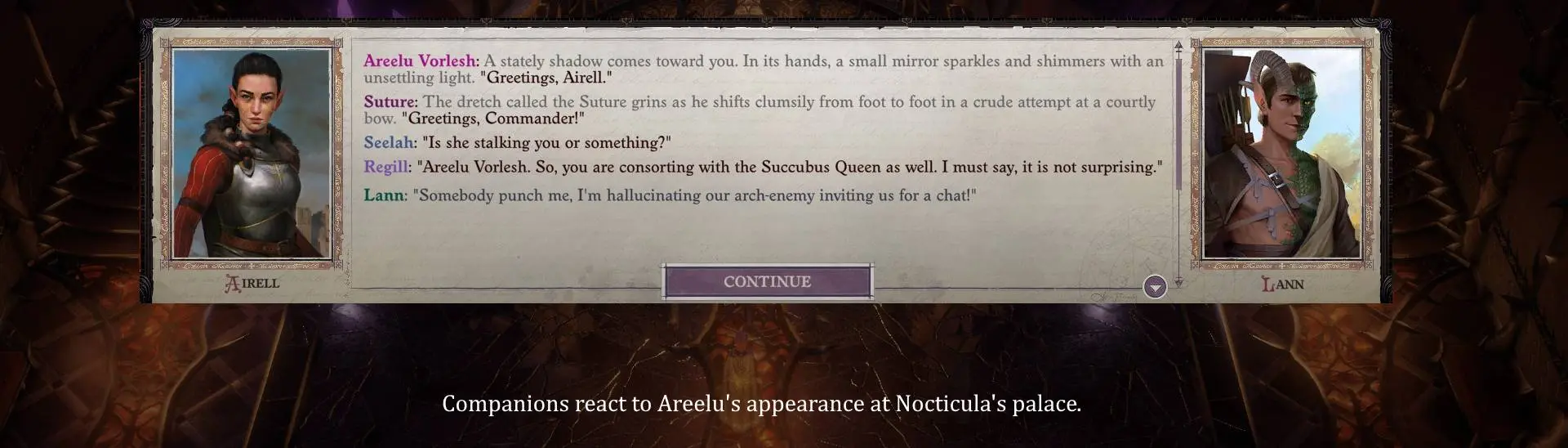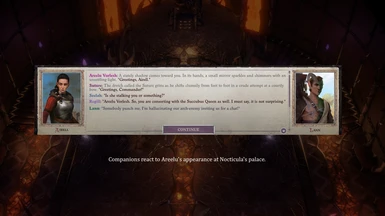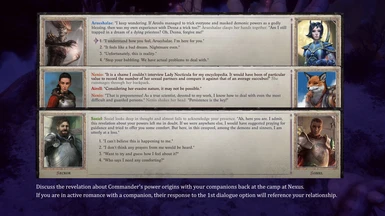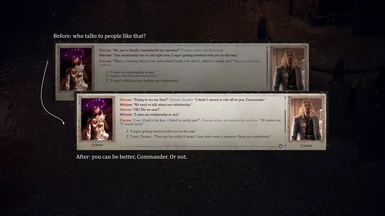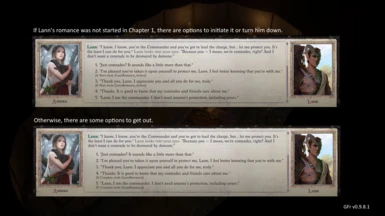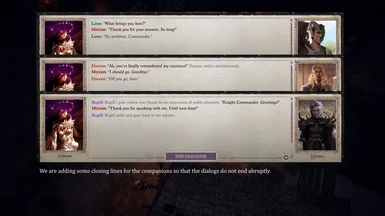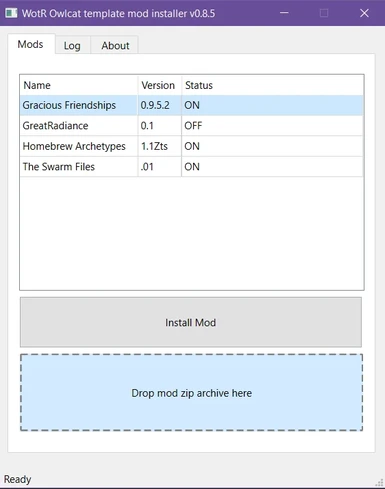About this mod
'Gracious Friendships' is a lore-friendly narrative mod that adds new dialogue options for companions and NPCs. It expands character interactions throughout the game and fixes some issues with romance flags.
- Requirements
- Permissions and credits
-
Translations
- Russian
- Mandarin
- Changelogs
1. What's inside this mod?
1. Overview
2. Compatibility
3. Localizations
4. Installation/Uninstallation
4.1 Automatic mod and localizations installation via Owlcat Template mod installer (Windows, Linux)
4.2 Automatic installation via ModFinder (Windows)
4.3 Manual installation/uninstallation (Windows, Linux, Mac)
4.3.1 Installation - if you don't have Owlcat Template mods installed
4.3.2 Installation - if you have Owlcat Template mods installed
4.3.3 Manual installation of localizations
4.3.4 Manual uninstallation
4.4 Confirmation of successful installation
5. Known issues
6. Thanks and acknowledgements
7. Full list of added and changed interactions
7.1 Plot-heavy moments
Chapter 2
Chapter 4 (A LOT)
Hulrun impact (killing Prelate Hulrun and telling everyone about it)
7.2 Romance content (also includes changes in breakups and avoiding romances)
Ulbrig's romance
Lann's romance
Daeran's romance
Arueshalae, Camellia and Sosiel's romances
7.3 Miscellaneous (alignment options, background and race recognition, etc)
1. What's inside this mod?
This mod adds new dialogue options for companions and NPCs. It overhauls and expands character interactions throughout the game and includes new content for romance and friendship interaction.We added your and your companions' reactions to Hulrun's murder, meeting Areelu, surviving the Arena, and other plot-heavy moments.
Your companions no longer ignore someone's doppelganger in a certain basement; we are especially proud of that part.
This is a fan-made modification put together because we love and respect the original game and its characters. It's not for sale.
We are bound by lore and content in WotR, and we do not intend to monetize this mod and its content.
We also thank the Kickstarter backers for reaching the Modding Support stretch goal and Owlcat Games for publishing the Modification Template.
This is some content in the mod (careful, there may be spoilers):
- [chapter 4: ending]
Fixed the post-Colyphyr discussion with the companions who were left at the Nexus: you no longer need to click [Talk to your companions] 50+ times to see all the replies.
If some of the romanced companions (Daeran, Lann, Arueshalae, Camellia, or Sosiel) were left in the camp, their lines will reference their respective romances. - [chapter 4: meeting areelu]
Companions rightfully react to Areelu's appearance at Nocticula's palace.(Seelah, Regill, Ember, Lann, Dearan)
- [chapter 4: post-Arena]
After your daring escape from the Arena, you can discuss it back at the Nexus with Seelah (gives you a bottle of mead), Greybor (references his respect level), romanced Lann, romanced Arueshalae, romanced Camellia and romanced Sosiel (his lines can reference his personal quest stage and Trever's fate).- [chapter 4: Camellia's Q2]
During Camellia's quest in Ten Thousand Delights, Herrax gives you a key to the farthest room in the basement. However, if you break into the closest room, you'll see someone's really disturbing doppelganger. Your companions now react to it. After you leave that room, ask Herrax about it. Her comment will mention a random companion from your active party (except Ember). Because everyone deserves a chance to be disgusted (Regill disapproves).
... and more!
Please check the 'Full list of added interactions' section to see what was added to this mod so far. Beware of spoilers! - [chapter 4: Camellia's Q2]
NOTE: We are currently adding more content for Chapter 5, so if you have any ideas for some lore-friendly dialogue injections, please let us know!
BUG REPORTING: Let us know if any mentioned moments in the list of interactions do not work as intended.
2. Compatibility
- This mod was created with Owlcat mod template and CANNOT be installed with UMM (Unity Mod Manager)! Follow the instructions below for automatic and manual installation methods.
- This mod does not conflict with UMM mods, but it should be installed differently, please follow the installation instructions for your platform below.
- There shouldn't be any conflicts with other mods unless they involve the mentioned dialogues in the base game.
- This mod is NOT savegame safe. If you uninstall it after reading new lines, you won't be able to load your save.
Aside from that, it is safe to upgrade from previous versions of the mod, no need to start a clean save for installing a newer release. - Be careful with experimental Toy Box settings: at least 'Expand Dialog to Include Remote Companions' will definitely break a) the vanilla game's Lost Chapel scene for Daeran and Ember and b) Regill's final quest.
3. Localizations
This mod is a work-in-progress, so its main content and its translations are created and distributed separately by different creators.
Existing localizations of this mod are distributed in zip archives with this structure:
ModnameLANG.zip
|_____ Modname
|_____ Localization
|_____ enGB|deDE|frFR|esES|ruRU|zhCN.jsonFor example, the Chinese localization for 'Gracious Friendships' mod looks like this:
GraciousFriendshipsCN.zip
|_____ GraciousFriendships
|_____ Localization
|_____ zhCN.jsonUsers can extract localization archives either manually or automatically, please follow the Installation/Uninstallation instructions for your preferred platform.
4. Installation/Uninstallation
4.1 Automatic mod and localizations installation via Owlcat Template mod installer (Windows, Linux)
Link on NexusMods: Owlcat Template mod installer
This is our own minimalistic offline installer that we uploaded when our NexusMods users got tired of manual installation.
Just select the mod archive or drag it into the program window for a quick mod installation or upgrade.
It also allows to install the localization archives the same way (just drag and drop them).
Supports x64 versions of Windows (7, 8, 10) and Linux (checked in Ubuntu 22.04 and Linux Mint)
4.2 Automatic installation via ModFinder (Windows)
This UMM-based online tool allows users to browse and install UMM and Owlcat Template mods hosted on NexusMods and Github.
Check the ModFinder's page for more information and details.
For the English version of the game, you don't need another installer if you already use ModFinder: the latest version of ModFinder supports our mod.
However, if you use localizations other than English, you will need to manually extract and install localization files as described in the 'Manual installation of localizations' section.
4.3 Manual installation / uninstallation (Windows, Linux, Mac)
NOTE: To view hidden files and folders in Windows (up to Windows 10), open File Explorer from the taskbar, select View > Options > "Change folder and search options", select the View tab and make sure the "Show hidden files, folders and drives" option is selected in "Advanced settings".
WARNING: If you manually upgrade from a previous version of this mod, be sure first to remove the Blueprints folder from 'Modifications/GraciousFriendships' folder! Otherwise the mod may not work as intended.
4.3.1 Manual installation - if you don't have Owlcat Template mods installed
- Download the zipped OwlcatModificationManagerSettings.json file from the Files -> Miscellaneous section
- Now you need to find the parent folder where your saved games and portraits are. Its location depends on your platform:
Windows: %USERPROFILE%\AppData\LocalLow\Owlcat Games\Pathfinder Wrath Of The Righteous\Saved Games\
(may look like C:\Users\{Your username}\AppData\LocalLow\Owlcat Games\Pathfinder Wrath of the Righteous\)
Linux: .steam/steam/steamapps/compatdata/1184370/pfx/drive_c/users/steamuser/AppData/LocalLow/Owlcat Games/Pathfinder Wrath Of The Righteous
Mac OS X: ~/Library/Application Support/unity.Owlcat Games.Pathfinder Wrath Of The Righteous/
Extract OwlcatModificationManagerSettings.json to this folder:
.../Owlcat Games/Pathfinder Wrath of the Righteous/
|_____ Saved Games/
|_____ Portraits/
|_____ ...
|_____ OwlcatModificationManagerSettings.json <--------
- Create a new folder called Modifications:
.../Owlcat Games/Pathfinder Wrath of the Righteous/
|_____ Modifications/ <--------
|_____ Saved Games/
|_____ Portraits/
|_____ ...
|_____ OwlcatModificationManagerSettings.json
- Download the current mod archive from the Files section and extract the 'GraciousFriendships' folder to Modifications:
.../Owlcat Games/Pathfinder Wrath of the Righteous/
|_____ Modifications/
||_____ GraciousFriendships/
| |_____ Assemblies/
| |_____ Blueprints/
| |_____ ...
|_____ Saved Games/
|_____ Portraits/
|_____ ...
|_____ OwlcatModificationManagerSettings.json
- All done!
Start WotR, and when the Main Menu loads, press Ctrl + M to open the Owlcat Mod Manager menu.
You should see this mod in the list; its status should be 'Enabled'.
4.3.2 Manual installation - if you already have other Owlcat Template mods installed
Follow these instructions If you have Great Radiance, Homebrew Archetypes or Ninja Class mods installed!
- Open the OwlcatModificationManagerSettings.json file in your parent folder. Its location depends on your platform:
Windows: %USERPROFILE%\AppData\LocalLow\Owlcat Games\Pathfinder Wrath Of The Righteous\Saved Games\
(may look like C:\Users\{Your username}\AppData\LocalLow\Owlcat Games\Pathfinder Wrath of the Righteous\)
Linux: .steam/steam/steamapps/compatdata/1184370/pfx/drive_c/users/steamuser/AppData/LocalLow/Owlcat Games/Pathfinder Wrath Of The Righteous
Mac OS X: ~/Library/Application Support/unity.Owlcat Games.Pathfinder Wrath Of The Righteous/
The file should be here:
.../Owlcat Games/Pathfinder Wrath of the Righteous/
|_____ Saved Games/
|_____ Portraits/
|_____ ...
|_____ OwlcatModificationManagerSettings.json <--------
- Add the "GraciousFriendships" line to your OwlcatModificationManagerSettings.json file.
With multiple mods installed, it should look like this example (mind the spacing and commas!):
{
"EnabledModifications": [
"Some Owlcat template mod name 1",
"Some Owlcat template mod name 2",
"Camellia Romance End Expanded Normal",
"GraciousFriendships"
]
}
- Download the current mod archive from the Files section and extract the 'GraciousFriendships' folder to Modifications. Your folders hierarchy should then look like this:
.../Owlcat Games/Pathfinder Wrath of the Righteous/
|_____ Modifications/
||_____ GraciousFriendships/
|||_____ Assemblies/
|||_____ Blueprints/
|||_____ ...
||_____ ...
|_____ Saved Games/
|_____ Portraits/
|_____ ...
- All done!
Start WotR, and when the Main Menu loads, press Ctrl + M to open the Owlcat Mod Manager menu.
You should see this mod in the list; its status should be 'Enabled'.
The existing localizations of this mod are distributed in zip archives with this structure:
GraciousFriendshipsLANG.zip
|_____ GraciousFriendships
|_____ Localization
|_____ enGB|deDE|frFR|esES|ruRU|zhCN.json So you need to extract the .json file for your language and put it to the 'Modifications/GraciousFriendships/Localization' folder.
- Open the parent folder where your saved games and portraits are. Its location depends on your platform:
Windows: %USERPROFILE%\AppData\LocalLow\Owlcat Games\Pathfinder Wrath Of The Righteous\Saved Games\
(may look like C:\Users\{Your username}\AppData\LocalLow\Owlcat Games\Pathfinder Wrath of the Righteous\)
Linux: .steam/steam/steamapps/compatdata/1184370/pfx/drive_c/users/steamuser/AppData/LocalLow/Owlcat Games/Pathfinder Wrath Of The Righteous
Mac OS X: ~/Library/Application Support/unity.Owlcat Games.Pathfinder Wrath Of The Righteous/
- Go to 'Modifications/GraciousFriendships/Localization' folder:
.../Owlcat Games/Pathfinder Wrath of the Righteous/
|__ Modifications/
||__ GraciousFriendships/
| |__ Assemblies
| |__ Blueprints
| |__ Bundles
| |__ Localization <------------
| |_ enGB.json
| |__ ...
- Extract the json file for your language here:
.../Owlcat Games/Pathfinder Wrath of the Righteous/
|__ Modifications/
||__ GraciousFriendships/
| |__ Assemblies
| |__ Blueprints
| |__ Bundles
| |__ Localization
| |_ enGB.json
| |_ <----------------- the json for your language goes here
| |__ ...
- All done!
4.3.4 Manual uninstallation
- Open the parent folder where your saved games and portraits are. Its location depends on your platform:
Windows: %USERPROFILE%\AppData\LocalLow\Owlcat Games\Pathfinder Wrath Of The Righteous\Saved Games\
(may look like C:\Users\{Your username}\AppData\LocalLow\Owlcat Games\Pathfinder Wrath of the Righteous\)
Linux: .steam/steam/steamapps/compatdata/1184370/pfx/drive_c/users/steamuser/AppData/LocalLow/Owlcat Games/Pathfinder Wrath Of The Righteous
Mac OS X: ~/Library/Application Support/unity.Owlcat Games.Pathfinder Wrath Of The Righteous/
- Delete the GraciousFriendships folder from
.../Owlcat Games/Pathfinder Wrath of the Righteous/
|_____ Modifications/
||_____ GraciousFriendships/ <-------- Delete it
|_____ ...
- Open the OwlcatModificationManagerSettings.json file in your parent folder:
.../Owlcat Games/Pathfinder Wrath of the Righteous/
|_____ Saved Games/
|_____ Portraits/
|_____ ...
|_____ OwlcatModificationManagerSettings.json <-------- Open it with a text editor
- Remove the "GraciousFriendships" line (mind the commas and spacing if you have any other Owlcat Template mods installed!):
{
"EnabledModifications": [
"Some Owlcat template mod name 1",
"Some Owlcat template mod name 2",
"Camellia Romance End Expanded Normal", <------ Mind the commas!
"GraciousFriendships" <--------------- Remove this line
]
}
- All done. You have successfully uninstalled this mod.
Just be careful. This mod is NOT savegame safe. If you uninstall it after reading new lines, you won't be able to load your save.
4.4 Confirmation of succesful installation
When the Main Menu loads, press the key combination of Ctrl and M (Ctrl + M) to open the Owlcat Mod Manager menu. You should see this mod in the list; its status should be 'Enabled':

5. Known issues
- This mod is NOT savegame safe. If you uninstall it after reading new lines, you won't be able to load your save.
- Be careful with experimental Toy Box settings: at least 'Expand Dialog to Include Remote Companions' will definitely break a) the vanilla game's Lost Chapel scene for Daeran and Ember and b) Regill's final quest.
6. Thanks and acknowledgements
This mod would not be possible without the original game and its characters, so, Owlcat Games, please accept our deepest gratitude for creating Pathfinder: WotR!
We also thank the Kickstarter backers for reaching the Modding Support stretch goal and Owlcat Games for publishing their Modification Template.
Kudos to Toy Box, the best debugging tool on the Citadel!
We are also extremely grateful for the feedback of our NexusMods users. Thank you for supporting us and askings us to implement things!
7. Full list of added and changed interactions
==================== Beware! Spoilers ahead!========================
6.1 Plot-heavy moments
- Chapter 2
[chapter 2: start]
Added Daeran's reaction to Commander's choice of the Demon Mythic path (he is not amused).
[chapter 2: Lost Chapel start]
Added new lines for meeting Ember & Daeran, Regill, and Sosiel.
Now every Commander can appreciate Sosiel being alive without trying to hit on him.
If you previously kicked Ember from your party or never recruited her, there will be a new line available when you meet Daeran.
WARNING: BE CAREFUL WITH TOY BOX SETTINGS BEFORE ENTERING THE LOST CHAPTER MAP!
At least 'Expand Dialog to Include Remote Companions' can sometimes break Ember & Daeran's dialogue even in the vanilla game.
- Chapter 4
[chapter 4: start]
When you arrive in the Abyss, the Hand encourages you to talk to your companions.
New dialogues are available at the Nexus after arriving in the Abyss for Seelah, Regill, Greybor, Woljif* (for now in his optional module to prevent any potential conflicts with 'Woljif romance mod').
Lann and Camellia's new dialogues reference their respective romances, if active.
Lann's dialogue is connected to his quest in this chapter.
Unblocked Arueshalae's dialogue about Desna's protection for every player (even if they never saw the butterfiles saving Arueshalae),because we've played for 1000+ hours and never even had a chance to see it.
[chapter 4: post - Arena]
You can discuss your escape from the Arena back at the Nexus with Seelah (gives you a bottle of mead), Greybor (references his respect level), romanced Lann, romanced Arueshalae, romanced Camellia and romanced Sosiel (his lines can reference his personal quest stage and Trever's fate).
Added new post-Arena one-liners for most of the not-romanced and non-romanceable companions (except Seelah and Greybor, who already have full dialogues): Daeran, Ember, Arueshale, Lann, Regill, Camellia, Sosiel, and Woljif* (in his separate optional mod) now greet the Commander with a special dialogue opening line.
(to be expanded)
[chapter 4: Camellia's Q2]
During Camellia's quest in Ten Thousands Delights, Herrax gives you a key to the farthest room in the basement. However, if you break into the closest room, you'll see someone's really disturbing doppelganger. Your companions now react to it.After you leave that room, ask Herrax about it. Her comment will mention a random companion from your active party (except Ember). Because everyone deserves a chance to be disgusted (Regill disapproves).
[chapter 4: meeting Areelu]
Added companions' reactions to Areelu's appearance at Nocticula's palace (Seelah, Regill, Ember, Lann, Dearan).
If you choose the line where you don't believe Areelu, Daeran will comment on her response about the gods.
If Seelah is also in the active party, they will bicker about it.
[chapter 4: after Areelu]
You can discuss the revelation about Commander's power origins back at the Nexus with Greybor, Seelah, Nenio, Arueshalae, Lann, Dearan, Sosiel.
If romanced, Arueshalae, Lann, Daeran and Sosiel's lines can reference their respective romances.
Seelah's reply is mythic-specific if you mention Iomedae.
[chapter 4: Lann's Q2]
Lann now recognizes the old Mongrel's chieftain - Wenduag's father - during his encounter with Savamelekh.
In addition, we overhauled the lines in his Nexus dialogue that starts his quest. They now reference his new conversation from the chapter's start.
We also added new, more friendly lines to the dialogue in front of Savamelekh's mansion.
[chapter 4: ending]
Fixed the post-Colyphyr discussion with the companions who were left at the Nexus: you no longer need to click [Talk to your companions] 50+ times to see all the replies.
If some of the romanced companions (Daeran, Lann, Arueshalae, Camellia, or Sosiel) were left in the camp, their lines will reference their respective romances.
- Hulrun impact (chapters 1, 2, 5: killing Prelate Hulrun and telling everyone about it)
[chapter 1]
A new dialogue cutscene starts after you kill Prelate Hulrun in Kenabres (your party is slightly shocked, amused or outraged: you've just killed the official governor of Kenabres).
Who participates: Ember, Seelah, Daeran, Woljif (+Daeran's reply to him), Camellia, Wenduag, Nenio, Ulbrig (if his DLC is installed).
[chapter 1]
If you choose to tell Aranka that you killed Hulrun, your companions will comment on it.
Who participates: Woljif, Seelah (+Woljif's reply), Camellia, Daeran, Ember (+ Nenio and Daeran replies to Ember's line)
[chapter 1]
If you choose to tell Irabeth that Hulrun is dead, she will have something to say about it. Bluff check is available if you decide to (dis)inform her.
[chapter 1]
If Hulrun is killed early (before Defender Heart is attacked), you can now tell Ramien that you could not let Hulrun hurt him.
Desna-specific and Daeran-in-the-party lines are available.
[chapter 2]
If you choose to discuss Hulrun's murder with inquisitor Liotr and you did not bluff Irabeth earlier, learn to lie better.
[chapter 5]
If you killed Hulrun for Ramien or Ember's sake, Daeran will comment on it if you kill the inquisitors in his Q3 and try to shame him for it.
6.2 Romance content (also includes changes in breakups and avoiding romances)
- Ulbrig's romance
[chapter 2]
Added a new line for starting Ulbrig's romance during his Main Camp event. It allowes to avoid touching his face while he is grieving.
- Lann's romance
Note: his romance is now also heavily referenced in our new Chapter 4 content, so check 6.1 Plot-heavy moments -> Chapter 4 above.
[general]
His closing lines reference his romance, if active.
[chapter 1]
Slightly changed the default lines that start his romance. Added new ones to the 'talk about Wenduag' and 'talk about parents' dialogue branches.
[chapter 2]
We added more dialogue options to "Lann with an apple" scene and changed his flags so that it would feel natural to accept or refuse his romance.
Since 2.1.5m removed his romance flag from his vanilla friendship line, we changed the flags in other lines accordingly: they now reference whether or not his romance was started earlier.
[chapters 3-5]
Changed lines for breaking up with Lann in Drezen and later.
[chapter 3: sparring match]
If the Commander is a spellcaster or if she does not like melee combat (fails the Athletics 28 check), Lann will comment on that.
A spellcasting Commander also has a different line after the sparring match.
[chapter 5]
Try to equip his beads and talk to him to see his reaction.
- Daeran's romance
Note: his romance is now also heavily referenced in our new Chapter 4 content, so check [7.1] Plot-heavy moments -> Chapter 4.
[chapter 1 - 2]
You can remind Daeran that he was the one who met you wounded in the Prologue and demanded to let you die in a ditch.
If your romance is active, it will be referenced in some of the lines.
Available from "May I ask you a few personal questions?" dialogue section.
[chapter 1]
We've unblocked his "You know there is something special about you [...]" dialogue and overhauled its flags. Some lines in it can start his romance.
However, if your romance with him was already started earlier, this dialogue will be either just another flirtation, or (if you are boring) it will terminate his interest in you.
Available from "May I ask you a few personal questions?" dialogue section.
[chapter 2]
Added an extra option for avoiding Daeran romance in the Main Camp after leaving Kenabres.
[chapter 3 - 5]
Changed lines for breaking up with Daeran in Drezen and later.
[chapter 5]
After you visit the War Room at least once, you can ask Daeran why the roses are back.
Some lines refer to when you told him in Chapter 3 that his bath gift was thoughtful.
[chapter 5]
If your romance is active during Daeran's personal quest, it will be recognized when he stumbles from the pyre.
(This scene is a work-in-progress, and there will be much more in it)
- Arueshalae, Camellia and Sosiel's romances
Their active romances are now heavily referenced in our new Chapter 4 content, so check Plot-heavy moments -> Chapter 4.
6.3 Miscellaneous (alignment options, background and race recognition, etc)
[since chapter 1]
If you ask Lann about wearing a hat and you have the Magnificent Plume Hat from Commander's pack, then you'll be able to put it on him.
Choose the "I want to know more about you" line.
[general]
Added closing lines for general dialogues for Lann, Daeran and Regill. Because they were the only ones abruptly closing the conversations.
Regill has random closing lines: sometimes he nods, sometimes he acknowledges Commander's presence.
Lann's closing line references his romance, if active.
[prologue]
Added a tiefling-specific line for the first meeting with Lann and Wenduag.
[prologue]
Added more alignment-based options to show or not to show the angelic sword to the mongrels.
Because sometimes you just want to stay neutral or at least not to be LAWFUL GOOD.
[prologue]
Added two Lann and Wenduag-specific lines to recruit them: Wenduag wants to be the stronger one, and Lann needs to be trusted.
[chapter 1]
If you elbowed Staunton during your RAGE moment in the Gray Garrison, you can now apologize in Defender's Heart.
[chapter 1: daeran's house]
When you meet Daeran for the first time, you can remind him that he also was on the Market Square earlier.
[chapter 1 - 2]
You can remind Daeran that he was the one who met you wounded in the Prologue and demanded to let you die in a ditch.
If your romance is active, it will be referenced in some of the lines.
- Noble background recognition
[prologue]
Noble characters recognize Horgus Gwerm during their first meeting. If you are not aasimar, human, elf or half-elf, well, he won't even try to recognize you.
[chapter 1-3]
Noble characters have a separate conversation with Camellia about her being Horgus's daughter.
This talk is available since uncovering her secret in chapter 1 until, well, uncovering her another secret in Chapter 3.
Available from her dialogue tree.
[chapter 1]
Noble characters recognize Daeran during their first meeting in his party house.
[chapter 1-3]
Noble characters can now ask Daeran about a common event in the past.
Available from "May I ask you a few personal questions?" dialogue section.