File information
Last updated
Original upload
Created by
DispensationUploaded by
DispensationVirus scan
Safe to use
Tags for this mod
- Companion/Follower Friendly
- Companions/Followers
- Compilation
- Performance Optimization
- Gameplay
- Lore-Friendly
- Replacer
- Fair and balanced
- English
- Animation - New
- Animation - Modified
- Music
- Sound FX
- Voice Acting
- Body
- Terrain
- Sky
- Water
- Weather
- Face
- Models/Meshes
- Textures
- Video
- Modder's Resource
- Non-Playable Resource
- Tutorials for Modders
- Tutorials for Players
- User Interface
- Utilities for Modders
- Utilities for Players
- Poses
- Related to horses
- Related to vampires
- DLC: Shivering Isles
- EC/HGEC Bodybase
- Birthsigns
- Classes
- Guilds / Factions
- Leveled Lists
- Hair
- Lighting
- New Lands
- Quests
- Races - New
- Races - Modified
- Scripted Events
- Robert Male Bodybase
- Armour & Shields
- Books
- Clothing - Female Only
- Clothing - Male Only
- Clothing
- Creatures
- Creatures - Rideable
- Items - Apparatus
- Items - Furniture
- Items - Leveled
- Locations - Buildings
- Locations - Player-Owned
- Locations - Caverns
- Locations - Dungeons
- Locations - World Map
- Magic - Enchantments
- Magic - Potions
- Magic - Spells
- NPC Trainers
- NPC Vendors
- NPCs
- Foliage (Plants)
- Items - Ingredients
- Items - Clutter
- Weapons
- COBL (Common Oblivion)
- DLC: Knights of The Nine
- Oblivion Script Extender (OBSE)
- Overhaul
- Camera
- Visual Effects/Particles
- Items - Food
- ini tweak
- AI
- Bug Fixes
- Quality of Life
- Stay Home. Make Mods.
- Dialogue
- Horror
- Eyes
- Armour
- Shields
- 20 Years of Modding 2021
Current section










































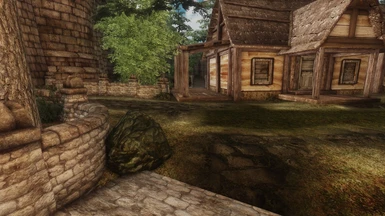



























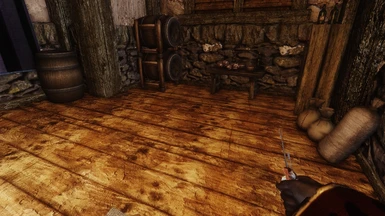











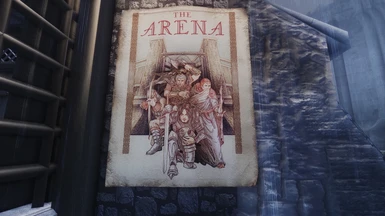






















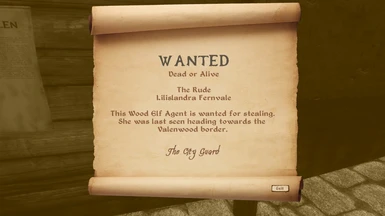
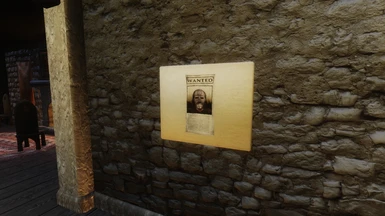







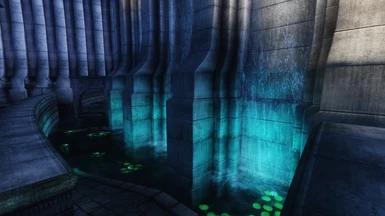
























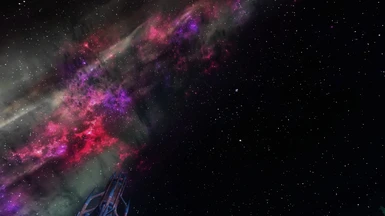




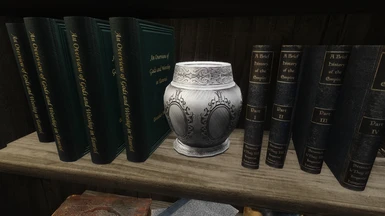



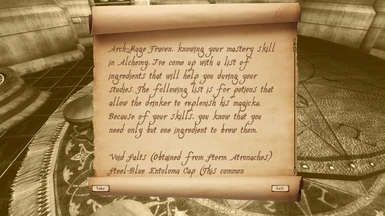





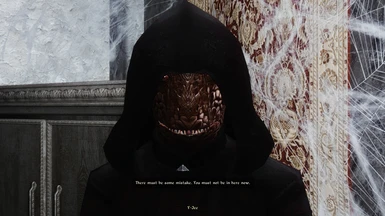



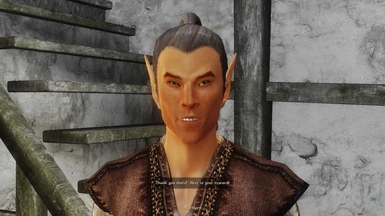















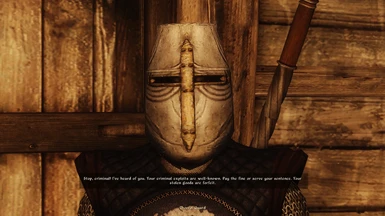








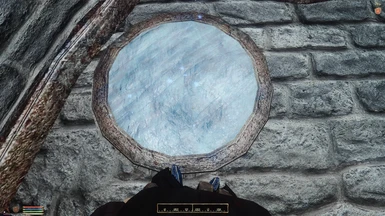

















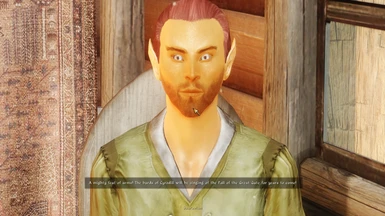
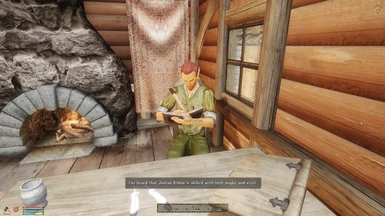

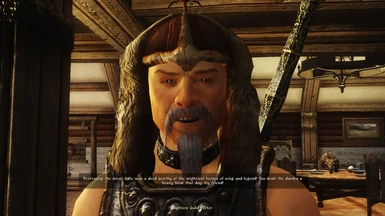


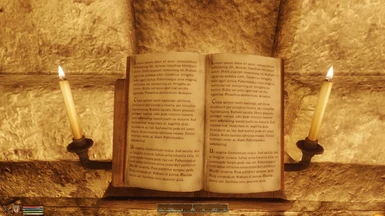










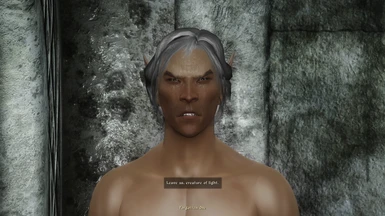










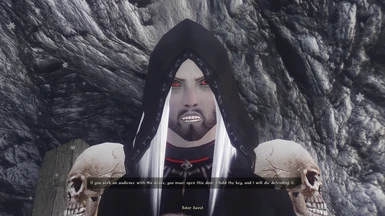













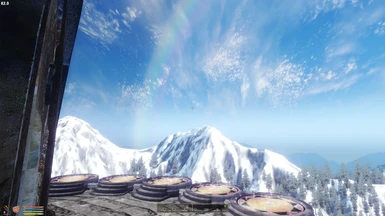
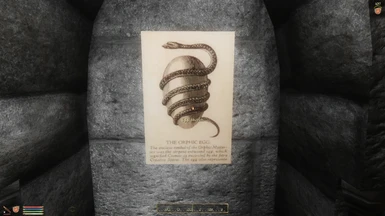




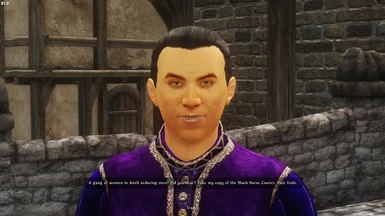
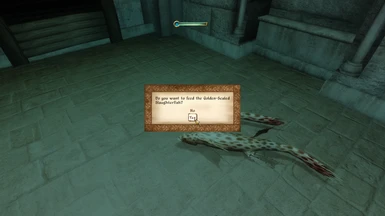






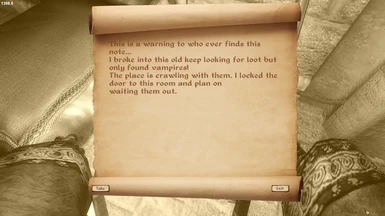
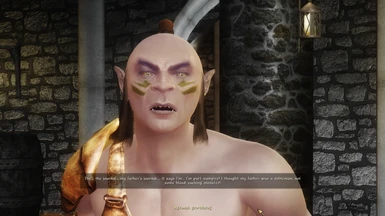








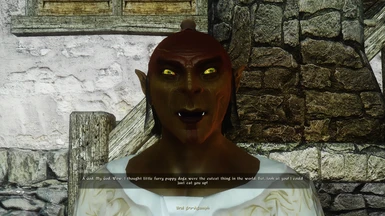







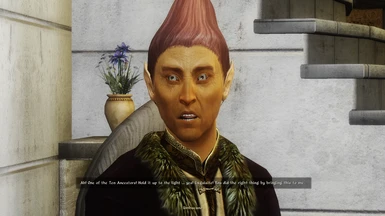


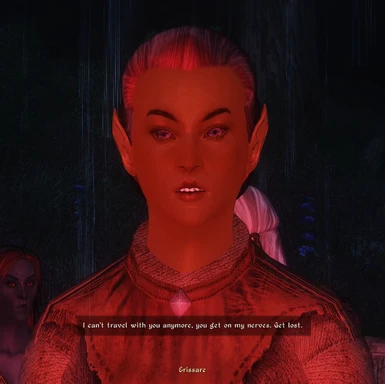



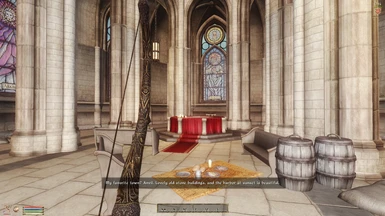
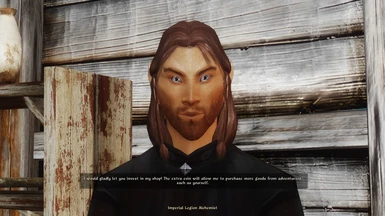
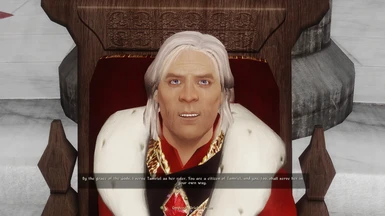



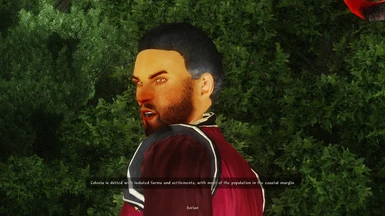































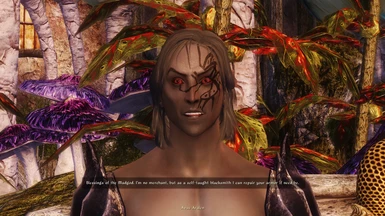
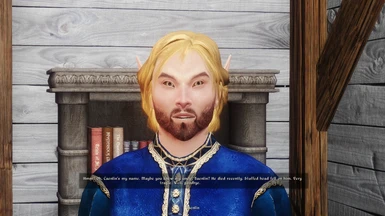






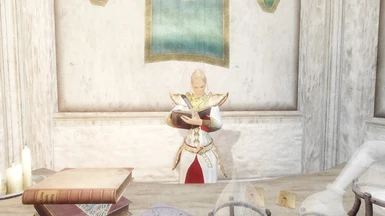















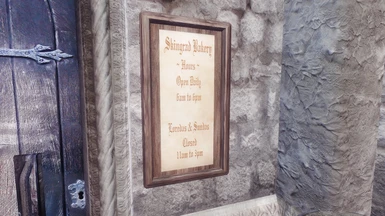















2954 comments
I didn't install any very minor mods because they didn't suit my taste. And didn't install Oblivion 2020 Retexture Project trees part. And skipped LOD part fully.
No. It's not Salmo, I didn't install that part of COBL.
Installed Vilja, Walkblessed and Combat Stance Reanimation. And that's all.
How can I even find if there is any conflict?
UPD: Oh btw. CobbCrashLogger log: https://pastebin.com/czWHRryG
I wanted to thank you so much for this mod guide! I played through Oblivion again in 2023 for the first time since my childhood using it. This guide helped to make it an equally magical experience as my first time playing the game. With the remake out now, I realize that might be my last time playing though of the OG game. So, thank you! Hope to see more of more of your work for the remastered edition if the stars so align. :)
While this guide does start out easy to follow for a beginner, it begins to have parts that seem to assume the reader knows where things are. Where I myself eventually got lost was when it says "Go to Tweak Actors..." has stuff that sound like it would be good to do, but don't know what or where Tweak Actors is.
Also, had the problem DreamCorp did. Tried Can12's solution, but there is no Oblivion folder in the indicated directory.
Deleting all files including Oblivion, and reinstalling Oblivion only. Then, maybe i'll try the basics and not all that way extra stuff.
C:\Users\<your username>\Documents\My Games\Oblivion (the .ini should be generated by default when you start the game from the launcher)
While it can seem confusing at times, you should be able to do every part of the guide by following the instructions to the letter. Make sure to use Wrye Bash. It may seem a little intimidating, but it will actually be much less of a headache over time. MO2 and Vortex make troubleshooting and customization far more difficult.
The most important thing is perseverance and patience. It takes time to get used to the process and the software, and once you get the hang of it, it will still take forever. It's not hard; just incredibly tedious.
I was somehow able to apply it to MenuQue and AddActorValues, but when I try to use it on SB_WeaponDropFix the 'apply' is greyed out and I can only 'create.'
Edit: lol turns out the mod author updated SB_WeaponDropFix TODAY (23/02/25) so the BCF doesn't work on it anymore. Downloaded previous version and it was fixed!
Another question too, do you think Mart's Monster Mod works with this setup?
There is a patch included in the "Miscellaneous Patch Collection by Dispensation" mod.
It's under "Oblivion Content Restoration Project Patches - DisMiscPatch_OCRP_Original brown leather armor restored".
A few months too late, but maybe that helps :)
set it to what you want, then save. Not sure why it needs this though.