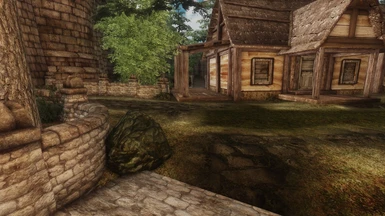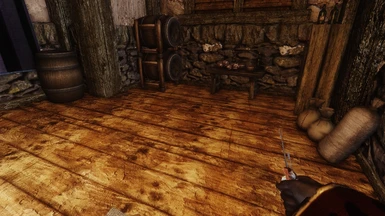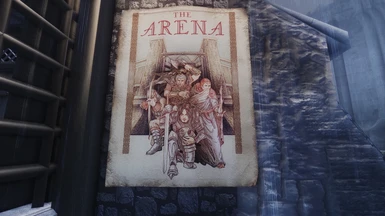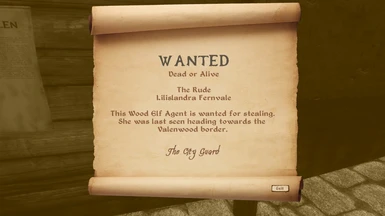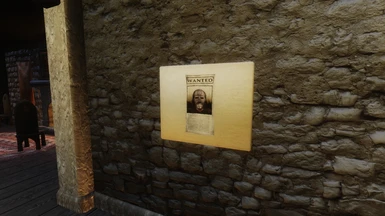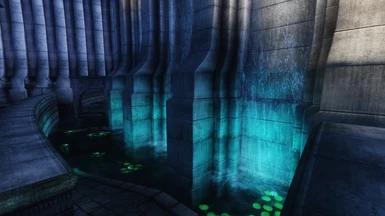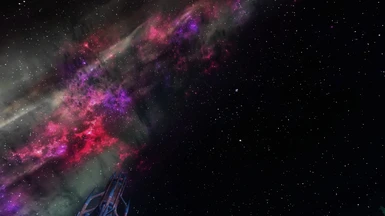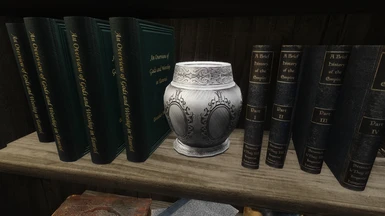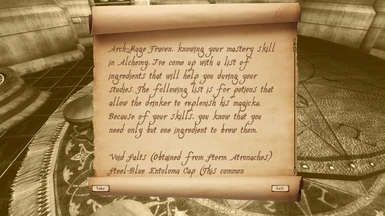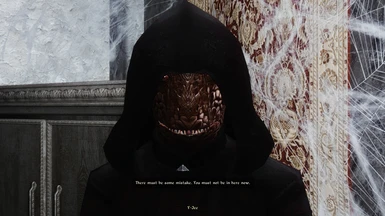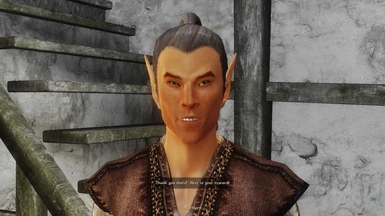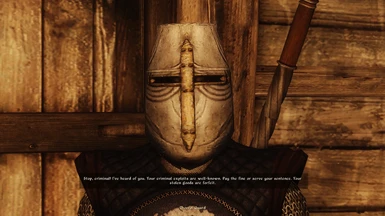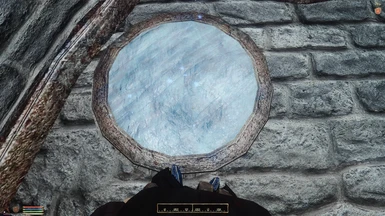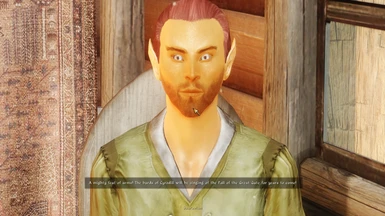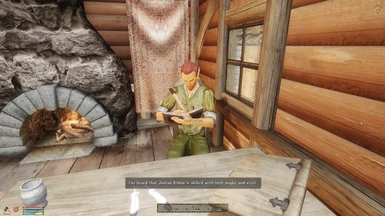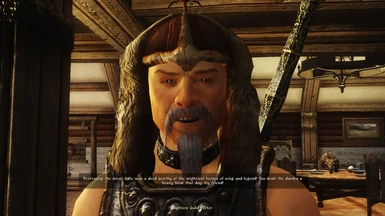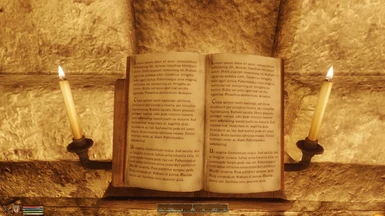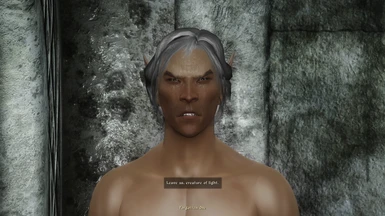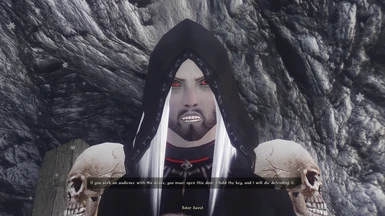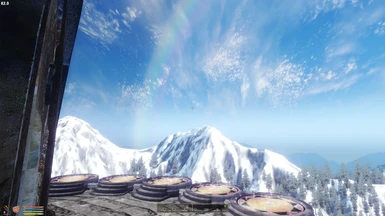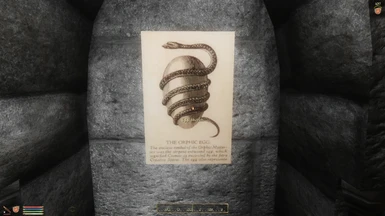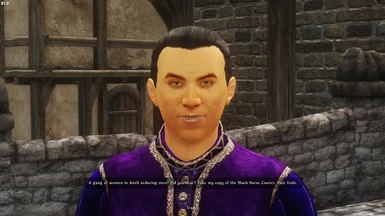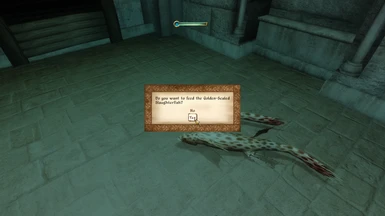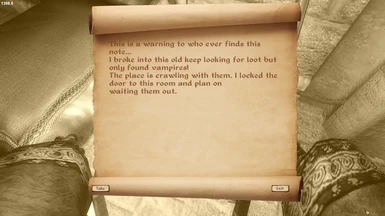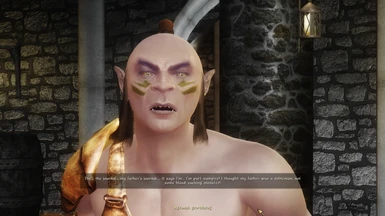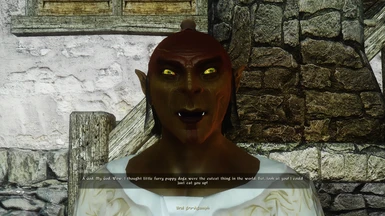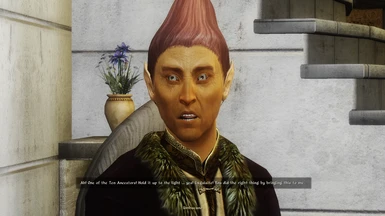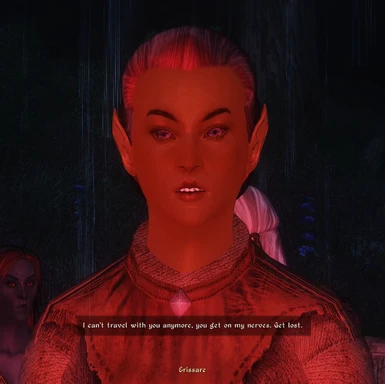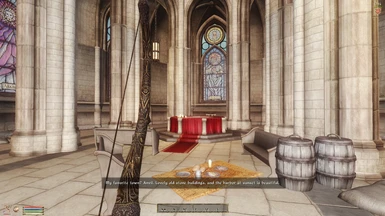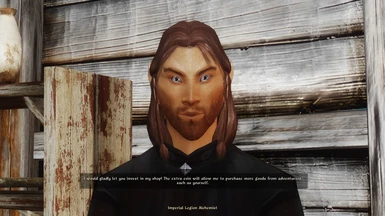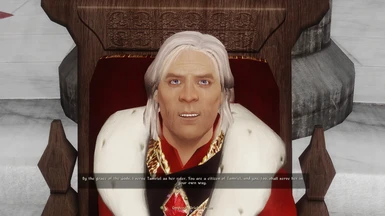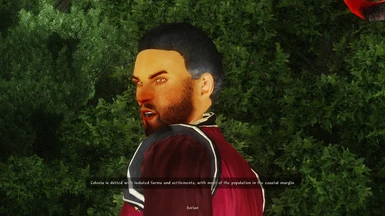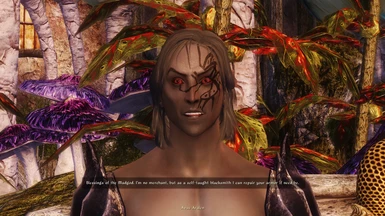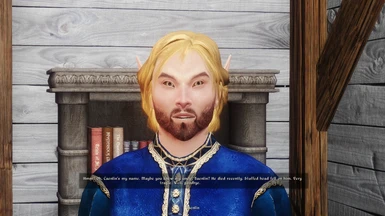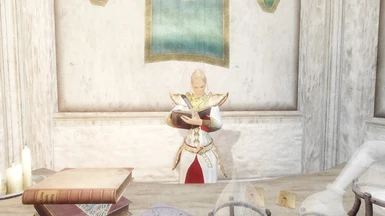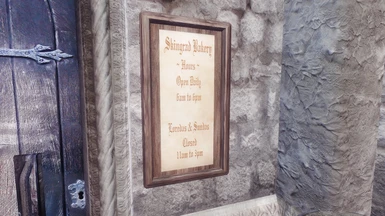About this mod
This is a list of mods for Oblivion to get you started as well as how to mod the game. Intended for the new player modding for the first time and also those seeking mods to use.
- Requirements
- Permissions and credits
- Changelogs
- Donations
I don't know every Oblivion mod that is worth using out there. This will be a list just sharing what mods I personally use, have used, seem interesting and others that might interest you.
Only a few mods listed here will be hosted on external websites, with no sign-ups required. The only exceptions to this rule are WAC - Integration which requires a TES Alliance account, as well as an AFK Mods account to download many great mods by Arthmoor listed in this guide. I recommend using the tracking feature to track every mod that you download for future updates that they might have. Most of the mods in this guide are optional unless otherwise noted, or you may have to choose between a few mods which one to get.
Mods in the guide are to be installed in chronological order as they are listed here. Regarding low-end PC users, my general rule regarding graphics is to use the Texture Packs section with caution, and only use smaller mods from the Graphics section, to avoid FPS hits. However, if your PC meets at around the Skyrim Special Edition recommended system requirements, you shouldn't really have a problem with these things. It must be noted that, adding a large amount of graphics mods will impact performance anyway, as Oblivion has an outdated engine, regardless of how good your PC is. You will need around 100 GB of hard drive space as well for all of these mods.
I strongly recommend that you test your game out after installing a few mods or after going through a section, as an issue might appear and you will be able to isolate it. Having said these things, let us move on to the guide itself.
Guide last updated: 24 October 2023 (see this article for the guide's update history and changes)
This guide will no longer be receiving any further updates as of 2024 and onwards.
Wrye Bash
The first tool we are interested in is Wrye Bash. Wrye Bash is probably the most reliable mod manager for Oblivion. It is capable of many things, such as:
- Mod installation and file conflict management
- Plugin load order management
- Screenshot management
- .ini tweak management
- Clean uninstallation of mods, even conflicting ones
- The "Bashed Patch", which allows you to increase the compatibility of mods, configure the game to your liking via tweaks and to surpass the 255 plugins limit by merging patches into it
No other mod manager (except Mod Organizer 2) can install a mod via a 'wizard.txt' file (like FOMODs in Skyrim). There are several of these mods that come with a wizard, that would otherwise be rather annoying or highly complex to install by hand. DarNified UI, Animated Window Lighting System and Chimneys - AWLS, Cobl and Colored Quests are just some examples. Therefore, I cannot help you if you wish to use another mod manager, and I will be assuming you are using it throughout the guide. If you wish to use Mod Organizer 2, you will still need Wrye Bash for its bashed patch feature. MO2 will also require more work to get Landscape LOD generator tes4ll-v5 up and running.
Download it from the Nexus (recommended), downloading the Installer version main file only. Alternatively, you may wish to join the Wrye Bash Discord server to download more experimental Work-In-Progress builds or to seek help. You can find that discord server here (note that you may need to read the rules and type in the bot command to talk in the server).
Wrye Bash can be quite intimidating for users just first starting out. I recommend that you read up on laulajatar's guide here.
To set it up, run the exe, and allow it to run if Windows thinks it is unsafe. Install for any Bethesda games you wish. Also install start menu shortcuts as these can be used for debugging easily. When that's completed, go to your Oblivion directory, then Mopy, then see bash_default.ini. This .ini file won't actually do anything unless you rename it to just bash.ini. This is fine unless you wish to have your bash installers (the archives of mods which will be installed in Wrye Bash) on your HDD instead of your SSD, to save space (assuming Oblivion is on an SSD).
To do this, duplicate bash_default.ini and rename the duplicate .ini to bash.ini, then set:
sOblivion Mods=[A Folder Path That Will Be Created Somewhere On Your HDD]
For example, mine is sOblivion Mods=D:\TES4 Mods. (Without the space in between sOblivion and Mods). Make sure to uncomment the line you edited (that is, remove the semicolon (;) at the start of the line).
For sBashModData=, do the same path except add on to the end \Bash Mod Data. Mine looks like sBashModData=D:\Oblivion Mods\Bash Mod Data.
Finally, for sInstallersData=, add \Bash Installers\Bash to the first entry's path. Mine looks like sInstallersData=D:\Oblivion Mods\Bash Installers\Bash.
Save and exit. Now Wrye Bash can install mods from your HDD while keeping Oblivion on your SSD.
I also recommend just making a vanilla loose files project in your Wrye Bash Installers tab by clicking on 'File' in the top left and selecting 'New Project...'. Untick 'Blank.esp', and name it something like 'Original Game Data'. Then, you can copy all of your vanilla loose files and folders to there, in case they get overwritten by other mods later. Mine has the Music, Shaders, Textures and Video folders, and all of the vanilla DLC ESPs. After that, right-click on the white header in the top left again and untick 'Skip Vanilla Content'. Then, you can install the project.
To install a mod with Wrye Bash, place the downloaded archive of a mod in the Oblivion Mods\Bash Installers folder. You may want to make a shortcut of this folder or pin it to quick access. You can also just drag and drop an archive into Wrye Bash's Installers tab, but this will only work if Wrye Bash is not running as administrator. If you don't know which mod test it out with, use the Unofficial Oblivion Patch. Once that's done, open up Wrye Bash. Click on the 'Installers' tab in the top left. Let it scan all data, this may take a while and is only needed the first time around. You should find the mod's archive (in our case the Unofficial Oblivion Patch) in here. Clicking on it, you should see if the mod has any esp file(s), make sure the esp file(s) you want are checked (they will be by default). For use in this guide, uncheck 'UOP Vampire Aging & Face Fix.esp' under Plugin Filter to the right. Then, right-click on the archive, and click 'Install'. For this mod in particular, you will get warnings that it contains OBSE plugins, click yes both times. The mod is now installed, and you can activate it in the 'Mods' tab.
Almost all mods can be installed via Wrye Bash and it is recommend to install with it for easy uninstallation and file conflict detection. A few exceptions are OBSE which we will install later, the Construction Set and its Extender, ENB, and perhaps a few others.
Uninstallation of mods that only have textures or meshes is fine. Uninstalling mods with an esp in Oblivion is mostly safe (much safer than uninstalling a mod in Skyrim), but avoid uninstalling huge mods like Maskar's Oblivion Overhaul. These mods can make permanent changes to your save file, and they may not load after they're removed. Some smaller mods have the potential to make permanent changes to your save file too (mostly cell and worldspace related ones).
If you uninstall a mod that affects NPC levels, you should open the 'Saves' tab in Wrye Bash, right-click on your save file and select 'Update NPC Levels...' This will update the levels of NPCs to match your current load order and undo any NPC level changes made by a previously used mod.
If all of the mods are highlighted red after installing Wrye Bash (including the official DLCs) due to having the same timestamp, press control+A (or just control+click on the affected mods to highlight them), right-click on the highlighted mods, go to 'File..' and then 'Redate...'. Just click 'OK' without typing anything, and all of the highlighted mods will have a modified date different to each other, and the error messages will be gone.
Do not use Oblivion Mod Manager or Nexus Mod Manager, they are heavily outdated, not required for anything in this guide and are incapable of doing many things. There are only a very small amount of old mods on Nexus that require Oblivion Mod Manager. Vortex should also be avoided for Oblivion.
You should also install Wrye Bash BCFs Collection for Mods. These BCFs will make the installation of many mods in this guide easier. Unpack the contents of the main file into your Oblivion Mods\Bash Installers\Bain Converters folder. Then you can apply the BCFs to any poorly-packaged mods in this guide, by right-clicking on a package and going to Archive -> Bain Conversions -> Apply. Mods in this guide which have a BCF available to use will be marked with (BCF) next to their names, and it will be assumed that you are using the BCFs for those mods. You can then delete or hide the original mod's package after applying the BCF to it, if you want.
Mod Organizer 2 users can also make use of these BCFs by placing a mod archive in BAIN and then applying the BCF. The BCF'd package can then be installed in Mod Organizer 2 as an archive.
TES4Edit
This tool will let you clean mods, make patches, sort masters of plugins with incorrect masters order and much more. You can download it from Nexus Mods (recommended) or alternatively join the xEdit Discord server here, and download the latest builds from the #xedit-builds channel (avoid the extremely experimental builds).
To clean a dirty mod, open TES4EditQuickAutoClean.exe. Choose only one mod to clean at a time. The application should automatically do everything for you from then on, reporting how many ITMs and UDRs were cleaned, if any. Some mods in this guide will benefit from being cleaned by TES4Edit.
Note that a mod with cleaned ITMs or undeleted UDRs changes its CRC, meaning the Wrye Bash installer will declare there to be a mismatched ESP or ESM installed. This isn't particularly a big deal. To solve this, right click on the installer package, go to package, and select Sync from Data. Make sure only the ESP is selected to sync from data.
All of the official DLC ESPs need to be cleaned in TES4Edit, except for DLCShiveringIsles.esp (non-English games may also need to clean DLCShiveringIsles.esp). When cleaning DLCBattlehornCastle.esp and Knights.esp, a warning will appear in the messages that some references can not be undeleted. This is fine and isn't an issue that needs addressing, as they are just simply some harmless test cell records that can be left alone without any further cleaning being necessary. You can make a new BAIN project with all of the cleaned DLC ESPs in it, as a backup. Then, you can install this project after the previous one with the loose vanilla files. You can then uncheck the old, dirty vanilla DLC in the previous project in Plugin Filter.
I recommend that you also give the Tome of xEdit a read to learn more about this great program. Mod Organizer 2 users can use Batch Plugin Cleaner for Mod Organizer to automatically clean their load order.
LOOT - Load Order Optimisation Tool
LOOT is what we use to sort our load orders. You'll want to use this when adding new ESPs and ESMs to your game, before building your bashed patch. Not doing this will cause problems in your game in any decently sized load order.
LOOT has made great strides of progress over the years and will work fine with Oblivion.
In the past, Better Oblivion Sorting Software (BOSS) was the load order sorting software of choice for Oblivion, but I think that at this point LOOT has superseded BOSS and even made it obsolete.
Everyone should download LOOT and run it regularly to update the masterlist, as Wrye Bash gets its bash tag data from there (even if you only use BOSS to sort your load order).
BethINI
BethINI is used to manage the Oblivion.ini file. You can change the graphics quality as well as some other tweaks like being able to travel outside of Cyrodiil borders (required for some mods).
In the 'Basics' tab, you may want to select 'BethINI Presets' followed by 'Ultra', then 'Recommended Tweaks'. This is assuming that you have at least an entry level gaming PC. If you want better performance, a lower preset may be preferable. Also in this tab select your resolution, and check the Windowed Mode box if you want to play in windowed mode (recommended).
Check Remove Borders in Gameplay. In Interface, if you want, check General Subtitles.
When you're done, click 'Save and Exit'.
7-Zip
7-Zip is a file archiver with a high compression ratio. If for some reason you don't already have this, install it. It's invaluable for dealing with .zip, .rar and .7z archives that most mods come in.
Create a new marker in Wrye Bash by right clicking on the top bar, and rename it to 'Core'.
Oblivion Script Extender (OBSE xOBSE)
Mod notes: "The Oblivion Script Extender, or OBSE for short, is a modder's resource that expands the scripting capabilities of Oblivion. It does so without modifying the executable files on disk, so there are no permanent side effects."
OBSE is an essential mod to have in Oblivion - many great mods depend on it to function, including stability mods. It cannot be installed via BAIN ('Bash Installers' in Wrye Bash).
xOBSE is an unofficially updated OBSE version. Download the main file. Drag the Data folder, obse_1_2_416.dll, obse_editor_1_2.dll, and obse_loader.exe into your root Oblivion folder, where Oblivion.exe is. If using Steam, also drag in the obse_steam_loader.dll.
From now on you will be running the game through obse_loader.exe. For Steam, you can launch OBSE from the Steam client if you rename your obse_loader to OblivionLauncher (make sure to back up your original OblivionLauncher.exe first though). If that fails to launch OBSE or if you just prefer to run OBSE from the obse_loader.exe directly, then just go back to using the OBSE loader to launch the game.
Mod Organizer 2 users can install OBSE by following these simple instructions here.
If you want to change the loader icon and name, create a shortcut of the loader, rename the shortcut to 'Oblivion (OBSE)', right-click to properties, shortcut tab, Change Icon, Browse, then look for your Oblivion folder and select Oblivion.exe. Hit OK, apply, and OK.
You will want to test if OBSE is working properly. Save once in the game. You should see in Documents\My Games\Oblivion\Saves your save and an obse cosave (one .ess and one .obse file for each save). You can also use the command 'getobseversion' in the console, and if OBSE is running it will ouput the current version (if not, an error will show). Another way of testing if OBSE is installed and working correctly is by using the PEBKAC mod (it will also show if certain OBSE plugins are installed correctly).
Engine Bug Fixes
Mod notes: "An OBSE plugin containing bug fixes for the Oblivion game engine."
This mod employs some fixes into the game engine as well as some patches.
4gb Ram Patcher
Mod notes: "Small .exe with sole purpose of applying >2gb patch to .exe and .dll files. Automatically makes backups of original files. Applying this to all .exe and .dll related to Oblivion MAY give some of those with 4gb plus ram a performance boost. Even then extra tweaks and additional utilities are usually necessary to optimize things."
An executable (don't install it in BAIN). Do not use this if you have the GOG version of Oblivion, as the GOG version comes pre-patched already with this patch. Otherwise, run the 4gb Ram Patcher only on Oblivion.exe. It simply allows the game to use more RAM where needed.
Weapon Drop Fix (BCF)
Mod notes: "Enemies no longer drop weapons on death, they remain in inventory. This prevents dropped weapons from clipping through the ground."
It will prevent NPCs from creating dynamic items which can cause save bloat, as well as making it easier to loot their weapon.
After applying the BCF to this package in BAIN, in Plugin Filter, only select 00 Core, then install
SkyBSA
Mod notes: "An OBSE DLL that forces Oblivion to handle BSAs and loose files the same way that Skyrim does. No more mucking around with file timestamps!"
This OBSE plugin is designed to fix Oblivion flawed handling of loose files inside the Data folder. Read about the problem in the game without this mod on the mod page. Previously people used a tool called 'Archive Invalidation' to get around this, which is no longer needed. Wrye Bash does this automatically however when installing mods but SkyBSA likely does this better.
Note: You can now turn off BSA Redirection in the Installers tab of Wrye Bash, by right-clicking on the top bar. According to the author, it is redundant with this mod installed.
Menu Alt-Tab Crash Fix
Mod notes: "Fixes a crash caused by alt-tabbing while in a menu, doesn't seem to be fixed by any other mods yet, so here you go!"
Blue's Engine Fixes
Mod notes: "Fixes some engine bugs".
Fixes a crash issue.
AveSithis Engine Fixes
Mod notes: "An OBSE plugin the correct some bugs in the game engine."
Blockhead
Mod notes: "An OBSE plugin that adds support for gender variant head models and textures for NPCs. And allows free camera movement in the race/sex menu. And enables pain-free inventory idle overriding. And per-NPC/Race/scripted body/head texture/model overriding. And animation overriding. And equipment model overriding."
Required for Oblivion Character Overhaul version 2.
MenuQue - OBSE Plugin (BCF) (MO2 link)
Mod notes: "An OBSE Plugin that adds various additional UI functions , some quest functions and some misc functions."
Required by mods such as Ultimate Leveling and Extended UI, among others. Download 'MenuQue v16b' only. OBSE_Kyoma_MenuQue.dll is a dummy .dll that is outdated and can safely be deleted to prevent any obse log errors, and the BCF will delete it.
AddActorValues (BCF)
Mod notes: "AddActorValues adds script functions for much greater control over actor values. It also allows modders to add 'new' actor values for their own use."
Required for many mods in this guide. Apply the BCF to the package, only tick the '00 Core' Sub-Package, and then install it. Do not install the AddActorValues_example.esp, as it is just a resource for mod authors only!
Let People Speak - Voice Management Overhaul System
Mod notes: "An OBSE plugin overhauling the system the game use the load voice files for dialogues, allowing to use the EditorID of a race instead of it's Name. This also resolve issue of choexisting of voiced mods in different languages, that would otherwise result in silent dialogues."
MessageLogger (MO2 link)
Mod notes: "A plugin for OBSE which logs error and warning messages from the game engine to a text file."
ConScribe (MO2 link)
Mod notes: "Console Logging for the masses! Logs all console output to text files for later reviewing. Also adds log functions to log textual output and input."
OBL Mod Limit Fix
Mod notes: "This plugin fixes the Oblivion mod limit bug. It allows a maximum of 255 plugins to be loaded."
The OBL Mod Limit Fix plugin fixes an engine bug where a combination of no more than 512 ESMs, ESPs and BSAs could be inside of your Data folder at one time, even if they were inactive (or else the game becomes more unstable and crashes). This plugin simply bumps this limit up to 2048, so using BSAs with Oblivion becomes much more viable and safe.Another plugin does this and more called Trifle, but I have read reports of crashes and other issues on that mod's page. Its extra features are at least to me, not very useful at all.
Oblivion Display Tweaks
Mod notes: "Micro stutter tick fix, high framerate fix, true FOV fix, alt-tab freeze fix in fullscreen and G-Sync/FreeSync working in borderless/windowed mode."
Unpack it to a project and set bFPSFix = 0. There appears to be a bug with this specific fix enabled, where you actually move and attack faster the higher your frame rate is. The other settings should be fine as their defaults. Then, you can install it. You can then delete or hide the original mod's package too and just keep the project.
lStewieAl's various OBSE plugins:
These are the OBSE plugins by lStewieAl that I recommend using:
- Better Autowalk (OBSE)
- Console Ignores Player
- Console Numpad Support (OBSE)
- Console Paste Support
- Faster Sleep Wait (OBSE)
- Instant Continue Button (only download and install the main file called 'Instant Continue Game Button')
- List Missing Mods On Load
- No Inventory On Alt-Tab
I don't use the Quick Item Transfer and Use WASD in Menus (OBSE) plugins as the Extended UI mod in Interface does those things.
Oblivion BSA Decompressor
Mod notes: "Decompresses Oblivion BSA files to reduce loading times and stuttering."
An executable (don't install it in BAIN). Uncompresses the vanilla game BSAs for supposedly faster game load times and less stuttering. You may want to back up your Oblivion BSAs before using it.
Unofficial Oblivion Patch (drag this mod down to here in your installers if you installed it first as a test installation instructed earlier, then right-click 'Anneal'.)
Unofficial Shivering Isles Patch
Unofficial Oblivion DLC Patches
Mod notes: "An Oblivion mod that fixes over 2,500 bugs (and 70,000 object placement errors.)"
Resolves bugs in the game not fixed by Bethesda. Uncheck 'UOP Vampire Aging & Face Fix.esp' in Plugin Filter before installing. This is not needed, as the Oblivion Reloaded Combined mod at the end of the Core Mods section will do a better job at doing this, plus having more features.
Migck's Miscellaneous fixes tweaks and additions and MigMaster Script Resources
Mod notes: "A collection of all my changes which don't depend on Oblivion.esm to play. Includes:- Creature Damage Fix- Telekinesis Fix- Elemental and Armored Fist- Silver Damage Bonus- Random Loot Durability- And more!"
Useful for its Quick Save & Load Replacement feature: "Pressing the quicksave control when not in combat will perform a hard save, with a number appended that increases every time you do. Pressing the quickload control will reset this number and quit the game, and the function is even renamed to that in the control menu. Don't say you weren't warned! Experience says the vanilla quicksave and loading a game while already playing are prone to corruption, which is why I offered these as another avenue to get rid of them. If you rely heavily on quicksave/load and never had any issues, more power to you."
Quicksaves and quickloads can be dangerous in Oblivion. Quickloading altogether should be scrapped if you play a modded game. The best thing to do when you die or want to reload the game is to completely close Oblivion (you can use the quit hotkey the mod adds), and reopen it. This is because scripts still run in the background from previous saves. Also, always save in a new slot and don't overwrite old ones. Combat saving is also ill-advised and this mod prevents you from doing it.
It also includes the mod Idle Dialogues, so don't use the Idle Dialogues mod at the same time with Migck's Miscellaneous fixes tweaks and additions. That old Idle Dialogues mod also has some bugs associated with it, which Migck's Miscellaneous fixes tweaks and additions fixed up.
Also use MigMaster Script Resources to open up some extra features in this mod. Do not activate SafeCloningFunction - Filter.esp, it is meant to be deactivated and merged into the bashed patch in the next section in this guide about the bashed patch. Activating this ESP now will cause a CTD (crash to desktop) when launching the game due to its missing masters.
ConsoleCommands (MO2 link)
Mod notes: "An OBSE plugin which adds some additional console/script commands to the game."
RuntimeEditorIDs (MO2 link)
Mod notes: "You may now use 'player.addItem lockPick 100' in the console."
Crash Logger
Mod notes: "A DLL that logs raw crash data -- the instruction pointer, x86 register values, and an attempt at identifying the source DLL (and instruction pointer relative to its module base)."
Oblivion Reloaded Combined(ORC)
Mod notes: "So meet new Oblivion Reloaded Combined(ORC), its compiled from different OR sources, also with some my code changes for better functionality and new features."
The memory management feature of Oblivion Reloaded Combined is essential to have Oblivion run without crashing as often when using many high-resolution graphics mods.
You may also want to join the TES Reloaded Discord server here, as you can get support there for this mod.
Whiteflame fix (BCF)
Mod notes: "Fixes a bug when Oblivion Reloaded fog shader is enable."
Required for Oblivion Reloaded Combined(ORC) users.
Then, deactivate all of your mods by clicking on 'Edit' in the top-left of the Mods tab, going to 'Active Plugins' and selecting 'Deactivate All'. Afterwards, do the same thing, but this time select 'Activate Non-Mergeable'. This will ensure that any plugins that are mergeable into the bashed patch are kept deactivated, while all of the non-mergeable mods are activated.
Once that's done, right click on Bashed Patch, 0.esp in your load order in the Mods tab. Select 'Rebuild Patch...'.
You should see a list of some of your mods on the right panel and things that will be merged/imported/tweaked on the left panel. Don't unselect anything.
Go to 'Tweak Actors' and tick the 'Irresponsible Creatures [All Creatures]' box. This will prevent animals from reporting crimes.
Then go to 'Tweak Assorted' and tick the 'DarNified Books' box (DarNified UI is the first mod in the Interface section, but you don't need it to use this tweak). Also tick the 'No Light Flicker' box here to give performance increases, due to Oblivion's poor engine causing lag when around many light sources. The 'Default Icons' tweak here should be unticked, because this tweak can break some AddActorValues and Oblivion Magic Extender mods in future sections, such as in Av Latta Magicka.
Then in 'Tweak Names' tick the 'Rename Gold [Septim]' box, if you want Gold to be renamed to Septim.
Uncheck the 'UOP Vampire Aging and Face Fix.esp' tweak in Tweak Settings, as Oblivion Reloaded Combined in the Core Mods section of this guide already contains it, and does a better job at it (along with having more features).
There are more optional tweaks, and here are some that I use in Tweak Settings:
Msg: Auto Saving [[None]] - Hides the Auto saving message that pops up when auto saving.
Msg: Not Enough Charge [[None]] - Hides the Not Enough Charge for weapon enchantments message
Msg: Quick Save [[None]] - Hides the Quick Save message
Player: Horse Turning Speed - Default Horse turning speed is rather slow. This allows you to increase it. I set my values to custom. iHorseTurnDegreesPerSecond to 80 and iHorseTurnDegreesRampUpPerSecond to 360. These are the same values as is in the Horse Turning Fixed mod, which isn't needed when using this specific bashed patch tweak.
Warning: Exterior Distance to Hostiles [1000] - Lets you sleep, travel etc when outside while enemies can be nearer to you than previously (the default is 3000). More like Skyrim where it's quite lenient. No more random far away mudcrabs preventing you from fast travelling.
Warning: Interior Distance to Hostiles [1000] - The same thing as before but indoors (the default is 2000).
In 'Import Names':
Guard_Names.cvs - Based on Flak's Complete Names Project, this CSV file gives unique names to guards, legion soldiers, couriers and a few other NPCs and creatures with generic names.
You can also enable these tweaks to show your worn amulet on top of your torso piece that you're wearing:
Tweak Assorted - Armor Shows Amulets.
Tweak Assorted - Clothing Shows Amulets.
Tweak Clothes - Robes Show Amulets.
You can also enable these tweaks to show your worn rings on top of your hand pieces that you're wearing:
Tweak Assorted - Armor Shows Rings.
Tweak Assorted - Clothing Shows Rings.
Tweak Clothes - Gloves Show Rings.
Other optional tweaks in 'Tweak Settings': (I personally don't use them):
Arrow: Speed [x 2.0] - This will boost arrow speed to the same magnitude as in the mods Archery Rebalance and Archery Balance (Maskar's Oblivion Overhaul has a similar feature to address arrow speed by quality, default 1.0).
This next tweak will incorporate the camera settings from ChaseCameraMod into the bashed patch (you no longer need that mod with the bashed patch):
Camera: Chase Tightness [ChaseCameraMod.esp (x 24.75)] - Tightness of chase camera to player turning (reportedly helps some who experience motion sickness with the default camera, default 1.5)
Once you're finished with tweaks, click on 'Build Patch'. Your patch may take a few minutes, be patient. Once you get the completion message, you're all done!
Note: You should rebuild your bashed patch every time you add, remove or update a mod. You will need to repeat this process with LOOT and the bashed patch after each following section, in order to test out the game with your new mods, to ensure that everything is working properly.
Remember, the memory management feature of Oblivion Reloaded Combined is essential to have Oblivion run without crashing as often when using many high-resolution graphics mods.
Create a new marker with the name 'Texture Packs'.
Oblivion Upscaled Textures BSA
Mod notes: "Oblivion Upscaled Textures series by Kartoffels packed into uncompressed BSAs for hopefully improved performance and faster loading times. This mod will take up one plugin slot to load all of the thirteen BSAs."
Download and install all four main files.
You can also download and install the Really Textured Normal Maps - Updated BSA optional file (this Really Textured Normal Maps file is optional, as it can make objects like chairs look very rugged and rough). I do recommend installing this optional file in addition to the main files though. You can also untick the Really Textured Normal Maps package's ESP in Plugin Filter, as the Part 1 main file already has this same ESP in it.
Finally, you can also download and install the Bomret's Texture Pack for Shivering Isles BSA optional file for Shivering Isles texture improvements. This mod improves some areas that Shivering Isles Upscaled Textures (SIUT) does not do well enough in. You can also untick the Bomret's Texture Pack for Shivering Isles BSA package's ESP in Plugin Filter, as the Part 1 main file already has this same ESP in it.
Mesh Improvement Project
Mod notes: "This project is a large undertaking with the aim of (slowly) fixing or replacing broken/ugly meshes found throughout the game's world."
Download and install the main file only.
Install both the '00 Core' Sub-Package and the '10 Optional - IC Sign Textures' Sub-Package in BAIN.
Afterwards, you can install the Mesh Improvement Project - Tweaks and Fixes file, so that it overwrites Mesh Improvement Project. You can then install the Mesh Improvement Project - Glowing Signs Fixed too (only download and install the Mesh Improvement Project - Glow Fixes and UV Edits main file).
Improved Doors and Flora
Mod notes: "This is a retexture of several doors, flora and other miscellaneous objects."
Makes some doors and flora look a lot better. Install the 'Improved Doors and Flora' main file first, then overwrite that file with the 'IDFUpdate' main file.
Improved Trees and Flora
Mod notes: "This is a retexture of several trees, flora, shrubs & fungus. The majority of the texture are 1024x512 & 1024x1024. Over half the trees have been done so a performance hit (more shuttering) when loading new sections may occur. This set of textures could be considered as an add-on for improved doors & flora."
Same author as the previous mod. Looks fantastic as usual.
Improved Trees and Flora 2
Mod notes: "This is a retexture of several trees,flowers,plants and fungus with 1024x1024,1024x512 & 512x512 new textures. This set also includes reworked textures from the first pack and two reworked flora textures from the improved doors and flora pack. This is the next set of textures in the Trees & Flora series. You still need the original Improved Trees&Flora also. I have included a new canopyshadow texture to make the forest darker and more realistic."
Requires the previous mod listed here, Improved Trees and Flora. First, install the main file 'Improved Trees and Flora 2', then overwrite that file with the main file 'ITF2Update', and finally overwrite both of those previous two files with the update file 'ITFBark2012'.
Oblivion 2020 Retexture Project
Mod notes: "Retextures for Landscapes, Rocks, Grasses, and Trees".
Download and install the main files '2020 Retexture Project - Caves', '2020 Retexture Project - Farmhouses', '2020 Retexture Project - Grasses', '2020 Retexture Project - Landscapes and Rocks' and '2020 Retexture Project - Trees and Shrubs' only. These five main files don't conflict with each other in any way.
The '2020 Retexture Project - Snowy Roofs in Bruma for AWLS' main file will be installed later in the Graphics section, and cannot be installed right now without having the Animated Window Lighting System and Chimneys mod. The '2020 Retexture Project - Water (OR)' main file is not needed.
Create a new marker titled 'Interface'.
DarNified UI (for MO2 users: Darnified UI FOMOD Conversion)
Original mod's notes: "This mod gives the Oblivion UI the most extensive facelift yet. It's goal is to rid the pc version of the horrid xbox interface. Fonts are smaller, settings can be adjusted in game, user controls are scaled, more info on screen, and the hud is vastly improved."
This is the best UI mod for Oblivion. It maintains the game's original UI style and colour scheme while improving on features that were sorely lacking. Download the main file 'DarN BAIN wizard' only.
Drop it in your Bash Installers. Right click and install using a manual wizard. Go through the options and choose 'All'. Select 'Colored Local Map' (optionally you can also hide quest popups if you want the game to be more immersive, but I do not do this). Then select default font. Check the 'Apply these selections' box and hit 'Finish'. Say yes/ok to any following bash popups.
Now go to the 'INI Edits' tab at the top of Wrye Bash. Select Oblivion.ini from the drop-down menu in the top-right of the client if it's not already selected. Go to the leftmost pane and find the entries starting with 'DarN'. Right click on any that are not green and checkmarked, and select 'Apply'. It should look similar to this:

That's all you need to do for installing DarNified UI.
Also check out DarNifiedUI Config Addon if you want any changes you make to the DarN interface to be permanent.
UHD Fonts for Darnified UI
Mod notes: "Ultra High-Resolution fonts for Darnified UI, rebuilt using the original source TrueType fonts in 4x the resolution provided with Darnified UI."
This is optional. Replaces the DarN UI fonts with sharper, higher-resolution letters. Works well on 1440p monitors and above. It may not suit everyone's taste. Download and install only one file, I use the optional file.
VKVII Oblivion Cyrodiil Map
Mod notes: "A series of personal mods, this is: Cyrodiil Map. A pen tool handmade map I did for myself (unrelated to modding the game), but it's suitable in game as UI map. Added a weathered version if someone prefers a grim/darker look."
Optional, as this mod's style may not appeal to everyone, but it is a high quality work. Just go to the 'Files' tab and only download and install one of the two files, depending on your preference (I prefer 'VKVII Oblivion Cyrodiil Map', that is, the non-weathered version).
nONatees colored Shivering Isles map (BCF) or Elven Map For Shivering Isles
Mod notes: "Replaces the ingame 'worldmap' of the Shivering Isles with a colored version inspired by the color map mod for the Cyrodiil worldmap by p1p3."
I personally prefer nONatees SI map (visually divided), but you can use Elven Map instead if you like that more.
NorthernUI Hi-Res Local Map
We will only be using the NorthernUI.dll for a high-resolution local map. It can be used even with DarNified UI.
Download only the 'NorthernUIAway (Vanilla Style)' main file. Unpack it to a project and delete everything except for the OBSE folder, and then install the package. That's all we need for it.
Note: Make sure to download and install the Assorted .ini Files for Oblivion Comprehensive Modding Guide by Dispensation in this guide's files section. It contains an .ini to disable any problematic features in NorthernUI.ini, other than the high-resolution local map (otherwise your cursor will be highly pixelated).
Note: Make sure that you set bLocalMapShader=0 in Oblivion.ini or in the Wrye Bash's INI Edits tab for this mod to work.
Pick Me - lockpicking interface retexture
Mod notes: "Lockpicking interface upgrade for all you gentlemen thieves out there. Because we might be bandits, but we're no strangers to style and sophistication."
A very nice change from the vanilla interface.
Only download the optional file 'Pick Me - BAIN', instead of the main file. I select the following Sub-Packages in BAIN:
00 Core
01 Tumblers - Wooden
02 No Base
03 DarN UI
Vacuity
Mod notes: "The mod adds a HUD component that basically tells if the container under the crosshair is empty. It also optionally shows the total gold value of the items inside a container".
LINK Plus Plus
Mod notes: "LINK++ is a fork of legendary Maskar's LINK. It extends its functionality while preserving full backward compatibility for any mod that supports original LINK."
This is basically the Mod Configuration Menu of Oblivion.
Configuration Items Begone
Mod notes: "This mod removes configuration items and spells from various mods and provides alternative way of configuring them with LINK++."
Improved Videos
Mod notes: "Quality and framerate improvements for videos. Upscaled cinematics' framerate. Upscaled menu videos' framerate. Remade splash screens. All videos are now 1080p 60FPS."
Download and install the main file. You may want to back up your Oblivion Videos folder before installing this.
Darnified Animated Menus
Mod notes: "New HD animated menu video for Darnified UIs (1920x1080). Replaces the original start menu video with an animated background loop."
Optional. You may want to back up your Data\video\Map Loop.bik file before installing this. I download the main file only. Regarding installation, I only install the 10 - Core Module - Main, but your preferences may be different.
Extended UI
Mod notes: "A collection of features extending the functionality of user interface."
Extended UI has some nice features like item descriptions, extra HUD info, keyboard shortcuts and more.
I set ExUI.bEnableSpellFavourites to 0 (preferring the Enhanced Hotkeys mod next), set ExUI.bEnableCyclingQuicksave to 0 (preferring Migck's Miscellaneous fixes tweaks and additions) and setting MessageBox Skips all to 1.
Enhanced Hotkeys
Mod notes: "Enhances hotkey functionality by giving you more and better hotkeys!"
If you want to expand on the 1-8 hotkeys available in vanilla, then grab this.
To change the binding of a hotkey, hover over the character of a keybinded hotkey in the hotkey menu (e.g. 1) with your cursor. Then control + click on it. Finally, type the key you want binded to it. You can find a list of keycodes here, if you want to edit the Enhanced Hotkeys - key bindings.ini file.
QZ Easy Menus Update
Mod notes: "Enables hotkeys/shortcuts for getting out of menus quickly, as well as accessing specific tabs of the journal. Finally you can press M to see the map!"
This mod allows right-clicking to get past menus instead of having to press things such as 'OK'.
There is also the Better Menu Controls mod, but I found it to be less useful than QZ Easy Menus Update, despite being newer.
Map Marker Overhaul
Mod notes: "* Add new, freely named map markers wherever you want * Add freely named tags to existing map markers to remember what\'s inside * Add new icon types for dock, castle, stable and many more * Many other features"
Adds more map markers, such as ones for the wayshrines (making the Knights of the Nine entry quest a lot less painful), ayleid well, magical stones, player-owned houses and obselisks of order. It also changes some existing map marker icons to be more immersive and appropriate. It will let you mark dungeons as incomplete if you wish to come back to them later, or complete if you cleared them. And it optionally overhauls the map markers to match elven maps and the like.
Contrary to popular belief, this mod does not require the OBSE plugin Pluggy to be installed in order to use this mod.
The wizard has problems working. Replace the original wizard with this one, or instead just select the Sub-Packages '00 Core', an '01' package which suits your preference (I use '01 Vanilla Icons'), and '02 SI additions'. Then install.
Note: If you don't want the range at which you can see locations on your compass lowered greatly, set tnoMMO.visibleDistance to 0 in the Map Marker Overhaul.ini.
World Maps For All Worldspaces
Mod notes: "Adds a world map to every worldspace in the game, particularly the Oblivion planes."
You can actually have maps of the oblivion realms, Paradise and other worldspaces now!
Quest Log Manager
Mod notes: "All Oblivion players know that the "Current Quests" log can become cluttered by all the quests you have started. Quest Log Manager helps you, by adding a new "Hidden Quests" log where you can move away all current quests you're not interested in for the time being, and later move them back if you want. Quest Log Manager also lets you swap between alpabetical and chronological sort order."
Select the Sub-Packages '00 Core' and '01 Darnified UI' in BAIN, and then install the archive.
Progress Tracker - Quest Completionist's Companion
Mod notes: "A quest completion tracker. Never miss a quest again."
Vanilla Style Loading Screens Addon
Mod notes: "This mod adds unique pictures for all loading screens in the base game & shivering isles."
These new loading screens fit in impressively well with the vanilla game, and therefore this mod earns my endorsement. You should only need to install the 00 Core Sub-Package, from the main file. From what I have heard, the 'upscaled' loading screen addon mod that you can also get for this mod will increase the load times.
Follower Status
Mod notes: "This mod displays your followers' and summons' stats on the screen. These include their name, health, magicka, fatigue, and equipped weapon."
Display Stats
Mod notes: "Displays hidden stats of all items in the item popup menu when your mouse points at an item in the inventory/container/barter menus."
Optional. Provides more detail of item stats, such as reach, reach, damage rate and if it ignores resistance. Other items can show value to weight ratio and base value (when bartering).
Coloured Enemy Health
Mod notes: "Makes the enemy health bar above the crosshair change from green - yellow - orange - red depending on how much health the enemy has left."
Colored Quests - Updated
Mod notes: "This mod adds new colored quest icons for the various questlines in the game. It is a small update of the mod Colored Quest by Darkyne to make it compatible with the Unofficial Patches, and has fixes for the wizard installer."
An update to the mod Colored Quests, this recolours the different questlines' quest icons and provides a lot of choice in doing so.
Better Scroll Background
Mod notes: "This is a replacement for the scroll textures you see while reading."
Optional, but listed here for those who like this style over vanilla.
Evandars Better Book Paper
Mod notes: "Replaces the book paper with a new version which actually looks good :) No more ugly paper with weird colors!"
Again this is optional, but listed here for those who like this style over vanilla.
Remember to re-sort your load order with LOOT and then rebuild your bashed patch in Wrye Bash to then test out the game.
Create a new marker called 'Character'.
Oblivion Character Overhaul version 2
Mod notes: "A comprehensive, all-in-one revamp of Oblivion character heads. New head shapes, skin textures, normal maps, eye textures and some new hairstyles covering all races in the game, including Dremoras and Shivering Isles races, all built to a single unified art direction that adheres to the styles of Skyrim and TESO. Affects both player and NPCs."
A masterpiece of a mod. Changes the potato faces to look much more realistic.
Download the main file 'Oblivion Character Overhaul v203' only. Uncheck 'Oblivion_Character_Overhaul.esp' in the package in Plugin Filter, as we will be using a cleaned replacer ESP next instead of it.
Oblivion Character Overhaul - Advanced Edition
Mod notes: "A replacer ESP for Oblivion Character Overhaul version 2, cleaned of all dirty and wild edits as well as stats changes, and NPC edits are kept in a separate filter ESP to be deactivated and imported into the bashed patch for maximum compatibility with all other mods."
Download and install only one of the main files depending on whether you want OCOv2 hairstyles or vanilla hairstyles. I personally prefer and recommend using Oblivion Character Overhaul - Advanced Edition (Vanilla Hairstyles).
AI Enhanced - Oblivion Character Overhaul version 2
Mod notes: "Using Topaz Gigapixel AI, OCO2 or Oblivion Character Overhaul textures have been AI upscaled 2x there original resolution resulting in 1K/2K and some 4K textures."
Unpack it into a project and delete/hide the 'textures\characters\nuska\hair' folder. The hair textures create visual bugs for the new OCOv2 hairstyles (see the mod page's posts). Then, you can install the package.
Ragdolls for Oblivion
Mod notes: "A mod that overhauls all skeletons in game."
Download and install both the main file and the optional file.
There is also a Ragdolls patch for various mods at Ragdolls for Oblivion - Filter Patch for Mods. It will stop the Dark Guardians that are added in by some mods from stretching excessively upon their deaths.
Light compatible Skeleton (BCF)
Mod notes: "This is modified version of Vanilla skeleton. Its light, compatible to almost everything."
Only download and install the 'SkeletonV5' main file. Then apply the BCF to it. It should be overwriting Ragdolls for Oblivion's skeletons if you installed it correctly.
Seamless - OCOv2
Mod notes: "Nuska's Oblivion Character Overhaul is great. No more potato heads, but OCO still has those immersion breaking neckseams. This mod removes the neckseams that have plagued Oblivion and OCO for so long."
Download the main file SR- OCOv2 44676 from above. Uncheck 'EVE_ShiveringIslesEasterEggs.esp' in Plugin Filter before installing. This easter eggs plugin only adds a hidden Haskiil Suit and Syl Dress somewhere in the Shivering Isles. It's not worth the plugin slot in my opinion, unless you really want it. This pack features:
- Robert Male v5.2 Muscular
- HGEC EVE C-Cup Upperbody + Normal Lowerbody (non-BBB)
If you optionally want nude bodies, also install the optional file 'SR- OCOv2 Nudes' afterwards (males are uncircumcised here). These nude meshes also require a skeleton mod, such as the Light compatible Skeleton mod that should have been installed previously.
If you optionally want wider chins for Dunmer, also install the optional file 'SR- OCOv2 Wider Chin Dunmer'.
Hand and arms fixes for clothes from junkacc11 Seamless mods and wtftesnexus' BBB for EVE Stock
Mod notes: "Fix 4 female shirts arm sleeves that were invisible in first person view & the Sheogorath Regalia dress that had no hands! And 2 BBB fixes."
Only download and install the main file '01 Seamless OCOv2 n HGEC Female clothes fixes'.
New Brows for OCO v2
Mod notes: "This mod replaces the Brows of all humanoid races. It was made specifically for OCO v2, and it is compatible with Seamless - OCOv2 Edition by junkacc, so you can overwrite with no problem".
Detailed Mouth for OCOv2 (MO2 link)
Mod notes: "HD mouth and teeth textures Oblivion Character Overhaul version 2".
Oblivion Texture Overhaul - Realistic Mouth ( Teeth plus )
Mod notes: "A high-resolution & hand-crafted texture for teeth, tongue and gum."
Can be installed on top of the previous mouth mod.
better teeth
Mod notes: "balanced realistic teeth replacer for vanilla races and custom races using the merged nif replacer. optimized normal map included".
Can be installed on top of the previous mouth mods. Download and install the main file only.
New Eyes for OCO v2
Mod notes: "New eye textures for OCO v2, includes all races except Orcs. This mod is made to be something more related to ESO and TESV design, also, following the line of OCOv2 itself."
I download and install only the main file.
Beards in Tamriel (MO2 link)
Mod notes: "Adds beards for more than 100 NPC in game."
Gives beards to some male characters in the game.
NPC Hair Matches Beard - Updated
Original mod's notes: "Just a small patch to make NPC hair color match their beard's, which is added from another mod."
Makes the beards added by Beards in Tamriel match an NPC's hair colour. Download and install the main file, and also the 'Beards in Tamriel - Optimised Meshes' optional file.
OCOv2 Male Beard and OCOv2 Male Beard Extended
Mod notes: "A small texture replacement adding a more prominent beard for men."
Download and install the main file from both mods. It is compatible with the previous beard mod, Beards in Tamriel.
OCOv2 Uses Merged Teeth
Mod notes: "This mod is simply a mergeable plugin that makes Oblivion Character Overhaul use merged teeth. I made this fix specifically for better compatibility with Beards in Tamriel. I was always bothered by that NPC's who were sporting a beard were missing their upper set of teeth because they were overwritten by Blockhead. So this mod basically makes the playable human/elf races use merged teeth in their Lower Teeth slot."
Better Teeth Texture and Mesh for OCOv2 Uses Merged Teeth
Mod notes: "A better teeth texture and mesh for the "OCOv2 Uses Merged Teeth" mod."
For use with the previous mod listed here, OCOv2 Uses Merged Teeth.
Download and install only the optional file 'Better Mesh for OCOv2 Uses Merged Teeth'. Then download the 'better merged teeth' optional file at the better teeth mod page. Apply the BCF to the better merged teeth file in BAIN (the BCF is included in my Wrye Bash BCFs Collection for Mods package). Then install the new package that the BCF created for the better merged teeth file (you can delete the original better merged teeth file afterwards).
I recommend doing this and using these teeth textures instead of just installing the 'Better Teeth Texture and Mesh for OCOv2 Uses Merge' main file, which uses the teeth textures from the Oblivion Texture Overhaul - Realistic Mouth ( Teeth plus ) mod (which is listed a few mods above this one, and overwritten by the better teeth mod).
Distinct Nord Stubbles for OCOv2
Mod notes: "Retextures the agemaps of OCOv2's male nords to give a variety of thicker stubble, instead of reusing the Imperial goatees. That's it!"
Lifelike Eye Normalmaps (MO2 link)
Mod notes: "Adds eye normalmaps to make the iris reflect light more properly."
Download and install the main file 'Lifelike Eyes OCOv2', and I also download and install the optional file 'Extra detailed OCOv2 human eyes' (MO2 link) afterwards, but that file is optional.
Warpaints scars and face markings for OCO2
Mod notes: "Adds new warpaints, scars and other face features for OCO2 as age sliders."
Optional mod. Download and install the two main files and the one optional file.
Install order:
1. 'Main File'
2. 'Argonian and Khajiit patch'
3. 'Argonians patch for Seamless mod'
VKVII Oblivion Skin Khajiit
Mod notes: "VKVII Oblivion Skin Khajiit is a complete Khajiit race textures pack with alternative hands mesh and nails."
This mod's textures are very high in resolution and quality. Compatible with OCOv2. It looks a bit different to OCOv2, so this mod is optional.
Just go to the 'Files' tab and only download and install the 'VKVII Oblivion Skin Khajiit - No New Hands' file. I use this file because the other file option causes seams around the wrists on females.
VKVII Oblivion Skin Argonian
Mod notes: "Redone Argonian textures, complete race pack with custom hands mesh."
This mod's textures are very high in resolution and quality. Compatible with OCOv2. It looks a bit different to OCOv2, so this mod is optional.
Just go to the 'Files' tab and only download and install the 'VKVII Oblivion Skin Argonian - No New Hands' file. I use this file because the other file option causes seams around the wrists on females.
There is a patch available for these two VKVII Oblivion Skin Argonian/Khajiit mods and OCOv2 available here.
For OCOv2 - Reposition Teeth For All Races
Mod notes: "Repositioned teeth meshes for the Argonians, Khajiits, Orcs, Humans & Elves head meshes from OCOv2 & Seamless - OCOv2! To reduce teeth clipping".
Can be installed on top of the previous mouth mods. Only download and install the main file 'Reposition Teeth For All Races - OCOv2'. In BAIN, only select the '001 core' Sub-Package, and also the '003 if using VKVII Argonian' Sub-Package, if you installed VKVII Oblivion Skin Argonian, the previous mod listed here.
OCO 2 glowing nostrils fix
Mod notes: "Fix for Oblivion Character Overhaul 2 dunmer and dremora normal maps which cause nostrils glow when enchanted outfit equiped."
Improved NPC Faces for OCOv2
Mod notes: "Makes a number of NPCs look better for OCOv2."
Download and install the main file 'Improved NPC Faces for OCOv2', and also any optional files that you may want.
Also download and install Oblivion Character Overhaul v2 - DLC Addon if you use the official DLCs. You should only need the Oblivion Character Overhaul v2 - DLC Addon main file here, as it's a filter patch, so that you don't even need to have every official DLC installed to use it in Wrye Bash.
Unused OCOv2 Eyes and DLC Characters Incorporated
Mod notes: "Incorporates new eyes added by OCOv2 that are only able to be used by the player into NPCs. Also incorporates the new OCO eyes into the official DLCs."
OCO Face Updater - Fixes Normal and Age Maps on Load
Mod notes: "A barbaric solution to fixing the infamous normal/age map bug on OCO faces caused by Blockhead."
OCOv2 - Filter Patch for Mods
Mod notes: "This is a patch for Oblivion Character Overhaul version 2 and popular mods, to make the added NPC's eyes, faces and hair look better."
This filter patch will make the NPCs eyes, faces and hair in the various mods in this guide look better, tuned to OCOv2 standards. Download and install the main file only for now.
Remember to re-sort your load order with LOOT and then rebuild your bashed patch in Wrye Bash to then test out the game.
Create a marker called 'Overhauls'.
Maskar's Oblivion Overhaul (MO2 link)
Mod notes: "This is an overhaul mod, improving many aspects of the game, while maintaining the overall feel of the game and ensuring compatibility with most other mods. All features are configurable through OMOD installation and/or editing the ini file."
MOO is the best, most stable, and most compatible Oblivion overhaul that exists currently, and is probably one of the greatest Oblivion mods to come out of the last decade. I don't think I will ever play without this mod again. It affects the game world by an incredible amount, all without modifying a single existing game record (it uses OBSE scripts religiously). From the mod description:
"This is an overhaul mod, improving many aspects of the game, while maintaining the overall feel of the game and ensuring compatibility with most other mods. All features are configurable through OMOD installation and/or editing the ini file.
Features added by this mod are:
- Unpredictable encounters;
- Loot and equipment improvements;
- New and better looking creatures;
- Fully configurable level scaling;
- New warring factions;
- Improved combat AI;
- Notice Boards and dynamic quests;
- Treasure hunting;
- Skill based equipment system;
- Resource gathering and crafting;
- Animal taming;
- Traps and the ability to disarm them;
- Bashing locks abililty;
- Feign death ability;
- Spellbooks;
- Darker dungeons and nights;
- Npcs in dungeons and outdoors having torches;
- ..and much more."
And it does these things incredibly well. Needless to say, you'll want to use this if you want Oblivion to be a much better game. It's updated regularly unlike most other overhauls, and the mod author is fantastically talented, responding regularly to feedback and suggestions.
Try running the Wrye Bash Wizard for Maskar's Oblivion Overhaul (MO2 link) if you want a wizard for the MOO installation (follow the instructions on that page to run it). If you use this Wrye Bash Wizard for Maskar's Oblivion Overhaul, you still need to also download the base Maskar's Oblivion Overhaul mod file, which has the required ESP and BSAs for Maskar's Oblivion Overhaul in it. I recommend lowering spawn size by 50% to lower the chance of crashes and issues from NPC overload. The female body mod should be set to HGEC-C, if you installed Seamless - OCOv2 before. I also turn off Morag Tong assassins because they just get annoying and repetitive after a while. I also recommend turning off the climbing ability for both NPCs and the player, to prevent a bug with enemy NPCs walking into you continuously sometimes.
Otherwise, I recommend unpacking it to a project in BAIN, so you can edit the .ini files to your liking. It needs to load after the bashed patch, always (LOOT will handle that). And remember to consult the readme PDF if you want to find out more about the mod. You may also like MOO Themed Loading Screens, Smaller MOO Backpacks and Extended UI users can use Item Description Framework for Maskar's Oblivion Overhaul and WEPON.
An Oblivion Character Overhaul version 2 patch for this mod is available at OCOv2 - Filter Patch for Mods, in optional files.
Note: Some may find MOO to be too challenging. You could try setting the difficulty to normal in the .ini, or if you like vanilla a lot then maybe skip this mod.
Note: Seamless - OCOv2 users should also take note of the 'Seamless MOO Equipment' file on this guide's mod page here. It will de-seam some of the MOO equipment. They should also set their female body type in Maskar's Oblivion Overhaul.ini, under 'Body/Armor settings' (Seamless - OCOv2 is HGEC C-Cup).
Francescos Creatures and Items - V5 (Needs TES4Edit cleaning - various modules now marked dirty by LOOT)
Mod notes: "Tired that nearly all creatures level up with you? Bored that at level 25 every bandit in the world are god-like enemies with daedric equipment? Then this mod is for you. We think that the game has to be challenging, but that not every fight has to be an epic one. This mod aims to create a more realistic and enjoyable Oblivion experience. It won't make the game easier (although maybe a bit harder depending on what options you choose), just more credible and fun to play.
This mod changes nearly all the creature lists to make them more static. Even though you will still find very strong stuff at higher levels, you will often (for example) find normal skeletons and zombies in dungeons, wolves and imps in the wilderness and so on. Not every bandit will level up with you, some of them will be static.
Most leveled item lists have also been changed, in vanilla Oblivion at level 20 you used to find only high level armors and weapons and low-mid stuff nearly disappeared from the game. Now it will be much harder to find higher level equipment, and low-mid level ones will still be common later in the game. One of the strengths of this mod is its modular nature, every part of the mod is optional and you are able to customize it completely to your taste during the installation.
The optional parts cover many things like guards (all guards used to keep leveling up with you, so no matter how strong you were they were always a bit stronger than you. Using this part of the mod, while some guards still level up with you, many of them will stop at about levels 15-25.
Stronger guards will usually defend more important places/people, for example), vendors (you used to find chainmail/dwarven/mithril/orcish armors and weapons on creatures and NPC loot before seeing their appearance in shops, this made armor/weapons vendors nearly useless after reaching level 6, now you will find those stuff in shops many levels before but at increased prices), new unique enemies/bosses (a small chance to find stronger unique bosses with names and personalized combat styles/loot), more enemies (more creatures/NPCs in dungeons, available in three variants) house/dungeons chests (improved, more interesting, diverse and often more rewarding but still balanced loot), quests (tweaked main and guilds quests to make late quests harder for unexperienced characters, forcing you to level up so you can't become the master of the fighters guild at level 8), arena (later ranks will be much harder for weak characters, so you can't be the grand champion with a low level character) and much, much more.
There's also an items add-on which adds a ton of new top quality user made weapons and armors to the loot lists and a creatures add-on adding many quality user made creatures.
The BAIN installer makes it easy for you to see exactly what each optional extra does, along with having FCOM and MMM installation options to make installation easy. You can also customise the mod to your liking through the included INI file, which lets you change almost anything in a few clicks."
Compatible with Maskar's Oblivion Overhaul (MOO).
First, download and install the main file, then install the mod through the BAIN wizard, selecting your choices as you go. I select the options:
Yes, I want the SI version.
No, I am not installing FCOM.
No, I do not want to use MOBS.
Yes, I want Lyrondor's Combat Behaviour (recommended)
No, I am not installing MMM.
Yes, I want the Items Addon.
Yes, I want the Creatures Addon.
Normal spawn rate.
Don't select any optional ESPs at the end to ensure compatibility with other mods by keeping it lightweight and to save load order slots. Never install the Leveled Quests (Francesco's Optional Leveled Quests.esp) optional module, as it has many compatibility issues with other mods and the unofficial patches.
After you've installed the main file package, download and install the update file package after it so that it overwrites it. But when installing the update package, don't install it through the wizard, instead, right-click on the update package and go to 'Advanced Installation..", and select "Install Configured". The wizard in the update file will just give you an error, and it isn't even needed due to there being only one folder.
If you have Seamless - OCOv2 installed from the Character section, then download and install EVE for Francesco BAIN Installer update (MO2 link), and in BAIN install the Sub-Packages:
00 Core
10 Equipment Replacer Upperbody - Normal C-Cup
15 Equipment Replacer Lowerbody - Normal
Also download the Seamless - Robert Male optional file 'SE- Robert Male v5.2 all-in-1 Addons' (MO2 link), and install the Frans Sub-Package.
Also download the Seamless - HGEC Female optional file 'SE- HGEC FRANS 24078' (MO2 link), and in BAIN install the Sub-Packages:
10 Equipment Replacer Upperbody - Normal C-Cup
15 Equipment Replacer Lowerbody - Normal
WAC - Integration
Mod notes: "Seamlessly adds WAC content to the game, with compatibility and balance as main goals. Still requires WAC resources, which need to be downloaded separately.
WAC is a mod that adds tons of new content to Oblivion, and quite a quality one. Unfortunately, WAC is also... broken. It has never left a beta state, and has numerous issues. It also changes more that you probably want - including landscape alterations that need patches, bearded NPCs that look weird with OCOv2, lore unfriendly creatures, and so on. Which is a shame because author clearly put a lot of love into these new creatures and items, these are very beautiful and detailed. But to get them in your game, you need to install numerous fixes, and even then it's a mess. For example, Skingrad Guards will have broken helmet models. It feels like it was never properly playtested.
Maskar's Oblivion Overhaul proposes a different approach - you don't need to mess with all those things, and MOO will simply use WAC's resources. But I found this solution still far from ideal, partly because balance-wise WAC is a complete mess. And partly because I want to see packs of beavers in the rivers.
When I've started digging into WAC to simply tweak some stuff, I've quickly realized that it needs some radical balance changes. Many of the values were completely random - boots that protect better than Daedric Cuirass, sometimes completely random weight values (gauntlets that have weight of 30), and so on. I've decided to be a madman and clean all this mess up. Why? Because it feels really bad to see such a mod die in obscurity.
And yes, it is somewhat done and should be playable! Keep in mind that WAC is still being WAC and some of the models might be glitchy. For instance, I had to remove two Steel Cuirass variants because I've encountered a weird lighting bug."
Compatible with both Maskar's Oblivion Overhaul (MOO) and Francescos Creatures and Items - V5.
Requires you to have a TES Alliance account to download the resources from WAC: Waalx Animals & Creatures v1.0 Additional Files (BCF). Once you've signed up to this website, only download the file 'WACv_1beta.7z' from this mod page, as the other files are not needed. You may need to use a download manager like Free Download Manager to complete the download successfully. Once that package is in your BAIN folder, apply the BCF. Then select the '00 Core' Sub-Package, and then in Plugin Filter, right-click and select 'Deselect All' to deselect all of the package's plugins. Then, only tick the plugin 'Waalx Animals & Creatures.esm'. Finally, open up the archive and rename the WAC BSA file to WACIntegration, close the archive to save the renamed BSA, and then install the package. You should only have 'Waalx Animals & Creatures.esm' and 'WACIntegration.bsa' installed after doing that, which is all that you need. After that is done, only download the 'WAC - Integration Updated' update file at WAC - Integration.
I select the following Sub-Packages in the WAC - Integration Updated package:
00 Core
01 Maskar's Oblivion Overhaul patch and INI files [select this Sub-Package if you use the Maskar's Oblivion Overhaul mod]
03 Optional filter patch for mods
Then install the package.
For Seamless - OCOv2 users, also download and install these two mods to use with WAC - Integration, to make the new equipment in WAC - Integration seamless:
- HGEC Equipment Replacer for WAC (MO2 link): Only install the Sub-Package '00 Data' from it, along with the ESP and assets. I recommend tagging WAC - HGEC Equipment Replacer.esp with the Deactivate, Graphics and NoMerge bash tags in Wrye Bash. This ESP will give imperial palace guards a new satchel around their cuirass, which looks nice.
- WAC - Integration - Roberts Conversion
- WAC - Integration - HGEC Gauntlets Conversion
Remember to re-sort your load order with LOOT and then rebuild your bashed patch in Wrye Bash to then test out the game.
Admittedly, this list will be decently similar to Bevilex's list, as I learned most things from them. I have decided against linking to foreign language website mods that require sign-ups for various reasons.
Remember, the memory management feature of Oblivion Reloaded Combined is essential to have Oblivion run without crashing as often when using many high-resolution graphics mods.
Create a marker called 'Graphics', and one for each subheader.
All of these mods are recommended.
Far Cry inspired Grass - Expanded
Mod notes: "This mod takes the Far Cry inspired grass by betty and expands it to other areas of Cyrodiil and even the Shivering Isles and the Paradise."
A great grass overhaul. I install the Sub-Package 00 Core only from the file.
Let there be Flowers
Mod notes: "This mod adds some flowers to a few ground textures."
Install the main file. Only install the optional file later if you have trouble with flowers not appearing.
Then, open up BethINI and go to the Visuals tab, and change Grass Diversity's value from 2 to 5, as per the mod author's instructions. Save and exit.
Also check out and install Let There Be Flowers Texture Tweak afterwards (only select one Sub-Package, I choose the 'Standard' Sub-Package).
Tree Bark HD Reduced
Mod notes: "Reduced version of the tree bark HD textures by Darooz and amnes. The visual difference is hardly noticeable and the performance impact is not as drastic."
Improved Fruits Vegetables and Meats
Mod notes: "This is a retexture of several fruits,vegetables, meats & ingredients with 1024x1024,1024x512 & 512x256 textures."
Improves the appearances of fruits, vegetables and meats. First, install the main file 'Improved Fruits Vegetables and Meats', and then overwrite that file with the update file 'IFVMUpdate'.
TD_Premium Meat (BCF)
Mod notes: "Plugin from the TES-Diesel team changes the textures and meshes of meat (1K). We made higher quality meshes of meat pieces based on the original ones, so as not to disturb the atmosphere of the game. Textures with a resolution of 1024 look impressive in the game. We also made roasted meat textures to replace the original raw meat - install the textures from the TD_Premium Meat - Roasted folder ON TOP of the main archive."
Apply the BCF to the package, and then I recommend only selecting the Sub-Package '00 Core', and then installing the package.
Harvest Flora (BCF) (Needs cleaning in TES4Edit: 'Harvest [Flora] - Shivering Isles.esp' and 'Harvest [Flora] - DLCFrostcrag.esp')
Mod notes: "This mod will make all flora behave more realistically by changing their appearance when you harvest them (whether you are successful or not). When you harvest a plant if its ingredient is a flower then the plant's flowers will disappear and so on, through some plants ingredients are roots which they don't have and you can't see them anyway so the flowers disappear instead (think of it as you snapping them off to let yourself know you've already collected the roots from it)."
Uncheck any plugins in Plugin Filter for the DLCs which you do not have, and then install.
Here is how to clean the wild edits in Harvest [Flora] - DLCFrostcrag.esp that LOOT reports, in TES4Edit:


TreeOPT
Mod notes: "This will optimize mushroom trees, unpack to Data, enjoy faster mushroomtrees render."
TD_Beautiful garden - flora replacer for TES IV: Oblivion (BCF)
Mod notes: "Plugin from the TES-Diesel team changes textures and flora models (4K). We did a great job of retexturing plants in the highest quality, and also replaced almost all plant meshes with clusters (we used only original meshes so as not to disturb the atmosphere of the game). In the end it turned out really cool! In this version, the retexture of some plants is still missing. Perhaps we will add them later.
The plugin is not compatible with Harvest Flora as it replaces models. To use these two plugins together, you don't need to install the Meshes folder from this plugin. Perhaps a patch will be made in the future."
To download it, only click on 'СКАЧАТЬ 2K' (which is 'DOWNLOAD 2K' if you are using Google translate) which will download the mod in 2K resolution.
If you are using the mod Harvest Flora, you don't need to install the 01 Meshes Sub-Package from TD_Beautiful garden 2K, as they won't actually appear in-game when using Harvest Flora (but they are still harmless to have installed while using Harvest Flora, only redundant).
TD Beautiful Garden - Harvest Flora Add-On
Mod notes: "Patch for TD_Beautiful garden - flora replacer for TES IV: Oblivion and Harvest Flora."
TD Mushroom High-poly Replacer (BCF)
Mod notes: "TES-Diesel modding dream team presents a new mushroom textures (2K) and icons. All mushroom meshes have been improved."
Download only one main file, either the vanilla or Harvest Flora mod compatible version. Then apply the BCF to the mod and install it.
Garlic - A Garlic Replacer
Mod notes: "Replaces the Garlic and Hanging Garlic with a Higher Poly model back-ported from Skyrim LE".
Aurora in Motion Everywhere
Mod notes: "This mod takes Betty's/Elbethien's northern lights and adds them via script to wherever the player is going. Northern lights will show up with a 33% chance at night, if the sky is clear and you are high enough in the mountains."
I download and install only the 'Aurora in Motion Everywhere - Purple Version' optional file. You may prefer a different colour file though.
Falling Leaves
Mod notes: "Adds falling leaves to the trees in the autumn forest located north-east of Chorrol."
Only download the main file 'Falling Leaves V1_0 BAIN'. In BAIN, only select the Sub-Package '00 Core Files (Required)', then install the package. The UL patch is not needed, it's only for the Unique Landscapes mod.
High Quality Snowflakes
Mod notes: "This simple mod replaces the default 64x64 pixel snowflake with a higher quality and larger resolution snowflake texture, to make snowing a bit more beautiful."
Can be found in the optional files of this very guide's mod page.
moonreplacer
Mod notes: "moon texture 1x1k replacer for masser and secunda i'm currently using. i used the photorealistic skins of existing moons for natural appearance and applied the the colors you expect for elder scrolls moons. all moonphases and the fitting moonshadowtexture for correct transition with stars are included."
DOWNPOUR - rain retexture
Mod notes: "Now rain in Cyrodiil is pronounced and heavy at hardly any performance cost."
In BAIN, select the Sub-Package '00 Large', then install.
Lights of Oblivion - Road Lanterns
Mod notes: "Adds exterior light posts to all the main roads of Cyrodiil, and lanterns to settlements and inns. You can choose between 6 different light posts."
I use the 'Lights of Oblivion - Fantasy Mesh' main file only.
Improved Sky Textures
Mod notes: "This mod replaces the original sky textures with improved textures".
Oblivion NightSkies Overhaul
Mod notes: "I never really found what i was looking for... there are a few mods out there, like weather mods and others replacers that give some attention to Night Skies of Obliviion, but wasn't really seduced by final result while playing at night. I, therefore decided to make my own stuff to cover up this need."
Can be installed on top of the previous sky mod. Download the main file only.
In BAIN, I select these Sub-Packages, though you can choose differently if you want:
01 - MESHES - Nebula 1 & 2 + Overlay
02 - TEXTURES - Stars - 2k
03 - TEXTURES - Nebula 1 - Version 1 - 2k
04 - TEXTURES - Nebula 2 - Version 1 (Vanilla 1k)
05 - OVERLAY - Aurora - 2k
Then install.
Realistic HD Night Sky
Mod notes: "A high resolution(x4096) re-texture of the night sky, intended to look as realistic as possible."
Can be installed on top of the previous two sky mods. The star textures in this mod are very HD, as well as a very HD nebula texture. The textures from this mod are therefore much higher resolution and quality than the previous mod, Oblivion NightSkies Overhaul, so I recommend overwriting Oblivion NightSkies Overhaul with the stars from Realistic HD Night Sky. However, you may prefer the style of the skynebula01.dds texture that is in Oblivion NightSkies Overhaul. If that is the case, simply delete the skynebula01.dds texture from the Realistic HD Night Sky archive, so that the Oblivion NightSkies Overhaul nebula still gets used in-game.
Improved LightBeam (BCF)
Mod notes: "Simple mod that retextures the light beams in all the oblivion world, it decreases the greenish look of the original to a more yellowish warmer color."
Apply the BCF and only install the 00 Core Sub-Package. The 01 Meshes are not quite working right and from my experience can cause NPC's hair to disappear when standing under it.
Atmos4096
Mod notes: "A 4K fog and mist dungeons retextures".
Small but can make a noticeable difference. Download and install the Atmos4096, DustCloud01-4096 and GasClouds4096 main files.
Simple Sunglare with Lens Flare
Mod notes: "This is just a simple retexture of the Oblivion sunglare."
Better Rainbows (Needs TES4Edit cleaning)
Mod notes: "The mod simply adds working rainbows to the world of Tamriel."
These mods are optional but using all of them will make your game look better.
Arena Redone HD
Mod notes: "Arena Redone HD".
Go through the package's wizard in BAIN. I select the options 'HD2K', 'Default', 'Rusty', 'Yes', then tick the box saying 'Apply these selections' and click 'Finish'.
Statues HD
Mod notes: "Enhances Statues with HD textures."
VKVII Oblivion Imperial City
Mod notes: "Remade textures of the Imperial City (interiors and exterior)."
The latest and best Imperial City retexture. It will also cover wayshrines, among other things. Go to the Files tab and either download the full version or the medium size version for weaker computers. Note that this mod doesn't retexture the arena.
Afterwards, also apply the BCF to this mod, which will extend the tombstone textures to all graveyards in Cyrodiil, once you install the Cemetery Retextures using VKVII Oblivion Imperial City BCF package.
I recommend using the lowest resolution options of VKVII's mods, as Oblivion can't handle that many high resolution mods very well without it affecting performance.
Gecko's Fort Interior Textures
Mod notes: "2K high res overhaul of Imperial fort interiors."
Gecko's Imperial Dungeon Textures - 2K Parallax
Mod notes: "True HD, parallax-enabled remake of Imperial dungeon/prison"
Ayleid ruins retexture
Mod notes: "This mod retexture the Ayleid ruins with 2k textures. A 1k version is now available too."
This mod is needed to retexture the Ayleid architecture in Mankar Camoran's Paradise realm (the next Ayleid mod by Gecko doesn't cover Paradise). Download one main file depending on the strength of your computer, either 1k or 2k. I use the 2k version.
Gecko's Ayleid Ruins Textures V2 - Parallax
Mod notes: "Major revision of my previous Ayleid 2K retexture. Several textures have been redone from scratch, and now support parallax! Tries to strike a balance between "flashiness" and staying true to the original feel and tone."
Can be installed on top of the previous Ayleid ruins mod. Only download and install the main file 'Geckos Ayleid Ruins Textures V2 - Parallax'. We will also be using a small fix for this file two mods further down.
Ayleid Ruins Fixed - Mesh Replacer and Modder Resource
Mod notes: "Replaces Ayleid Ruin exterior meshes, sealing up the open sides which exist in inconvenient places (an open-sided mesh is one where you can see through it as if a bit was missing, because a bit IS missing)".
Download and install the main file only (the optional file is only a modder's resource).
Ayleid Ruin Meshes Fixed for Gecko's Parallax Ayleid Ruins
Mod notes: "Meshes for use with the parallax version of Gecko's ayleid ruin mod."
Ayleid and some Glow Maps Minor Fix
Mod notes: "Fixed the glow effect of the door and stone slab in the Ayleid ruins and some Oblivion Realm."
Download and install both main files.
Farm fence retexture and UV maps and Farm Fence Retexture Alternative Texture Options
Mod notes: "A new nice farm fence texture which makes that wood more realistic. The size is 1024x1024 (both color and normal maps) and 512x512 for the log ends. The same as Quarl's QTP3, but better performance thanks to adjustments in all UV maps. The point of remapping was to make the meshes use the texture more effectively."
Download and install both mods.
Cheery Cheydinhal - Retexture
Mod notes: "Full HD retexture of the Cheydinhal tileset."
Bruma retexture
Mod notes: "This mod retexture Bruma with 2k & 1K textures."
Download either 1k or 2k depending on your computer.
Leyawiin Woodland
Mod notes: "This MOD is retextures MOD in the town of Leyawiin. Change the whole city."
Download either 1k or 2k depending on your computer.
Improved Chorrol
Mod notes: "This is a retexture of Chorrol with 1024x1024 ,1024x512 and 512x512 new textures."
Download and install all files in this order:
Improved Chorrol
ChorrolUpdate
Chorrol2011
Leyawiin Woodland floor fix
Mod notes: "Fix for some issues with interior floor textures from rabilinth's Leyawiin Woodland retexture mod".
Only download and install the 'Leyawiin Woodland floor fix' main file (MO2 link).
You can then also download the Leyawiin Woodland 2k - Better Columns file afterwards.
Improved Bravil
Mod notes: "This is a retexture of Bravil with 1024x1024,1024x512 & 1024x256 textures."
Install Improved Bravil, then BravilUpdate. If you choose not to use this mod, then you should use better ropes to improve the ropes in your game (Improved Bravil already does this).
TD_aesthetics of garbage (BCF)
Mod notes: "For you, from the TES-Diesel team, the final version of item retextures in the world of Elder Scrolls IV - according to the authors, the most suitable for the atmosphere of the game. That is, not entirely new fabrics, dark wood and slightly worn carpets. After all, you see, brand new curtains and lacquered furniture do not fit well into the old stone interiors and empty abodes of Tamriel?"
Not hosted on the Nexus, instead hosted on a website in Russian. You can use Chrome to translate the page, or just click on the 'DOWNLOAD' button to be taken to the file page, then download and install in BAIN.
After applying the BCF, I only install the 00 Core Sub-Package. I do this because I feel that the 01 White wood added by this mod looks too vibrant and out of place, such as on chair legs, tables and bed frames. Mod Organizer 2 users can just delete the entire 'Textures -> Architecture' folder in this mod to achieve the same result.
TD_Unique_Skingrad (BCF)
Mod notes: "The TES-Diesel team brings to your attention a quality and atmospheric retexture of the city of Skingrad - the capital of the county of West Veld."
Not hosted on the Nexus, instead hosted on a website in Russian. You can use Chrome to translate the page, or just click on 'СКАЧАТЬ' to be taken to the file page, then download and place in BAIN.
After applying the BCF, only install the 00 Core Sub-Package in BAIN. The 01 Meshes are bad and unnecessary, so don't install them. Don't install the included ESP either, as it isn't needed and can cause frame rate drops.
VKVII Oblivion Anvil
Mod notes: "Remade textures of the city of Anvil (interiors and exterior)."
This mod is amazingly HD and vanilla friendly. Go to the Files tab and either download the full version or one of the medium size versions. I recommend using the 'VKVII Oblivion Anvil (Medium Low Size)' file only.
TD_Unique_Anvil (BCF)
Mod notes: "The TES-Diesel team presents an atmospheric and quality retexture of the city of Anvil - the sea capital of the Gold Coast. All textures used in plugins are photorealistic, the size of most textures is 2K."
Can be installed on top of VKVII Oblivion Anvil, the previous mod listed here. Not hosted on the Nexus, instead hosted on a website in Russian. You can use Chrome to translate the page, or just click on 'СКАЧАТЬ' to be taken to the file page, then download and place in BAIN.
After applying the BCF, only install the 00 Core Sub-Package in BAIN. The 01 Meshes are bad and unnecessary, so don't install them. Don't install the included ESP either, as it isn't needed and can cause frame rate drops.
Strange Caves - A 2K Cave Retexture
Mod notes: "An artistic rendition of stone. If you are looking for something different, this is it. Added support for Better Dungeons and Snu's Dungeons."
Download and install both the main file and the update file. Make sure to install the update file after the main file.
Nice Ice a.k.a. The Hills Have Ice
Mod notes: "This is a simple yet dramatic visual overhaul of the glacier landscape in GrandDukeAdense's Jerall Glacier mod (one of Unique Landscapes series)."
This mod works for vanilla Cyrodiil, even if you don't have any Unique Landscapes mods. It will make the frozen lakes and ice in Pale Pass and Frostfire Glade look a lot better. It will even improve many parts of Frostcrag Spire in the Wizard's Tower official DLC.
better snow 2k (MO2 link)
Mod notes: "this mod replaces the two main standard snow textures. it uses 2k detailed snow while avoiding the ugly tiling pattern effect. it is optimised for standard terrain settings and tested with oblivion reloaded 7.1 terrain shaders enabled."
Oblivion Realm HD (MO2 link)
Mod notes: "Enhances Oblivion Realm with HD textures."
Oblivion Caves retexture
Mod notes: "A retexture of the caves inside the Oblivion Realm."
Download and install only one main file (I use Oblivion Caves retexture 2K).
Afterwards, you can install the Oblivion Caves retexture 2K Enhanced meshes file.
HiRez Architecture- Daedric Shrines
Mod notes: "A high resolution retexture for the Daedric statues found across Cyrodiil. All textures are 1024x1024, so the impact on your FPS should be minimal, especially if you are already able to run QTP or similar texture mods."
Ruined Ruins
Mod notes: "Oh no. Another ruins retexture. Economy class. Mystery. Passion. Pre-war quality."
Download both main files. First install "Completely Ruined Ruins v03", then "Completely Ruined Ruins v03 skirting". The optional file 'Completely Ruined Ruins v03 RAEVWD addon' is never needed, as there is a better alternative in the LOD section of this guide.
Also check out AI Enhanced - Ruined Ruins.
Bettys Sewer Textures
Mod notes: "The sewers had their last maintenance a long time ago. This is how they look like after that time."
Download and install the main file 'Wet Version Update1' only.
better cloudrulertemple
Mod notes: "this is a reorganization and optimization of meshes and textures of the cloud ruler temple in hd quality. all textures are optimized, some exchanged with higher res and new patterns (see pics)."
Only download and install the main file 'better cloudrulertemple (version 1.6 with updated textures)'.
VKVII Oblivion Cathedrals
Mod notes: "Remade textures of the cathedrals (interiors and exterior)."
An amazing retexture of the city chapels.
This mod will also improve the Kvatch chapel and the altars, doors, pews and lower sections of all chapels. It will also improve some sections in the Knights of the Nine and the Vile Lair official DLCs. Go to the Files tab and either download the full version or the medium size version for weaker computers. I use the full version.
Animated Window Lighting System and Chimneys - AWLS
Mod notes: "AWLS is an illuminated window system that has three goals:
1) Add illuminated windows to all vanilla building meshes in such a way that also allows all mods using vanilla buildings to also have illuminated windows without the need of patches.
2) Allow the player to choose to have the lights on 24/7, at night only, or also during rainy weather. The player can pick what option is best for him or her by using one or none of the three included plugins (medium and advanced plugins require OBSE v14 or higher).
3) Add smoke effects to all chimneys if desired."
This mod makes for a very nice effect on the windows of houses in cities and such.
Go through the wizard in BAIN and select the options:
Advanced Smoking Chimneys
No (to having Qarls Texture Pack III)
No (to having RAEVWD)
Yes (to having Bomrets Texture Pack, if you installed it earlier)
No, pick for me (for window selection)
You're free to choose the colours you want instead of course.
Tick 'Apply these selections', and then click finish.
Then you can install the '2020 Retexture Project - Snowy Roofs in Bruma for AWLS' main file from the Oblivion 2020 Retexture Project mod page, only if you would like to have snowy roofs in Bruma. Note that this Oblivion 2020 Retexture Project file requires the Animated Window Lighting System and Chimneys mod to be installed previously. Otherwise, you will get missing meshes. You can also install the '2020 Retexture Project - Farmhouses (AWLS)' main file from the Oblivion 2020 Retexture Project now, replacing the original '2020 Retexture Project - Farmhouses' file (make sure that it overwrites AWLS).
Diverse Chapels Vanilla
Mod notes: "An update/remake of Saint_Jiub's Diverse Chapels without the 'All Natural' requirement. Re-positions altars and stained glass windows in the Grand Chapels to make it clearer who the city's Patron Divine is."
After downloading the main file, in BAIN, select the following Sub-Packages:
00 Core
10 AWLS Support - This stands for Animated Window Lighting System, which is the previous mod listed here. Select this Sub-Package only if you installed AWLS.
Then install the package.
Kvatch HD
Mod notes: "Enhances Kvatch with HD textures."
This will enhance some textures in Kvatch that upscaled textures mods didn't manage to improve enough. Download and install the main file first (MO2 link), and then the update file after it (MO2 link).
Khettienna's Mini-Mods
Mod notes: "Most of my tiny retextures, tweaks, and revisions in one place. You will probably find something you like in here."
Download the main file only (MO2 link). I install the Sub-Packages:
KMM Chorrol Mages Guild UV Tweaks v1.0
KMM Crucible Sewage Retex v2.0 (the high res version introduces some noticeable tiling)
KMM Garridan's Tears Retex v1.0 (this will make the quest to gather these easier due to the tears having better visibility)
KMM Hourglass Sand Retex v1.0
KMM Leyawiin Woodland Stonewall Normalmap Fix v1.0
KMM Mist Ground Effect Reduced v1.0
KMM Paint Palette Retex v1.0
KMM SE Beds Improved UV v1.0 Stone
KMM Skingrad Modular Door UV Fix for Mikal33's Improved Doors & Flora v1.0
KMM Yarn Retex v1.0
Improved Skulls and Bones and Ironwork
Mod notes: "This mod retextures the skulls, bones, and ironwork of Oblivion. If you wonder what I mean with ironwork, the images here on TESNexus will explain better. Since version 1.1, a new texture is also added, focusing on the prison cell doors in Cyrodiil."
VKVII Oblivion Sidewalk Stonewall
Mod notes: "Remade textures for shared Sidewalk and Stonewall".
Probably the best sidewalk and stonewall retextures. Go to the Files tab and either download the full version or the medium size version for weaker computers. I use the full version.
VKVII Oblivion Castles
Mod notes: "Remade textures of the castles (interiors and exterior)."
A very masterful rework of the castle textures in Oblivion. It also will improve the Battlehorn Castle official DLC textures. Go to the Files tab and either download the full version or the medium size version for weaker computers. I use the full version.
Skingrad Statue Improved
Mod notes: "Just a small improvement to the horse-statue in Skingrad and parts of UL or other mods. It simply replaces the old model. I thought is this animal walking or standing? So I also made the back-hand in a moving position and gave it a whole better look. It is just a small change and would not hurt at all to have it."
These mods are optional. Concerning the Mythic series, I personally prefer its textures over the upscaled textures mods, while others may prefer the upscaled textures mods instead.
Mythic Creatures
Mod notes: "High res retextures of Vanilla Creatures!!!"
A very well done creature texture pack, one of my favourites.
Mythic Animals
Mod notes: "High res animal retextures!!"
More animals retextured. Download and install Mythic Animals High res part 1, then Mythic Animals High res part 2.
Mythic Ghosts and Goblins (BCF)
Mods notes: "High-res Retex for Ghosts, Goblins, Wraiths and Gloom Wraiths!"
Download the main file. After applying the BCF to it, you can install the '00 Core' Sub-Package, and also optionally the '01 Optional - Alternate Ghost Texture (Rags)' Sub-Package, if you want that.
Mythic Madness
Mod notes: "High res retexture of shivering isles creatures!!"
Beautiful Creatures - Spriggan
Mod notes: "Some tweakings i made for the spriggan''s models to look better".
Beautiful Creatures - Spider Daedra
Mod notes: "Another replacer for vanilla Spider Daedra".
Download and install the main file, and optionally the Nude mesh and other optional files too afterwards if that interests you.
Improved Flame Atronach
Mod notes: "An improvement on the vanilla version of Flame Atronach. Now it looks like a solid flame, heating his armour to the limit!"
Improved Frost Atronachs
Mod notes: "Updated hi-res textures and altered mesh for a colder icy look."
Improved Storm Atronachs (BCF)
Mod notes: "A high resolution total re-work of the vanilla storm atronachs with added variable glow."
After applying the BCF, only install the Sub-Packages 00 Core and 02 Optional SharperShock Texture. Only install the Sub-Package 01 Optional Meshes if you do not use the Ragdolls for Oblivion mod, as they are incompatible. Mod Organizer 2 users can just delete or hide the Meshes folder to achieve the same result.
Better minotaurs
Mod notes: "Improved minotaurs (thanks Mr_Siika)".
Better Lorgren Benirus
Mod notes: "Normally, Lorgren Benirus is nothing more than a generic lich. This mod gives Lorgren Benirus a unique appearance based on the skeleton lying on his altar. Also changes his staff to have a unique appearance as well."
Only download one main file. I choose the "Better Lorgren Benirus - No Staff Edit" main file, as the other one may cause compatibility issues with other mods that alter his staff, is not mergeable into the bashed patch, and I don't like the staff model change.
Unique Liches
Mod notes: "Gives the following named Liches unique appearances: Arielle Jurard (From the Battlehorn Castle DLC), Erandur-Vangaril, and King of Miscarcand. It does not affect Lorgren Benirus as there is already a mod that does that."
Requires Diverse Liches (Modders Resource). Once that is installed, then download one of the main files from the Unique Liches mod page files. I choose to install the 'Unique Liches Hood Version' main file. In BAIN's Plugin Filter, only install the Unique Lich for Battlehorn Castle.esp plugin if you have the official Fighter's Stronghold DLC. If you have this DLC installed, then install both plugins from this mod. If you don't have the DLC, then only install the Unique Liches.esp.
Diablo-like Goblins
Mod notes: "Remodel of the Goblin heads. I got rid of their ugly ape-like muzzle, gave them a big nose and changed their ears as well. Comes with an optional sound replacer."
Download and install the main file 'Goblin Aesthetics Tweak - Sound Replacer' (MO2 link) if you want new sounds for the goblins. Then you can also download and install either 'Goblin Aesthetics Tweak - Vanilla' (MO2 link) if you don't use Mythic Ghosts and Goblins, or just the 'Goblin Aesthetics Tweak - Mythic Ghosts and Goblins' (MO2 link) optional file if you do use it (both files cover the same three meshes, so you don't need to use both).
Deer dog wolf and horse color variants 4K (BCF)
Mod notes: "A few color variants that can serve as replacers or your mod resources".
This mod is impossible to install without first applying the BCF to it. I select the following Sub-Packages (you can choose differently if you want):
00 Deer - Vitiligo
01 Dog - Patches
Then install. The wolf, horse and unicorn Sub-Packages aren't needed with the next mods.
Coop's TW3 Horse Replacer with Animated Ears
Mod notes: "Replaces all vanilla horses in Oblivion + Horse Armor DLC with The Witcher 3 Roach horse assets with animated ears."
Just run the FOMOD in BAIN, you don't need to change any of the default options in the FOMOD installer.
Coop's MOO and Vanilla Wolf Remesh
Mod notes: "A small mod that replaces meshes and textures for wolves in vanilla and optionally Maskar's Oblivion Overhaul with 2K or 4K body textures and hand sculped meshes inspired by IRL wolves."
Download and install only one main file and only one optional file for MOO users.
Coop's MOO and Vanilla Crab Revamp
Mod notes: "Provides new meshes and new 2K textures for vanilla mudcrabs and optionally crabs added by Maskar's Oblivion Overhaul."
Download and install only one main file. I install the MOO file as I use MOO.
A slightly better Mountain Lion face
Mod notes: "A mesh edit for mountain lion to look at least a little less like it has been stung by a bee."
Akatosh Retexture by themythofstrider
Very optional. Makes Akatosh less yellow and more scaly.
Mehrunes Dagon Retex by themythofstrider
Mod notes: "When I finally finished the main quest in oblivion I was more than disappointed in the appearance of the mehrunes dagon (he resembled a pink popsicle). Tried to make him look like the imposing prince of destruction."
Download and install only the 'Mehrunes Dagon Alt Textures - matching arms and legs' optional file.
The first mod is recommended while the rest are optional.
Weapon Improvement Project
Mod notes: "This is a project that aims (over time) to replace the vanilla weapon meshes and textures with completely new and more detailed replacements. The new replacements are based on the original designs."
Download both the main file and the optional file.
Unpack the main file into a project in BAIN and delete the meshes and textures folders from that project, then install the project so that you only install Weapon Improvement Project.esp and optionally the Docs folder. Afterwards, install the Weapon Improvement Project - fixes (NO ESP) v2 .7z meshes and textures, which is from the mod page's posts in the sticky, so that the mod assets avoid conflicts with other mods. You can install the optional file after that.
Afterwards, you can download and install the Knights of the Nine_Weapon Improvement Project Patch. Only download and install the main file 'Knights of the Nine Weapon Improvement Project Patch' Version V.2 (the one with the file description "Hopefully this will fix the issue with version one."). If you want, you can also grab and install the optional file 'Knights of the Nine Larger Shields' if you wish to have larger KOTN shields.
HiRes Iron Armor
Mod notes: "This mod replaces the iron armor textures with more detailed, high resolution textures".
I prefer this to any upscaled textures mod's iron armor retexture. It appears darker and grittier, similar to the aMidianBorn Book of Silence iron armor retexture in Skyrim.
HiRes Iron Weapons
Mod notes: "This mod replaces the iron weapon textures with more detailed, high resolution textures".
While the Weapon Improvement Project mod already updates the meshes and textures of most iron weapons, this mod will additionally improve upon the Iron Claymore, Iron War Axe and the Iron Warhammer textures, even if you use Weapon Improvement Project.
TIBs Compact Quivers - Thinner Arrow Holders
Mod notes: "This mod replaces every vanilla quiver in Oblivion with more narrow variants."
Only download and install the optional files 'TIBs Compact Quivers - Manual Install' (MO2 link) and 'TIBs Compact Quivers - Manual Install - SI' (MO2 link). The Cobl optional file, 'TIBs Compact Quivers - Manual install - Apachii and COBL' (MO2 link), should only be installed if and after you install the mod Cobl, which is the first mod listed in the General section of this guide (a reminder will be given there.)
Visually Improved Staffs
Mod notes: "Replaces default staff textures with high resolution ones. It contains textures for all non-unique staffs + Hrormirs Ice Staff."
Download the main file. In BAIN, I select the Sub-Packages:
00 Core
01 Optional glowing
02 Hrormirs Ice Staff
03 Staff of Indarys
Vanilla Gear Redux
Mod notes: "Replacer mod for vanilla gear in Oblivion. For Male and Female".
Replaces the models of clothing and armor with some really great and immersive appearances. It requires you to have previously installed the mods Seamless - OCOv2 and Light compatible Skeleton to use it. Download and install only the main file 'Vanilla Gear Redux - Reasonable Flavor (Final)'.
After you've done that, download and install only the main file 'VGR SR OCOv2-Reasonable' from Vanilla Gear Redux-Seamless OCOv2 fix, so that it overwrites the previous package.
Finally, after installing the above, only install the main file 'VGR Reasonable patch' from Patch for Vanilla Gear Redux Reasonable Flavor - Clipping and fpv fixes, so that it overwrites the previous packages (you can uncheck the previous package's Vanilla Gear Redux.esp in Plugin Filter).
Fur and Leather Armor - Visual Edits
Mod notes: "Visual edits to the vanilla textures of a full set of fur and leather armor."
Download and install both the main file and the optional file.
Dark Brotherhood Armor Extended
Mod notes: "Simple Dark Brotherhood armor recolor."
Only download and install one main file. I choose the 'Really Dark Brotherhood Armor' main file.
Golden Elven Armor and Weapons
Mod notes: "Based on Oblivion Upscaled Textures (OUT) by Kartoffels, all rights belong to him. I just changed the color of the textures for myself but decided to upload to the Nexus. I hope it's not a problem. I made the tint orange to tone down the yellow, as similar mods made the color too bright and too yellow."
Download and install both the main file and the optional file.
Dwemer Metal - Armor and Weapons
Mod notes: "Dwemer/Dwarven armor and weapons and shield recolor."
Ebony Armor Extended
Mod notes: "Based on Oblivion Upscaled Textures (OUT) by Kartoffels, all rights belong to him. I just changed the color of the textures for myself but decided to upload to the Nexus. I hope it's not a problem. Inspired by the aMidianBorn Ebony mod."
Download and install only one armor main file and one weapon main file. Also download and install one Weapon Improvement Project optional file if you use that mod.
Darker and Bloody Daedric Equipment
Mod notes: "Full set recolor of Daedric armor, shield and weapons."
Download and install the main file.
Blue Darker Glass - Armor and Weapons
Mod notes: "Full set recolor of Glass armor, weapons and shield. No more green glass. Based on upscaled textures of darker glass by Nuska (idea/armor), Lunasprite13 (equipment) and Kartoffels (upscale)."
Imperial Armors - Visual Edits
Mod notes: "Imperial Armors recolor".
Download and install all three main files.
Amber Enhancements
Mod notes: "Simple replacements for Amber Helms & Amber Bows in the Shivering Isles".
Download and install only the 'Amber Bow Replacer' and 'Amber Sword replacer' main files. Vanilla Gear Redux already changes the armor.
Mythic Amber Armor
Mod notes: "High Res Retexture of Amber Armor!!"
Madness Armor and Weapons Retex by TheMythofStrider
Mod notes: "High Res retex of the SI Madness armor and weapons with enhanced normal maps by InsanitySorrow".
Half-off Clavicusvile Mask remodel replacer (BCF) (MO2 link)
Mod notes: "Clavicusvile Mask remodel replacer and Clavicusvile Helmet.dds 2048 × 2048 version."
Gray Cowl of Nocturnal Reshaped
Mod notes: "Changes the look of Gray Cowl of Nocturnal closer to Skyrim version."
Goblin Totem Staff Icon
Mod notes: "This mod adds a better icon for the Goblin Totem Staffs."
Closed Ebony Helmet
Mod notes: "This mod simply acts as a replacer for the ugly Ebony Helmet, the new model suites the knightly look ad feel of Ebony Armour."
Closed Iron Helmet
Mod notes: "This mod simply acts as a replacer for the ugly Iron Helmet, the new fully inclosed model looks far more menacing."
Cutlass Retexture
Mod notes: "Cutlass retexture using Kartoffels' upscaled textures".
Insanitys Ebony Sword Replacer (BCF) (MO2 link)
Mod notes: "*** This is a requested port of my Skyrim Release - Ebony Sword Replacer. *** This is a simple mesh and texture replacer for the Ebony Longsword, Ebony Claymore and Ebony Shortsword. Wasn\'t fond of them myself and decided to give them more of a Classic sword style instead. Models and Textures are new, and the Textures are high resolution."
Apply the BCF and install the '00 Core' Sub-Package, and you can also install the '01 Optional Alternate Textures' Sub-Package, which is what I do.
Insanitys Umbra Sword Replacer
Mod notes: "This is a simple mesh and texture replacer for the Umbra Sword. I was not fond of the look the Umbra Sword has in Oblivion, so I decided to replace it with a design of my own. Model and Textures are new, and the Textures are high resolution."
Magical Arrows
Mod notes: "Makes all arrows display their carried enchantment's graphical effects while they fly to your enemies, or to you! No actual effect on gameplay, it just gives them something to look at."
This mod also has an optional feature to make arrows with a light enchantment on them give off real light when fired.
Revamp Raiment of the Crimson Scar plus Hood
Mod notes: "Now it doesn't use the Dark Brotherhood textures, also has a matching hood! A revamp for the Raiment of the Crimson Scar from the DLC Vile Lair!"
Requires the Vile Lair official DLC. This mod is mergeable into the bashed patch in Wrye Bash.
Download the main file. In BAIN, I select the Sub-Packages:
00 core +vanilla DB meshes
01F Female Vanilla Gear Redux armor
02 Male Vanilla Gear Redux armor
03C Hood Vanilla Gear Redux hoods
OPTIONAL Dead47 red DB texture
Then install.
Initial Glow Redux
Mod notes: "This mod aims to remove persistent glow from your game, while retaining compatibility with mods that change magic. The glowy saran wrap of enchanted armors always pissed me off."
I use both ESPs in the archive.
Townguards armor retexture (BCF)
Mod notes: "Just a high quality retexture of Townsguards' armor. The sigils, buckles, stitching and padding are hand-painted. Since the textures are painted by hand, they replicate the vanilla colors, leathers and even dust particles perfectly."
A really amazing HD retexture of the guard armors. Despite being hosted on an obscure modder's website, I still recommend this to everyone. It even works with the mods Vanilla Gear Redux and Local Guards Features, though you won't see it as much with the latter mod installed.
Scroll down to the bottom and click on the Download box on the left to be taken to the download page. Once on the Yandex page, just click on the Download button. Apply the BCF and install one Townguard Armor Retexture Sub-Package, as well as one Imperial Guard Armor Retexture Sub-Package.
SI Mania Clothing Fix
Mod notes: "Fixes the strange black sleeves on the 2 lower class Mania tunics. Now they're a more suitable color!"
Thinner Glass Blades
Mod notes: "Simple mesh edit of glass bladed weapons that makes them thinner. Chillrend is affected too!"
Narrowed Blade Elven Longsword and No Shine Narrow Elven Longsword by Kyuzo
Mod notes: "This mod changes the mesh and the textures of the Elven Longsword in Oblivion. Based upon: "Elven Longsword Resource" mod by Lord Banewrath & Sunblade, this version is fixed to show both the mesh and the textures properly in-game."
Makes the Elven Longsword look better and less fat. You'll want both of these mods.
For Narrowed Blade Elven Longsword, only download and install the main file 'NBElvenLongsword-RAR'.
Then you can download and install the main file from No Shine Narrow Elven Longsword by Kyuzo, so that it overwrites Narrowed Blade Elven Longsword.
Remodel of Vanilla blunt weaponry
Mod notes: "A simple mod that rescales the vanilla models of blunt weapons to something a bit more *realistic*. No more anvil-sized warhammers with ridiculously short shafts! Now warhammers and battleaxes feel a bit more like polearms and better fit their reaches in-game. This is model edition only: no game value or .ESP needed/created."
This mod may not suit everyone's tastes, however I do recommend using this mod. I download and install the main file only.
If you do install this mod, it's also recommended that you install the Remodel of Vanilla Blunt Weaponry - Dark Glass Patch, which was posted by drav666en in the mod page's posts. It patches some of the glass weapons in the Remodel of Vanilla blunt weaponry mod to use the Optional - Darker Glass textures from Oblivion Upscaled Textures (OUT).
The first mod and the book replacers after it are recommended, while the rest are optional.
Improved Fires and Flames
Mod notes: "This mod retextures the fires and flames. From the arcane fires at Arcane University and the big open fires in Kvatch, to the burning effect when using flame spells and the fire of the torch - all has been retextured. Together, a total of 177 textures! Let there be fire!".
Download and install only the first main file 'Improved Fires and Flames' and the optional file 'Optional torch'.
Book Jackets Oblivion High Res BAIN
Mod notes: "Book Jackets Oblivion High Res repackaged to be in a BAIN-friendly archive."
Download the 'Book Jackets Oblivion High Res BAIN - Cleaned and Bash Tags' main file only for now. Select the Sub-Packages '00 Core Assets' and '01c Core Book Jackets ESP - Filter Version (Maximum Compatibility with Knights and UOP)'. Optionally select any 02-09 Sub-Packages you want and then install.
Grimbots DLC Book Jackets - Download the 'Shivering Book Jackets' main file only.
EGO - Spell Tomes Replacer
Book Jackets KOTN
Book Jackets KOTN HD update (MO2 link)
Book Jackets for Misc DLC
These will make your books looks much, much better.
TD_Alternative Books Cover (BCF)
Mod notes: "The plugin is a high-quality retexture of game book covers, parchment and newspapers."
Not hosted on the Nexus, instead hosted on a website in Russian. You can use Chrome to translate the page, or just click on the black 'СКАЧАТЬ' button to be taken to the file page, then download and install in BAIN.
I install this mod on top of the previous book mods, as it also covers newspapers, scrolls, letters, parchments, crumpled pieces of paper and also book pages. It will also retexture the books that any mods add that are still using the vanilla base models.
If you have installed Evandars Better Book Paper earlier in Interface, this mod will overwrite that mod, and I greatly prefer Evandar's book paper texture to this mod's one. Therefore, after applying the BCF, I only install the '00 Core' Sub-Package, and not the '01 Book background texture' Sub-Package. Mod Organizer 2 users can just delete the entire 'Textures -> Menus' folder in this mod to achieve the same result.
Glowing Fractured Soulgems
Mod notes: "Glowing Fractured Soulgems is a retexture and minor mesh edit to Oblivions soulgems to make them glow when filled, as well as to make each grade of soulgem visually different from each other."
Download 'Glowing Fractured Soulgems - All Colours with 1024 Textures' only. In BAIN, select the Sub-Packages:
00 - Core Files
(Here choose one '01' package of your choice. I use '01 - Textures - Skyrim Inspired Colours'.)
02 - Glow map - Fractured Glow
03 - Meshes - Pulsing
Then install. After installing it, also download and install the main file only from Icon Patch for Glowing Fractured Soulgems.
HiRes Silver and Gold Clutter
Mod notes: "Replaces default textures for silver items with high resolution ones (mainly 512x512)."
Download and install the main file only.
HiRes Pewter
Mod notes: "Replaces default textures for pewter with high resolution ones."
Vanilla Amulets fix for HGEC
Mod notes: "A female-only fix for vanilla amulets and necklaces, now fitting on most HGEC based female bodies."
Requires Seamless - OCOv2 from the Character section of this guide. This mod is compatible with the next mod, Retextured Amulets.
Retextured Amulets
Mod notes: "It is just a remodel and retexture of the vanilla amulets. There is also included a version for the mod Vanilla Amulets fix for HGEC, overwrite when asked (you still need the original file to work)".
Retextured Rings or Oblibling
Mod notes: "This mod includes retextures for: gold, copper, brass, ebony, jade and silver rings".
Download only one of these two mods. The Oblibling mod looks better than the Retextured Rings mod in my opinion, but it uses some Skyrim modding assets, so it may look out of place. I am currently using Oblibling instead of Retextured Rings.
Improved Signs
Mod notes: "This is a retexture of about 90 to 95% of the signs in the signs folder. The texture sizes are now 1024x1024,512x512 and 1024x256 for the city signs. I only did one sign in Leyawiin."
Only download and install the main file "ImprovedSignsComplete". This main file is the complete package with all of the updates included in it. This is the only file that you need to download on the mod page.
The ESP in this package is optional and I don't recommend installing this ESP, so that you can save a slot in your load order. This ESP just adds a new sign to the Chorrol stables and to the Borderwatch Inn. These two places didn't have a sign in vanilla.
Retextured Inn Signs
Mod notes: "Retexture of all the Inn's signs in the game, the textures all have mipmaps and are 1k. Slightly based on Unique Signs".
Retextured Road Signs
Mod notes: "This mod retextures the Signs of cities found across Cyrodiil, the textures are high resolution".
Reworked Posts
Mod notes: "Changes all the Cyrodiil sign posts to some that have the settlements included. It does not add or remove posts, it only changes the vanilla ones.
I only download and install the main file 'Reworked Post - Carved Letters'.
EGO - Beverages and Bottles Replacer
Mod notes: "This mod replaces bottles in game."
EGO - Potions and Poisons Replacer
Mod notes: "This mod replaces the models and textures of potions and poisons in accordance with the school of magic and quality."
Nirnroot retexture
Mod notes: "This mod retexture the Nirnroot plant with new textures in 2048x2048."
My preferred Nirnroot retexture.
Paintings Variation
Mod notes: "Brings variety to Cyrodiils en SI paintings."
Install both main and optional files.
Faster Dungeon Doors
Mod notes: "Replaces the heavy doors in Fort-dungeons with a faster moving version. Opening speed is 2x faster and still realistic enough I think."
No more slow dungeon doors.
High-Res Varla and Welkynd Texture Replacer (MO2 link)
Mod notes: "This mod replaces the stock varla and welkynd stone textures with high resolution versions from the Ayleid Clutter resource by Meo."
I don't actually install the ayleid and varla stone textures from this mod as I prefer Gecko's Ayleid Ruins Textures (you may feel differently however, so feel free to install these ones instead if you wish). The mod will mainly improve some meshes like ayleid gates and the collectable ayleid statues. In BAIN, select the Sub-Packages:
01 Fixed UV Meshes w. 2x UV Scaling
02 More Meshes w. New Iron Tex && 2x UV Scaling
Then you can install the package.
Particled Ayleid Stones
Mod notes: "Tweak for varla and welkynd stones. It add some particle system to them".
You may find these to be too bright however, so it's optional.
HD Cobwebs
Mod notes: "A HD, alternative replacement for the vanilla cobwebs."
TD_Lower_Clutter (BCF)
Mod notes: "We have replaced the textures of dishes, bags of grain and other utensils."
Not hosted on the Nexus, instead hosted on a website in Russian. You can use Chrome to translate the page, or just click on 'СКАЧАТЬ' to be taken to the file page, then download and install in BAIN.
TD_Middleclass_Replacer v 3.0 (BCF) and TD_Middleclass v 3.1 (BCF)
Mod notes: "This replayer replaces the textures of the middle class environment with better and more beautiful ones, but in compliance with the atmosphere of the game. Now tapestries and beds fit the neat middle class."
Not hosted on the Nexus, instead hosted on a website in Russian. You can use Chrome to translate the page, or just click on 'СКАЧАТЬ/DOWNLOAD' to be taken to the file page, then download and install in BAIN.
You need to install both the first file (3.0) and the update file (3.1) after it.
TD_Upperclass v 3.0 (BCF) and TD_Upperclass v 3.1 (BCF)
Mod notes: "This retexture replaces the top-class furnishings textures with better quality and more beautiful ones, but in compliance with the atmosphere of the game."
Not hosted on the Nexus, instead hosted on a website in Russian. You can use Chrome to translate the page, or just click on 'СКАЧАТЬ/DOWNLOAD' to be taken to the file page, then download and install in BAIN.
You need to install both the first file (3.0) and the update file (3.1) after it.
Darooz Upperclass clutter
Mod notes: "Upperclass clutter retextured".
High Quality Rugs
Mod notes: "This simple mod retextures all of the rugs in Oblivion and Shivering Isles, increasing both resolution and quality for, Lower, Middle and Upper Class rugs as well as the castle rugs."
Download and install both the main file and the optional file.
Note: Unfortunately, this whole mod is deleted as of 11/11/2020. This is due to the mod author's personal choice to delete their mods from the Nexus, so you would have to search elsewhere for it if you want it. An alternative mod exists here: Colovian Carpets - A rug and mat retexture (don't use this with High Quality Rugs).
After installing either High Quality Rugs or Colovian Carpets, drag the VKVII Oblivion Castles package from the Architecture and Landscape section in Graphics earlier if you installed it below the High Quality Rugs/Colovian Carpets package. Then, anneal all of the packages in BAIN. We want VKVII Oblivion Castles to overwrite High Quality Rugs/Colovian Carpets, as VKVII Oblivion Castles has superior castle rugs compared to both of these mods.
VKVII Oblivion Mages Guild Clutter
Mod notes: "Remade textures of the Mages Guild clutter folder. Rugs meshes collision corrected."
Very HD and pretty. Go to the Files tab and download the mod and install it. It is in 2K resolution.
HiRes Hay Bail Textures
Mod notes: "New high resolution hay bail textures to improve quality."
Better Window Reflections
Mod notes: "A window reflection mod that replaces the old texture with a higher-res texture based on gameplay screenshots".
Kat's Actually Decent Enviroment Map
Mod notes: "Changes the reflections to be less harsh and more detailed. Performance friendly."
Retextured Caves and Mines Doors
Mod notes: "Retextures the caves and mines doors with, IMO, better textures".
Luna's Ironwood Nut Retex (MO2 link)
Mod notes: "You may have noticed that the ironwood nut that can be found in Cyrodiil is a blurry and unappetizing. This will fix that. :)"
Download the main file and install the mod with the Sub-Packages 'Data' and 'OPTIONAL' in BAIN.
Azuras Star retexture
Mod notes: "A simple retexture of Azura's Star to make it look more like the one in Skyrim. The blue texture is one of the textures from Saerileth's dragon claw mod in skyrim, credit goes to her for the texture, I simply used it with her permission and recolored it to use for this simple project."
Download and install the main file only (MO2 link).
Regarding the optional file: you need to fix the NiSourceTexture path in NifSkope of the daazurasstar.nif mesh, for the Azura Star Glow optional file to work. You can download my fixed optional file here.
Darooz artsupplies
Mod notes: "Artsupplies retextured".
No more crosshair on Rythe's painting
Mod notes: "Removes the crosshair from Rythe Lythandas' painting. Bethesda, plz."
Download only one main file. I myself use and prefer the 'No more crosshair - Replacer' file.
Modryn Oreyn Renaissance Master
Mod notes: "Makes Modryn Oreyn's painting of him and Ajum-Kajin look a bit more Renaissance-y".
Kaizits Animated Ingredients
Mod notes: "Replaces the vanilla ingredients with new animated meshes and new textures".
Install the main file and the two update files (installation order does not matter).
After downloading and installing the files from Nexus, you should also download and install the Kaizits Animated Ingredients - No Shadows file, so that it overwrites the three previous Kaizits Animated Ingredients files. This file will make this mod compatible with Oblivion Reloaded Combined.
Icons for Alchemy Apparatus
Mod notes: "Gives distinctive icons to apprentice, journeyman, expert and master alchemical equipment, so that they don\'t all look like novice equipment in the inventory and alchemy menus."
The .esp can be deactivated and imported into the bashed patch. Download and install both the main and optional files.
Clickable Magic Gate
Mod notes: "Fixes the model of the magic gate to let you activate it by clicking on the empty space, instead of only the arches."
Alternate ghost effect
Mod notes: "This mod changes the effect applied to ghost NPC's (such as Pelinal Whitestrake or the Night Mother.) I suddenly felt that the vanilla ghost visuals made the presence of ghost characters feel excessively cold.
What I did was to change the effect to a more white shade, decreased the visibility of the emitted particles and edited the script so you now can see the NPC's textures a little bit."
This mod is mergeable into the bashed patch.
Smoking Firesources BETA - Project Ambience (BCF)
Mod notes: "adds smoke to the firesources lacking it in Oblivion vanilla".
Download and install the mod's files in this order:
- 'Smoking Firesources beta - Project Ambience - Torch' (Main file) OR 'Smoking Firesources beta - Project Ambience - Torch MIP version' (Optional file)
Install only one of the above, either the main file, or the optional file if you use Mesh Improvement Project. They both cover the exact same files as each other.
- Smoking Firesources beta - Project Ambience - LANTERN PACK for VANILLA
- Smoking Firesources beta - Project Ambience - CANDLES PACK
- Hotfix for Candles pack
After applying the BCF to either of the torch main files, I select the following Sub-Packages in BAIN:
00 Core
01 Low Torch Smoke (optional)
02 Torch Smoke - Slim-Regular - Black (optional)
Then install.
No post-game floor burn at Cloud Ruler (MO2 link)
Mod notes: "This is a simple mod I made which replaces the burned texture in the Cloud Ruler temple with a blank texture, so the circle in the great hall will no longer have that boring burn to it. For those who prefer the temple to be clean after you've beat the main quest."
VAs Better Gold with No Menu Icon - Loose
Original mod's notes: "In this version (v2) I made a new coin mesh, gave it edge textures and environment mapping for shininess."
Glittering Prizes
Mod notes: "A replacement mod for gold coins and gems which adds sparkling particle effects. The textures were left untouched to ensure compatibility with retex mods and such."
You don't actually need to download this mod from the Nexus. Instead, I recommend using the Glittering Prizes - No Shadows version of this mod which is compatible with Oblivion Reloaded Combined.
After downloading and installing both the VAs Better Gold with No Menu Icon - Loose and the Glittering Prizes - No Shadows files, you can then download and install the Glitter for VAs Better Gold file, so that it overwrites the previous two files. This file will apply the Glittering Prizes effect to the VAs Better Gold mesh.
Luxury Ayleid Chests
Mod notes: "This mod will change Ayleid containers from vanilla metal chunks to elegant encrusted chests - as they should be."
You should also download and install the Luxury Ayleid Chests - Small Chest Glow file afterwards, to make the small chest glow.
Improved Chests
Mod notes: "Finally someone made a mod, what replaces vanilla chests with more detailed ones! Mod also adds several models and sounds of chests for variety. Enjoy!"
Download and install only the 'Improved Chests' main file.
You can also download and install the 'HiRes textures for Chests (2k)' file afterwards in miscellaneous files, if you have a decent computer.
Little Baron Flower Pot Makeover - patched and adjusted
Mod notes: "LittleBaron has already fixed the dull vanilla flowerpots to something much better. This mod fixes the bottom of the vases, and (optionally) gives alternative textures to some of them".
I only download and install the 'Little Baron Flower Pot Makeover - patched and adjusted' main file.
Savilla's Stone Enhanced
Mod notes: "This is only a .nif replacement with a mesh improved and textures hd, basic texture and bump map texture in hd of the Savilla Stone. There is also an alternate version with .esp included."
Download the main file and only install one Sub-Package in BAIN. I recommend installing the '01 - Marbled Style - Alternative' Sub-Package (this ESP is mergeable into the bashed patch).
Sweet Rolls - A Sweet Roll Replacer
Mod notes: "The Highest quality of Sweet Rolls are now freshly baked in 2K for TES4 Oblivion."
Remember to re-sort your load order with LOOT and then rebuild your bashed patch in Wrye Bash to then test out the game.
You shouldn't install race and birthsign mods midgame. Race and birthsign mods added mid-game won't bring the new race and birthsign changes over to your current character.
Dahyka's Vanilla Racials and Birthsigns Improved
Mod notes: "A minimalist, lore-friendly mod that tweaks the way the vanilla game handles the balancing of races and birthsigns, especially when it comes to pure caster characters."
The only race and birthsign adjustment mod I would use. A welcoming change is Breton Magic Resistance bonus reduced from 50% to 15% (Orc also reduced from 25% to 15%). The Voice of the Emperor greater power is now a lesser power with no cooldown and on touch (from on target), still +30 charm for 30 secs. More racial tweaks are on the mod page for you to see.
Concerning its birthsign changes, some look pretty good. "The Steed now grants a +20 bonus to both Speed AND Athletics, as well as boosting fatigue regen rate by +5. Players who choose this sign also gain the Freedom lesser power, a spell that fortifies their speed and feathers them for +100 whilst also adding waterwalking for 10 seconds, burning 15 fatigue a second to compensate." That to me sounds quite fun and would make me want to choose that birthsign more - use it too much and your character will become fatigued, and likely collapse for a few seconds.
"The Shadow: The Moonshadow greater power is now a lesser power; it turns the user invisible and fortifies their speed by 50 for 8 seconds, damaging their fatigue for 8 every second as a cost for a total of 64 fatigue lost." A lot more useful and interesting than in vanilla.
"The Lover fortifies your Personality by an additional 100 and gives you the Lover's Caress lesser power, a free touch spell that boosts all of your target's attributes by +30 and restores their health by +3 over 60 seconds." I don't know if I like or dislike the huge Personality buff. But it does fit the theme of the sign, and is quite unique.
Plenty more birthsign changes are there for you to glance at on the mod page. Overall, this seems to be the best choice, if you're looking for a race and birthsign balancing mod.
Oblivion Character Overhaul version 2 patch available here.
Remember to re-sort your load order with LOOT and then rebuild your bashed patch in Wrye Bash to then test out the game.
Av Latta Magicka - Oblivion Magic Overhaul
Mod notes: "An overhaul and expansion of Oblivion magic system. Adds many new spell effects and changes the mechanics on existing ones, adds meaningful perks for all magic skills."
This is the most polished and refined magic overhaul, which came out in 2019. It makes magic more like Skyrim, changing the magic mastery perks to be similar to perks from that game.
Features, such as magic sneak attacks, spells like slowfall, "being affected by paralysis will prevent the player from opening inventory or other game menus (except main menu)", Detect Life using a different color depending on an actor’s soul level, and the bound torch are features I welcome.
Another feature is Unlimited Charge Artifacts - this will make daedric artifacts have unlimited charge, including Mehrunes' Razor. Is that overpowered? You decide. It can be turned off in the .ini easily. I like its customisablility.
Requires AddActorValues (BCF) (which was already installed in the Core section of this guide) and Oblivion Magic Extender (BCF). To install the Oblivion Magic Extender in BAIN, apply the BCF to the package, only tick the '00 Core' Sub-Package, and then install it.
Only download and install the main file 'Av Latta Magicka' from the Av Latta Magicka - Oblivion Magic Overhaul mod page. The optional file 'Av Latta Magicka - Birthsigns' can only be used only if you skipped the 'Dahyka's Vanilla Racials and Birthsigns Improved' mod in the Races and Birthsigns section previously, as the 'Dahyka's Vanilla Racials and Birthsigns Improved' mod is incompatible with the 'Av Latta Magicka - Birthsigns' optional file.
Note: If you are using Av Latta Magicka along with Maskar's Oblivion Overhaul, set MOO.ini_spell_light to -1 in 'Maskar's Oblivion Overhaul.ini'. This will give control of the light spell colour to Av Latta Magicka. Alternatively, copy and paste this code entry to the end of 'Maskar's Oblivion Overhaul for compatibility.ini', which will accomplish the same thing.
Note: Make sure to set the following to 1 in the Av Latta Magicka.ini to prevent crashes:
;Disable new Restore Health VFX
set almQ.bDisableREHEShader to 1;Default: 0FractionalMagicDamage (BCF)
Mod notes: "Small obse plugin that prevents resistances & spell effectiveness from rounding magnitudes down to the nearest integer."
Kobal called it "the useful yet neglected obse plugin". In Oblivion, magic effect magnitudes are rounded down to the nearest integer after resistances, weaknesses, and spell effectiveness factors are applied. If the effect had a small magnitude to begin with, this can greatly exaggerate the effects of resistance and effectiveness penalties.
This simple OBSE plugin prevents the rounding, and also lowers the absolute minimum magnitude from 1.0 to 0.0, making resistance and spell effectiveness more precise.
Magic and Enchantment Effects Overhaul (Needs TES4Edit cleaning) and Magic Visuals Overhaul
These mods make magic spells look more impressive visually. If you want them, I recommend installing both, in this order:
Magic and Enchantment Effects Overhaul: Download and install the main file 'Magic and Enchantment Effects Overhaul V1.4' only.
Magic Visuals Overhaul: Download the Magic Visuals Overhaul main file. Unpack this archive into a project and then delete the restoration.nif file, as it is bugged. Untick the ESP and then install it.
Then download and install the Lightning Crash Fix main file.
After that, download and install the Detect Life Texture Fix update file.
Finally, if you are an Av Latta Magicka user, download and install the 'Magic Visuals Overhaul - OBME Patch' in the miscellaneous files on the Av Latta Magicka mod page.
Also drag the Improved Storm Atronachs mod package below these two mods if you installed it earlier in Graphics, and then use the 'Anneal All' function under the 'Edit' button in the top left of Wrye Bash. This will allow the Improved Storm Atronachs sharper shock texture to still appear in-game and not get overwritten by these two magic mods (which have the same texture but of lower resolution).
You can use the mod Magical Arrows with both of these mods, which is what I do, to ensure that the arrows have a magical effect on them, and so that light enchanted arrows give off real light.
Better Summon Undead Effect
Mod notes: "This mod changes the Summon Undead effect from the bad looking cone over head effect to something more evil looking, video on it here."
Gather Ye Rosebuds
Mod notes: "Adds three levels of a new spell 'Gather Ye Rosebuds', which when cast will harvest nearby flora and pick up nearby ingredients, whether part of Vanilla Oblivion or added by a mod.
The range of the spell depends on which level you use; on your skill in Alchemy and Mysticism; and your Luck. You also get a distance bonus if you have a Hand Scythe or two in your inventory."
Download and install only the 'Gather Ye Rosebuds 1_1' main file.
There is a similar feature in Maskar's Oblivion Overhaul called the hand scythe, which lets you harvest some extra plants when swinging it. Gather Ye Rosebuds is a beefier version of that MOO feature. Gather Ye Rosebuds will benefit from the Alchemy perks added by Av Latta Magicka.
Note: If you are using Maskar's Oblivion Overhaul, you should set MOO.ini_compatibility_tools_convert to 1 in Maskar's Oblivion Overhaul.ini. This will allow Gather Ye Rosebuds to use the vanilla hand scythes which will give the harvest spells a bonus extra reach. Otherwise, MOO will automatically convert all hand scythes you pick up into MOO-specific weapons and will give them all a new Editor ID, which Gather Ye Rosebuds cannot detect.
Stronghold Teleport Spell
Mod notes: "Adds a spell that will allow you to teleport to any of 5 of the official plugins' strongholds... with no dependencies on them! Also, teleport to your guild HQs, to Sheo's palace, and a couple more places, once you complete the quests associated with them."
Varied Spell Sounds
Mod notes: "Why should an invisibility spell, a charm spell, a paralyze spell, a light spell and a silence spell look and sound the same when cast just because they all belong to the same school? In Vanilla Oblivion, all spells from the a given school share the same sound effects (the only exception to this rule being fire, shock, poison and frost spells from the school of destruction). With this ESP, almost every spell effect has its own set of sounds. And yes, it works with custom spells you create at the spellmaking altar."
It is compatible with Av Latta Magicka - Oblivion Magic Overhaul and GOSH - Gecko's Oblivion Sound overHaul. Only download and install the main file 'AgarVariedSpellSounds'.
IMPROVED Fire Spell Animation
Original mod's notes: "This is a texture replacer for Oblivion's fire spell impact animation. I thought the stock effect lacked flash, so mine is somewhat more zippy. Rendered in Blender 2.41."
Makes the fire spell impact animation more impressive. Compatible with all of the previous magic mods.
Convenient Open Spells
Mod notes: "Looking at a locked object automatically selects the cheapest viable Open spell and switches back to your previously selected spell."
Enchantment Cost Multiplier
Mod notes: "Applies a multiplier to all enchantment costs, increasing (or decreasing) the amount of uses. Affects ALL weapons and staves without touching any of them. Doesn't change the gold value of the items, doesn't affect the strength of enchantments you can create - simply multiplies the amount of uses available."
Optional mod, and I only recommend using it if you know how to configure it properly to your liking (or if you're satisfied with the default settings).
Remember to re-sort your load order with LOOT and then rebuild your bashed patch in Wrye Bash to then test out the game.
Combat Additions
Mod notes: "Highly configurable combat overhaul inspired by Skyrim combat mods and other action games. The majority of features can also be used separately. Frequently updated with new features."
Download and install the main file 'Combat Additions BAIN' only. In BAIN, only install the 00 Core Sub-Package.
Sinkpoints Martial Arts Animation Replacer or tbsk Improve HandtoHand Animation (BCF)
These two mods are animation replacements for hand-to-hand animations. My favourite is Sinkpoints Martial Arts Animation Replacer, but tbsk Improve HandtoHand Animation is great too, although more Japanese in style.
Idle Stagger and Recoil (MO2 link)
Mod notes: "Allows actors and the player to stagger when not being readied for combat, if they didn't have the required animation for it."
Highly optional. Just makes you and other NPCs able to be staggered without needing to be holding a weapon.
Symphony of Violence - Combat Sound Enhancement
Mod notes: "This mod is a tweaked compilation of the best combat sounds "Combat Sounds 300", "Walther's Oblivion Combat Sounds", and "Improved Bow Sounds" have to offer. Using the strengths of each mod, I have replaced many of the game's default sounds with more realistic counterparts. However the vanilla sounds that were of too much quality to be improved upon were left untouched, so this mod should have no negative "trade-offs"".
Better Blood
Mod notes: "This mod adds more blood, and makes it look better."
Download only the main file 'Better Blood v11'. The update file is not needed from this page as it is completely overwritten by Better Blood skin decal fix below. In BAIN, uncheck 'SkycaptainsBloodTime.esp' in Plugin Filter, as it is not needed. Then, install the archive.
You should afterwards install Better Blood skin decal fix and Normal Map for Better Blood (download and install both main files from this mod) as well. You can then install Darker Blood Splatter afterwards too (only install the optional file from here).
Also check out the Low decal lifetime fix to keep the blood splatter lifetime having a longer duration. There is a bashed patch mergeable version of that mod available here.
StarXs Vampire Deaths and StarX Vampire death Improved Extended Edition
Mod notes: "The amazing vampire death animation from StarX Vanilla Vampires Revised. Slightly tweaked and stand-alone!"
Adds a temporary flame effect, smoke, and sound, and turns vampires into a charred skeleton when they are slain by you or another NPC.
To install it, first download StarXs Vampire Deaths, which is the first mod listed. In BAIN, uncheck both the .esp and the .esm in Plugin Filter, as we only want the resources from this file, as we will only be using the .esp that comes from the Improved Extended Edition (and no .esm at all). After you have installed the first file, then install the Improved Extended Edition after it along with the .esp that it has.
Lich - Skeleton Hand-To-Hand Animations
Mod notes: "This mod gives the Lich the skeleton's hand-to-hand animations to compromise for the Lich not having any."
This mod only contains animations and doesn't come with an ESP.
Remember to re-sort your load order with LOOT and then rebuild your bashed patch in Wrye Bash to then test out the game.
Ultimate Leveling
Mod notes: "Ultimate Leveling changes how the player character levels, removing the need for efficient leveling and making character development more diverse."
Automatically supports Maskar's Oblivion Overhaul.
One of the newer leveling mods to come out, created by the author of MOO. This leveling mod has definitely come a long way, and is now probably the best choice. Some unique features that it has are it introduces power scrolls (optional) throughout the world, which let you raise attribute caps beyond 100. Another optional feature is horseshoes throughout the world which will raise your Luck when found.
The mod comes in two modes - a skill usage leveling system, or an experience based leveling system. I have only played with the experienced based leveling system which lets you raise skills on level up. Version 1.9 of the mod allows you to increase which attributes you want to increase upon leveling up in experience or manual mode (optionally). Another feature is it adds new rules for health calculation, to get around Endurance being highly important to raise early on in vanilla:
"In the vanilla game it's important to increase endurance as quickly as possible to benefit from additional health. Although leveling up still increases health, it's no longer important when exactly endurance is increased" (see readme for the calculation used).
Quest experience rewards for vanilla and mods may be modified in the relevant .ini file for advanced users. There are a few basic vanilla ones there already to prevent some very minor quests from giving too much experience.
The version 2.0 update which is a while away will also add "a completely new and unique leveling system, where the level of the player character is removed and the game made completely unleveled. This means that the character can only gain skills and that any encounter (and loot) is based on the distance to a major city."
The mod has the most support for new skill mods compared to other leveling mods, I believe.
Overall, a solid mod with a choice of two leveling systems, as well as many great features. I don't think there are any other leveling mods on par with its allowed customization.
Note: If you are using experience mode in Ultimate Leveling while also using Migck's Miscellaneous fixes tweaks and additions, set zzzMigckQ.bBetterSkillup to 0 in MigMiscellanea.ini. Otherwise, you will get dummy messages that your skill has increased when training and reading skill books, when in reality you have just gained some experience.
Fundament (MO2 link)
Mod notes: "Fundament is a generalized replacement for countless small mods, including its predecessor, Progress. Through simple initialization files the user can safely edit skill advancement rates, game settings, and even Oblivion.ini settings."
Can modify the rate at which you advance in skill levels to be more like Skyrim's system, which can be a good thing to have for non-experienced based leveling systems. For instance, in vanilla Oblivion, casting a novice level Illusion spell will advance your Illusion skill at the same rate as if you were casting an expert level Illusion spell. This mod will rebalance it so the novice spell will reward less experience than the expert spell. It's the same for Mercantile as well (no more selling 1 item at a time for maximum experience gain). No need to use this with experience based systems.
From the mod page:
- "Global Rate Control
Base skill slowdown and training cost control, with change-over-time options. - Magic Prices
Adjusts gold prices for enchanting, spellmaking and spell purchase. - Racial Talents
Skills with a racial bonus also get improved advancement rates. - Variable Advancement: Armorer
Rate of Armorer advancement depends on amount repaired per swing. - Variable Advancement: Marksman
Gains are dependent on target's range; bonus for sneak attacks. - Variable Advancement: Melee
Slower weapons give more skill; bonus for power attacks and sneak attacks. - Variable Advancement: Mercantile
Rates vary with trade value and vendor's skill; get skill for buying spells. - Variable Advancement: Spells
Per-effect gains; gains on-cast; magicka-based, range-based, and more!"
All features in the ini are disabled by default, so you have to uncomment the lines you wish to have an effect in the game. To do this easily, see the Fundament posts section, and copy CarlosS4444's settings into your .inis.
If you just want to use this mod as a requirement for a new skill or other mod, and you use an experience based leveling system, there's no need to change anything in the .inis. If you just need Fundament.esm as a master for other mods, like some skill mods (described below), then you do not need to install Bundlement.esp.
Dynamic Training Cost
Mod notes: "Adds options to alter the cost of training sessions based on a few things, and adds a few features to improve training overall."
The training costs in vanilla are too cheap, given how easy gold is to acquire. This makes the costs more appropriate. Adds other improvements to the training window too, which can be toggled in the .ini file. It requires Fundament though, so it's highly optional.
Optional skill-related enhancements:
Real Time Lockpicking
Mod notes: "Gets lockpicking out of a menu and into real time: Your lockpicks are now the currency used to open locks, your skill in Security is your ability at spending them, and getting caught is now a real threat."
An effort to replace the mundane lockpicking minigame in vanilla. Most people found the minigame to be either very easy or obnoxiously challenging. For us who found it very easy, it made the Security skill pointless, as very hard locks could be unlocked with 5 Security skill and only one lockpick. And also for those who hated the original minigame, that's where this mod comes in.
"Gets lockpicking out of a menu and into real time: Your lockpicks are now the currency used to open locks, your skill in Security is your ability at spending them, and getting caught is now a real threat."
I will definitely be using this one. It is compatible with Ultimate Leveling experience mode if you use the replacer ESP here. Maskar has given instructions on how to make Real Time Lockpicking and Ultimate Leveling compatible at the end of the Ultimate Leveling readme PDF. If you don't want to dive into the Construction Set scripts and do it yourself, I've conveniently done it for you already and uploaded the compatible ESP there. You will need to install it after the original Real Time Lockpicking archive, however.
SB - Skill Bonus Items (Fix for Skeleton Key - Gray Princes Training - and Night Mother's Blessing)
Mod notes: "Prevents a select few skill boosts (Skeleton Key, Gray Prince's Training, Night Mother's Blessing) in the game from blocking attribute increases by changing how these boosts are added to the player."
Download and install only one main file, I recommend using the 'SB - Skill Bonus Items (Unbreakable)' main file.
OCRAFT - Oblivion Crafting Framework
Mod notes: "Fully configurable crafting framework with custom UI elements."
Adds a way to craft new items. I recommend also using the OCRAFT Crafting Skill further down.
De Rerum Dirennis - Alchemy Overhaul
Mod notes: "A standalone Alchemy overhaul, partially based on Alchemy modifications from older versions of Av Latta Magicka, but it was expanded upon and some features were re-written. It is kept as a separate mod, because Alchemy doesn't feel quite the same as other "magic" skills - and in fact it is considered a "stealth" skill in Skyrim.
Mod adds new effects to Alchemy skill and changes the way custom potion effects are calculated."
Sinderion's Serendipity - Nirnroot Quest Reward
Mod notes: "If you've managed to find & hand in 100 Nirnroots, you will acquire the perk "Sinderion's Serendipity" which gives a chance to create two potions instead of one when performing alchemy."
The following new skill mods are highly optional. A note regarding the FEA and PSO mods: Sometimes, when reloading a savegame, the name of these new skills would show as “NOT INITIALIZED”. In that case you'll need to restart the game, before the savegame can be loaded correctly.
FEA - Fundament Enchanting Addons
Mod notes: "Adds arrow and staff enchanting, scroll scribing, magic item renaming, and uses Fundament to keep it all under control like you've never seen before! Also adds an Enchanting skill, right in your character stats menu. Such is the power of MenuQue."
Requries Fundament. Adds the Enchanting skill to Oblivion, which is very similar to the Skyrim Enchanting skill. You can also install the optional addon Fundament Enchanting Addon - Enhanced, which is mergeable into the bashed patch.
PSO - Pickpocket Skill Overhaul
Mod notes: "The Pickpocket skill, finally rifted apart from the Sneak skill. Includes perks and features affecting the success chance, options to set custom trainers and skill books... the usual."
Requries Fundament. Gives you a Pickpocket skill much like Skyrim's one. Includes several new perks when reaching new mastery levels. You can find some preset .ini settings I made in the mod page's posts.
OCRAFT Crafting Skill
Mod notes: "Adds a brand new Crafting skill to the game based on the OCRAFT framework!"
Requires OCRAFT - Oblivion Crafting Framework.
Maskar's Unarmored Skill
Mod notes: "This mod adds the Unarmored Skill. It's used to avoid or reduce injury during combat while not wearing any armor by evading, deflecting, or absorbing blows."
This is probably the least interesting new skill mod compared to the previous new skill mods listed here. Perhaps if you wish to play a monk-like character it can be of use, but otherwise you can skip this mod.
Remember to re-sort your load order with LOOT and then rebuild your bashed patch in Wrye Bash to then test out the game.
Cobl (MO2 link)
Mod notes: "Common Oblivion (Cobl) is: 1) a world enrichment mod that adds lots of little things that enriches your gameplay experience; 2) a shared library that acts as a resource for other mods; and 3) an integration tool that allows different mods to "talk" to each other."
This mod enriches the world in various ways, by adding new books from previous games, lore ingredients, foods and beverages, and optionally races (I don't use the new races). It also provides utility features such as a fame/infamy tracker, which will "track changes to your fame, infamy, bounty, murders and oblvion gates closed and report with a short message as they change", optional bypassing of the poison confirmation, optional denocking for bows and the options to remove spells from your spellbook.
It also introduces the Luggage, "a simple wooden chest that once acquired, will show up in many places: Mages Guild and Fighters Guild guild halls, inns and taverns where you've rented a bed, wilderness camps (after a night of rest), bought houses, etc."
There are also grinders, available in all Mages guild halls. The grinders will grind gems, bones and some minerals and metals into alchemical ingredients.
And there's more, the optional "Item Interchange feature cross-polinates items between different mods. E.g. Happy Hannah's wines may be found being sold by Tamrielic Travellers, or fish from Alive Waters! may be found in remote taverns, etc. No longer will cool items added by one mod be found only in one or two spots, but instead, it will be found in locations old and new across Cyrodiil and beyond!"
It can be somewhat subtle compared to other big mods, but not everything has to be a major change. You may not find it so 'essential' to you, but I always use it and recommend it.
You can also use Cobl for DLC Homes to add the Cobl amenities to the official player DLC homes.
Installation:
Download the main file only and put it in BAIN.
Run the manual wizard in the package.
Choose Stable.
Just check only 'Tweaks' unless you also want Salmo the Baker.
Select Cobl Tweaks - SI
(Optional) Choose Item Interchange and then select in bulk
Apply these packages then click finish.
Mod Organizer 2 users will have to hide the extra unnecessary plugins that get installed.
Make sure to afterwards install the Cobl Unofficial Patch.
Also check out KMM Higher-Res Welkynd Textures for Cobl Ayleid Meteoric Weapons (MO2 link) from the Khettienna's Mini-Mods page for some higher-resolution Cobl textures.
Also check out Pek COBL Book Jackets - Stand Alone (there is a bashed patch mergeable replacer ESP of the Pek COBL Book Jackets mod here).
Also check out Real tea, which includes support for this mod (install both the '00_Main' and '01_CustomIcons' Sub-Packages in BAIN).
Make sure that you have also installed the 'TIBs Compact Quivers - Manual install - Apachii and COBL' (MO2 link) optional file.
GOSH - Gecko's Oblivion Sound overHaul (Needs TES4Edit cleaning - GOSH Region Ambiance.esp)
Mod notes: "Bethesda hates him! Overhaul your Oblivion sound with this one weird trick."
A magnificent sound overhaul.
Download only the main file and place it into BAIN. You can then install both GOSH.esp and GOSH Region Ambiance.esp.
Choose one alternate start mod between the next two:
Alternative Beginnings
Mod notes: "Alternative Beginnings puts you in the position of the poor forgotten prisoner lamenting life's choices. You will be able to choose from several different options on how to begin the game, all from the discomfort of your dank prison cell. Your choices influence the circumstances by which the game begins, and hopefully the Gods won't forsake you this time around!"
This is my preferred alternate start mod. It offers an impressive amount of choices regarding your starting location. Some include being a new member of a guild, owning a house in a city, being an inn patron, outlaw, shipwrecked, squire for the Blades (new quest and building added) or a vampire (this last one may cause issues with some vampire mods, but I am not completely certain if that's true). There are more for you to see on the mod page.
Once you want to start the main questline, go to Fort Ash which is located in between Chorrol and Weye. There will be a dead adventurer with the Amulet of Kings and some gear and supplies on his body. Loot the amulet and you will receive a quest notification telling you to bring it to Jauffre.
If you are starting with a lot of mods that have message spam, it's best to wait for all of those to settle before doing anything in the starting Imperial Prison cell.
In Plugin Filter, uncheck Alternative Beginnings - Kvatch Intact.esp, as it is only usable with the Kvatch Rebuilt mod (a mod which I don't recommend using). Then, you can install the package. Also check out Better Character Lighting for Arthmoor's Alternative Beginnings.
or
Wolf Alternate Start
Mod notes: "An alternate start mod that allows you to start in any province of Tamriel or in the Shivering Isles, bypassing all main quests. Choose your starting date, level, race, class and birthsign and get outfitted accordingly. Start owning a dwelling in the wilderness. Play the Oblivion main quest if and when you want to. Be free. Be anybody."
This alternate start mod lets you start in the Shivering Isles and other locations, unlike the previous mod. You can use this mod instead of the previous mod, if you don't have an AFK Mods account, of if you prefer its alternate starting location options.
Crime has witnesses and Crime Has Witnesses - Responsibility Tweak
It may be a little overpowered, but it's the probably the best solution to the awful crime system in vanilla. You can kill those who have witnessed your crimes (or persuade them) and they won't report your crime. Uncheck the ESP from the first mod in Wrye Bash's Plugin Filter, and then install the Responsibility Tweak update ESP afterwards.
set kCWWQuest.showWitnesses to 1 in the .ini to avoid message box spam when comitting a crime.
SM DLC Plugin Refurbish
Mod notes: "Annoyed by the constant official plugin pop ups at the start of a new game? Wished that the official plugins would start in more appropriate fashions? These esps will stop the official plugins from starting automatically and start more naturally."
You only need to install the '00 Full Lite Plugin' Sub-Package for the basic experience. If you want to be level gated, also choose one of the folders starting with 01. The OBSE level plugin allows you to configure the level requirements to your own values in the .ini file.
There are high quality voice files for this mod available at Voiced Addons Collection for Mods (ElevenLabs).
Oblivion Content Restoration Project
Mod notes: "Restores cut quests, items, dialogue, and NPCs to the game."
Restores various cut pieces of content in the game files. It even restores a quest.
Download and install both the main file and the optional file.
There is also a patch for Oblivion Content Restoration Project and Vanilla Gear Redux here. It will preserve Vanilla Gear Redux's armor and clothing model changes for Black Hand Robe, Bound Helmet and Mythic Dawn Robe, while using Oblivion Content Restoration Project.
Instructions on how to manually fix the wild edit in this mod can be found here.
Auto Update Leveled Items And Spells
Mod notes: "Any leveled item or spell obtained as a quest reward or any unused sigil stone will be automatically replaced by better version of itself as player progress through levels."
This mod will update your leveled quest item rewards as you level up, as well as leveled spells from quests. This means you don't have to wait until you are a higher level to receive the best version of a quest reward item.
You should Set AULIAS.FotMCostMultTo 0 in Auto Update Leveled Items And Spells.ini, as the Unofficial Oblivion Patch and most magic mods fix this.
Maskar's Oblivion Overhaul users should set MOO.ini_ability_imbuing to 0 in Maskar's Oblivion Overhaul.ini as this mod does the same thing and more (albiet in a slightly less immersive manner). Imbuement in MOO does not upgrade leveled quest reward spells.
Also check out Auto Update Leveled Items And Spells - Script Patch. I install the main file only from there.
Weapons Of Morrowind
Mod notes: "Weapons Of Morrowind (W.O.M) is a project that aims to expand the available weapons found in-game via loot. All of the included weapons are faithful recreations of the weapons from TES3: Morrowind."
One of the best weapons mods out there. Almost a must have for me. Download and install the main file 'Weapons Of Morrowind'.
I personally do not install the 'Weapons Of Morrowind - Daedric Crescent' main file as I don't use two-handed weapons. If that interests you, then feel free to download it as well.
Weapon Expansion Pack for Oblivion Nthusiasts
Mod notes: "Adds 625+ new Amber, Madness, Mithril, Orcish, Fine Iron, and Rusty Iron weapons to the game. Also fixes over 100 mistakes made by Bethesda not covered by the Unofficial Patches. Non-SI and MOBS/FCOM versions included."
This mod adds a lot of weapons to the game. If you're enthusiastic about weapons, it will most likely be of interest to you.
Only download and install the main file 'WEPON Base Install Oblivion and SI'. Extended UI users can use Item Description Framework for Maskar's Oblivion Overhaul and WEPON.
Unique Artifacts for Unique People
Mod notes: "Adds unique weapons to the notable NPCs in Oblivion and optionally the DLC."
Ever heard of the Royal Armory - New Artifacts mod for Skyrim? This mod is quite similar, but with less weapons added to royal characters and more to the interesting ones.
27 new weapon artifacts are added to the inhabitants of Cyrodiil and the Shivering Isles, using resources from the Nexus. Unlike Royal Armoy where it was virtually impossible to obtain all the new weapons, all weapons in this mod are readily available to acquire throughout your adventures.
Local Guards Features (Needs TES4Edit cleaning - tbskGuardsFeatures.esp)
Mod notes: "Townguards equipments replacer by local regions".
This mod makes the town guard outfits and weapons more diverse. It may not suit your tastes however. And it will introduce neck seams to the Leyawiin guards, so this one is your choice. If you get it, install the Local Guards Features Unofficial Patch afterwards. There are also some addons such as for Kvatch and Knights of the Thorn that can be found in the requirements tab:
Local Guards Features - Gaius Prentus Addon (I use the merged vanilla addons optional file here.)
Local Guards Features - Kvatch Addon
Local Guards Features - Thorn Addon
Local Guards Features - White Stallion Addon
Spears Revised With Leveled Lists
Original mod's notes: "Adds spears that follow the normal progression in Oblivion of Iron, Steel, Silver, Dwarven, Elven, Glass, Ebony, Daedric."
Download and install the main file 'Spears Revised With Leveled Lists' for the assets (you can untick this package's ESP in Plugin Filter in favour of the next ESP), and then download and install the optional file 'Spears Revised With Leveled Lists Esp Only Update' afterwards for the updated ESP.
Cloud Ruler Armory
Mod notes: "This mod adds more to the armory of Cloud Ruler Temple. It adds in new weapons based to the Akavirir long sword mesh so the new items will not look out of place."
I recommend this mod if you are using the previous one as well. If you are, then download the 'Cloud Ruler Armory - Spear Compatible' file only (MO2 link). Otherwise, just download 'Cloud Ruler Armory' (MO2 link).
Hammers Revised
Mod notes: "Just like TheCrazyZOne's original mod this mod add 1-handed hammers to the game. The Hammers are fully integrated into the leveled lists & have stats exactly in between maces & claymores."
I download and install the main file only.
Travelling Equipment - Cloaks and Backpacks
Mod notes: "Adds balanced cloaks and backpacks that can be worn together."
I download and install the main file only.
Colorful Clothing - Collection
Mod notes: "Adds multiple new color versions of the middle- and upperclass clothing sets into the game, as well as new gloves in multiple colors. Includes the whole series of Colorful Clothing mods in one plugin."
Afterwards you can install AI Enhanced - Colorful Clothing Collection.
These quest mods are all optional. You may be interested in them after you've beaten the game and have nothing else to do.
A Brotherhood Renewed
Mod notes: "You've completed your contracts. You rose through the ranks. Lucien entrusted you with his life. After a long and difficult struggle, you saved the Dark Brotherhood from total annihilation. All that remains of the once proud and powerful organization are you, Arquen, and some lowly random murderer the two of you found. After all this you're satisfied with visiting Bravil once a week to collect a pittance of cash? Is there nothing more to be done? The story just ends here, like a bad movie? Not anymore. The time has come to reclaim lost power, to retake lost sanctuaries. To renew the Dark Brotherhood."
This quest mod is probably worth a playthrough with at least once, if you like the Dark Brotherhood and were disappointed by its lackluster vanilla coda as I was. It is fairly well done. After the Dark Brotherhood questline, it involves you rebuilding the sanctuaries hidden around each city, as well as recruiting suitable people to look after them. Take a look at it if that sounds appealing to you.
Note: Right click on the archive in BAIN and select 'Skip Voices' before installing, as the voice files are not needed with Elys Universal Silent Voice.
The Lost Spires (Needs TES4Edit cleaning)
Mod notes: "Uncover the mysteries of ancient Tamriel as only one can, through the Archeology Guild. Scale the guild's ranks and explore new, exotic locales to unravel a plot of sinister deceit, betrayal, and doom."
A decent quest mod revolving around exploration and excavations, and it includes alright voice acting except in a few places. It's not hosted on the Nexus. Just click on the 'The Lost Spires v14' hyperlink to download it.
The mod has some really interesting and unique-looking assets. Quest markers may not be given that much in this mod compared to vanilla, which may get annoying for some people. It's probably worth playing once at least.
If you are using this mod, you may also be interested in The Lost Spires - Cleaned Up Scribe Store Ruins (needs TES4Edit cleaning), which cleans up the city damage from the questline.
I also recommend installing The Lost Spires - Tweaks and Enhancements (all main files) and Lost Spires Archaeology Guild Robe fix.
Also check out The Lost Spires - NPC AI Addon, which can be found here (gives new AI Packages to six Archeology Guild NPCs) and The Lost Spires - Enhanced Tomb (follow the instructions given by LOOT on how to install the required resources properly for this mod).
There is also the Bash-able Quest Delayers mod to delay the start of this mod. Download and install only the main file 'Aellis Bashed Delayers v3129C' and merge this filter patch into your bashed patch. This patch delays starting the quest until the player is near the Archeology Guild.
The Ayleid Steps (Needs TES4Edit cleaning)
Mod notes: "Discover the ancient Ayleid teleporting network of Step stones, find out how to activate it, and then use the Steps to discover a new way of traveling around Cyrodiil, and search for new unknown Ayleid sites."
Another decent quest mod. Adds new 'ayleid steps' all around Cyrodiil, which can teleport you to another step when used. It involves a lot of exploration, and is still updated over a decade after its original release.
Requires Cobl v174.
Also check out The Ayleid Steps - The Guardian's Atlas and The Ayleid Steps - Compatibility Patches.
There are high quality voice files for this mod available at Voiced Addons Collection for Mods (ElevenLabs).
AFK_Weye (Needs TES4Edit cleaning - 01 COBL ESP)
Mod notes: "AFK_Weye completely revitalizes the village of Weye outside the Imperial City, adding new buildings, new NPCs, and a Cyrodiil-spanning questline that faces you off against enemies new and old."
AFK_Weye adds a lot of new content for you to experience, such as new quests, equipment, NPCs, dungeons and more. While this mod mainly focuses on the Weye area, it does add some content and NPCs to other areas in Cyrodiil as well.
Download and install the main file. In BAIN, select the following Sub-Packages:
00 Core
01 COBL
Make sure to also grab the AFK_Weye - Typo and Grammatical Patch (which is mergeable into the bashed patch).
There is an AFK_Weye - Reworked Posts Patch available here.
Bounty Quests Fixed and Polished
Mod notes: "This is a rewrite of WiS's Bounty Quests mod. It adds a bulletin board like quest system to tamriel, offering 20 quests to each of the cities for you to complete."
Has a huge amount of bounty style quests, 20 in total for each city. In the lower-class inns in each city, you'll find a bounty board with a notice on it. Activate it, and you'll receive a random bounty:
- Kill a bad NPC (Bandit, Marauder, Vampire, criminal)
- Exterminate specific beast(s) or Clear an entire ruin
- Retrieve item(s)
When you activate the message board in one of the inns, it will select the quests that have not been completed yet and that have a tier level that matches the players current level. You will see a message if you already did the quota for the week, no quests are available for your current level, or you have already done all the quests for that city. Otherwise you will get a quest pop-up for that quest. If you set the ini setting to allow declines, before you actually do the quest, you have the option to decline it by talking to the inn keeper and choosing the dialog to decline it. That quest will be marked as completed and never offered again.
Very nice mod for anyone looking for some extra vanilla-friendly quests. Uncheck the 'Bounty Quests OOO Patch.esp' from Plugin Filter before installing.
There are high quality voice files for this mod available at Voiced Addons Collection for Mods (ElevenLabs).
The Well of Minlorada
Mod notes: "A quest mod that revolves around a large Ayleid Ruin. Discover the secrets of the long-lost Ayleid city of Minlorada, and of the Great Ayleid Well legends speak of. Features a 5-level dungeon, new weapons and armor, a unique undead companion, and much more!"
This is one of those quest and dungeon mods that just works. This mod adds a wonderful new dungeon to explore to uncover its secrets and its hidden power. It includes voice acting, although it may sound a bit corny by today's standards, it nevertheless gets the job done. A must play at least once. It's possible for the rewards to be a bit overpowered, but it's nonetheless a great and classic mod.
Golden Perch Inn Modified
Mod notes: "Adds an inn that can be obtained through a quest."
A nice little mod that adds a new inn in the wilderness and a quest as well to obtain ownership of it. After acquiring ownership of the inn, you can earn gold by visiting it every Fridas and talking to the innkeeper. You can brew your own unique ale and mead that this mod adds, which will earn you extra gold. There are a few patrons in the inn that offer services like bartering and training. The quest is not very long but it is quite enjoyable and interesting.
This mod requires Cobl. To install this mod, download the main file only and place it in BAIN. I select the Sub-Packages:
00 Core
04 Harvest Flora patch (because I use this mod)
Then install.
Viking Village (Needs TES4Edit cleaning)
Mod notes: "Travel to the lands of the Vikings, and live the life of a Viking; drink mead in the longhouse, hunt in the wild, and fight off the Vanir!"
This mod adds a new island worldspace that features new NPCs, quests, a village and some points of interest to explore. It comes with optional voice acting, while though rather mediocre, it is nonetheless appreciated. The mod includes a bunch of new viking themed weapons and armor as well. The quests were fairly decent, some ranging from simple kill and collect quests while others were more involved in dungeon spelunking. There are some unique enemies to tackle with this mod. You can take a boat from Anvil to access the new island.
Download the main file and update file, and place them both in BAIN. Before installing the main original file, uncheck 'Viking Village.esp' in Plugin Filter, as we will be using the update file .esp instead. Once the .esp is unchecked, install the main file, and then install the update file and its .esp after it.
If you want voice acting instead of silent dialogue, install the Voice Addon in optional files. Do note that you need to open the archive first and rename the Vikings folder inside "data/sound/voice/Viking Village.esp" to Nord for it to work. Then you can install the package.
Imperial Bounty Hunter Quest EV
Mod notes: "This mod adds a "Wanted Board" in the Imperial City Prison District, with posters for several criminals. Quintus Cassus, the Imperial Bounty Officer, sits nearby. Take a poster, go kill the target, take his or her head, and return it to Quintus for your reward."
Servant of the Dawn (Needs TES4Edit cleaning)
Mod notes: "Disappointed that the main questline of Oblivion once again forces you to be the "good guy," I decided to make this plugin for myself and all the players out there who wanted to more fully explore the Mythic Dawn faction. This plugin allows characters who have already completed the main questline to "redeem" themselves by joining the second wave efforts of the Mythic Dawn."
Download only "Servant of the Dawn 2.25 for SI". Also download and install the Servant of the Dawn DLC Compatibility Patch (needs TES4Edit cleaning).
Woodland Rangers Revised (BCF)
Mod notes: "Join the Woodland Rangers in Tamriel. They are a faction dedicated to policing and preserving the wilderness and exploring the deep depths of Tamriel."
This mod has wild edits and needs manual cleaning, as LOOT will tell you. Download and install my cleaned and fixed replacer ESP for this mod over at Collection of Cleaned - Updated - Fixed - UOP Compatible Mods (Woodland Rangers Revised - Cleaned and Fixed). This replacer ESP has the wild edits fixed by me.
Umbra the Unfortunate
Mod notes: "Umbra the Unfortunate makes it possible to save Lenwin after the Daedric quest of Clavicus Vile has been completed. Also, Irroke the Wide will act as a blacksmith, so it should make more sense for Lenwin to have been his apprentice. There is also a book that basically just contains the pre-3rd Era part of the lore page of Umbra on the UESP Wiki, and then there is also a small basement added to Irroke the Wide's house that acts as a tiny quest reward player home. Fort Homestead has also received a new room, in which there should be a small boss fight."
This mod makes it possible to save the person Umbra and return her to Pell's Gate. The new quest takes place after you finish Clavicus Vile's daedric quest in the base game. You will have to pickpocket the Umbra sword from Umbra while she is sleeping, so that the curse will be lifted from her. Then, this mod's quest will start after a few in-game days of waiting.
Only download and install the main file 'Umbra the Unfortunate'.
Shivering Isles - New Dukes
Mod notes: "Adds 2 new followers to New Sheoth that you can also make Duke/Duchess. Expands the palace and better connects it from the inside. Adds 1 questline for earning the loyalty of one of the new Dukes."
Adds some new content to the Shivering Isles. It is still being developed more with future quests to be added. You can finally refill the empty Duke and Duchess thrones after completing the Shivering Isles questline.
Thievery in the Imperial City - Tweaks and Fixes
Mod notes: "Thievery in the Imperial City Not all merchants in the Imperial City are through and through honest. Derrien Venoit runs the Discount Merchandise in the market district; not only has he no qualms about buying stolen goods, the thieves in the Imperial City know that Derrien even gives tips about where to find worthwhile loot".
Even though this quest mod is from 2006, it still holds up today as a classic. Great mod for any thief-type characters.
Hackdirt The Deep Ones and Hackdirt The Deep Ones - Tweaks and Fixes
Mod notes: "Have you ever wondered who the DEEP ONES really were? What secrets or treasures to they hold in their caverns? No you can, but beware of what you may find, a secret so terrible that it will shake Tamriel apart!"
Allows you to uncover the truth behind the Hackdirt Caverns and the Deep Ones. I only install the '00 Data' Sub-Package, and then install my replacer ESP afterwards.
These mods will enhance the existing cities, towns and villages, and add new ones. They usually will have a small framerate impact. They should all be compatible with each other. Just install any that you like.
Crowded Cities Redone - Cyrodiil Collection (Needs TES4Edit cleaning - Crowded Cities Redone - Cyrodiil Collection)
Mod notes: "Adds multiple (~140) unique new NPCs with new daily schedules to the cities of Cyrodiil to make them feel more alive."
I download and install the main file 'Crowded Cities Redone - Cyrodiil Collection' only. Only download and install one file.
You can also install NPC Names - Filter Patch for Mods if you want the NPCs added by this mod to have unique names instead of generic names.
The Imperial Waters (Needs TES4Edit cleaning)
Mod notes: "This mod add waterfalls along the inner walls of the Imperial City districts. Compatible with 98% of the existing mods for Elder Scrolls IV: Oblivion"
Untick 'The Imperial Water - BETTER CITIES.esp' in the BAIN Plugin Filter, and then install the mod. If you want to remove the lights in the water that this mod adds, you can try installing the The Imperial Water - No Lights (De-Isolated) file, which is mergeable into the bashed patch.
Imperial City Canal Overhaul (Needs TES4Edit cleaning)
Mod notes: "Connects small ponds in Imperial City into a full circular canal."
It is compatible with The Imperial Waters, the previously listed mod here.
Temple District Repaired
Mod notes: "I always thought it was silly that months or years could pass after completion of the main quest, yet nobody ever repaired the Temple District. This mod fixes that. When you pick up your quest reward, the district will be repaired, though the broken temple & statue will remain."
The Temple District will be able to be repaired after you pick up your Imperial Armor. Before then, it may still have its pre-Akatosh appearance for some reason, but this is only temporary with this mod. After you pick up your Imperial Armor, walk in to the Temple of the One and it should automatically update. You can activate the Akatosh statue while sneaking to un-repair and re-repair the district (and also uninstall the mod safely if you want by doing that).
Market District Landscape Fix and Imperial City Landscape Fix
Mod notes: "This mod comes in 2 versions where one version fixes a number of small landscape issues in the Imperial City Market District and another which fixes a number of small landscape issues in the whole of the Imperial City."
A small fix mod that is mergeable into the bashed patch. Only download and install the 'Imperial City Landscape Fix' main file.
SI Whispersins
Mod notes: "Adds the new town of Whispersins to the Shivering Isles. Includes 3 quests, unique varied interiors, useful merchants, new NPCs, and unique dialogue for all of them."
SI Driftdwell
Mod notes: "Adds the new town of Driftdwell to the Shivering Isles. Includes 3(ish) quests, new interiors to explore, potentially a player house, new NPCs to meet, and unique dialogue for all of them."
SI Cities Expanded
Mod notes: "Adds new NPCs, vendors, buildings, and decorations to many of the cities in the Shivering Isles."
You can choose between the full or lite versions. The lite version will be more FPS friendly, but it will also have less content than the full version.
SI New Sheoth Outskirts
Mod notes: "Adds an "outskirts" area outside both gates of New Sheoth. Includes new NPCs, shops, flora and decor, and stretches as far as the graveyard outside Crucible and the walkway outside Bliss."
SI New Sheoth Palace Improvements
Mod notes: "Improves the New Sheoth palace courtyard with flora, decorations, and new NPCs to liven up the place and make it less empty."
Shivering Isles Property Ladder
Mod notes: "Houses in the Shivering Isles are offered for sale when the owners die. Watch for those "For Sale" signs. If you don't buy the house within 30 days of reading the notice, someone else buys it and moves in."
Arena Champion's Villa
Mod notes: "So I made a house fit for the Champion! It's not a huge castle, just a nice, spacious Imperial City home for the Grand Champion to rest during breaks. Just a quick walk from the Arena, it's a lore-friendly space where any Grand Champion can unwind after killing yellow team scum, minotaurs, and who-knows-what-else."
A comfy, vanilla-friendly villa player home for the Arena Grand Champion. It inclues two unique enchanted items of jewellery as a reward also.
Bruma Guild Reconstructed
Mod notes: "If you're like me, the ever-burning fires in the Bruma guild are an annoying consequence of the guild quest. I could see not doing something about rebuilding it immediately, but to just leave it sit? And with fires that never go out? That's silly. Upon teleporting in with a character who had already completed the quest line, I was reminded once more that I really REALLY wanted to do something about this. Now that I can, I have. The guildhall will undergo a staged reconstruction."
This mod will rebuild the Bruma Mages Guild Hall from an otherwise state of eternal destruction after the Mages Guild questline. A well needed change.
Charcoal Village
Mod notes: "Charcoal Village is a village near Charcoal mine. It has a shop, inn, bath house and player house to buy. 16 npcs with schedules. Village has 3 small quests."
County Gates
Mod notes: "Decorative gates alongside the main roads mark the boundaries of the Counties of Cyrodiil."
Only download and install the main file 'County Gates'.
You should also install the County Gates - Town Guard Shields Preview Patch, if you have previously installed the Town Guard Shields - Preview optional file from the Weapon Improvement Project mod in the Graphics section earlier.
Plentiful Priories (Needs TES4Edit cleaning)
Mod notes: "Adds 4 new priories to the wilderness of Cyrodiil".
Louder Chapel Bells
Mod notes: "Just makes the chapel bells in towns sound much louder. It has no scripts, so it's both lightweight and fully compatible with the Unofficial Oblivion Patch. This mod only modifies one record: AMBBellTower [SOUN:0005D363]. You can deactivate it and import it into your bashed patch in Wrye Bash, to save an ESP slot in your load order."
Add some flavor - city gates
Mod notes: "The gates of the Cities in Tamriel, which used to be simple, are now decorated. They are showing a warm and welcoming mood now (maybe). Only uses vanilla+SI resources."
This mod makes the city gate entrances look really pretty and makes them have slightly more depth than in vanilla.
Download and install the main file only.
Add some flavor - Talos Bridge
Mod notes: "Talos Bridge is big, but taste plain. It is now the gateway to Cyrodiil's central city, adorned with water & greenery & other things. Only uses vanilla+SI resources."
Same mod author as the previous mod listed here, this mod spices up the Talos Bridge outside of the Imperial City. I recommend using this mod alongside the previous mod.
Add some flavor - priories
Mod notes: "Slightly decorate the 4 monasteries that exist in the wilderness. Only uses vanilla+SI resources."
Improves some of the priories.
Honor Thy Dead
Mod notes: "Adds flowers and shrines of Arkay to cemeteries".
Makes the graveyards in cities a little bit more interesting, by adding some more objects and items to them, like flowers and shrines that you can pray to.
Imperial Palace Improvement
Mod notes: "The purpose of this mod is to make the Imperial Palace Alive and complete. I feel this place is very neglected by Bethesda. For example, the emperor doesn't have a throne. Also, this mod was designed to be natively compatible with better cities and most other mods."
Download and install the main file only. The 'Imperial Palace Improvement - OCOv2 Patch Updated Fixed' patch is already included in OCOv2 - Filter Patch for Mods, and is therefore not needed.
Ice's Waterfront Tunnel
Mod notes: "A Waterfront Tunnel between the Waterfront and the Temple District with new NPCs and a path that leads into the Imperial City sewer system."
Gweden Farm Repopulated
Mod notes: "Repopulates and improves Gweden Farm with friendly NPCs and crops. A few days after completing its quest, Gweden Farm will be repopulated with friendly NPCs and crops."
The Black Mirror - A Necromancer Shop
Mod notes: "This mod adds a hidden necromancer shop in the Market District of the Imperial City."
Download and install the main file only.
There are high quality voice files for this mod available at Voiced Addons Collection for Mods (ElevenLabs).
Mods related to non-town locations and neutral or friendly NPCs, either improving on existing ones already in the game, or adding entirely new ones. Just install any that you like.
Hooded Imperial Archers
Mod notes: "Gives Imperial Legion Archers black hoods instead of Legion helmets."
Legions of Cyrodiil Revisited
Original mod's notes: "Three new Legion-controlled forts, each housing a different Imperial Legion, can now be found in the wilderness of Cyrodiil. Also features all your favourite Legion Armor textures by DagothBalls and Oddbasket - each worn by a different Legion - plus playable Imperial Watch armor that you will now find on all members of the Imperial City Watch."
Download both the main file 'Legions of Cyrodiil Revisited' and the optional file 'Legions of Cyrodiil OCO Eyes Addon'.
For the main file 'Legions of Cyrodiil Revisited', in BAIN, only select the following Sub-Packages:
00 Core
01 Diversity Addon
02 Patches
Then make sure that only the patches for the mods that you have installed are ticked in Plugin Filter.
Finally, you can install both the main file package and the optional file package.
SI Unmarked Locations
Mod notes: "Adds in some small Fallout-style unmarked locations throughout the Shivering Isles. Despite the name, there is an option to have map markers!"
Install only one .esp in Plugin Filter, depending on whether you want added map markers or not for the new locations. I personally install 'SI Unmarked Locations with markers.esp'.
Greed Arena (AoG) (Needs TES4Edit cleaning)
Mod notes: "Arena Overhaul, fully customizeable !! Can change arena spectator size, open close arena hour, day delay grand champion arena fight, arena battle raiment restriction, lootable combatant equipment, and many more!"
It's a nice quality of life addon for the Arena. Allows you to (optionally) skip the arena announcement before each fight, fight at any hour, fight without an arena rainment (nice for mages), bet an infinite amount of gold, choose any creatures to fight during the grand champion recurring fight, increased spectator size, and even the option to loot your defeated foes in the Arena. It also makes the Adoring Fan a much more useful companion to have.
One feature that is not optional and that I don't like is the Gray Prince and the Yellow Team Champion for some reason return to the blue team base after you complete the questline as if they didn't die. I am not sure why the author decided to add this in. If that doesn't bother you, then I recommend the mod.
Note: Right click on the archive in BAIN and select 'Skip Voices' before installing, as the voice files are not needed with Elys Universal Silent Voice.
Tavern Goers 2 - Redux
Mod notes: "A somewhat reworked version from Oblivionuzer's original mod "Tavern-Goers". What does the redux do? I changed some AI packages from just standing or walking around to eating or sitting down. The new NPCs are more likely to spawn now too."
Adds some more patrons to many of the taverns around Cyrodiil and the Shivering Isles. They can eat, walk around and sit down. They also can give you rumors.
Only download and install the main file 'Tavern Goers 2 - Redux Merged'.
You can also install NPC Names - Filter Patch for Mods if you want the NPCs added by this mod to have unique names instead of generic names.
Niben Bay Camp (BCF)
Mod notes: "Gives Gaius Prentus the basic necessities of life to make his guard posting a little more bearable. Also moves S'fara to Bawnwatch Camp or a prison cell in Bravil when the player enters the Gates of Madness. NB - this mod must be activated BEFORE you enter the Strange Door for the first time. Doing so later can cause glitches."
This mod must be activated before you speak to Haskill for the first time, otherwise Gaius won't sheathe his sword, his new AI packages won't kick in, and S'fara will be stuck on the island.
Roaming NPCs
Mod notes: "Roaming NPCs adds traveling adventurers you can interact with to the wilderness and a few traveling merchants who sell interesting wares to the roads."
You can also install NPC Names - Filter Patch for Mods if you want the NPCs added by this mod to have unique names instead of generic names. There are high quality voice files for this mod available at Voiced Addons Collection for Mods (ElevenLabs).
Very Horny Knights
Mod notes: "This makes companions from the Fighter's Stronghold DLC more durable and gives them all a unique appearance that blends seamlessly with vanilla Oblivion. The overhaul is based on several mods by AkitoKuno that have been thoroughly reworked and fixed, and some of my work. Before they would go around punching enemies so I removed their bows and gave them a selection of leveled blade, blunt, and 2handed weapons. They will still be useless against creatures like ghosts but now have some resistance to magic and will be able to hold their own against most enemies."
Hosted on the Vanilla Remastered 1K mod page, as one of the main files. If you want this mod, only download and install the 'Very Horny Knights' main file.
Daedric Shrines Prodded With A Stick (Needs TES4Edit cleaning - DaedraShrinesProddedWithAStick.esp)
Mod notes: "I don't know if anyone else is like me (I strongly doubt it) but I got sick of seeing the daedra worshipers never sleeping or eating, and going without supplies or tents even in hostile areas like the Jeral Mountains. So I did something about it.
So far, Azura and Boethia's shrine have been overhauled [EDIT ALL DONE!]. Worshipers now sleep in shifts, and have two short meals a day. None of their other AI packages have been changed, so they'll still sit on their benches and think about life, and make their offerings to the daedra lords. Now though, they have campfires, tents and other good things, and they'll sleep for six hours a day. Can't imagine that dead followers are much good to a deadra lord, right?"
Only download and install the main file. The Knights of the Nine optional file isn't worth the extra ESP slot.
Legion Forester Outposts Revisited
Mod notes: "Legion Forester Outposts by Guinefort01 is one of my favorite mods for Oblivion that expands on an extremely lacking area of the game: the Imperial Legion Foresters. It's a great mod, however it had implementation issues I didn't like as well as some bugs. So, I decided to edit it."
Download the main file 'Legion Forester Outposts Revisited', and if you intend to use the 'All Races' diveristy addon that comes with this mod, also download the optional file 'New OCO Eyes for All Races Addon' (assuming you also use OCOv2).
I personally choose to install the following Sub-Packages:
- 00 Core
- 01 Diversity Addons
- 02 Local Guards Features Patch
And I install the following plugins in Plugin Filter:
- Legion Forester Outposts.esp
- LFO - All Races Addon.esp
- LFO - Local Guards Features Patch.esp
I then install the 'New OCO Eyes for All Races Addon' package.
This is just my personal preference and also because I use the Local Guards Features mod and OCOv2. You only really need the 00 Core Sub-Package for the mod to work. You should only use one diversity addon plugin.
Safe Traveling NPC
Mod notes: "All traveling NPCs of Oblivion are now essential so they can't be killed by bandits and wilderness while on the roads."
Countess
Mod notes: "Changes the appearances of the 4 countess of the base game and their outfits, to a more "unique" style, each one has her own face texture and hair".
Knightly Orders for Cities
Mod notes: "Adds knights lodges to the other cities of Cyrodiil".
Download and install the main file 'Knightly Orders for Cities' only.
Better Camps (Needs TES4Edit cleaning)
Mod notes: "Adds fires to all the camps in the game world."
A conflict resolution patch for OCRAFT - Oblivion Crafting Framework and Better Camps can be found here.
Less Static NPCs (Needs TES4Edit cleaning)
Mod notes: "Have you played through Oblivion and noticed that some NPC's don't do anything at all? They stand in place 24/7 and do nothing for the rest of their lives. This mod fixes that, and gives these overlooked NPCs some new script packages so they may live their lives once again!"
Only download and install the main file.
Pinarus Inventius - Actual Hunter
Mod notes: "A hunter in heavy armour? A marksman trainer without a bow? This fixes that s**t."
This ESP can be merged into the bashed patch.
Immersive Porters
Mod notes: "You see, Bethesda did a great job with the different Fighter's Guild Branches. They all feel representative of their respective counties, even down to Skingrad being full of Goblin Hunters. But there was a problem. It didn't matter which branch you sidled into, there amongst the atmosphere stood a beaming tower of steel, smiles and Breton greetings."
Only download the main file 'Immersive Porters' Version V2. There is also a patch at NPC Hair Matches Beard - Updated in the optional files, if you are using Beards in Tamriel. This patch will remove the beards from the Argonian, Dunmer and Khajiit porters, when using the Beards in Tamriel mod.
A wild edit exists in ImmersivePorters.esp V2: Re-add the Repair service in the AI Data of 000947AA in ImmersivePorters.esp. You can do this in TES4Edit by following these instructions. Or, you can just download and install my wild edit fixed ESP instead, found here.
This ESP can be merged into the bashed patch.
GodStatues
Mod notes: "Replaces the Wayshrine bowl with statues of the Nine".
Glowing Stones (Needs TES4Edit cleaning)
Mod notes: "With this mod. All Runestones and Doomstones glow. There are also unique sound associated with each of the stones. This mod also has a magical glow around all Ayleid Wells; and finally enables the sound that was buggy and has never been fixed, not even in the UOP."
Road Shrines
Mod notes: "Adds nine small shrines to the main roads where the player can receive healing."
Only download and install the main file 'Road Shrines' version 1.1.
Mentioned and Unused NPCS - A Kvatchcount Classic
Mod notes: "Adds unused NPCs not covered by Oblivion Restoration Project, Oblivion Uncut, and Statlilia Stables."
Radiant AI - NPCs Alive - Cyrodiil - Beta
Mod notes: "Gives more life and randomized interesting behaviour to most citizens of Cyrodiil. You are now much more likely to see and meet NPCs randomly around town, in shops or taverns during the day."
You should also install the RadiantAI - NPCs Alive - Cyrodiil - Unofficial Patch.
Restore Nirn - Oblivion Gates Be Gone
Mod notes: "The mod restores the landscapes of Tamriel to their pristine and untouched state by removing the remnants of Oblivion gates after the main quest is finished."
Allied Oblivion Gate Patrols
Mod notes: "Randomly adds groups of allied patrols to Oblivion Gates.Think of this mod as "Enhanced Daedric Invasion Lite". This mod randomly distributes allied groups of people from various factions in the game to most Oblivion Gates in Cyrodiil (2/3 chance of encountering someone), but without editing the game world/cities like EDI does (Which helps in avoiding compatibility issues). All of them are potential followers (For as long as you are near or inside the gate). If they follow you, depends on your fame or infamy. For "evil" people you need to have a high infamy, for "good" people you need high fame and one group of people will only follow you if you are part of their faction, but these in specific are rare to encounter anyways."
Nobody Goes into the Mountains but Hunters (Needs TES4Edit cleaning)
Mod notes: "Adds 16 hunters camps to Cyrodiil".
Download and install the main file only.
Faction Followers
Mod notes: "Adds generic, respawning Fighters Guild, Thieves Guild, and Blades followers."
Chapels of Cyrodiil
Mod notes: "Adds six new chapels and two new cathedrals to the wilderness of Cyrodiil."
Download and install both the main file and the optional file.
Mods related to dungeons and enemies, either improving on existing ones already in the game, or adding entirely new ones. Just install any that you like.
Better dungeons
Mod notes: "Are you tired of all those bland, dreary, cookie-cutter caves? This is the mod for you! Better Dungeons makes almost all the caves unique and interesting."
This mod makes some dungeons better and more immersive (adds blood machines with spinning gears in Bloodcrust Cavern, and tombstones, graves and coffins in Memorial Cave, just two examples).
Sometimes you'll have to activate things like rocks in the way to get past, or find a rope to get down somewhere. It also adds some plants in caves, which may get a little excessive in my opinion. I experienced an FPS drop to the low 30s in Bramblepoint Cave, in an underwater area with many glowing stones.
Only download and install the 'Better Dungeons' and 'Better Dungeons BSA' main files from the mod page.
You should also download and install the 'StrangeCaves_BetterDungeons' optional file over at the Strange Caves - A 2K Cave Retexture mod page.
I also highly recommend using the Better Dungeons - Balance Patch (which is mergeable into the bashed patch).
Variant Vagabonds
Mod notes: "Diversifies the racial makeup of generic enemy NPCs".
This diversifies the types of enemy NPCs you can encounter in the game. "Bandits, marauders, sorcerers, necromancers, and vampires have all been expanded to better reflect Cyrodiil's ethnic distribution and according to each race's most prominent abilities."
Only download and install the main file 'Variant Vagabonds (Updated with some bug fixes) Version 1.1'. Here's how to remove the three wild edits that LOOT reports in TES4Edit:

Diverse Highwaymen
Mod notes: "Highwaymen can now appear as both male and female, and include both Khajiit and Argonian highwaymen (fully voiced by re-using existing vanilla voice lines). Highwaymen now also drop more interesting loot and they respawn."
Similar to the Variant Vagabonds mod, this mod will diversify highwaymen that you can encounter on the roads.
Download and install the main file. If you use the mod Francescos Creatures and Items - V5, then also download and install the optional file patch for that too.
More Mythic Dawn Agents - Cleaned
Original mod's notes: "Adds random spawn points of Mythic Dawn agents outside of main quest-related events".
Download and install the main file 'More Mythic Dawn Agents - Cleaned'.
You can also install NPC Names - Filter Patch for Mods if you want the NPCs added by this mod to have unique names instead of generic names.
Minotaur Encampments (Needs TES4Edit cleaning)
Mod notes: "Adds settlements of Minotaur across Cyrodiil's wilderness".
Adds challenging minotaur encampments throughout the wilderness for you to conquer and claim the treasure that lies therein. Download and install the main file only.
Better Forts
Mod notes: "Remakes many of the Forts in Oblivion to be unique and more interesting, sometimes adding new small quests to them as well."
There are high quality voice files for this mod available at Voiced Addons Collection for Mods (ElevenLabs).
Isolated Village
Mod notes: "Expands on the Isolated House, adding a small village around it."
Alternative City Entrances
Mod notes: "This mod adds small dungeons that serve as secret entrances to the cities in Oblivion. Perfect for sneaky characters, or if you've racked up a bounty and have to avoid the guards! Bruma and the Imperial City are not affected by this mod, as they already have alternative entrances the player can use. Unique enemies can be found in some of the dungeons, they do not respawn and neither do any containers in the dungeons. Some vanilla nuisance-type enemies do respawn here and there."
Sewers For Every City
Mod notes: "Adds a sewer system to all the cities in Oblivion (except Kvatch) and two districts of the Imperial City."
Download and install the main file. You should also install the A Brotherhood Renewed - Sewers For Every City Patch if you are using the quest mod A Brotherhood Renewed, to make these two mods compatible with each other.
No Annoying Conjurer Attack (Spell Tomes DLC fix)
Mod notes: "Stops the annoying Conjurer, from the Official Spell Tomes DLC, from attacking the player at the beginning of a new game."
Requires the Spell Tomes official DLC. This mod is mergeable into the bashed patch.
The conjurer's new location:
Randomised Conjurer Wardrobe
Mod notes: "A simple mod giving NPC conjurers a random selection of robes rather than the uniform blue."
Fleshed-Out Necromancers
Mod notes: "Makes a number of minor changes to enemy necromancers."
I am only using the file 'Fleshed-Out Necromancers - Archmage and KoW Robes Enchantments' in optional files, because the main file makes Mythic Dawn robes vendor for a lot of gold.
Note: Users of Maskar's Oblivion Overhaul (MOO) should copy and paste this code entry to their 'Maskar's Oblivion Overhaul for dynamic lists.ini' file, at the bottom. This will prevent Master Conjurers from wearing the enchanted Arch-Mage's Robes and Hood (this is only for if you are using the enchanted robes version of the mod).
Necromancer Battlemages
Mod notes: "Adds Necromancer Battlemages as enemies to the Necromancer leveled lists, so that you will encounter them randomly just like other necromancers."
Real Black Bow Bandits Revised
Mod notes: "Just like the original Real Black Bow Bandits by Aetric mod this adds a new mesh and texture to the game, it is simply retexture the steel bow and steel arrow to the gamw like the name implies. I did update it with by adding black arrows to the Black Bow Bandits innovatory. I was also able to fix some collision issues with the bows that caused them to hang in the air once dropped. Also l gave Black Brugo a special enchanted Black Bow. In addition i added few black bow bandit spawn points to both roads leading to Leyawiin."
Download and install the main file only.
Phitts Artifacts
Mod notes: "This mods adds 26 unique artifacts with unique effects to the game world."
Ayleid Loot EXtended
Mod notes: "This mod adds a bunch of new ayleid clutter to the game, but rather than just add it for sale at one or more vendors I have made it as loot that can be obtained through exploration and thievery. The items can still be purchased from some vendors, but stock is erratic as the items are hard to come by."
It requires Cobl to use. The mod also adds ayleid clutter decorations to Umbacano Manor and Herminia Cinna's House. There is even a small and hidden (non-journal) quest that comes with it to find rare ayleid loot.
In Plugin Filter, uncheck 'Ayleid Loot EXtension - OOO Dungeons.esp'. Then install the mod.
Deadlands
Mod notes: "Ok so I never liked the endless horizon while in Oblivion planes. Just soooo annoying. So I tried to create LOD while in Oblivion planes....and failed miserably. However after much trial and error I finally created what I wanted. Also while doing this I figured might as well dress up the Oblivion planes abit. This mod doesn't change the overall layout of Oblivion planes. It just adds elements to it and dresses it up alot. It makes the planes feel more chaotic."
Makes the planes of oblivion a lot more sinister and horrifying. Download and install the main file only. The main file contains the new additions like more red dust and smoke and volcanoes, as well as adding LOD.
If you want to use main file of the Deadlands mod with the mod 'World Maps For All Worldspaces', then use my Deadlands replacer ESP, which can be found here (it still requires the original meshes and textures from the Deadlands main file to use it). It removes many edits done by the mod in MS13CheydinhalOblivionWorld, making the oblivion world map markers correct when traveled to. You don't need any other patches.
Landmarks of Cyrodiil
Mod notes: "Adds 31 new landmarks to Cyrodiil."
I made a small compatibility patch for Landmarks of Cyrodiil and The Lost Spires, which can be found here. The Lone Redwood from Landmarks of Cyrodiil overlaps with the Bandit Lair from The Lost Spires, south-west of Bravil.
Vicious Trolls Sound Replacer
Mod notes: "Replaces default troll monkey noises with violent, fearsome monster roaring sound set."
Only download and install the main file.
Faction Relations
Mod notes: "This file modifies faction relations, making the different factions and groups (of creatures) more dynamic. You should now see different factions and creatures fighting against each other in the wild and in dungeons. No longer will they sit around waiting to gank The Champion of Cyrodil."
Download and install the main file. Knights of the Nine - Improved Infamy System mod users should also install the compatibility patch available at Faction Relations - Knights of the Nine Improved Infamy System Patch.
Goblin Tribes Fixed
Mod notes: "A lightweight mod that fixes goblin tribes not correctly going for their sacred totem. Now they will go looking for it pretty much anywhere."
This mod is mergeable into the bashed patch.
Better Traps
Mod notes: "Increases base damage and levelled damage for most non-magical traps. Also increases the damage of Hunger statues and high-level Oblivion turrets."
This ESP can be merged into the bashed patch.
These mods are all optional. Don't install all of them, just install the ones that you like.
No Anachronistic Main Quest Comments
Mod notes: "Disables most references to specific events in the Main Quest after a certain time."
Is Anybody Home (AoG)
This mod will allow you to knock on locked doors. NPCs will come outside to talk to you. Note that at night, waking up NPCs to talk to them through this will cause a disposition drop.
AutoHaggle
Mod notes: "While bartering with a merchant, you can click the "Haggle" button and have the best price automatically picked for you. Works with any mod. Place low in your load order below any mods that change the economy.
Click "Haggle" once to AutoHaggle.
Click "Haggle" a second time to keep the haggle window open like normal.
Changes to your mercantile skill or the merchant's disposition will start an AutoHaggle instead of keeping the window open.
(Just like you haggled for the first time. You can keep the window open with another click of the button if you wish.)
That's it. Enjoy!"
Sigil Stone Selector
Mod notes: "Allows you to select the Sigil Stone you will receive when closing an Oblivion Gate."
This mod will let you choose which sigil stone you receive when closing an oblivion gate.
Place the archive in BAIN and uncheck all ESPs in Plugin Filter except for 'SigilStoneSelector.esp', then install.
Put it in its Place - Enhanced Grabbing
Mod notes: "Overhauls the Grab key's interaction with the Crime, Disposition, Social, Stealth and Thieving mechanisms. All of that to let you grab without a conscience ..."
You can actually move around owned objects for a little while without gaining a bounty if you use this. It also lets you dispose of corpses. Another thing is "Throwing things around will no longer go unnoticed – If you grab and throw something around, you'll probably lower your standing with any NPCs nearby, who had witnessed your antics. On the other hand, lending a hand will most definitely get you places."
There are more features too, check out the mod page for them. Download and install the main file only.
Also check out (11Labs) Put it in its Place - Enhanced Grabbing - AI Voices Addon.
Rebalanced and Unleveled Quest Gold Rewards
Mod notes: "This rebalances and unlevels gold rewards for quests to make them less underwhelming and better fit quests circumstances rather than just simply unleveling all gold rewards, as in some cases the highest amount was still unfitting of the circumstances."
Rebalances and unlevels various quest gold rewards, to make them more worthwhile and suitable for the circumstances in which the gold rewards are received. No more Dark Brotherhood contracts rewarding 50 gold from levels 1-4.
There is a bashed patch mergeable version of this ESP found here.
Rebalanced Arena Gold Rewards
Mod notes: "Makes the arena gold rewards more realistic and rewarding."
Similar to the previous mod, this mod makes the Arena gold rewards less pitiful. I use the 1.5x gold version. This mod is mergeable into the bashed patch.
Voices for Female Dremora NPCs
Mod notes: "Adds voices to female Dremora, for mods that introduce female Dremora, such as Oblivion Character Overhaul version 2. It is not dependent on Oblivion_Character_Overhaul.esp, and will work with any mod that adds unvoiced female Dremora to the game. All of the voice files have been pitch shifted to sound more female."
FormID Finder (BCF) or RefScope
Mod notes: "Are you tired of staring at a big yellow exclamation mark, and not knowing where it came from? Perhaps, you are just curious which mod decided to place that sink in your house. Perhaps, that spell you have is a bit overpowered, but you don’t know where it came from. Well, FormID Finder fixes all of these things."
If you want to find out which mod is adding something in-game, know which mesh path something in the world has, or know if a container is safe for storage use, then get either of these mods. Great for debugging purposes or if you're just curious about the origins of things.
I personally prefer FormID Finder, though RefScope is capable of doing a few more miscellaneous things.
FormID Finder users will want to grab EditorID Location Found for FormID Finder (MO2 link) too, if you want even more features. It is a mod that is mergeable into the bashed patch.
Artifacts Redone
Mod notes: "Replaces numerous artifacts and unique items with their own special models."
This mod will retexture and remodel most unique items in the game where a unique model was lacking, using Nexus resources. Really nice robe meshes and textures from this mod in my opinion. I only use the optional standalone files.
SM Combat Hide
Mod notes: "This mod allows to more effectivly hide from npcs you are in combat with. If you stay out of visible sight from them long enough the npc will not be sure where you have gone and lose track of you. No more do npc's have homing beacons on your position.
Once the npc has lost you if brave enough or dislike you enough they will search the area for a while and if they come accross you they will instantly attack. After some time they will stop actively searching the area for you.There is also a fix to the never ending combat situations so that when its obvious the area has no enemies combat mode will end."
Even though this mod is now integrated into SupreMe Overhaul, I still use the standalone mod because SupreMe Overhaul has features that cannot be turned off.
Quest NPCs Run
Mod notes: "This mod makes NPCs run instead of walk when you are accompanying them for certain quests, such as the Odiil brothers during The Killing Field quest."
This will speed up slow walking NPCs during quests, like the Odiil Brothers heading to their farm, and Pinarus Inventius looking for the mountain lions during one of the first Fighter's Guild quest.
I recommend to just download and install the main file only.
Dialogue Tweaks Fixes and Restorations
Mod notes: "Restores a few lines of dialogue and overhauls how some of it works."
I would turn off the new trespassing dialogue however, as it may interrupt some quests, such as ones in the Mages Guild. Or, you can use the mod Miguick's Dialogue Tweaks Trespassing Tweaked (MO2 link) to address that.
NPC Idle Animation Restoration and Additions
Mod notes: "Fixes, additions and reworkings of the idle animation tree to make NPCs seem more alive."
Make sure to also grab the NPC Idle Animation Restoration and Additions patch for Phitts Artifacts if you have it, found here.
Vile Lair Vampirification
Mod notes: "Become a vampire instantaneously through the Dark Minion in the official DLC The Vile Lair."
Requires the Vile Lair official DLC. You can become a vampire (and cure yourself) as many times as you want with this mod.
There is a bashed patch mergeable version of this ESP found here. Also check out AI Voices for Vile Lair Vampirification (BCF) if you want to have the new dialog lines voiced.
Vile Lair DLC - Tweaks and Fixes
Mod notes: "Tweaks and fixes I made for the Vile Lair official DLC."
Requires the Vile Lair official DLC.
Consistent Beggar Voices
Mod notes: "This mod rectifies the beggars' inconsistent voices by making their voice acting consistent! No more mid-dialogue voice changes, hooray!"
I tried playing without this one but I feel like this mod is a big improvement. The ESP that comes with it is not necessary, unless you want some beggar dialogue during the quest Misdirection to be fixed. So don't install the ESP in this package, only the sound files, to save load order space.
Show Weapons While Mounted
Mod notes: "This is an OBSE plugin that enables the visibility of back weapons and quivers while mounted."
No More Wild Goose Chases - Re-Patched and UOP Fixes Applied
Mod notes: "This mod provides "helpers" for 3 of the so-called "wild goose chase" optional quests in Oblivion: The Collector, A Venerable Vintage, and the Daedric Quests. It is an updated and bugfixed version of the file by lubronbrons, which was originally created by ACHILLES."
Knights of the Nine - Improved Infamy System
Mod notes: "Removes the infamy reset from completing the pilgrimage added by Knights of the Nine, whilst exactly preserving all other infamy-related features of the DLC and base game."
Download and install the main file only. If you installed the SM DLC Plugin Refurbish mod earlier, then also install 'SM Plugin Refurbish Lite Knights Infamy.esp', contained in the '02 Compatability Plugins' Sub-Package' in the SM DLC Plugin Refurbish package.
I also recommend using the mod Guard Infamy Greeting Fix with the Knights of the Nine - Improved Infamy System mod.
Knights - Fewer Condescending Comments
Mod notes: "Reduces the frequency of condescending comments from the Knights of the Nine DLC, such as "I used to think you were a hero. A holy knight and all that. I guess I should have known better." and "I used to admire you. But it turns out you're just a sinner like all the rest of us.""
This mod is not needed if you are using Knights of the Nine - Improved Infamy System (the previous mod listed here), as that mod already contains the changes that this mod makes.
A Rainbow of Treasures - New Gems and Gem Dust (Needs TES4Edit cleaning)
Mod notes: "Adds 7 new gems to the game and the ability to grind all 12 gems as well as pearls if you have any mortar & pestle in inventory. Right click on any gem to start grinding."
Also download Glitter for A Rainbow of Treasures - New Gems if you want the gems that are added in by this mod to glitter, like the Glittering Prizes mod does in Graphics for vanilla gems.
Discord Rich Presence (OBSE) (BCF) (MO2 link)
Mod notes: "Integrates Discord Rich Presence in TES IV: Oblivion, displaying stats and in-game actions on your Discord profile, such as:
- Which menu you’re currently in (paused, lockpicking, trading, sleeping, spellmaking, inventory, alchemy, enchanting, reading a book, or in main menu).
- Character name, race, location, level, health and amount of gold.
- Which character you are talking to or trading with.
- Time played."
Download the main file and place it in BAIN. After applying the BCF, install the 01 Data folder, and manually install the 00 Root Folder Files into your base game directory (not the Data folder).
Get rid of small Souls - Empty Soulgems
Mod notes: "Right click on a Soul Gem to remove the soul inside."
I download and install both the main file and the optional file.
Better Letters (Needs TES4Edit cleaning)
Mod notes: "This plugin changes every generic letters, notes, recipes, instructions and the such with unique ones. Basically, you'll never see a duplicated letter again."
Hidden Treasures of Tamriel (Needs TES4Edit cleaning)
Mod notes: "100 secret Ayleid chests scattered across Tamriel and Shivering Isles, containing expensive and rare levelled loot."
I actually recommend loading this mod BEFORE the Unofficial Patches. LOOT will do this correctly automatically when sorting. I say this because it will undo some of the fixes in the Unofficial Shivering Isles Patch that cannot be imported by any bash tags. Namely, the music type in Bliss, Crucible and Palace Grounds will be different. You can open the mods in TES4Edit to see that conflict. Alternatively, you can just carry forward the changes in TES4Edit into the mod from the Unofficial Shivering Isles Patch and load it wherever you want.
Traveler's Tent - portable customizable player home
Mod notes: "A small, portable tent that can be purchased at a general merchant in each city. The furniture and decoration can be customized."
'lTravelers Tent - Magic Fire.esp' that comes with this mod is an optional ESP that turns the orange fire inside the tent into a purple one. If you also use Cobl, download and install the optional file 'Travelers Tent - COBL Patch' from this mod page, too.
Less Maddening Shivering Isles Fetch Quests -- Place Matrices and Oddities in World
Mod notes: "This mod places all items required for the Shivering Isles quests "The Antipodean Hammer" and "The Museum of Oddities" in the world instead of random loot to make them less maddening to find.
The Shivering Isles quests "The Antipodean Hammer" and "The Museum of Oddities" require the player to collect some random loot items. Not only does this incentivize compulsively opening every container and looting every corpse, but to make matters worse, some of these items have ridiculously low chances of appearing. While I applaud Bethesda's designers for taking the theme of the expansion this far and attempting to cause insanity not only in the player character, but also the player themselves, I prefer quests to be completable in a human timescale.
This mod thus places all amber and madness matrices as well as all oddities for the museum in the game world as static objects. In addition, it lowers the amount of calipers and tongs required for "Work is Never Done" from 100 to 42."
Thieves Den Barter for Upgrades
Mod notes: "Makes you have to buy the upgrades for Dunbarrow Cove with your Mercantile skill, like every other DLC, instead of buying them from dialog topics with a fixed price."
Requires the Thieves Den official DLC. This mod is mergeable into the bashed patch.
Unused Magic Items Integrated
Mod notes: "Some vanilla magic items (armor and rings) that were not able to be found previously have been added to the appropiate leveled lists so that they can now be found just like other magic items as random loot.
Instruments of Cyrodiil and Instruments of Cyrodiil Patch
Mod notes: "A small, lore-friendly mod that adds several (non-playable) musical instruments to the world of Cyrodiil, select NPCs and merchants, and loot lists."
Install the main mod and then install the patch for it afterwards so that the patch overwrites it.
Expanded Greetings
Mod notes: "Increases the randomization of skill-based NPC greetings, such as "you are a sneaky looking sort", "look at the muscles on you", and "you have the hands of a healer."
This mod is mergeable into the bashed patch.
Skyrim Ingredients for Oblivion
Mod notes: "This mod adds ingredients from TESV: Skyrim into Oblivion. You can find alchemical ingredients for purchase from Selena Orania or Suurotan in Bruma or at the Gilded Carafe in the Imperial City. You will find edible ingredients such as Salt Piles and Chicken Eggs for sale at food vendors and in random locations. Certain vendors sell drinks and/or cheeses from Skyrim too. You can also cook certain foods using a Cooking Pot or Roasting Spit. A few items have been added as creature drops as well."
Download and install the main file only.
Strotis new food
Mod notes: "Here we have a mod thats add a small set of new food to the game. To view all the new meshes, simply go to the feed bag."
Settlements of Cyrodiil - Cornucopia
Mod notes: "Adds many new food-based alchemy ingredients based on Settlements of Cyrodiil".
You need an AFK Mods account to use this mod. Download and install all three files on the Settlements Of Cyrodiil Resource Pack AFK Mods page, as well as the Cornucopia mod on Nexus Mods.
More Vegetables (Needs TES4Edit cleaning) and More Vegetables Holly Crop Fix
Mod notes: "This mod adds 14 new types of vegetables to the game. They are: blueberry, cherry tomato cucumber, eggplant, painted corn, pepper,squash, green tomato, sunflower, holly, tangerine, grapefruit, mango & pineapple. Some of the vegetables have thier own unique plant that I have placed in various farms in the game. I also added the vegetables to some of the leveled item lists, so you can buy them in shops too."
Make sure to also install the More Vegetables Holly Crop Fix afterwards.
Quests make friends (MO2 link)
"After you do a quest for someone, he will like you more."
Helpful when you do quests for a count, this will then raise his or her disposition high enough so that you can buy a house, instead of them not changing disposition at all from you helping them (as in vanilla).
Simple Primary Needs
Mod notes: "Adds simple and balanced bonuses for eating, drinking, and sleeping regularly. Encourages roleplaying, without the burdening you with negative effects if you don't."
Basic harvest
Mod notes: "This mod will make all flora from various mods behave more realistically by making them disappear after being harvested (whether you are successful or not) and reappear after regrow."
For users of the Harvest Flora mod. This mod is mergeable into the bashed patch. I select the following Sub-Packages:
- 00_CoreFilterPatch
- 01_MOO_DefaultProbabilities
Then install.
More Generic Dialogue Restored
Mod notes: "This mod restores a fair bit of dialogue not covered by other mods and just not implemented due to Bethesda bein' Bethesda."
Respawning Hollowed Amber Stumps and Madness Ore Deposits
Mod notes: "This mod sets the Hollowed Amber Limbs and Stumps and Madness Ore Deposits to respawn, making fitting yourself out in Amber and Madness gear a bit less painful. There is an optional file that sets Gold and Silver veins to respawn as well."
Both of these ESPs are mergeable into the bashed patch. You can download either or both of the files depending on your preferences.
Jauffre's Skill-Based Chest
Mod notes: "Modifies the contents of Jauffre's chest based on the player's attributes and skills."
This ESP can be merged into the bashed patch.
TIBs Tidy Arrows - Archery Organized and Updated
Mod notes: "Tidy Arrow organizes all your arrows onto the top of your inventory for easier access. There are three variations, each with optional Shivering Isles support. Also compatible with Apachii designs."
I download and install only the 'TIBs Tidy Arrows (Manual Install)' main file (MO2 link). Only use one base game ESP and one SI ESP. I use 'Tidy Arrows (Vanilla Stats).esp' and 'Tidy Arrows (Vanilla Stats) (SI).esp'.
Ducks and Swans for Cyrodiil (Needs TES4Edit cleaning) and Diverse Ducks and Swans (BCF)
Mod notes: "This mod adds ducks and swans at lakes and ponds in Cyrodiil. These ducks and swans are not creatures, they are animated statics that move on a given path, like the butterflies. So of course they show no behaviour like attack, fly, eat or the like. The only purpose is to add to the atmosphere."
For Ducks and Swans for Cyrodiil, only download and install the main file. Then, download the main file at Diverse Ducks and Swans as an addon to the previous mod. Apply the BCF and then install both the ducks and the swans folders.
ef's Fishing Mod
Mod notes: "Adds Minecraft-style fishing mechanics, and several different fishing rods to the game. Fully voiced and configurable. Besides various fish, there's a very small chance you might fish up treasure or junk that could be nearly any item in the game!"
Move while Encumbered
Mod notes: "With this mod being encumbered will no longer stop you from moving. As in Fallout3 & Skyrim, you will be able to walk, although very slowly. Fast travel will be disabled and you will be unable to jump."
I download and install only the main file.
Dynamic Drop Lit Torches
Mod notes: "Drop lit torches, plus some extra goodies. Torch color control, torch light radius control, throw torches, fight with torches."
Knightwalker - Allies and Companions Play Nicer
Mod notes: "Very, very Simple Mod - Modifies IAllyHitAllowed so that Allies/Companions take more accidental hits before turning on each other (ONLY EFFECTS NPC vs NPC, NOT PLAYER vs NPC)."
There is a bashed patch mergeable version of this ESP found here.
Simple Horse Utilities - Saddlebags and Follow-Wait Commands
Mod notes: "Adds simple, vanilla-friendly saddlebags to all vanilla and DLC horses and follow/wait commands."
Download and install the main file only.
Also drag the Coop's TW3 Horse Replacer with Animated Ears mod from the Graphics section below the Simple Horse Utilities - Saddlebags and Follow-Wait Commands mod and anneal it, then make sure to re-run the FOMOD installer for the Coop's TW3 Horse Replacer with Animated Ears mod, making sure to install the Simple Horse Utilities patch from it.
Faster Horse Dismount
Mod notes: "Faster animation replacer for horse dismounting".
Smoother Horse Animations
Mod notes: "Smoother jumpland and faster swimming Animation."
Remember to re-sort your load order with LOOT and then rebuild your bashed patch in Wrye Bash to then test out the game.
Oblivion Reloaded Combined(ORC) users should also set their LODCulling=0 under the [Culling] section in OBSE\Plugins\ORC.ini. This will prevent distant LOD objects from being culled (making them disappear in an attempt to improve performance) by ORC.
Create a new marker called 'LOD'.
Install (in this order):
- Evenstars Colourwheel LOD Update: Even though this is mostly replaced by J3 Atlassed VWD 2 further down, I still use it because J3 doesn't have VWD for god statues. These VWD meshes are needed for mods like 'GodStatues' and 'Road Shrines'. Install the Sub-Packages '00 Textures' and '04 Statues and shrines'.
- Optimized VWD: Needed for its castletowercheydinhal01_far.nif, which J3 Atlassed VWD 2 doesn't have currently.
- VWD for Leyawiin: This mod adds VWD models for houses into the tamriel worldspace for Leyawiin.
- VWD for Town Houses: This mod adds VWD models for all town house models.
- J3 Atlassed VWD 2: Download the main file 'J3 Atlassed VWD 2 - Cyrodiil - BAIN installer' and run the package's wizard in BAIN. I just choose the 'Select parts individually' option in BAIN. On the next screen, I right-click and select all boxes, and then untick the last four boxes pertaining to rocks. I don't like installing distant rocks because they affect FPS a lot. Then go to the next screen and tick 'Apply these selections' and click the finish box to install the package.
Bomret's Texture Pack users should also download and install the optional file 'J3 Atlassed VWD 2 - Shivering Isles - Bomret's Texture Pack for Shivering Isles' instead of the 'J3 Atlassed VWD 2 - Shivering Isles - BAIN installer' main file.
Afterwards, download and install the optional file 'J3 Atlassed VWD 2 - Cyrodiil - Ruins - ALL - Ruined Ruins (texture mod)' from this mod page, if you have previously installed the Ruined Ruins mod from the Graphics section. Make sure that the 'J3 Atlassed VWD 2 - Cyrodiil - Ruins - ALL - Ruined Ruins (texture mod)' archive overwrites the 'J3 Atlassed VWD 2 - Cyrodiil - BAIN installer' archive in BAIN.
You can also download and install the 'J3 Atlassed VWD 2 - AFK_Weye mod support' optional file, if you have the AFK_Weye mod from the General section.
- Bruma Frostcrag Spire LOD: Can be found in the optional files of this very guide's mod page. It is optional, and it will let you see Frostcrag Spire in the distance while in the Bruma worldspace. Requires the Wizard's Tower official DLC. This ESP can be merged into the bashed patch, so I recommend that you just keep it merged into the bashed patch at all times and never uninstall it.
- TES4LL - Missing textures for Landscape LOD generation: Download and install the main file only.
Remember to re-sort your load order with LOOT and then rebuild your bashed patch in Wrye Bash after installing these mods.
Landscape LOD generator tes4ll-v5 and Multi Purpose GUI
These tools will generate landscape LOD. They will make distant landscape and terrain look better in quality.
First, download Landscape LOD generator tes4ll-v5's main file only 'Landscape LOD generator 5_15c'. Extract the contents to your Oblivion Data folder (it needs to be there to work).
Second, download Multi Purpose GUI and extract its setup.exe and run it. Install it in a reasonable location outside of your Oblivion directory.
If you are sceptical about using MPGUI, such as if you are a new user, you can just try a safe trial run of MPGUI. Use the monitor external installaion function in the installers tab of Wrye Bash, under the 'Edit' button. This will put it as a package in BAIN that you can keep track of and uninstall later if you don't like it in your game. But the monitor external installation feature will take a while to do everytime if you keep re-running MPGUI, which is why I don't use this function in my game.
Third, download my premade MPGUI batch files, which can be found in the optional files of this very guide's mod page here. Extract the two batch files into the same folder where you installed mpgui.exe. Then, double click on and open 'DispensationBatchTamriel.mpb'. Click on the 'Plugins' tab, then click on the 'Plugins.txt' button, and then go to the 'Worldspace' tab and click on 'Read Worldspaces'. The program will scan all of the mods that you have installed. It might crash sometimes during the scanning process, if it does, just try again until it finally works.
Finally, click on the 'Start Process' tab, then click on the 'Click me if you are ready' button to generate the Tamriel landscape LOD (it might take some time to finish). Once you see 'Background reader finished' in the console log, then it's done, and you can close MPGUI.
You are now done with Tamriel landscape LOD, but you should also repeat this process for the Shivering Isles worldspace as well, which will be done next.
Before starting Shivering Isles landscape LOD generation, download the 'SI HM fix for TES4LL and MPGUI' file, which can be found in the optional files of this very guide's mod page here. It was made by Pherim (originally posted here). Install it like any other mod in BAIN and activate it in the Mods tab in Wrye Bash. It fixes an issue with the vanilla heightmap, which causes distant terrain generated with tes4ll to clip with the water around the Isles. This ESP simply moves the terrain in these cells below the water so that it doesn't clip anymore. It's not necessary to activate it in the game itself because these cells are outside the playable area of the Isles, it's only needed for generating distant terrain. Don't bother cleaning this ESP in TES4Edit, either.
Now run tes4ll for the Shivering Isles, by opening the batch file 'DispensationBatchShiveringIsles.mpb'. Click on the 'Plugins' tab, then click on the 'Plugins.txt' button (make sure that 'SI_HM_fix.esp' is ticked), and then go to the 'Worldspace' tab and click on 'Read Worldspaces'. The program will scan all of the mods that you have installed. It might crash sometimes during the scanning process, if it does, just try again until it finally works. This time it should show 'SEWorld "Realm of Sheogorath" [0009F18] from 'Oblivion.esm'' in the Worldspace tab's drop-down menu.
Then click on the 'Start Process' tab, then click on the 'Click me if you are ready' button to generate the Shivering Isles landscape LOD (it might take some time to finish). Once you see 'Background reader finished' in the console log, then it's done, and you can close MPGUI.
You are now done with both Tamriel and Shivering Isles landscape LOD. Make sure to uninstall SI_HM_fix.esp afterwards, as it isn't needed for actual gameplay, only for generating landscape LOD.
I adapted these instructions from malautomedonte's original post here, and from Oblivion Vanilla Enhanced's tes4ll section.
A helpful article on how to run this program in Mod Organizer 2 can be found here, in this modding guide's articles section.
TES4LODGen
This tool will generate distant object LOD. Things like buildings, shrines, etc.
Download and extract TES4LODGen to a convenient location. Alternatively, you can just duplicate your already existing TES4Edit.exe and rename the copy to TES4LODGen, which will also run the same program, which is what I do now.
If you are sceptical about using TES4LODGen, such as if you are a new user and worried about your FPS being ruined, you can just try a safe trial run of TES4LODGen. Use the monitor external installaion function in the installers tab of Wrye Bash, under the 'Edit' button. This will put it as a package in BAIN that you can keep track of and uninstall later if you don't like it in your game. But the monitor external installation feature will take a while to do everytime if you keep re-running TES4LODGen, which is why I don't use this function in my game every time after changing my load order.
All you need to do once that's done is run the program, just press 'OK' if you are prompted with a popup list of plugins, and it will do everything for you.
When it gives you the message "LOD Generator: finished (you can close this application now)", then you can close the window.
That should be all there is to it, but anytime you add or remove mods which change landscapes or add new objects like buildings, you'll need to run these programs again. This also applies if you install '_far.nif' meshes from mods. Also, whenever you change your load order for anything, you need to re-run your TES4LODGen to make it completely accurate.
Mod Organizer 2 users may experience heavy stuttering with this while in-game, and should read the posts on the TES4LODGen mod page for more information.
Main file patcher ENG ITA
I think that modifying Oblivion.esm is a bad idea. It will affect how mods are cleaned and they may report different ITMs removed compared to an untouched Oblivion.esm. Also removes the Hawkhaven testing area which some mods may touch, resulting in errors when using mods with this patcher. I'd stay on the safe side and not use it.
Midas Magic Spells of Aurum
This mod is quite imbalanced, has quite a few bugs and crash issues and is un-lorefriendly, adding tons of 'fancy' spells. The graphical quality of the spells can sometimes be distinctively off. Use this mod at your own risk.
Greed Vision (AoG)
This mod will increase your Restoration skill randomly when around NPCs and creatures. This is because the spell used for detection is under the Restoration school. It may not be an issue for those using Ultimate Leveling, as the experience based leveling systems probably wouldn't be affected by it (cannot raise skills through normal usage). Another issue that is potentially related to this mod is NPCs rotating while sitting to face you, which can look odd.
Lore Friendly Generic Name Overhaul
The names aren't that good I feel, but that's understandable. I no longer use it because it seems a bit pointless making sure evereyone has a name, even if the names are quite bad.
Better Cities/Unique Landscapes Compilation/The Hesu Mod Collection
Big city mods or mods like Unique Landscapes and HESU are going to lower the stability and FPS of your game. Oblivion's engine is simply incapable of handling these types of mods well. Better Cities in particular can also be imbalanced concerning gameplay. These mods tend to have compatibility problems as well.
Some modules of Unique Landscapes are generally fine to use individually, such as the Unique Landscapes - Brena River Ravine module required by the quest mod Rathunas. Avoid using every Unique Landscapes module, just stick to a few if you really want to have it (I am unsure which ones are the most stable and least FPS-harming however).
Kvatch Rebuilt
It's still a work-in-progress even today. Voice acting is regarded to be quite lacking in quality, and a lot of the mod content is unrelated to rebuilding a city. Though I never completed it, I recently watched a YouTuber play this mod and they encountered a very painful looking underwater maze that resulted in them getting quite aggravated, and they had to use the console to get through it. That's personally not my kind of thing.
Instant Kill Advanced/Instant Kill Expanded
It does not reward the player experience (in experience based leveling mods) if a critical hit kills a NPC or creature. This is supposedly because the critical hits in this mod aren't flagged as damage done by the player. Theoretically this means you could murder an NPC with a critical hit and not receive a bounty, because it's not damage done by the player.
I really wish it worked because it's a great idea but for now I'm giving this a skip. It is a fun mod.
Better Dark Brotherhood Sanctuary
This mod kills FPS in the Dark Brotherhood sanctuary even on good, modern machines, and it makes the sanctuary too dark, even with the brightest ESP version. If it weren't for those caveats, I would have kept it. There are also some changes by UOP that are not carried forward by this mod.
Water FPS Boost
This simply doesn't seem necessary or needed.
Immersive Weapons
Has a few unaddressed bugs, like missing meshes and textures on weapons. Some added weapons don't fit into the game well, design wise. Weapon icons missing, etc. One report of a crash when using the staff Apotheosis.
More Effective Enchantments
This mod is simply overpowered and will let you get away without having to recharge your weapons most of the time.
Vampire Hunting - Order of the Virtuous Blood
This mod is not that bad content wise, but it has an incredibly annoying feature once you start the mod's questline where you repeatedly get re-infected with Porphyric Hemophilia randomly, with no apparent warning and for no reason.
There are reports of other fairly significant bugs with this mod as well.
Trade and Commerce and Trade and Commerce Update
There are a few bugs with these ones, and you may find NPCs walking incessantly into the new building.
Duke Patricks - Combat Archery
It's overly scripted in my opinion, feels a bit bloated. I'd rather something simpler.
Snus Dungeons
It's not good for your FPS. Incompatible in some ways with MOO. It does look pretty however.
Any DLC delayer other than the latest version of SM DLC Plugin Refurbish
They either don't carry forward important Unofficial Patches fixes or have bad requirements to start the DLCs in my opinion. I also prefer to be able to do the DLCs whenever I want to. All of them seem to have some bugs or other problems.
A Champions Death
Not a bad idea but has a few problems where you can die in an area and get teleported to a wayshrine, when you're not supposed to leave that area in any way other than the intended escape route. It also just feels unneeded - use the quit hotkey and start up the game in a few seconds again, or simply reload if you don't care about any potential (rare) save corruption problems.
Also sometimes my body ragdolled so hard and flew out of the temple you go to when you die.
Kaizits Animated Daedric Ingredients
The new meshes for these ingredients are so big that where the ingredients are originally placed in the game world, with this they will sink into desks or glitch out of display cases.
Enhanced Music and Control 2
May be just me, but it seems to just stop the music randomly for extended periods of time, and it doesn't appear to work when I use an alternate start mod (doesn't play any music).
Rathunas (Needs TES4Edit cleaning)
It just didn't capture my interest. Experienced significant FPS drops in new locations such as Aelwyd Priory and Rathunas Upper Bridge.
Really AEVWD
It may not be worth it due to the high FPS impact from the full mod.
Realistic Leveling
Arguably superseded by Ultimate Leveling or Automatic Attributes - Simplified Leveling. Reportedly has a few issues.
Knights of the Nine Revelation
It's not that bad, but I wouldn't give it another go. Mostly OK voice acting (to be expected, being from 2012), with some quests involving vanilla dungeons that have been extended by the mod. You will be revisiting at least one dungeon you've already been through.
You need to make sure you bring a certain item when being sent to a dungeon (apparently a character hints at it but I didn't see it) or else when you get to the end of the dungeon, you won't be able to progress, and will need to leave and return with the item in question.
At least one quest had no choice regarding dialogue options, i.e. I wasn't allowed to decline helping someone who asked for assistance. This may be expecting too much from a quest mod however, especially one revolving around holy knights.
There were few FPS intensive areas where I got down to the 20s and even 10s. I would have appreciated more quest markers personally, instead of vague journal entries.
One NPC was straight up naked for seemingly no reason, until I attacked her. I got no reaction from the NPCs around me when I murdered her (this was in a new location added by the mod).
A fairly annoying deep underwater object collection quest also exists in this mod, which most people will not like. I had to use the console to complete this section due to not being able to find enough items for the quest (there also was a giant crystal here with no collision).
Another part I did not like was a very silly event, where you must constantly punch and kill an enemy that morphs into your foes three different times, while you are naked. This get tedious fast, depending on how low your Hand to Hand skill is (likely 5 for most people).
I encountered a problem where I freed some slaves and half weren't leaving their cages, despite being set free.
You better hope you chose the right path options in this mod or found the correct item, which can hidden fairly well and not forced on you, otherwise you won't be able to finish the questline.
You'll need to use KotN - Revelations Ayleid Armor HGEC-DMRA Conversion if you want to use this with Seamless OCO, although a few characters will still have discoloured hands when wearing some armor types.
Mages Guild Quests
The quests you get sent to do seem to be unleveled, making them very difficult at low levels. You do get some companions coming with you however. A lot the NPC faces in this mod look incredibly ugly or glitched with Oblivion Character Overhaul version 2. The ingredient collection quests aren't that interesting. I haven't tried Fighters Guild Quests but I don't believe it would be very different.
ITS A LODHEAD
Probably not needed, and visibly makes the NPC faces worse when looking at them from a distance.
Insanity's Improved Armoury Compilation
Upscaled textures mods look superior in my opinion. The Armoury Compilation also requires you to make an account on TESAlliance, and install a download manager to download the file (because the download won't finish otherwise).
Mikes Clothes Replacer v11
Upscaled textures mods look superior in my opinion.
The Living And The Dead (Needs TES4Edit Cleaning)
A very dirty mod (1238 ITMs, 2400 UDRs), so make sure you clean it.
Note: The mod has a reported issue where you are unable to load a save while in game: "Reloading a save when in a different cell causes CTD". However, this is reported to be solved by cleaning the mod.
Install:
meshes, LOD and trees
Music, Sound and Video
Textures
Then download the main file on the mod page and the 'Correct mesh' update file.
With all these in your Bash Installers folder, first install the main ESP file and clean it with TES4Edit.
To install the music, sound and video archive, unpack it to a project. Delete the following Russian files (they are not needed and will prevent installation):
Sound\Voice\7roads.esp\Breton\M\еще далеко.mp3
Sound\Voice\7roads.esp\Breton\M\бедный Мэтьюс.mp3
Sound\Voice\7roads.esp\Breton\M\ага.mp3
Sound\Voice\7roads.esp\Nord\M\40 рублей.mp3
Sound\Voice\7roads.esp\Nord\M\мы всегда вам здесь рады.lip
Sound\Voice\7roads.esp\Nord\M\мы всегда вам здесь рады.mp3
Sound\Voice\7roads.esp\Nord\M\раз ты в нашем братстве.lip
Sound\Voice\7roads.esp\Nord\M\раз ты в нашем братстве.mp3
Sound\fx\7roads\z1\dicedrop\Мистическое дыхание, короткое - mp3 звук скачать, слушать зв.mp3
If you don't want hear the Russian voices that this mod has, you can right click on the archive/project and select 'Skip Voices'. This will reduce the files needed to install from this from ~19000 to ~600. You may miss out of the different tones of the voices which convey various emotions though. Although, you may just find the Russian voices distracting when reading.
I'd recommened unpacking the textures archive to a project if you're having trouble installing it (this will take a while). The textures alone took me ~20 minutes to install in BAIN as a project personally. It may be worth packing the files into BSAs if you know how to (look into BSArch if you are interested).
There are a lot of assets that are potentially undesirable in the install files (e.g. a player skeleton, new weapon enchantment FX). Reinstall your original skeleton after this.
Also set these changes in your MOO .ini file when using this mod (thank you Bevilex for finding this out):
set MOO.ini_add_veins to 0
set MOO.ini_add_vampire to 0
set MOO.ini_levelscaling_npc_overridden to 0
set MOO.ini_ability_heal to 0
Mod (may contain spoilers):
There are a lot of sarcastic quest log entries which I appreciate.
A pretty annoying challenge makes you shoot a button with a bow and arrow while behind a cage (unfortunately the arrows don't go through the cage, so you have to shoot the target from above the cage, which is unecessarily hard). You require the Acrobatics skill to be able to jump while shooting the bow, which the mod maker didn't mention. Otherwise you're stuck. If you're using a dungeon darkening mod it wil be difficult to see the target as well.
It seems the mod makes you go through the Pale Pass hidden quest to recover the secret ring. If you've already done that in vanilla, you'll have to do the hidden quest again for some reason. This time you will get a identical ring, but with a new name and artwork.
One thing about the wizard's Ortharzel's staff is that it has no duration on the Weakness to Frost effect, therefore it doesn't actually work. The wizard's tower isn't a bad home however, and the Altar of Weather lets you change the weather.
The amount of choice you have in this mod (at least the illusion of choice), such as what to say in dialogue, is pleasing.
If you fail to persuade someone, you may end up having to collect 100 of Cheap Wine to proceed in the quest. Needless to say I used the console for this one.
The NPC faces start to get really ugly the more you play, with OCOv2 at least.
Some great Hollywood-style effects in this mod however. Looks very flashy.
The mod seems probably too massive to use in a serious playthrough, and does not have an immersive way to start it (pop up menu appears when first loaded in, asking you which part of the mod you want to play).
I got up to a part where I had to kill an ancient pirate ghost and retrieve his treasure. I ended up getting ~150k worth of loot (100k in pure gold), including many enchanted daedric and glass items. In that way it is pretty imbalanced, especially for OOO players.
Note that it is incompatible with many mods, so you'll have to compromise if you use some other bigs ones.
Random Road Encounters
This mod attempts to makes make roads more interesting, by adding new enemies to the roads of Cyrodiil (and the Shivering Isles, probably the first mod to do that).
I decided to remove it because the encounters felt contrived, repetitive and some silly (such as the naked cannibal). The SI addon might make it too easy to get leveled Madness gear and weapons due to an enemy that drops it (25% encounter rate I believe). MOO already adds a lot of NPCs to the roads.
Oblivion Nouveau Uncut
I've simply heard too many reports of problems like bugs or crashes with this mod. It is also a big problem compatibility wise with other mods. There's probably too much bloat and feature creep at this point as well.
Clean Up Cleaned Up/Clean up
Can break MOO dynamically placed items, by cleaning them up undesirably, and outposts. Can break companions by cleaning up AI tokens from them. Also may clean up horseshoes from Ultimate Leveling.
Oblivion Character Overhaul v2 - Unofficial Patch (Needs TES4Edit cleaning)
This OCOv2 replacer ESP carries over all Unofficial Patch changes. Unfortunately, it's only usable if you have all DLCs (the GOTY Deluxe edition) installed. If you don't have all DLCs, then simply skip this and the bashed patch should carry forward most changes.
It is no longer needed because of the new bash tags in Wrye Bash which solve all of the conflicts, that come with LOOT. All other OCOv2 compatibility patches are unnecessary, too.
Qarls Texture Pack III Redimized - QTP3 R
Qarls Texture Pack has in my opinion been superseded by upscaled textures mods and the Oblivion 2020 Retexture Project.
Vanilla Remastered 1K
It has a problem with certain textures being inferior to vanilla.
NVAC - New Vegas Anti Crash
It doesn't do anything for Oblivion, according to llde:
NVAC is useless on Oblivion. I believe it even fail to install the global handler. NVAC only fixed a bug with Oblivion, Nvidia and Windows 10 Anniversary edition. long time fixed officially.
Replaced this mod with Gather Ye Rosebuds, as Gather Ye Rosebuds is more immersive and more balanced and less of a cheat mod than the Harvest Nearby Flora mod.
Pluggy (BCF)
Mod notes: "Pluggy is an OBSE plugin that adds functions for HUD, string, array, ini and text file creation and manipulation."
Can be used by some mods (but not required by) such as Cobl and Enhanced Economy. Download Pluggy Dev v132 only.
Note: It needs to be unpacked to a project to be installed. Create the folder structure OBSE\Plugins\ and place the dll and dlx there.
Also, it may not even be needed if you don't intend to use the mods that require it. Many people claim to have issues with it in-game, but I have never experienced this with v132.
No longer used because of it being potentially problematic while also not really being needed. In llde's words on Discord:
if you don't use a mod that depend on pluggy avoid it. The fact that it is write in Pascal, means it bring an heavy and not so optimized runtime with it.
This is installable like any other mod. It will apply more bash tags to your mods, if they are covered by this utility. This will enhance the capabilities of the bashed patch and allow it to import more changes from some mods (many of which are in this guide), resulting in more compatibility overall.
No longer needed due to most of the important tags in it being added to the LOOT masterlist at this point.
Better Oblivion Sorting Software (BOSS)
Made obsolete by LOOT.
J17's OCO and Hair Conversions
Mod notes: "J17's OCO and Hair Conversions is a project to replace many of vanilla NPC hairstyles into some of the best hairstyles here on the nexus!"
This mod is optional, because the new hairs in this mod may not suit some people's tastes. Download only the main file and uncheck the .esp in Plugin Filter before installing. Then afterwards install the .esp replacer at J17's OCO and Hair Conversions Unofficial Patch.
Note: Some people may feel the mod's hair to be slightly cartoonish, and may prefer Lore-Friendly Replacer for Default Hair for OCO v2. I personally don't prefer it, and it seems to give Emperor Uriel VII unfitting hair in my opinion.
If those two don't satisfy you, then you may just want to use vanilla hair, which is what I use now, which is also made more high quality by Oblivion Upscaled Textures (OUT).
I stopped using hair mods because none of them are great and they are too anime-ish/cartoonish and not lore-friendly.
Complete Clutter and Crop Ownership (Needs TES4Edit cleaning)
Mod notes: "This mods adds logical ownership to random clutter, containers, and crops throughout Cyrodiil and the Shivering Isles. This means it is now a crime to take these items, which makes the game more difficult as there is less free stuff available."
This mod is mergeable into the bashed patch. I stopped using it because my companions in Maskar's Oblivion Overhaul were getting guards attacking them when looting crates, because it counted as stealing. A similar problem may occur with Radiant AI - NPCs Alive - Cyrodiil - Beta, but I'm not certain and it needs more testing.
Banes Steel Helm Replacer
Mod notes: "Replaces the Vanilla Steel Helm."
Removed this mod due to clipping issues with the beast races.
Qarls Harvest (Needs TES4Edit cleaning - Qarls_Harvest.esp)
Mod notes: "Adds apple and orange trees around Cyrodiil. Makes all the logs in-game, harvestable. Makes all the flower bouquet planters in the game, harvestable. Allows you to pick up a Nirnroot planter, take it home, and harvest it every three days. Creates a new ingedient: Hay Bundle. Makes all hay bails and even hay targets harvestable with this new ingredient."
Allows you to harvest various objects in the world. I don't bother installing any of the included compatibility patches for the Horse Armor official DLC, as they are replacer ESPs for DLCHorseArmor.esp, which I don't like. I can go without feeding my horse hay bundles, which is what those patches accomplish.
I no longer use this mod due to its excessive use of the PlaceAtMe function, which will cause save bloat by creating dynamic references every time you harvest something. It also has some balance issues, like being able to obtain respawning Nirnroot very easily, and Hay Bundles are fairly expensive and yet easy to acquire. It also has some compatibility issues with the Horse Armor official DLC and would need patches to work with other mods. This mod also has a bug where the fruits fall from trees upon changing cell.
The following two mods are addons for Qarls Harvest:
Qarls Harvest Addon (Needs TES4Edit cleaning)
Mod notes: "Changes the scripting for the logs in Qarl's Harvest so that searching a log doesn’t yield a smorgasbord of mushrooms; rather you are given a varied number of one particular type of mushroom specific to the type of log you are searching. The add-on adds five new mushrooms to the game that are found on the logs and are offered by the game’s alchemists".
Just untick 'Qarls_Harvest addon_MMM.esp' in Plugin Filter, and then install the archive.
More Harvestable Fruits
Mod notes: "An add-on to Qarl's Harvest that adds 60+ harvestable and seasonal fruit trees and bushes to locations throughout Cyrodiil."
Open MoreHarvestableFruits.esp in TES4Edit, right-click on the ESP, and select 'Clean Masters (= Remove all unused Masters)'. You can then close TES4Edit and save MoreHarvestableFruits.esp. Then, in Wrye Bash, mark Qarls_Harvest.esp as mergeable. This will make it so that Qarls_Harvest.esp is able to be merged into the bashed patch again, and also so that the 'HITMEs' that the Wrye Bash Plugin Checker reported previously for MoreHarvestableFruits.esp will now be corrected. Then sync the plugin into the mod's archive in BAIN, if you want.
QQuix - Rock rock rock your ship (Needs TES4Edit cleaning)
Mod notes: "Ships and boats will rock with the wind improving the ambience in dock areas."
I no longer use this mod due to the OBSE log errors it sometimes gave, and the fact that the ship collision doesn't update despite the ship rocking (so the player looks like they are standing in the air sometimes). I've also heard about a memory leak with this mod, but I cannot confirm or deny that. Please follow the proper uninstallation instructions provided by the mod author if you are uninstalling this mod mid-playthrough.
Hot Coffee and Tea
Mod notes: "Adds coffee and various teas for purchase at inns and taverns. You can also brew your own with the added kettle."
Download the main file. In BAIN's Plugin-Filter, only install one ESP. If you have Cobl, then only install the 'Hot Coffee and Tea-Cobl.esp' plugin. If you don't have Cobl, then only install the 'Hot Coffee and Tea-Base.esp' plugin.
Also check out Real tea, which includes support for this mod (install both the '00_Main' and '01_CustomIcons' Sub-Packages in BAIN).
I stopped using this mod because it wasn't that useful, and there weren't any tea or coffee drinks placed on tables in the inns or anything, which would've looked cozier and cooler. There is also a possible crash issue I suspect in the Hot Coffee and Tea-Cobl.esp (see the mod page's posts section).
Enhanced Vegetation repack
Mod notes: "This is a repackaged version of LprMan's Enhanced Vegetation mod. I've added a FOMOD installer so it works with mod managers like Vortex. Now it contains the Enhanced Vegetation - Shivering Isles expansion created by wakkoswami and the missing 110% vegetation size option for Shivering Isles."
Download the main file and run the FOMOD in BAIN. I select the following FOMOD options:
Vegetation size: 25%.
Timescale setting: 30 (default).
Texture resolution: Normal resolution (the high resolution pack is the only one which adds more strain for your system to handle. I recommend using the normal version).
Shivering Isles vegetation size: 25%.
Then click finish and install it.
I stopped using this because it conflicts with the Oblivion 2020 Retexture Project, and it causes too much clipping with the larger trees.
Cutlasses
Mod notes: "This mod adds cutlasses in the materials from iron to daedric. The damage and speed of cutlasses are between short swords and long swords and the reach is the same as a long sword."
Removed because its integration into the world and leveled lists is virtually non-existent.
OOO - Oscuro's Oblivion Overhaul - Updated
Mod notes: "Oscuro's Oblivion Overhaul is an overhaul mod that aims to make Oblivion a much more interesting, challenging, realistic, and dangerous place, and also offers great rewards for the daring adventurer, regardless of your level."
Compatible with MOO, along with all OOO addons.
The second best overhaul mod for Oblivion. This overhaul is more similar to the Requiem overhaul for Skyrim. OOO poses a great amount of challenge in the game. In fact, you may find the game to be too hard after installing it. Monsters with high spell reflection will start to appear in high level dungeons, so mages are a lot less powerful. Notably it also amplifies the 'damage sponge' issue in vanilla Oblivion, where enemies feel like they have a lot more health or you do a lot less damage. Unfortunately with this Overhaul, you will likely need many patches if using it with other mods, to 'tune' them to OOO standards. It also has more bugs than MOO, and may not carry forward all Unofficial Patch changes (not necessarily a bad thing if that is intended by design).
That said, it can provide an amazingly immersive and hardcore experience. New NPCs, creatures, weapons, armor, artifacts, quests and more are added to the world. From the mod page:
"You must be prepared to cast aside your previous notions about Cyrodiil. The world no longer revolves around you, the player. Do not expect to be able to beat every monster or NPC you meet. Previously familiar areas may now be much more dangerous and you will frequently be forced to retreat from enemies who are too powerful to beat until you are stronger. You will probably die a lot more often now. However, if you have the ingenuity, skill, and luck to survive the odds stacked against you then you will be justly rewarded for your bravery!"
Download and install the two main files, 'OOO esps' and 'Oscuro's Oblivion Overhaul BSA'. You should also use the Oscuro's_Oblivion_Overhaul - Knights of Nine.esp hosted on this mod page, in the optional file 'OOO Misc Files' (BCF). If you want to find patches for OOO, check the requirements tab of the OOO - Oscuro's Oblivion Overhaul - Updated mod page.
If you have Seamless - OCOv2 installed from the Character section, then download and install EVE for Oscuro Oblivion Overhaul 1_3 BAIN (MO2 link), and in BAIN install the Sub-Packages:
00 Core
10 Equipment Replacer Upperbody - Normal C-Cup
15 Equipment Replacer Lowerbody - Normal
This mod contains one plugin file: EVE_StockEquipmentReplacer for OOO.esp. EVE_StockEquipmentReplacer for OOO.esp is to be used instead of the main ESP from the Seamless - OCOv2 package, EVE_StockEquipmentReplacer.esp. It does everything that the original plugin does, and it makes the necessary changes for OOO compatibility.
Also download the Seamless - Robert Male optional file 'SE- Robert Male v5.2 all-in-1 Addons' (MO2 link), and install the OOO Sub-Package.
Also download the Seamless - HGEC Female optional file 'SE- HGEC OOO 24078' (MO2 link), and in BAIN install the Sub-Packages:
00 Core
10 Equipment Replacer Upperbody - Normal C-Cup
15 Equipment Replacer Lowerbody - Normal
(You can also uncheck 'EVE_StockEquipmentReplacer for OOO.esp' from the previous 'EVE for Oscuro Oblivion Overhaul 1_3 BAIN' package's Plugin Filter, as this package's ESP with the same name replaces that one.)
Also install the Weapon Drop Fix '01 OOO ESP' Sub-Package when using OOO.
Also check out OOO Flavor Text for Extended UI.
Oscuros Oblivion Overhaul Extended (Needs TES4Edit cleaning - OOOExtended.esp)
Mod notes: "This mod combines my two add-ons, equipment and creatures for OOO, all three creature add-ons + equipment add-on real swords edition in one esp and the resources in bsa form. For the content of these mods, see their own description. There is also an archery patch (+20% archery damage) like for the equipment add-on that works like FCOM archery and can also replace it, should you still want to run this with any kind of FCOM install."
If you're using OOO, I also recommend this extension. It adds tons of new creatures and equipment for OOO. Download and install the Meshes and Textures, but don't download the OOOExtended esps. You'll want to use the .esp hosted on the OOO Updated mod page. That .esp is more recent and has more bugs fixed. On the OOO Updated page, download 'OOO Misc Files' (BCF). There are two OOOExtended versions, Real Swords and No Swords. Real Swords just adds more swords to the game. I advise using it. Only install the OOOExtended.esp plugin and you should be good.
Also download and install HGEC Conversions from the OOO Extended page in optional files, if you are using Seamless - OCOv2.
Also check out OOOExtended Mages Guild Fixes.
Also download and install OOOEXTENDED FOR ROBERT'S MALE BODY AND HGEC, if you are using Seamless - OCOv2.
Note: Users of Maskar's Oblivion Overhaul (MOO) should copy and paste this code entry to their 'Maskar's Oblivion Overhaul for dynamic lists.ini' file, at the bottom. This will prevent Master Conjurers from wearing the strongly enchanted Arch-Mage's Robes and Hood that OOO Extended adds.
OOO Shivering Isles
Mod notes: "A full overhaul of the Shivering Isles in OOO style. (Does NOT require OOO to work.)"
This mod does not actually require OOO to use. But it will OOO-ify the Shivering Isles, something that the original mod does not do. No reason not to use it if using OOO.
You'll want to download and install the 'OOO Shivering Isles - OCO Compatibility Patch V2' optional file if using OCOv2, and the 'OOO Shivering Isles - Exnem and HGEC models' optional file too if using Seamless - OCOv2.
Removed OOO mods because of their bugginess, bloat, crashes and compatibility issues, as well as being unoptimised. They are also too difficult to the point of not being enjoyable.
Skyrim Priority SE AE - skse plugin
Mod notes: "Make [Oblivion] always take most of the CPU usage. Increase FPS and prevent sudden lag caused by other processes".
Yes, you can use this mod with Oblivion, even though it's from the Skyrim Special Edition site. Simply go to the files tab and only download and install the optional file 'Oblivion Priority 3.0.0'. This lightweight mod sets your game priority to High automatically. It will even do the same for enbhost.exe, if you have it.
Removed this mod because it doesn't actually help much.
Oblivion XP Update
Mod notes: "This is a full update to SirFrederik's Oblivion XP mod. It fixes numerous bugs and takes advantage of some of the functions available in the newer versions of Oblivion Script Extender. This version offers significant performance improvements over the previous versions."
Oblivion XP Update has been replaced by the Ultimate Leveling mod, which is superior to it in my opinion.
Mage Equipment 21 (BCF)
Mod notes: "Very soon after starting playing Oblivion as a mage, I have realised, that the robes available for mages are absolutely and terribly ugly. I could not help the feeling that my sorcerer has borrowed his robe from his elder sister and vice versa. So I decided to make new meshes for the robes. Then I realised that the robes are usless as they are ugly. This was changed as well."
This mod also comes with new enchanted weapons like staves and daggers, and other pieces of enchanted clothing, like boots and gloves, that can be found in leveled lists or hand-placed in the world, and on mage NPCs.
Download and install the main file 'Mage Equipment 2_1' only and then apply the BCF to the package. Only select the 00 Core Sub-Package, then un-select the Mage Equipment.esp in Plugin Filter, as we will be installing a patched ESP next. Then install the package.
Then, download and install the main file at Patch for Mage Equipment 21. Then select the Sub-Packages:
00 core (esp, Robert Male && Female meshes)
01 Female Replacer - HGEC C
02 ESP Francesco add-on - alter Fran magic NPCs equipment (only select this Sub-Package if you are using Francescos Creatures and Items - V5).
Then install the package. Keep in mind that you do need Seamless - OCOv2 from the Character section to use this mod.
I stopped using this mod because its robes look old and ugly most of the time, and some of new the weapons are imbalanced. Many of the robes are also low resolution.
Artifacts Remastered
Mod notes: "Adds 400+ items to leveled lists from trollf's 2009 mod "Artifacts." Superior FPS, performance-friendly Collector's Society, and a massive spread of 19 amulets, 50 sets of armor, 9 sets of clothes, 3 potions, 33 robes, 6 staffs, 6 lights, and over 300+ weapons. Original mod NOT required! Go find them on NPCs, in containers, and vendors."
Only download and install the main file 'Artifacts Remastered'.
If you have Seamless - OCOv2 installed, then also grab the 'EVE for Artifacts Beta 055' (MO2 link) optional file from the EVE HGEC Eyecandy Variants Expansion mod page. Then use the change masters feature in Wrye Bash to change the master of ArtifactsFemaleArmor.esp from Artifacts.esm to Artifacts_Remastered.esm (you have to tick allow editing first).
After that, also get the optional file 'SE- Robert Male v5.2 all-in-1 Addons' (MO2 link) from the Seamless - Robert Male mod page. Make sure to install the '10 Robert v5 Muscular Arifacts' Sub-Package, along with any other Sub-Packages that you need for any other mods.
Finally, also get the 'SE- HGEC Artifacts 24078' (MO2 link) optional file from the Seamless - HGEC Female mod page. Here, I just install the Sub-Packages:
- 10 Equipment Replacer Upperbody - Normal C-Cup
- 15 Equipment Replacer Lowerbody - Normal
I stopped using this mod because of its mesh issues and other bugs and also some mod incompatibilities.
Loot Menu
Mod notes: "A container loot menu for Oblivion, inspired by Fallout 4. Two UI styles to choose from."
I stopped using this mod because it is incompatible with Vacuity, Harvest Containers xOBSE and other mods. It also has some other issues like being able to see unplayable tokens added by mods to containers in the loot menu, and other bugs.
Street Vendors of Cyrodiil
Mod notes: "This mod adds street vendors to the Imperial City, Skingrad, Chorrol, Bravil and Anvil."
Requires Cobl. Download and install the main Street Vendors of Cyrodiil file only. There is a small filter patch for Street Vendors of Cyrodiil and People Live Here - Bravil/Skingrad Enhancement Mods, which can be found here (it just disables a few objects causing clipping).
I stopped using Street Vendors of Cyrodiil because of its compatibility issues, path grid conflicts, bad FPS, feature creep and bloat, glitchy and ugly assets, and low resolution meshes and textures.
The Elder Scrolls Online Imports (Needs TES4Edit cleaning)
Mod notes: "The Elder Scrolls Online Imports adds Locations, Items, Spells, Creatures, and other things appearing in The Elder Scrolls Online into the world of Oblivion. Everything is integrated seamlessly into the existing world and mechanics; sometimes, changes have been made to the original content to fit within the game, while still trying to preserve as much of ESO as possible."
I stopped using this mod because of the numerous amount of conflicts it introduces with other mods and because the majority of the new content is generally underwhelming/underdeveloped/uninteresting.
Rooftop Rewards - A Treasure Hunting Mod for Acrobats (Needs TES4Edit cleaning)
Mod notes: "This mod adds 84 treasure chests distributed onto the roofs, walls, and mountain tops of Cyrodil and the Shivering Isles."
Only download and install the main file 'Rooftop Rewards V 6 zip'.
I stopped using this mod because of its compatibility issues, some bugs and it seems abusable due to the chests respawning every three days.
The Well Diver
Mod notes: "Makes seven of the Vanilla wells accessible."
Adds unique dungeons to seven wells. The dungeons are actually really well crafted and impressive. Definitely a fun dungeons mod to explore.
First download and install the main file, but untick this ESP in plugin filter. Then download one of the '124' files in update or optional files. There is one ESP there for vanilla and another ESP for The Ayleid Steps mod users.
I stopped using this mod because it feels too eccentric and out of place, also every item inside of the wells is owned by someone else for some reason so it counts as stealing.
Shivering Isles Raiders
Mod notes: "Raiders from the Shivering Isles are raiding on the shores of Niben Bay. With this mod there's a chance you'll be attacked by groups of raiders from the Shivering Isles when in the area surrounding Niben Bay."
I stopped using this mod because it seems too easy to get Shivering Isles loot and it feels a bit out of place at times. Also the raiders can kill innocent people in villages.
Treasure Chest
Mod notes: "This mod adds new chest and a new formidable enemy to the deepest part of the cyrodiil dungeon (forts, ruins, caves). In addition, the new chest is also added to the wilderness and the planes of oblivion. Additional points are more than 100 locations. Dungeon exploration will become more fun and worthwhile."
Download the main file and go through the wizard in BAIN. After you install this mod, also install the rune assets here as instructed by the mod author: Immersive Portable Runes for Wyverexs (do not install the requirement for that file, 'Wyverexs Runes', as only the meshes and textures from 'Immersive Portable Runes for Wyverexs' are needed). The mod adds some challenging NPCs guarding new treasure chests deep inside dungeons. Note that the mod adds some new unique looking creatures, so see the images on the mod page to see what they look like. You may think that they are not lore friendly. You can always disable the new added creatures in the wizard installer if you want, so that you only have the new chests in your game.
Note: This mod has been deleted as of 26 Feb 2023. Here is the backed up Nexus Mods file link, so that you can still download this mod even while the mod page is deleted: Treasure Chest (MO2 link).
I stopped using this mod because the treasure chests seem too powerful, also the new bosses are not lore-friendly and too strong. The mod page is also no longer available too.
Shiny Creatures - Oblivion (Needs TES4Edit cleaning)
Mod notes: "Adds very rare, alternately colored creatures to the game which have the chance to spawn in place of their normal counterpart, based on the Pokemon mechanic. Each "shine beast" drops a rare and exclusive item to be kept or sold."
Uncheck 'ShinyCreaturesOblivion - Creature Diversity Patch.esp' in Plugin Filter and install the package.
I stopped using this mod because it replaces the script slot on every creature which leads to compatibility issues, and the shiny creatures feel too rare anyway to justify its use.
NPCs Travel
Mod notes: "This mod adds 114 new NPCs & 13 new Creatures to Cyrodiil and Shivering Isles."
I recommend using the Through the Valleys and Vanilla Patch Collections 'NPCsTravel - TtV patch (TtV and Vanilla)' patch to make this mod more balanced: "Removes all high level equipment from NPCs Travel, reduces the merchants gold, and removes the ability to sell them any type of items."
Note: This mod has been deleted as of 26 Feb 2023. Here is the backed up Nexus Mods file link, so that you can still download this mod even while the mod page is deleted: NPCs Travel (MO2 link).
I stopped using this mod because the NPCs sometimes feel a bit too eccentric and out of place. The bartering options aren't worthwhile either. This mod just puts more unnecessary strain on the game's engine, especially when out in the wilderness. The mod page is also no longer available too.
Travelers of Cyrodiil - A Crowded Roads Mod
Mod notes: "So, first things first. There are plenty of mods that do what this mod does. Plenty of them are awesome, but they make unneeded changes to the game (such as deleting all the Upper Class Clothes), or adds in lore-unfriendly characters that are way OP (Crowded Roads Advanced), or otherwise makes the roads too crowded (Again, Crowded Roads Advanced) to the point you see a traveler caravan every two seconds. This mod seeks to change all of that. No unneeded changes. No OP characters. No large ass caravans every two seconds."
This mod adds a lot of new NPCs to the roads of Cyrodiil. Although the NPCs aren't particularly unique, they can fill the void that exists in the empty vanilla roads.
You should also install Travelers of Cyrodiil Patch (MO2 link) and Imperial Classes for Travelers of Cyrodiil.
I stopped using this mod because the NPCs feel too boring and unnecessary, and they are nameless too. This mod just puts more unnecessary strain on the game's engine, especially when out in the wilderness. There is also a bug in this mod where some NPCs can be wearing two helmets at once.
Shivering Isles Travelers - A Kvatchcount Classic (Needs TES4Edit cleaning)
Mod notes: "A small amount of people to meet on the roads of insanity."
You might as well get this mod if you are using the previous mod.
I stopped using this mod because the NPCs feel too boring and unnecessary, and they are nameless too. This mod just puts more unnecessary strain on the game's engine, especially when out in the wilderness.
Dwemer Ruins
Mod notes: "This mod adds eight Dwemer ruins for you to explore and loot. The intention is to have them look and feel very much like the ones in Morrowind."
Download and install all three main files only.
I stopped using this mod because it feels out of place and the textures are low resolution. It also brings a lot of mod conflicts. You can also get a Masque of Clavicus Vile from one of the enemies in this mod for some reason.
Skyrim Nord Tombs
Mod notes: "Sixteen Nord tombs in Skyrim for you to explore and loot."
I stopped using this mod because it feels out of place and the textures are low resolution.
Dungeons of Blackwood
Mod notes: "Adds 10 new locations to Blackwood north-east of Leyawiin with enemies, battle, and treasure."
This mod is incompatible with The Lost Spires mod. There is one wild edit in this mod that needs fixing in TES4Edit. To fix it, download and install my 'Dungeons of Blackwood - Cleaned' file, which can be found here. This should be the only file that you need.
I stopped using this mod because it feels out of place and the textures are low resolution. It also brings a lot of mod conflicts.
Imperial Horse Armor
Mod notes: "Ive released a second plug in, that changes Imperial Horses to wear Steel Armour from the Official Plug-in."
This mod is not needed when using the WAC - Integration mod, as WAC - Integration already gives the same horses new imperial horse reins and saddles. The Imperial Horse Armor mod gives imperial horses steel armour from the Official Horse Armor Plug-in (it requires that plug in to also be installed, of course). It does not give MOO imperial horses any armour, however.
I stopped using this mod because it's already included in other mods, and this one doesn't affect horses added in by MOO.
Scepters for Mages
Mod notes: "This mod aims to make the experience of playing a mage character more immersive by adding scepters to the game. These scepters adds magical boons and spells to their wielders with the drawback that you cannot attack while using a scepter. Playing as a "pure mage" feels more satisfying now, at least from my own perspective."
I only download and install the optional file 'Scepters for Mages - Loot version'.
I stopped using this mod because the scepters just seem kind of uninteresting and lackluster, and don't feel comfortable to use.
Hidden Hair Styles
Mod notes: "With this mod, you will bring out the hidden hair styles of Oblivion, such as the Khajiit Earrings. This mod consists of: Khajiit earrings! (Male and Female) Khajiit wisps! (Male and Female I think) The Tight Knot! (One of the elf races, Female only! Blindfold! (Imperial and Breton, Male and Female)".
This ESP can be merged into the bashed patch. Oblivion Content Restoration Project in the General section also restores all of these hair styles, except for the Blindfold one.
I stopped using this mod because it's already in the Oblivion Content Restoration Project and Hidden Hair Styles introduces the blindfold hairstyle, which is lore-unfriendly and can make random NPCs appear with it on.
Show all unvisited map markers
Mod notes: "Similar to the "Explorer" perk in Fallout games, this mod will mark all locations on your map. You will not be able to fast travel there until you visited them yourself once."
I stopped using this mod because marking all locations on the map will cause the map to lag whenever you open it, due to the massive amount of markers.
Harvest Containers xOBSE
Mod notes: "A complete re-implementation of Harvest Containers' animated containers, with drastically reduced scripting, greater compatibility, and removal of save-bloat."
Download and install the main file only. Then, right-click on the package and install the mod.
I stopped using this mod because of its bugs and because it doesn't affect mods with new custom meshes for containers.
Bravil and Skingrad Deuglified
Adds some interesting new objects, clutter and flora to the city of Bravil and Skingrad.
Download and install the main file 'Bravil and Skingrad Deuglified' only.
I stopped using these two Deuglified mods because of the compatibility issues that they bring, and because they also cause slight FPS drops.
Weather - All Natural (Needs TES4Edit cleaning: All Natural - Real Lights.esp) (MO2 link)
Mod notes: "All Natural combines a robust custom weather system that allows the use of weather types from all existing weather mods with custom versions of Natural Interiors and Real Lights in order to provide the greatest weather/environment experience possible."
Download the main file. Go through the wizard:
I choose 'All Natural - Full', but some users use 'All Natural - No Real Lights'.
Select Yes for Shivering Isles support.
Select Yes for additional weathers.
Select Yes for Bash Filter patch support.
Next, leave all three boxes checked.
Use Default - No Tinting unless you have a preference.
Select default fog distance.
Select default nights unless you have a preference for darker nights.
Select Default Timescale.
Check the Apply these packages box, then click Finish.
After that, make sure the All Natural .ini tweak in the INI Edits tab is applied.
It is recommended that you also get the Edited All Natural Interior Patch if using All Natural, as well as the Weather - All Natural Real Lights - Candelabra pathgrid fix (which is mergeable into the bashed patch).
Note: You may experience an FPS hit with this mod while inside of a building when it is raining outside. The Immersive Interiors addons below may contribute to this FPS hit, too. I recommend installing the No Rainboxes for Weather - All Natural patch by laulajatar to fix this. The patch will remove the ability to see rainfall outside of windows however, but you will still hear the sound of the rain falling, and your FPS will be much better.
Weather - All Natural addons:
All Natural - Indoor Weather Filter for Extra Mods (both the main file and the optional file)
Immersive Interiors
Immersive Interiors Landscape AddOn
Immersive Interiors - Bravil and Leyawiin
Immersive Interiors - Imperial City (main file only)
Immersive Interiors Cleaned - Patch (MO2 link)
Immersive Interiors Fixes (main file only)
All of these are spectacular addons to the All Natural weather mod. They will allow you to see outside of the windows in most buildings, increasing immersion drastically.
Note: It is recommended that you Set aatVar.LightsAddonEnabled to 0 in Immersive Interiors.ini. This should improve your FPS in some interiors.
I stopped using Weather - All Natural and the Immersive Interiors series of mods because of the bad performance and stability that they give. Weather - All Natural is known to be a huge resource hog that is no longer being developed. I prefer to use no weather mod at all. Weather - All Natural is also lacking support for many mod-added cells.
I also don't like that Immersive Interiors doesn't match modded exterior changes, and that not all cells have Immersive Interiors support.
Unique Chapels and Unique Chapels Revisited
Mod notes: "New Chapels of the Nine!"
This makes the chapels look more unique, with a different chapel theme depending on the city. Installation:
1. In the first mod page (Unique Chapels), under Optional Files, download the 'Unique Chapels - Esp Only' file only (MO2 link), then install it.
2. Download Unique Chapels Revisited. In BAIN, select the Sub-Packages:
00 Core
01 Patches
10 All Natural Compatibility - Select this Sub-Package only if you use the Weather - All Natural mod.
20 AWLS Compatibility - This stands for Animated Window Lighting System, which is the previous mod listed here. Select this Sub-Package only if you installed AWLS.
'30 Distant View meshes' should not be used if you want LOD, as there is a more optimized version here. Note: Some VWD textures won't match the close up chapel textures, due to different city retextures you might have installed.
Before installing, uncheck the two 'OCC' and 'OCR' plugins in Plugin Filter, leaving only the UOP patch. Then you can install.
I stopped using Unique Chapels and Unique Chapels Revisited because of its bad meshes and UV bugs, and VKVII Oblivion Cathedrals is just better looking than it. I also don't like that Unique Chapels doesn't make the lower sections of the chapels unique.
Horse Gameplay Overhaul
Mod notes: "A comprehensive overhaul to everything horse related, including a new skill, reworked movement animations and sounds, access to saddlebags, horse whistle hotkey and more."
I stopped using this mod because I don't like the way that your horse moves when using this mod, and it's a bit excessive to have horsemanship as a new skill.
Dynamic Map
"Dynamic Map makes the world map reflect your installed mods. It reads your active mod list, and modifies the world map accordingly, by placing sub-map components for the supported mods, onto the main world map so it looks exactly like the world map was made that way."
Download and place in Bash Installers folder. Check 00 Core and for 01, the map style of your choice. I personally use Color Map. Many people like Elven Map, however.
I stopped using this mod because it makes the map lag and only features a zoom in and zoom out tool.
Let the People Drink
Mod notes: ""Let the People Drink" breathes life into the very dry Imperial City, it adds multitude of fountains as well as a Great Aqueduct running from Charcoal Cave to the city. Discover what Bethesda's Imperial City should have been like; take a drink from the fountains and enjoy the view from the aqueducts, this mod is for you!"
In BAIN, select the following Sub-Packages:
00 Core
01 Fountains-only Cobl
Then install the package. The quest ESPs aren't worth it, as the single quest that this mod adds is very short and uninteresting, and the aqueduct that the quest ESPs add is incompatible with a lot of mods and it also is quite ugly to look at.
I stopped using this mod because its texture are very low res and ugly and old.
Light Your Way - Lanterns Torches and Candles -
Mod notes: "This mod adds buyable lanterns to trader shops around Cyrodiil."
Adds some alternatives to the standard torch. You can buy the new lanterns, candles, lamps etc. from various general stores. There is also a rare Ayleid Torch that can be more difficult to acquire.
Download the main files 'LightYourWay InsanitySorrow Edition' (MO2 link), 'Medieval Torch' (MO2 link) and 'Morrowind Style Paper Lanterns' (MO2 link), and the optional files 'LightYourWay-All-In-One ESP Only' and 'Torches Have Value - Bash Patched'.
In BAIN, unselect the ESPs of 'LightYourWay InsanitySorrow Edition', 'Medieval Torch' and 'Morrowind Style Paper Lanterns' in Plugin Filter, as they are merged into the 'LightYourWay-All-In-One ESP Only' file. Then you can install all five packages (installation order doesn't matter). When rebuilding the bashed patch, in Import Stats, tick the Torches Have Value_Stats.csv option.
I stopped using this mod because the lanterns are buggy and float in the air, and Maskar's Oblivion Overhaul already adds many new torches and lanterns to use.
That's it, you've made it to the end of this guide. I am interested in your feedback as well as suggestions and criticisms, so let me know what you think.