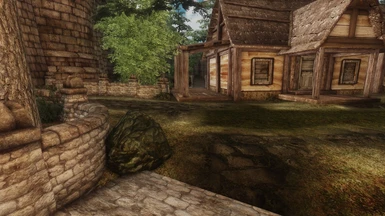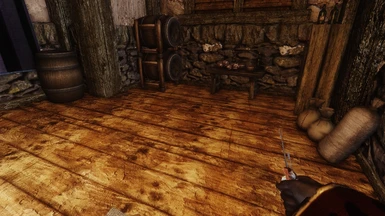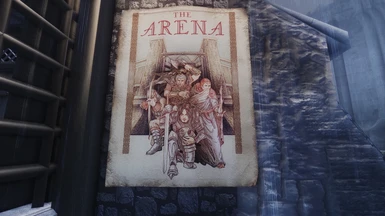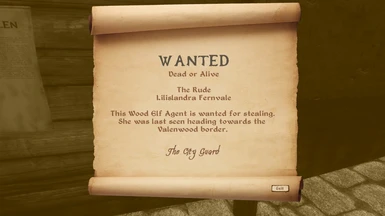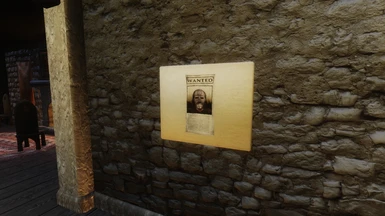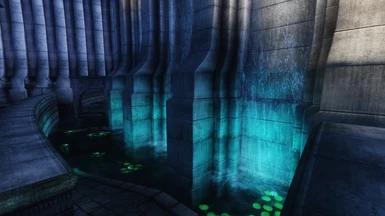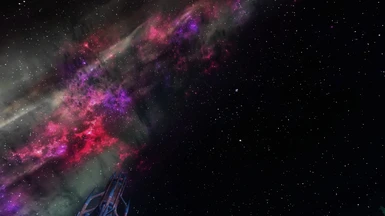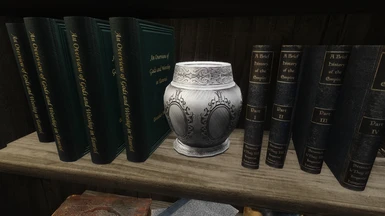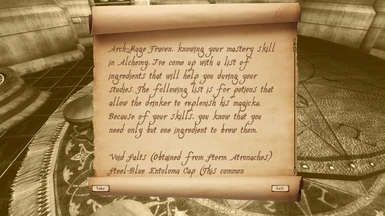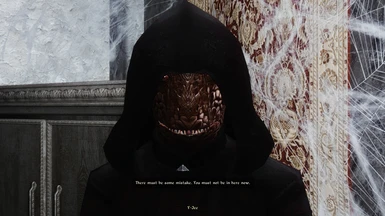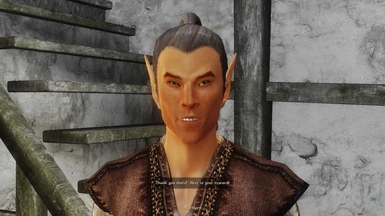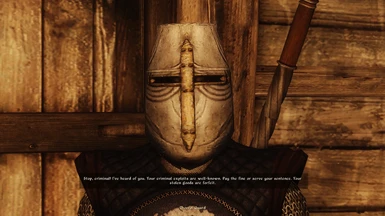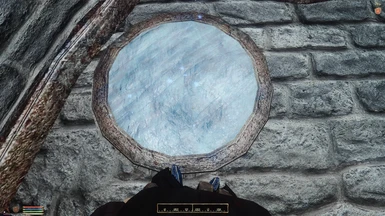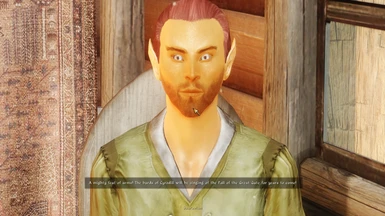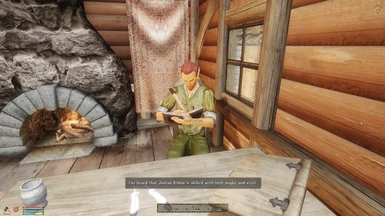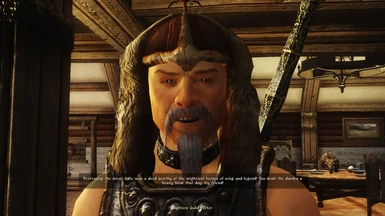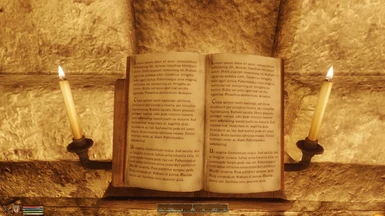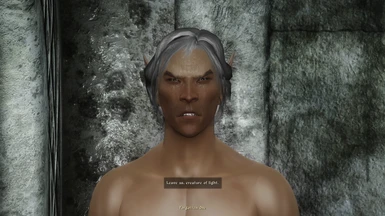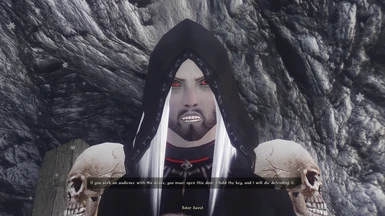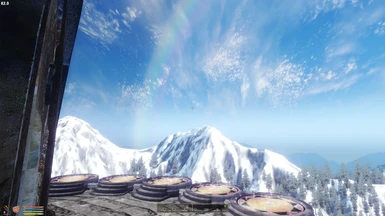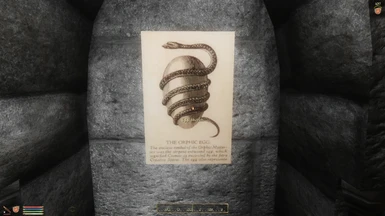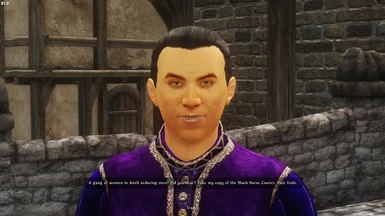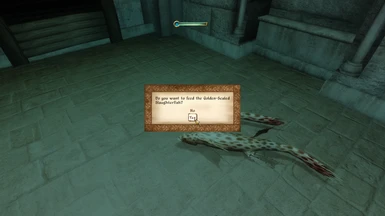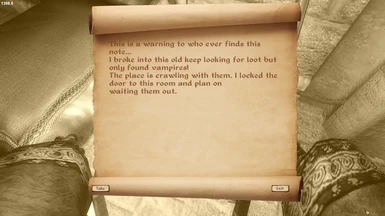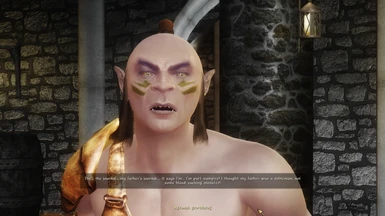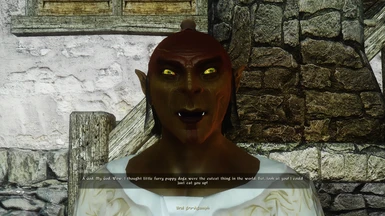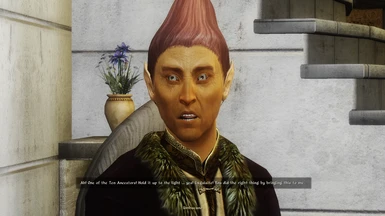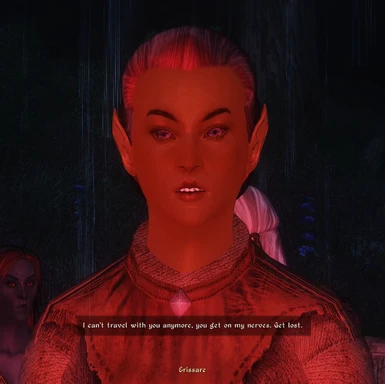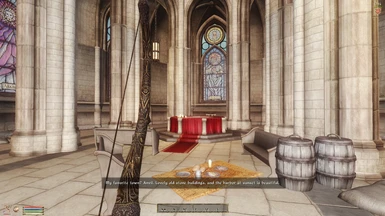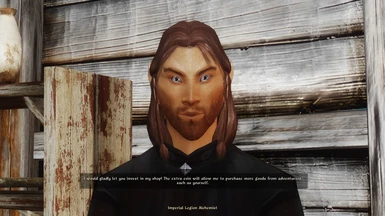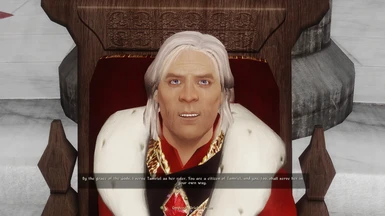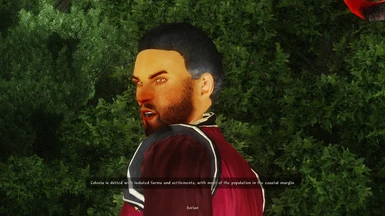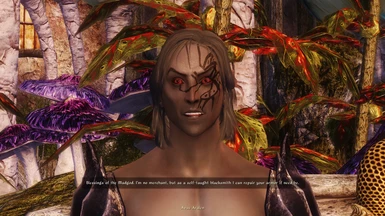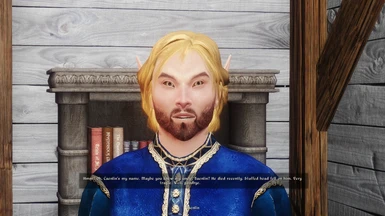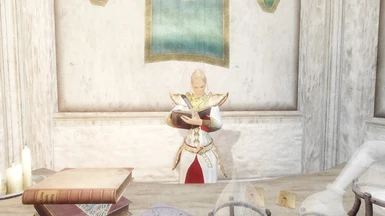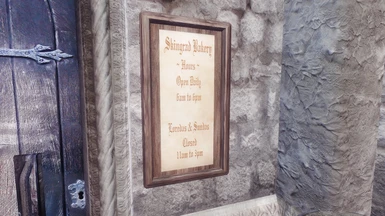Mod articles
-
Oblivion Comprehensive Modding Guide by Dispensation (OCMG) - Complete Update History
24 October 2023 Update
Added Ayleid and some Glow Maps Minor Fix to Graphics
Added Coop's MOO and Vanilla Crab Revamp to Graphics
Added Coop's MOO and Vanilla Wolf Remesh to Graphics
Added Fur and Leather Armor - Visual Edits to Graphics
Moved Dynamic Map to Mods I No Longer Use
Moved Let the People Drink to Mods I No Longer Use
Moved Light Your Way - Lanterns Torches and Candles - to Mods I No Longer Use
Replaced Improved Flame Atronachs by sefmonsta with Improved Flame Atronach by Dead47 in Graphics
Replaced Retextured Potions with EGO - Potions and Poisons Replacer in Graphics
Updated Magic Visuals Overhaul installation instructions on Magic (delete the restoration.nif file as it is bugged)
Updated Oblivion 2020 Retextur... -
Map Marker Overhaul - markers.ini for Mods
Here are some Map Marker Overhaul unique map markers applied to various mods (credit to Minghas for implementing many of these entries). Simply add all of the following entries to the end of your Map Marker Overhaul - markers.ini file (you don't need every mod in this list installed for it to work in your game, it will just affect which ones you have installed):
; --------- Chapels of Cyrodiil
set tnoMMO.str1 to sv_Construct "ChapelsofCyrodiil.esp"
set tnoMMO.str2 to sv_Construct "038D5F"
set tnoMMO.marker_type to 27
SetStage tnoMMO 10
set tnoMMO.str1 to sv_Construct "ChapelsofCyrodiil.esp"
set tnoMMO.str2 to sv_Construct "02E26B"
set tnoMMO.marker_type to 27
SetStage tnoMMO 10
set tnoMMO.str1 to sv_Construct "Ch... -
Running Landscape LOD generator tes4ll-v5 in Mod Organizer 2
aragonit wrote some instructions here on how to run Landscape LOD generator tes4ll-v5 in Mod Organizer 2. I have copied his post here for better visibility and to make a dedicated article for the matter where this can topic can be discussed in:
As I am a convert to the cult of MO2, I'll try to share my procedure to get it to work flawlessly:
Download the program with MO2.
Create a new empty mod named Landscape LOD, create the directory structure Meshes\Landscape\Lod and Textures\LandscapeLOD\Generated in it.
Install the Landscape LOD generator just as you would with any mod, disregarding any warnings about invalid files, make sure you either merge the mod or create a new mod with it, by renaming the directory it ...