About this mod
Retextures for Landscapes, Rocks, Grasses, and Trees
- Requirements
- Permissions and credits
- Changelogs
Description is under renovation for the updates
You can check the pinned comment for additional update information, etc
Farmhouses added on 3/29
In the Tamriel worldspace, this mod now encompasses:
Landscapes, rocks, & grasses cover everything in those categories (if it actually appears in-game)
-now I've typed that out I feel I'm underselling how much work it was
Tree leaves, (essentially all) models & a significant number of shrubbery leaves & models
-modder's tip: you can get the remaining shrubbery textures and nice tree barks from the Improved Trees & Flora series (which covers, handily enough, exactly those things, along with some odds and ends in the alchemical category). I personally use that mod, it's well-made, and simply installing that and overwriting with this makes sure you're seeing what I'm seeing in-game regarding trees and shrubberies.
Runestones/Doomstones
Farmhouses
Caves
Water
*when I say 'model' in reference to a tree or shrubbery I'm not talking about a literal model with polys that I can interact with in the sense of 'I want that branch there' or 'too few/many leaves in this spot.' It's a series of arcane parameters that get applied to a seed set by the game engine based on the tree entry in question, and the algorithm that governs this process is inhabited by Sheogorath.
Oblivion Reloaded Water Settings for the OR Water Resources (Updated 2/7): the details of your OR config might vary wildly depending on, well, *waves hands at all the versions of OR,* but you're looking to end up with these numbers for these values (you probably want to do this manually instead of copying and pasting the section):
The 2/7 settings move in the direction of a clearer water since I really hadn't considered the fish mods and suchlike the first go-round. It's not quite to my tastes just
yet, but it's probably a better base of settings for me to work from in the future anyways. You can of course edit these to your preference, and the old settings are under a nested tag below if you want to play with them.
<choppiness Value="0.5" Type="2" Reboot="0" Versioning="111" Info="" />
<waveWidth Value="0.7" Type="2" Reboot="0" Versioning="111" Info="" />
<waveSpeed Value="0.05" Type="2" Reboot="0" Versioning="111" Info="" />
<reflectivity Value="0.29" Type="2" Reboot="0" Versioning="111" Info="" />
<causticsStrength Value="1.3" Type="2" Reboot="0" Versioning="111" Info="" />
<causticsStrengthS Value="2.5" Type="2" Reboot="0" Versioning="001" Info="" />
<shoreFactor Value="0.7" Type="2" Reboot="0" Versioning="111" Info="" />
<shoreMovement Value="0.1" Type="2" Reboot="0" Versioning="111" Info="" />
<turbidity Value="0.17" Type="2" Reboot="0" Versioning="111" Info="" />
<inScattCoeff Value="0.31" Type="2" Reboot="0" Versioning="111" Info="" />
<inExtCoeff_R Value="0.55" Type="2" Reboot="0" Versioning="111" Info="" />
<inExtCoeff_G Value="0.64" Type="2" Reboot="0" Versioning="111" Info="" />
<inExtCoeff_B Value="1.0" Type="2" Reboot="0" Versioning="111" Info="" />
<depthDarkness Value="0.02" Type="2" Reboot="0" Versioning="111" Info="" />
Old Water Settings:
<Status>
<Enabled Value="1" Type="1" Reboot="0" Versioning="111" Info="" />
</Status>
<Default>
<choppiness Value="0.5" Type="2" Reboot="0" Versioning="111" Info="" />
<waveWidth Value="0.7" Type="2" Reboot="0" Versioning="111" Info="" />
<waveSpeed Value="0.05" Type="2" Reboot="0" Versioning="111" Info="" />
<reflectivity Value="0.28" Type="2" Reboot="0" Versioning="111" Info="" />
<causticsStrength Value="1.5" Type="2" Reboot="0" Versioning="111" Info="" />
<causticsStrengthS Value="0.2" Type="2" Reboot="0" Versioning="001" Info="" />
<shoreFactor Value="1.7" Type="2" Reboot="0" Versioning="111" Info="" />
<shoreMovement Value="30.0" Type="2" Reboot="0" Versioning="111" Info="" />
<turbidity Value="1.7" Type="2" Reboot="0" Versioning="111" Info="" />
<inScattCoeff Value="0.28" Type="2" Reboot="0" Versioning="111" Info="" />
<inExtCoeff_R Value="0.55" Type="2" Reboot="0" Versioning="111" Info="" />
<inExtCoeff_G Value="0.64" Type="2" Reboot="0" Versioning="111" Info="" />
<inExtCoeff_B Value="1.0" Type="2" Reboot="0" Versioning="111" Info="" />
<depthDarkness Value="0.2 Type="2" Reboot="0" Versioning="111" Info="" />
For reference, I only needed to edit the "value" fields.
The trees mod has been entirely rebuilt. In addition to the move to 1024x and 256x for billboards, many of the mod's
speedtree files now improve significantly on vanilla polycounts. I'll be very interested to hear how this plays for everyone! Thanks for
bearing with me while I worked this part of the mod up to par.
A note for users on trees: I am not necessarily following the vanilla UV texture layouts, so you can't really swap and mix textures unless you
look at them in an image editor to see what I'm up to first. Given that, if you want to remove a texture, just make sure you also remove the
.spt file and billboard(s) associated with it (no mysteries here, you can tell by the names).
Grasses are now a core part of the mod. These include modified versions of Elbethian's fary cry grass meshes & don't follow the vanilla UV texture layout, so make sure the meshes don't get overwritten. If you use Oblivion Reloaded, check that your Oblivion Reloaded config has scale X, Y, and Z set to 1 under the grass section (mine had something else as default).
*There are also now rock meshes included in the upload, which redirects the Jerall Mountain rock meshes to use the textures in /rocks and stops the
game trying to wrap a significant % of them in landscape textures.
New screenshots, etc will come as I update the description over the next few weeks
Other Mods that I always install:
VKVII did what I consider to be the quintessential retextures of the Imperial City, Anvil, castles, and cathedrals, as well as some odds and ends like sidewalks/clutter. You can find their work on ModDB, and I highly recommend you do just that (I run the mid-res versions)
-modder's tip: the VKVII series of mods overlaps with this one in a few small ways, specifically regarding the city cobblestone textures for Anvil and Chorrol, the latter of which is a piece of a cobblestone set that is used in various ways elsewhere in wilderness areas and in/around settlements.
I've already mentioned the Improved Trees and Flora mod, which covers tree barks and the remaining shrubbery leaves nicely. The same author has also done Improved Chorrol/Bravil/Signs/etc, all of which are likewise top shelf.
NAO is a good, recently-made weather mod that I've enjoyed in my game (just the plugin; I don't really recommend trying to
run ENBs w Oblivion as a general rule since performance headroom is always so tight)
You can use the Enhanced Vegetation plugins (on Nexus) to scale trees & billboards larger by a flat %. I use the +10% version personally. If you do this, you only want the plugin, so it's a clean, simple solution
Regarding upscales: I generally do like to install 1k upscaled diffuse as a base for things like architecture/creatures/armor/weapons/clothing, but I ditch all the normals. Artifacting in the originals are usually magnified by the upscaling & the peformance hit just isn't worth it for a questionable boost in fidelity over just running the upscaled diffuse (in Windows, *_n to search a folder for only normal maps). If there's some common clutter that ends up bothering me I'll snag the diffuse for that as well, but dropping in a bunch of 1k diffuse/normals for clutter is a quick way to push your Oblivion to the wall. I suspect a lot of people are layering all their mods over a base of full 1k diffuse/normal upscales and the engine is punishing them for it (hey, I've done it too).
General Information on Oblivion Reloaded (OR)
OR is one of the best things you can do to your game, and is also the likeliest place you'll get hung up trying to mod Oblivion. It also happens to be a hot topic in the community, so it can get a little dicey trying to figure out, well, exactly what you even wanted from OR in the first place when you're dealing with forks, configs, and performance restrictions on an old engine.
About the forks: I have no real knowledge of the individual forks and their development since my time with Oblivion is spent modding and testing, but for the purposes of this mod (and general best practices for Oblivion) you really only need good performance from some key features. As time goes on I expect the forks to continue to diverge, which is fine, as long as users like yourself can sift through it all.
Here's my little breakdown, so unless one of the developers of the forks decides to remove these features they should all be there for you:
-A banger feature and one of the principal reasons to play with OR is the shadow system. OG Oblivion didn't have shadows outside, and a basic shadow system is one of the best upgrades you can make to the game.
-The basic terrain shader that Oblivion Reloaded uses allows the game to read the alphas on my diffuse textures, which lets textures blend together instead of the muddied transitions from games of yesteryear.
-OR has a water shader system that basically everyone in the community has access to and allows me to pull on levers to better work with water.
Other, optional things I use in OR: the version I have also has SMAA, which is my preference for Oblivion since it's a low performance cost anti-aliasing solution and I can turn all the other AA-related stuff off to get headroom, but like I said that's a preference and if your dev pulls it you can find/add it back in easily using google. I also turn on the ambient occlusion.
...and that's it. Otherwise I just deleted the meshes and turned off the excess features in the config.
This is really all I use out of all of OR, so whatever you do with getting it installed I recommend you don't get bogged down in the weeds! I've heard too many people say they fell off modding Oblivion because OR was too confusing (and that was before the forks), so hopefully this helps simplify things a tiny bit.
And that's all I've got...for the moment
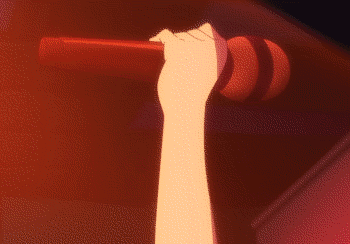
Old Information on Terrain Shaders
You have two options: Detailed Terrain (DT) or Oblivion Reloaded (OR). Personally, I went with Detailed Terrain since it looked better for me, but either should do the trick.
For OR, after you get it installed (ugh, that installation process, but such a good mod) you just need to turn on the terrain shader option in the ini file.
For Detailed Terrain, download the shader package from the mod page and install. Just don't let things overwrite that handful of shader files (for instance, Grass Overhaul needs to let DT overwrite it).
Things get slightly more complicated when you want to use DT and OR together (as I do), but I can vouch for OR v6.4.1 + DT working fine if you turn off the terrain shader in OR. You may or may not have trouble with later versions of OR if you go this route, but information is somewhat scarce and I'm busy testing this mod rather than getting into the weeds of those two, so perhaps some intrepid community members can assist if people want more information on this. You can get OR 6.4.1 from Squiggle's mod page which you can find with a quick google search.
Now that you've got the shaders going, you need textures with alpha channels to actually get them to do their thing. That's where this mod comes into the picture!
Update to this section: I've now switched to Oblivion Reloaded 8+ and am using their terrain shader with no major issue
maxtextures.ru
textures.com
goodtextures.com
ambientcg.com
mHahn123 (now at AFK mods) for a few farmhouse resources
Nexus author Elbethian for the Far Cry Grass mesh resource
maczopikczo for the assets and concepts of the Arboretum mod
The AWLS team
The Unofficial Patch Team
Nexus author zilav for treelod.exe
Nexus author JonnyWang13 and associated contributing authors to the Cathedral uploads
Nexus author ChainsawXIV
Nexus author Maklaud
Nexus author zilav for treelod.exe
Nexus author JonnyWang13 and associated contributing authors to the Cathedral uploads
Nexus author Vurt
cgbookcase.com
texturehaven.com
And finally, the late, great Qarl for the first Oblivion mod I ever downloaded


















