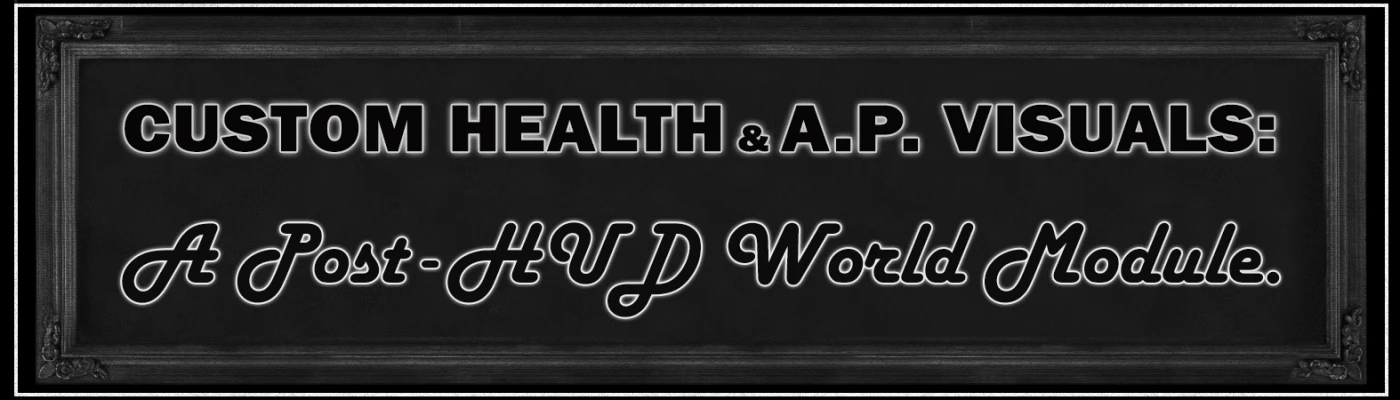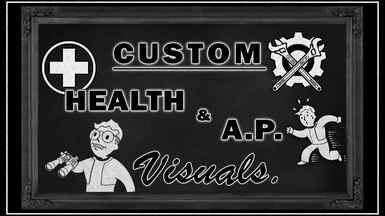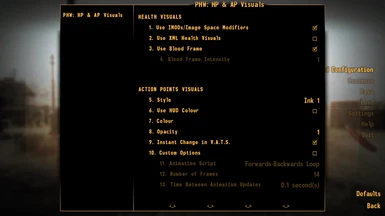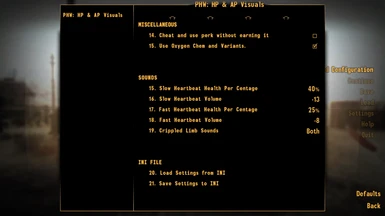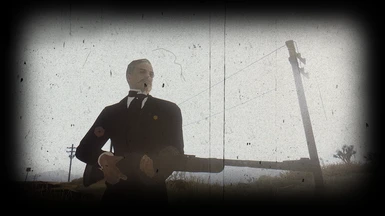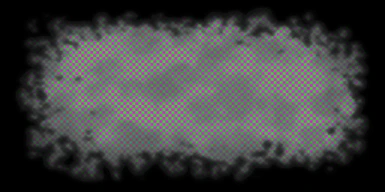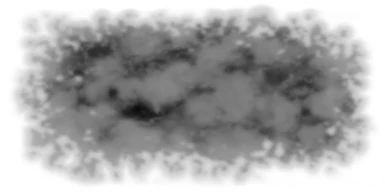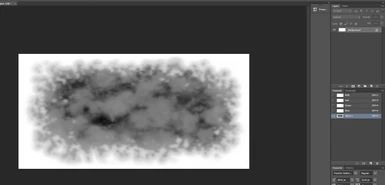About this mod
Customisable rework of health visuals and AP visuals. Compatible with ENB. I worked on this for two years, so you should download it (unless you want my suffering to go unrewarded, which, that's cool, too; you do what you need to do).
- Requirements
- Permissions and credits
After two years working on this, I can finally release it. It's been tested into the ground, but there's a lot here, so if you come across an oversight, let me know.
This mod approaches health visuals as something that starts off feeling negligible at full health but gradually makes you feel closer and closer to being on your last leg as your HP depletes. It's highly configurable, though I confess I did initially intend it for a more hardcore game set-up. To display health, we have IMODs for things like blurred vision and and other various effects that I incur when I wake up each morning with a migraine (FUN FACT: The effects are inspired by my headaches), IMODs for colours (mostly red and black), XML for colours in case you're using ENB, and a 'blood frame', a decent amount of blood (depending on your settings) that encroaches on the centre of the screen from its edges as the player's health decreases.
For AP, you have a tonne of options: 3 Ink varieties, Scanlines, Light Rays, Old Film, TV Static, and support for up to three Custom displays. You can change colour, brightness, speed, and so on.
Look, is Videos:
HP/AP Demos:
Combat Demos:
Mods seen in these videos:
Immersive Hit Reactions
The HUD Editor
Yvileapsis's Sprint, Weapon Hweel, and Bullet Time mods
ENB of the Apocalypse (no black bars version)
Aim View Switcher.
Definitive Camera Hotkeys.
Resident Evil 4 Laser Sight.
Configurable Stuff:
I think the best way to illustrate all the things you can do is to paste the (slightly altered) contents of the INI file here for you to peruse.
bIMOD-Turn on/off IMODs to indicate various health circumstances. IMODs are post-processing effects like blurring and colour-grading. ENB will typically ignore/override colour-grading from IMODs.
Default: 1
bHPXML-Turn on/off XML recreations of the IMOD colour-grading from bIMOD (besides desaturation effects). ENB-compatible. Use with IMODs to intensify them, or use instead of them for a reduced effect.
Default: 0
bBloodBorder-Turn on/off blood frame overlay. Requires script which updates every 0.1 seconds. No effect on performance during testing.
Default: 1
fBloodAlpha-Opacity multiplier for blood frame overlay. 1 is default but mild, 1.5 or 2 will be better for some players.
Default: 1
[Action Points Visuals]
iAPStyle-Choose how to represent AP visuals. If bAPAnimCustom=0, this option will control iAPAnimStyle, iAPAnimFrames, and fAPDelay. These are XML and will work fine with ENB.
0-Off
1-Ink 1
2-Ink 2
3-Ink 3
4-Scanlines
5-Light Rays
6-Old Film
7-TV Static
8-Custom 1
9-Custom 2
10-Custom 3
Default: 1
bUseSysColour-When on, inherits HUD colour for AP visuals.
Default: 0
iSysColBrightness-Choose brightness of AP visuals whilst inheriting HUD colour.
Default: 255
fAPRed-Red/Green/Blue value of AP visuals colour. Unused whilst inheriting HUD colour. 0-255 (or beyond, if you're feeling adventurous).
Default: 0, 0, 0
fAPAlpha-Opacity multiplier for AP visuals.
Default: 1
bVATSInst-Choose whether mod responds instantly to deducting Action Points during V.A.T.S. Looks better with some AP display Styles (see iAPStyle above) than others, given how late in the cinematic the game applies the deduction.
Default: 1
bAPAnimCustom-Use or don't use AP animation custom options. If this option is off, iAPAnimStyle, iAPAnimFrames, and fAPDelay will be manipulated in-game by the Style selected in iAPStyle.
Default: 0
iAPAnimStyle-Choose how to play the animation frames loaded by the Style selected for iAPStyle. With Single Frame, the frame displayed will be the last frame in the animation (see iAPAnimFrames).
0-Single Frame
1-Forwards-Backwards Loop
2-Forwards Loop, with Breaks
3-Forwards Loop, Continuous
4-Random Frames
Default: 1
iAPAnimFrames-How many frames to play back. Default is 14. Lower numbers unload images and may improve performance. Or you can add your own images and choose a higher number. More information on mod page and in ReadMe.
Default: 14
fAPDelay-Amount of time between frames of animation for AP visuals, as well as between AP checks. Script runs only whilst animating (animating includes image file changes as well as opacity changes).
Default: 0.1
[Sounds]
iSlowHeartbeatStart-At what HP per centage the slow heartbeat sound plays (Game Setting fPlayerHealthHeartbeatSlow). This number seems to need to be higher than the fast heartbeat's HP level. Defaults to 40% with this mod, but 20% in vanilla. Save/reload may be required to reflect changes during gameplay.
Default: 40
fSlowHeartbeatVol-Set volume of slow heartbeat sound. Defaults to -13 with this mod, but -21.59 in vanilla. 0 is maximum, so use negative numbers. Save/reload may be required to reflect changes during gameplay.
Default: -13
iFastHeartbeatStart-At what HP per centage the fast heartbeat sound plays (Game Setting fPlayerHealthHeartbeatFast). This number seems to need to be lower than the slow heartbeat's HP level. Defaults to 25% with this mod, but 10% in vanilla. Save/reload may be required to reflect changes during gameplay.
Default: 25
fFastHeartbeatVol-Set volume of fast heartbeat sound. Defaults to -8 with this mod, but -20.70 in vanilla. 0 is maximum, so use negative numbers. Save/reload may be required to reflect changes during gameplay.
Default: -8
iCrippledLimbSounds-Choose what sounds (if any) play when your limb is crippled. By default it plays some I made, as well as the bone-breaking sounds the game plays when you receive fall damage. You can replace mine with your own if you like.
0-None
1-Fall Damage Sounds
2-PHW Bone-Break Sounds
3-Both
Default: 3
[Misc]
iINIUpdate:
0-No effect
1-Closing a menu will cause the game to replace all current settings with those in this INI file and will then attempt to reset this setting to 0. If the file is open or marked read-only, the reset operation may fail.
2-Any time the game is launched or a save is loaded, it will replace all current settings with those in this INI file.
3-Closing a menu will cause the game to replace all current settings with those in this INI file and will NOT attempt to reset this setting to 0.
Default: 0
bDrugs-Oxygen is a chem that can help players cope with severe visual effects of health loss, though it is highly addictive and weighs a lot.
0-Remove Oxygen chem from spawn lists. It does not remove existing instances of the item in a current save, but prevents new ones. It does remove them from the player, but they will be added back if the option is turned back on.
1-Let Oxygen chem spawn occasionally in containers and be sold occasionally by vendors.
Default: 1
bDelayload-If bDelayLoad=1, the mod will not attempt to load any images until a save is loaded. Normally, this mod will attempt to split up some of the initialisation between launching the game and loading a save, but for some set-ups, this may not be ideal. If your game has trouble launching with this mod installed, try turning on this option (also, it probably means your load order is a bit...'heavy' shall we say).
Default: 0
Installation:
Installation is standard. If you have any trouble running the mod, it's possible the 4GB Patcher is needed. To uninstall, just remove everything. Can be installed and uninstalled without starting a new game.
How It Works:
I usually like to be more specific about this, but it's just too much. What I want to stress however is that unlike older health visuals mods, this one uses a lot more event-based scripting. Unfortunately, there's no event that simply tracks changes in health, only one for heath damage, so there is a running script, but it only updates every 1 second, instead of .1 or .01 as some of the other health visuals mods do. There are other scripts that will run faster, but they are not generally running for very long, with the exception of the (totally optional!) Blood Frame script. Needs to update every 0.1 seconds for its animation. No impact on performance during testing.
Custom AP Animations:
To use the Custom Styles for AP, all you need to do is
1. navigate to textures\PostHUDWorld\APEffectAnim - Custom1 (or Custom2 or Custom3)
2. You will see image files called PHWAPAnim*.dds where * is a number between 1 and 14. Just replace these with your own images.
3. If you need to use more than 14 images, then just name them accordingly (PHWAPAnim15.dds, PHWAPAnim16.dds, &c.).
4. Select the same number of animation frames in MCM or INI that you added in that folder.
Advice on Making AP Images:
The way this works is the RGB channels are the white square or rectangle that fills the image, and the colour chosen for the image via MCM or INI is then multiplied by these per centages of colour (which, if the image is filled with white, is 100%, or neutral). This image can be any size; it will stretch to fit just beyond your screen, which accounts for UI-shaking explosions and that. I used 512 or 1024 for most image dimensions.
So if you have just a white square/rectangle as I have in all the images packed with this mod, and no alpha channel, the screen will simply be tinted with the colour chosen in MCM or INI for your AP images. However, when you have an alpha channel, whatever pixels are black in that alpha channel will render the corresponding RGB channel pixels at 0 opacity, or in other words, invisible. Conversely, white alpha channel pixels tell corresponding RGB pixels to render at full opacity. And for a grey alpha channel pixel, its opacity is determined as a per centage of how far along it is to being pure white.
For example, let's say I want something like this used in the game:
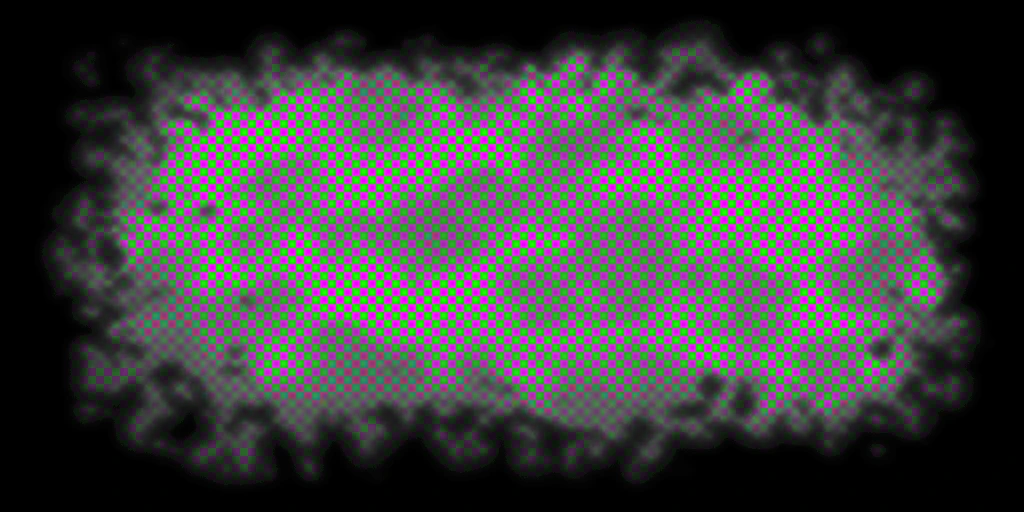
I would need to make my RGB channels fully white, and an alpha channel that looks like this:
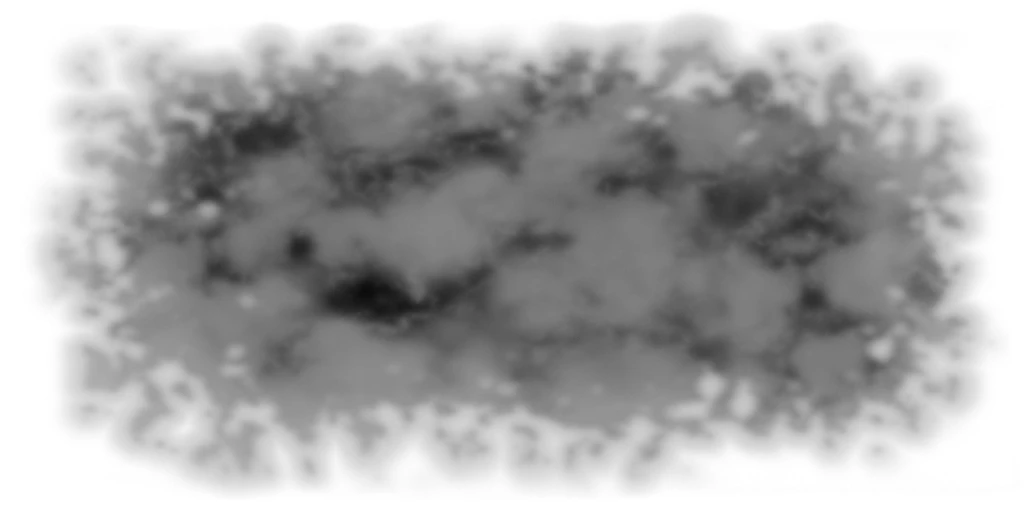
And here is what that looks like in PhotoShop:
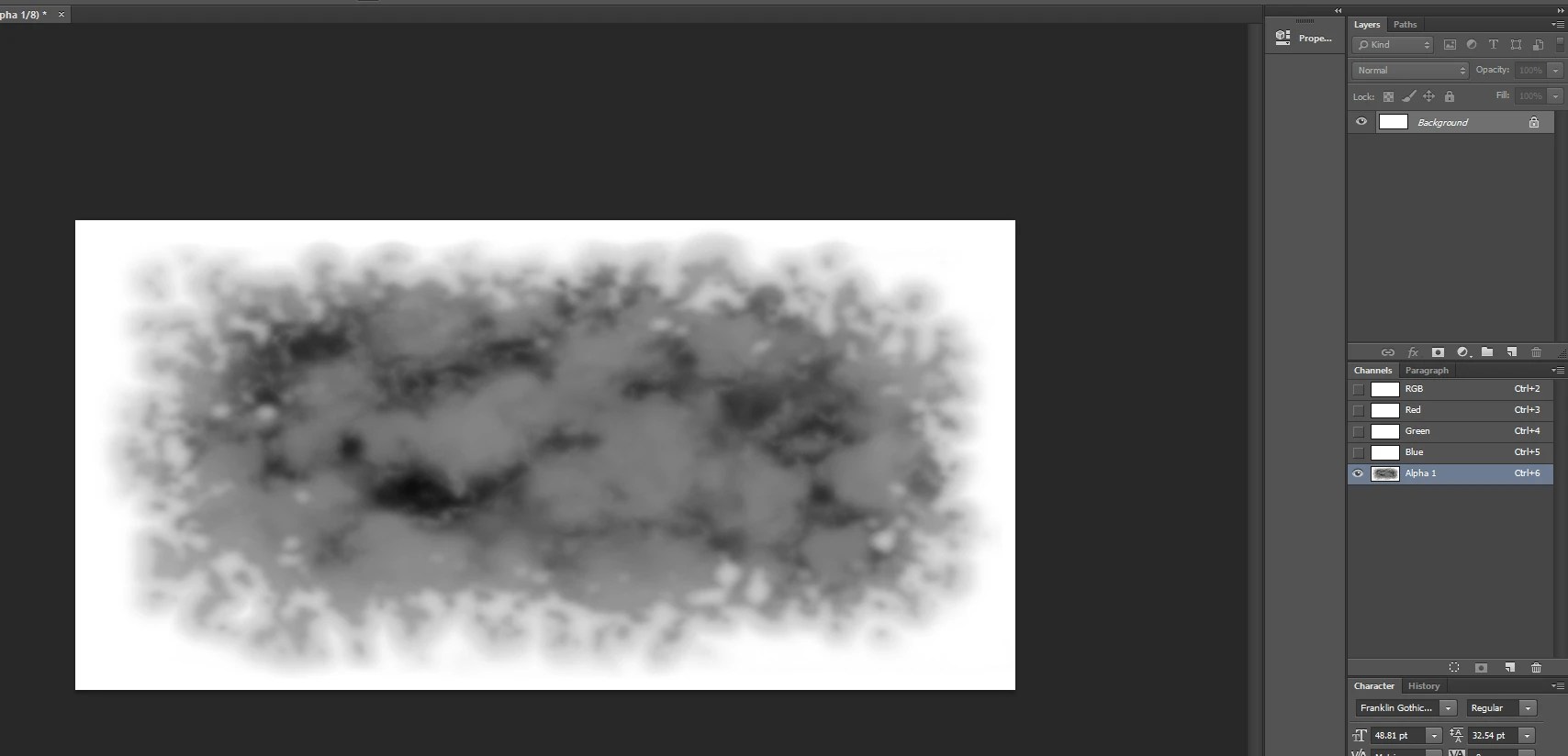
You then need to save it as DDS in a way that does not discard any alpha information. In PhotoShop, I just save it using
DXT5ARGB8 bpp | interpolated alphaand do not generate mipmaps (they serve no purpose for UI). This does require the PhotoShop Nvidia DDS plug-in.
Then, either in MCM or INI, you would want to set the colour to black. But if you changed your mind and wanted red or yellow, because the image was made using only white for the RGB channels, changing the colours in MCM or INI will render the image red or yellow in-game.
Other Stuff:
Perk - There's a perk you can take to reduce the severity of the visual effects. I made it before I made the mod so configurable.
Oxygen - There's a drug called Oxygen, intended for use when the player's settings make seeing with low HP really difficult. It's highly addictive but you ignore pain for thirty seconds, including crippled limbs, and your vision will be totally clear. Ignoring pain doesn't mean you don't take damage, however; you take just as much damage as you normally would. There are a few perks you can take to craft Oxygen, and to improve the type you craft.
You can remove Oxygen from your game by turning it off in MCM or INI. It will still leave whatever instances of it have already spawned that the player never picked up, but there shouldn't be too much of that because it's relatively rare to begin with. Oxygen the player is carrying, however, will be removed to a safe place and will be returned to the player should they turn the option back on.
Crippled Limbs - When your limb gets crippled, there are optional sounds that can be played. One of them is what the game normally plays if you fall from a great height and take damage (the sound of a gorgeous hunk of man breaking celery sticks at an even gorgeouser microphone), and the other is a bunch of sounds I recorded that my bones make when I get up in the morning. I recorded my bones hundreds of times for your benefit.
You can change the limb sounds I recorded and swap them for a different file by going to
Sound\fx\PHWHPAPVisuals\PHWLimbSounds.wav
Permissions:
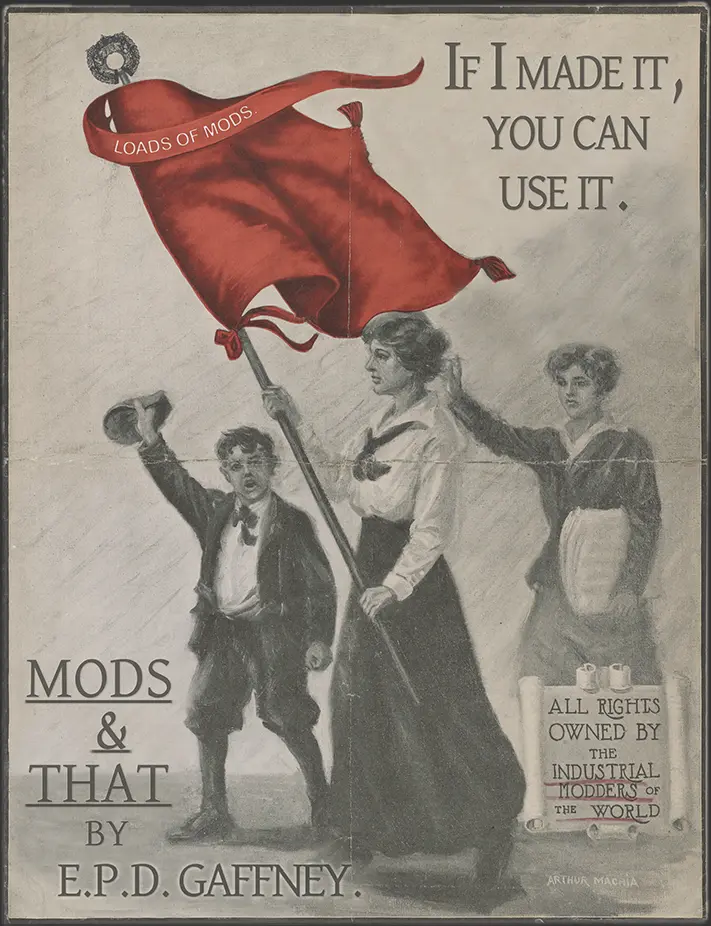
Do what you want but credit me, and ideally, contact me, just because it interests me to see what people are doing with my work if they found it useful in their own work. I don't mandate anything, but not crediting original authors is kind of a wrong thing to do, and what you want to be is correct, isn't it? Exactly.