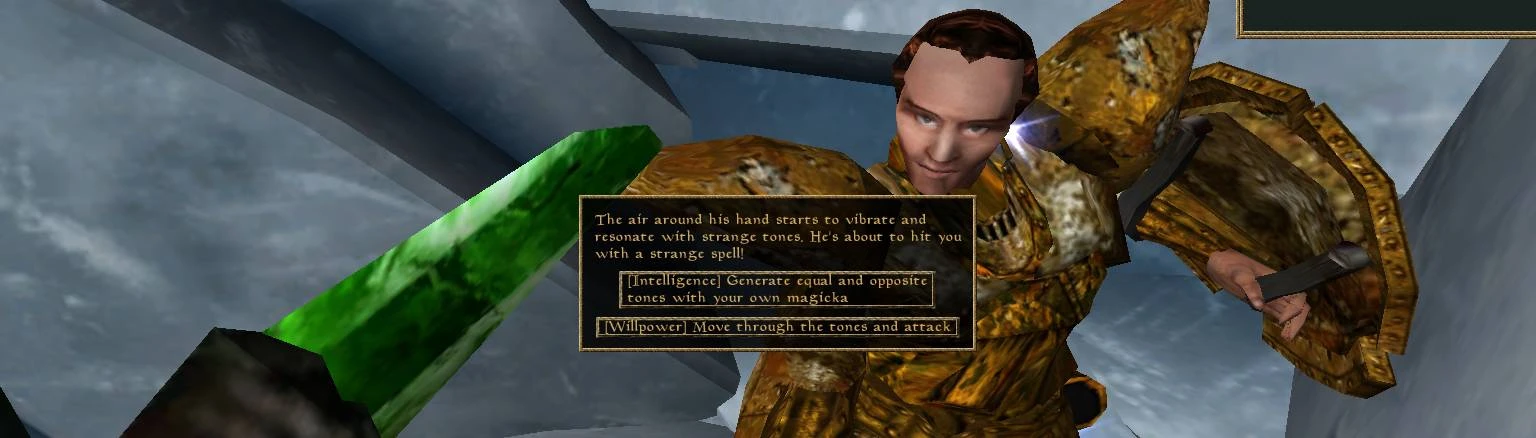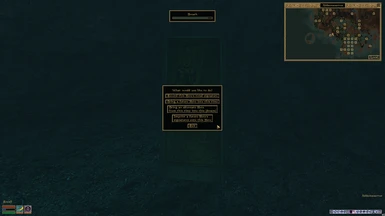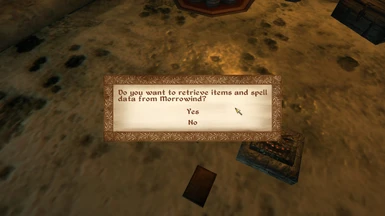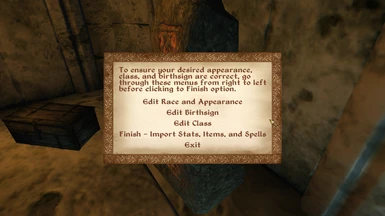About this mod
Adds a way to transfer your items, spells, and player data between Oblivion and Morrowind (both directions), and a boss fight that continues across both games
- Requirements
- Permissions and credits
- Fight your Oblivion Character in Morrowind and vice versa
- Transfer Morrowind-only spells and enchantments to Oblivion
- Get the Reflect Damage effect in Morrowind
- Import your Oblivion character or another one of your Morrowind characters as a follower
- Import your Oblivion character to play as in Morrowind
- Fight through creatively designed encounters and a boss battle spanning two Elder Scrolls games
- and more!
Other mods by me
Oblivion
Nickies' Pizzablivion - Order a Domino's Pizza to your door from in-game
Nickies' Simple Clone Infection Mod - Adds spells to spawn NPCs that evolve and infect others like a plague and spread across the entire map dynamically, leading to a crazy and chaotic (if game-breaking) gameplay experience
Nickies' Worldwide NPC Gang War - similar to the above, but dynamically assigns all existing NPCs to competing 'gangs' rather than spawning new NPCs
Morrowind
Nickies' High Level Boss Pack and Nickies' Super Boss Pack - Adds creatively designed bosses meant to challenge otherwise overpowered end-game characters
Skyrim
Nickies' Simple Clone Infection Mod SSE - Similar to the Oblivion version, except with much more interesting evolution paths and more easter eggs thrown in
Nickies' NPC Fusion - Lets you literally fuse two NPCs into one, combining their stats and appearances with all the quirks that you might expect come with that
Nickies' CrossGame Invader Add-On
To be brief, this mod adds a way to transfer items, spells, and even player data between Morrowind and Oblivion (in both directions). Have an awesome enchanted item in Morrowind you wish you could use in Oblivion? Ever wish you could pretend your Oblivion character traveled back in time and became the Nerevarine? This and so much more is possible with this mod, the first of its kind!
The mod consists of two parts:
1. Added encounters and Cross-Game Boss
Exciting new encounters and a new boss, the Tonal Invader, are added to Morrowind. When you defeat the boss in Morrowind, he'll escape -- and you have to finish the fight in Oblivion! Variables like if you disarmed him in Morrowind are carried over, making the boss fight one coherent experience!
To begin in Morrowind, speak with the Prophet on the shores of Solstheim, to the east of Fort Frostmouth and somewhat SW of Frosselmane Barrow.
When you have completed the Morrowind part of the fight, return to the Prophet, who will strongly hint you have to continue the fight in the future. To then begin the Oblivion portion of the mod, go to Dive Rock and enter the Door that will appear there.
The boss has new mechanics made to work with each game's combat system. For example, the Morrowind segment features stat checks, whereas the Oblivion version features timed parries.
This segment features a pretty basic story/lore framework as well.
Both segments are packed with depth and easter eggs. I encourage exploration and tinkering in the relevant areas as much as you like!
2. Functionality to transfer spells, items, and player data between Oblivion and Morrowind
Activators are added to each game's starter dungeon (Addamasartus for Morrowind and Vilverin for Oblivion) that allow you to access the mod's transfer system. This is meant to be a reward for defeating the boss and encounters, but instructions for skipping them are provided below if you'd rather just use this as a utility mod.
The download includes both the Oblivion and Morrowind files. Feel free to check the Oblivion mirror to ensure you have the right requirements for both.
Oblivion requirements
Shivering Isles and Knights of the Nine
Oblivion Script Extender
Punchinello
Enhanced Music and Control 2
OBSE Plugin Network Pipe
Morrowind Requirements
Tribunal and Bloodmoon
The latest version of MWSE Lua (OpenMW not supported; I really wish I could add OpenMW support but as of right now it isn't possible)
Please note, this mod takes a bit more setup than usual mods due to its experimental nature. Please follow the instructions below and feel free to comment / message me with any questions:
MORROWIND INSTALLATION INSTRUCTIONS
1. Create a folder (if you haven't already) on your C:\ Drive (accessed by clicking This PC -> Windows C:) called "NickiesData" -- ensure spelling is correct.
2. Put the files in the "NickiesData" folder in "NickiesCrossGameMorrowind" into your newly created C:\NickiesData\ folder
Now we're going to make sure the scripts that transfer files between the two games have the right filepaths.
2a. Open "toMorrowindSpell.py" in Notepad or a text editor of your choice.
2b. See at the top of the file, where it says MWfilepath and OBfilepath? You need to change these to the filepaths your versions of the games use.
By default, this is set to a Steam installation of Morrowind and an Oblivion installation at C:\Games\
TO COPY THE RIGHT FILEPATH:
Go to your Morrowind folder. Open "Data Files". Open "MWSE". Click in the white space up in the address bar, next to where it should
say something like Morrowind>Data Files>MWSE. This should highlight your file path. Copy what is highlighted.
Then, back in toMorrowindSpell.py, paste the filepath between the two '' symbols.
VERY IMPORTANT: Add an additional \ every time one occurs in the filepath.
[When I say 'what it should look like' below, I don't mean the literal filepath, just that you remembered to double-slash and include the ' symbols on both ends]
What it should look like: 'C:\\Program Files (x86)\\Steam\\steamapps\\common\\Morrowind\\Data Files\\MWSE'
BAD: 'C:\Program Files (x86)\Steam\steamapps\common\Morrowind\Data Files\MWSE' [No double-slash]
BAD: C:\\Program Files (x86)\\Steam\\steamapps\\common\\Morrowind\\Data Files\\MWSE [Missing ' symbols at the ends]
Then do the same for your Oblivion Data folder filepath. This is done the same as the Morrowind MWSE folder: go to your
Oblivion folder, then click on "Data". Click ion the white space in the address bar to the right of Oblivion>Data, and copy it.
Then, back in toMorrowindSpell.py, paste the filepath between the two '' symbols.
What it should look like: 'C:\\Games\\Oblivion\\Data\\'
Now, I recommend copying these four lines so you don't have to repeat this process anymore:
#Change this to your MWSE filepath, in your Morrowind Data Files directory
MWfilepath = 'C:\\Program Files (x86)\\Steam\\steamapps\\common\\Morrowind\\Data Files\\MWSE\\'
#Change this to your Oblivion Data directory path
OBfilepath = 'C:\\Games\\Oblivion\\Data\\'
With those four lines copied [showing your filepaths, not the original examples unless they happen to match], replace the filepaths
in the following files to your own:
toMorrowindSpell.py (should be done already)
toMorrowindItem.py
toMorrowindPlayer.py
toMorrowindMisc.py
I recommend holding on to the four lines you copied for the Oblivion installation if you haven't done it yet.
3. Put the files in the "Data Files" folder in "NickiesCrossGameMorrowind" into your Morrowind directory's Data Files folder
4. Remember to activate "NickiesCrossGameNew.esp" in your Morrowind Launcher or Mod Manager before beginning
OBLIVION INSTALLATION INSTRUCTIONS
1. Create a folder (if you haven't already) in your C:\ Drive (accessed by clicking This PC -> Windows C:) called "NickiesData" -- ensure spelling is correct.
2. Put the files in the "NickiesData" folder in "NickiesCrossGameOblivion" into your newly created C:\NickiesData\ folder
Now we're going to make sure the scripts that transfer files between the two games have the right filepaths.
2a. Open "toMorrowindSpell.py" in Notepad or a text editor of your choice.
2b. See at the top of the file, where it says MWfilepath and OBfilepath? You need to change these to the filepaths your versions of the games use.
By default, this is set to a Steam installation of Morrowind and an Oblivion installation at C:\Games\
TO COPY THE RIGHT FILEPATH:
Go to your Morrowind folder. Open "Data Files". Open "MWSE". Click in the white space up in the address bar, next to where it should
say something like Morrowind>Data Files>MWSE. This should highlight your file path. Copy what is highlighted.
Then, back in toMorrowindSpell.py, paste the filepath between the two '' symbols.
VERY IMPORTANT: Add an additional \ every time one occurs in the filepath.
[When I say 'what it should look like' below, I don't mean the literal filepath, just that you remembered to double-slash and include the ' symbols on both ends]
What it should look like: 'C:\\Program Files (x86)\\Steam\\steamapps\\common\\Morrowind\\Data Files\\MWSE'
BAD: 'C:\Program Files (x86)\Steam\steamapps\common\Morrowind\Data Files\MWSE' [No double-slash]
BAD: C:\\Program Files (x86)\\Steam\\steamapps\\common\\Morrowind\\Data Files\\MWSE [Missing ' symbols at the ends]
Then do the same for your Oblivion Data folder filepath. This is done the same as the Morrowind MWSE folder: go to your
Oblivion folder, then click on "Data". Click ion the white space in the address bar to the right of Oblivion>Data, and copy it.
Then, back in toMorrowindSpell.py, paste the filepath between the two '' symbols.
What it should look like: 'C:\\Games\\Oblivion\\Data\\'
Now, I recommend copying these four lines so you don't have to repeat this process anymore:
#Change this to your MWSE filepath, in your Morrowind Data Files directory
MWfilepath = 'C:\\Program Files (x86)\\Steam\\steamapps\\common\\Morrowind\\Data Files\\MWSE\\'
#Change this to your Oblivion Data directory path
OBfilepath = 'C:\\Games\\Oblivion\\Data\\'
With those four lines copied [showing your filepaths, not the original examples unless they happen to match], replace the filepaths
in the following files to your own:
fromMorrowindSpell.py (should be done already)
fromMorrowindItem.py
fromMorrowindPlayer.py
fromMorrowindMisc.py
I recommend holding on to the four lines you copied for the Morrowind installation if you haven't done it yet.
3. Put the files in the "Data" folder in "NickiesCrossGameOblivion" into your Oblivion directory's Data Files folder
OBLIVION-ONLY INSTRUCTION:
4. Put the files in the "Saves" folder in your Saves folder located in Documents -> My Games -> Oblivion -> Saves
5. Remember to activate "NickiesCrossGameBoss" in your Oblivion Launcher or Mod Manager before beginning
A good check to perform after Installation
At the end of Installation, your C:\NickiesData folder should have 8 files:
toMorrowindSpell.py
toMorrowindItem.py
toMorrowindPlayer.py
toMorrowindMisc.py
fromMorrowindSpell.py
fromMorrowindItem.py
fromMorrowindPlayer.py
fromMorrowindMisc.py
And all of them should have your filepaths at the top of them instead of the originals, unless they happen to match.
TO SKIP THE BOSS FIGHTS / ENCOUNTERS
In Morrowind, open the console and type "set NickiesCrossSaveCheck to 2". The relevant things should appear in Addamasartus as if you beat the boss in both Morrowind and Oblivion.
In Oblivion, open the console and type "set NickiesBossDefeatedGlobal to 1". The relevant things should appear in Vilverin as if you beat the boss in both Morrowind and Oblivion.
Note that you need to do both for the transfer activators to work in either game. A book will spawn in front of the transfer area telling you how to work the transfer mechanics. You may need to save and reload for the activators to appear correctly, after saving the globals.
CROSS-GAME TRANSFER BEST PRACTICES
I tried to ensure as many effects and mechanics from Morrowind as possible were preserved when transferred to Oblivion. This includes On-Use enchantments, Constant Effect enchantment weapons, and On-Self When Strikes weapon enchantment effects. GETTING THESE EFFECTS IN OBLIVION IS ONLY POSSIBLE BY TRANSFERRING ITEMS FROM MORROWIND.
Differences in mechanics:
- On-Use enchantments are now simply usable once-per-day rather than operating off charge. For balancing purposes, you must wait a day after picking up the item to use it.
-- If your On-Use item isn't working, try dropping it and picking it up to see if the relevant Greater Power was added. Note as above you must wait 24 hours before using it.
- Almost all spell effects in Morrowind that don't exist in Oblivion are converted to some analog, e.g. Jump effects are converted to Fortify Acrobatics.
- Note that not all effects are kept, however, mostly for stability. For example, the Lock effect from Morrowind is not transferred.
- Non-transferred effects are sometimes transferred as a dummy effect, a magnitude 0 "Fortify Luck" effect, so that total effect count is preserved for internal purposes.
Note that the only added mechanic to Morrowind in transfers is the Reflect Damage effect, which is added with identical functionality to Oblivion. Like the added Morrowind mechanics in Oblivion, this is only obtainable by transferring Oblivion items with the effect to Morrowind.
As a general rule, transfers should follow a strict Oblivion->Morrowind->Oblivion->Morrowind basis (rather than trying Oblivion->Morrowind->Morrowind or what have you). I do recommend your first transfer be Oblivion -> Morrowind and I'm not sure the game will let you do the reverse as your first transfer.
Real-time transferring (having both games open at once) IS supported for spells and items, but not necessarily player data.
Obviously, you can exploit this add-on for things like item duplication. Use at your own discretion.