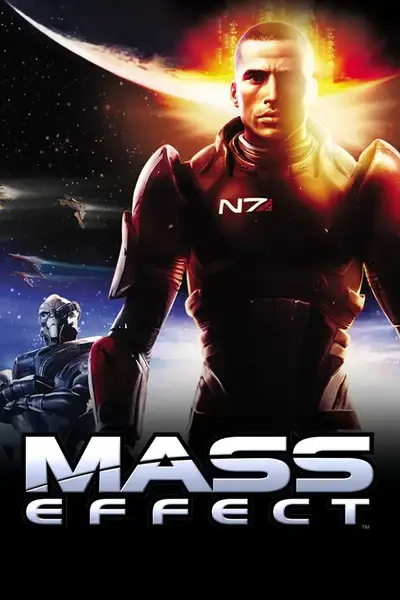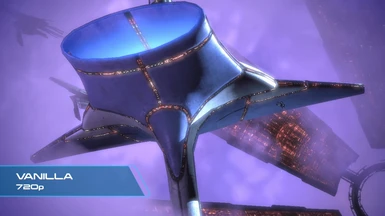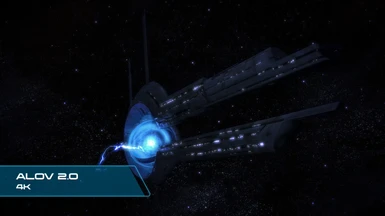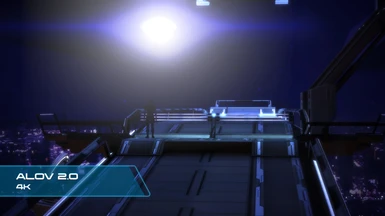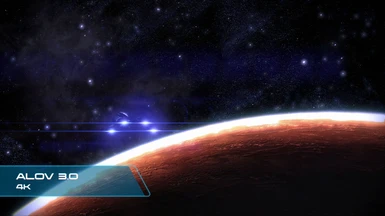File information
Created by
Audemus and ALOV TeamUploaded by
AudemusVirus scan
About this mod
This mod aims to upscale and remaster all prerendered cutscenes, that by definition no texture mod can fix.
- Permissions and credits
- Changelogs
- Donations
This mod aims to improve all of the low resolution, prerendered cutscenes and loading screens all across the Mass Effect Trilogy.
ALOV for ME2
ALOV for ME3
ALOV for LE
What does this mod do?
ALOV is a project inspired by A Lot of Textures (ALOT) by CreeperLava, that remasters all of the prerendered cutscenes in the Mass Effect Trilogy, that cannot be fixed or upgraded with texture/content mods, to 1080p/4K (and in some cases 60fps)
Mass Effect games have 2 types of visuals displayed in them:
- Real-time rendered visuals, which consist of things like 3D models, textures, menus etc.
- Cutscenes and loading screens that are just video files due to the technical limitations of rendering them in real-time.
That's where ALOV comes in. The only way to make them better is to fully substitute them for newer and better prerendered videos. Ones that have higher resolution and higher bitrate, so more details are shown to the player. Originally, this was achieved using Gigapixel AI to upscale each video frame by frame as well as Blender Cycles/After Effects to recreate some of them completely from scratch! For 3.0, we have backported our advanced upscales from Legendary Edition, resulting in a huge jump in quality over 2.0!
How this was done:
Mass Effect + DLC features 56 prerendered Bink videos, weighing together 666MB:
After a few videos (such as the 5 startup/promo videos) were omitted, the remaining videos were either upscaled or fully remastered.
This was our process for the original versions of ALOV. For info on how 3.0 was created, check out the ALOV for LE mod page
Upscaling
In instances where machine learning produced a great result (such as the ending Normandy flyby) or were impossible to remaster (the beacon visions), we used Topaz' Gigapixel AI to upscale the video. We converted the videos to thousands of 720p PNG image which were then fed one by one into Gigapixel, which then upscaled them to higher quality, 4K images. Some required retouching and noise removal, but most were complete at this stage.
Remastering
In the original Xbox 360 release of Mass Effect, the pre-rendered cutscenes were designed to be indistinguishable from gameplay. Both were locked to 720p 30fps and had the same resolution textures and graphics settings. When playing on PC at 4K 60fps with ALOT/MEUITM however, these videos stick out like a sore thumb.Upscaling these videos helps make them less blurry, but it can't fix the low resolution textures, aliasing and other visual bugs present. Our solution has been to painstakingly recreate these videos using 3D animation software such as Blender.
First, we extracted the models/textures from the game files. In some cases we were able to use ALOT's textures, in others the textures had to be improved on our end. The meshes were also smoothed and cleaned up.
Next, our assets were imported into a Blender project.The position of the models and camera had to be perfectly positioned with trial and error, as we had no idea what FOV the cinematic cameras used. Animations were recreated frame by frame and care was taken to ensure that everything in the original video was present in our remasters.
Then the long process of tweaking began. Is the skybox the right colour/gradient? Are these clouds moving at the right speed? Is there enough contrast in this area? What scale should the stars be relative to the screenspace? Is the lighting on the Normandy perfect? Iteration by iteration, we kept improving the scene until we were confident we'd done all we can.
Up next came rendering. Thanks to our small team of dedicated runners, we're able to pass off render batches to render out projects in a relatively short period of time. Once the renders were complete, they were uploaded to our cloud server, downloaded and organised locally for post work.
Then came compositing. The shots were given an extensive VFX treatment in Adobe After Effects. Things like lens flares and smaller details that are too difficult to produce in Blender were faithfully reproduced. New elements were masked in, such as VFX recorded/extracted from in-game, with occasional rotoscoping work, and extensive colour correction was done to match the shots to vanilla as close as possible.
Delivery
Once the videos were complete they were exported as a lossless Quicktime video, then converted to 4K / 1080p, BIK files using RAD Tools.
These original BIKs had a resolution of 720p with an average bitrate of 1.4 Mbit/s
The upscaled videos have a bitrate of about 3.4 Mbit/s (1080p) and 9 Mbit/s (4K).
Compatibility:
ALOV for ME1 is fully compatible with all mods. No Intro Videos is obsolete and unnecessary, as it's included in this mod already.
ME1 Recalibrated contains a single video file (part of the Citadel Arrival Sequence) that is included in ALOV, and will be automatically installed with the mod.
As this mod does not alter any game files beyond videos, it may be treated as a texture mod. This means that you can install this mod even if ALOT is already installed. That said, I do recommend installing this mod before or alongside ALOT anyway as there are safeguards in place to prevent mods being installed after ALOT and breaking the game.
For those who want a 21:9 experience with ALOV, check out Paleforce's ALOV - Unofficial Ultrawide Edit
Installation (ALOT Installer Method):
- Download the newest version's 7z file
- Drag into the ALOT installer. Do not unpack or rename the file, simply download the file as it is and drag it into the ALOT installer.
- Install alongside your texture mods!
- Download the newest version's 7z file
- Drag into ME3Tweaks Mod Manager
- Click Apply Mod
The mod is also available for download via torrent.
Each torrent is folder based, meaning you can choose either the 1080p or 4K version, or both (if you wanted to help seed).

(Unlike most of the mainstream torrenters like BitTorrent, or uTorrent, this one doesn't collect your personal data)
Team and Credits - ALOV 1.0 to 2.5
Project Lead: Audemus
Modelling & Texturing: Mellin
Animation: Mellin
Lighting and Materials: Mellin
Compositing: Audemus
Grading & VFX: Audemus
Upscaling: Audemus
Normandy FTL Loading Screen + BDTS Thruster VFX: Dylan Blanqué (aka plasmaFLOW)
ME1Recalibrated Citadel Docking Cutscene: Kinkojiro
Feedback and Testing: CreeperLava, JimbobJeffers, HHL, Khaar, drakonous7
Rendering Runners: Kholdstare (MVP), AnomalyDetected, HHL
ALOV Sanity Check Script: HHL
Team and Credits - ALOV 3.0
Project Lead: Audemus
Upscale Runners: Kholdstare (MVP), Mellin, 1x4x9, AstralStorm, marsher, Nihren, NotQuiteRadiant, ormr_kin, Solinus, ClearanceClarence,
MrBeansworthy, UltraSun
Ingame Recreations: HenBagle, Sil
Special Thanks:
- bosp - For providing the Nextcloud ALOV development and download mirror server.
- Mgamerz - For adding ALOT installer functionality for ALOV.
- CreeperLava & ALOT Team: For providing HD textures used in ALOV remasters
- BioWare - For creating Mass Effect. May you return to glory soon.
- Adobe, Topaz Labs, Blender Foundation and RAD Tools - For the awesome software needed to make ALOV possible!
Additional thanks to our discord communities:
ME3 Modding community https://discord.gg/nN9zxs3
ALOT community https://discord.gg/R8FfcTh
ME3Tweaks community https://discord.gg/73XVYPz