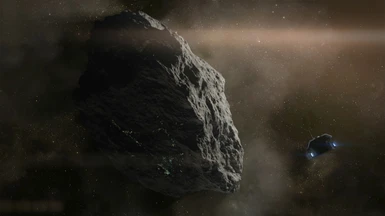File information
Created by
Audemus and ALOV TeamUploaded by
AudemusVirus scan
About this mod
ALOV is an exhaustive and comprehensive 4K 60fps video overhaul project powered by AI and augmented with faithful in-game remakes, error corrections and other misc improvements.
- Permissions and credits
- Mirrors
- Changelogs
An exhaustive and comprehensive 4K 60fps video overhaul project powered by AI and augmented with faithful in-game remakes, error corrections and other misc improvements.
What does this mod do?
ALOV is a project inspired by A Lot of Textures (ALOT) by CreeperLava, that remasters all of the prerendered cutscenes in the Mass Effect Trilogy, that cannot be fixed or upgraded with texture/content mods, to stunning 4K resolution (and in most cases 60fps)
Mass Effect games have 2 types of visuals displayed in them:
- Real-time rendered visuals, which consist of things like 3D models, textures, menus etc.
- Cutscenes and loading screens that are just video files due to the technical limitations of rendering them in real-time.
That's where ALOV comes in. Our project uses a far more aggressive and carefully considered upscaling approach. Every single shot of every single video has been analyzed and upscaled with individual settings that produce the best possible result. This meant that on a shot-by-shot basis, the videos were downscaled to their 'true' resolution. upscaled with the best suited AI model, sharpened with manually calibrated AI settings, interpolated to 60fps (in most cases) and then encoded at a much higher bitrate than vanilla. In a few cases, we were able to recreate a video completely from scratch by recreating the scene in-game and recording natively at 4K 60fps. Additionally, several visual bugs such as mesh clipping, rogue UI elements, glitches etc have been corrected.
We are also perhaps the very first mod project to ship videos encoded in the Bink 2 format.
How this was done:
Mass Effect Legendary Edition features 601 Bink 2 videos, weighing in at 16GB
After certain videos were omitted (such as a few videos that truly were 4K and were not suited to interpolation, or weren't worth upscaling), the remaining videos were either given the full AI treatment or fully remade in-game.
Downscaling
In order for our upscales to be effective, we needed to figure out the 'true' resolution of the videos. We picked a sample frame from each shot (for example a 1620p one) and then downscaled it to various resolutions (without sampling). We then saved the image, opened it again, scaled it back up to the original resolution, and compared it against the vanilla frame. In many cases, the source frame was indistinguishable from even a 720p downscale. Yes, that's right - much of LE's videos are still 720p quality. We then repeated this process for every shot of every video (well over 2000 shots).
Upscaling
For example, Artemis Medium is much better at denoising but can completely blur out fine details if used on the wrong shot. Gaia Computer Generated doesn't do a good job at increasing quality, but it does an excellent job at antialiasing, so that model was picked often for videos BioWare had rerendered at 4K in-engine but still had lots of aliasing.
Sharpening
Interpolation
We used Video Enhance AI's newly released Chronos model, which can be used to create AI based slow motion, or increase the frame rate. Almost all videos were interpolated from 30fps to 60fps (in some cases from 24fps or even 15fps!). This interpolation model is still very young and while most of the results are good, it still produced a lot of errors. These errors were smoothed out in many, many cases via post-editing in After Effects.
Post-FX / Correction
In-game Remakes
Delivery
In total, ALOV for LE contains 500 videos weighing in at 23GB
Compatibility:
ALOV for LE is fully compatible with all mods. If you are a mod author who intends to ship videos in your mod, please get in touch as I'd be more than happy to grant you access to our upscale archive, or even help you make the videos themselves.
You must run your game at a minimum of 60fps in order to ensure smooth performance with this mod. If you run the game at 30fps, many
videos will play at half speed, resulting in severe desync issues.
For those who play at resolutions below 4K, ALOV is still recommended as you will see massive improvements over vanilla even at 1080p resolution - especially due to the 60fps interpolation.
For those using Ultrawide (21:9) displays, you should consider downloading the Ultrawide Version of ALOV by MrBeansworthy
Installation:
- Download the newest version's 7z file
- Drag into ME3Tweaks Mod Manager
- Click Apply Mod
Note: ALOV is an exception to normal mod installation rules. It is NOT a texture mod. Nor is it a traditional content mod as it does not contain any game package files. This means you can install ALOV whenever you want. Before textures, after textures, whenever. No need to restore your game to vanilla to install!
Team and Credits:
Project Lead: Audemus
Upscale Runners: Kholdstare (MVP), Mellin, 1x4x9, AstralStorm, marsher, Nihren, NotQuiteRadiant, ormr_kin, Solinus, ClearanceClarence, MrBeansworthy, UltraSun
Ingame Recreations: HenBagle, Sil
ALOV Sanity Check Script: HHL
ALOV Bink 2 Patcher: d00telemental
Special Thanks:
- bosp - For providing the Nextcloud ALOV development and download mirror server.
- BioWare - For the source videos. At least some of them were actually 4K.
- Adobe, Topaz Labs and RAD Tools - For the awesome software needed to make ALOV possible!
Additional thanks to our Discord communities:
Mass Effect Modding https://discord.gg/nN9zxs3
ALOT https://discord.gg/R8FfcTh
ME3Tweaks https://discord.gg/73XVYPz