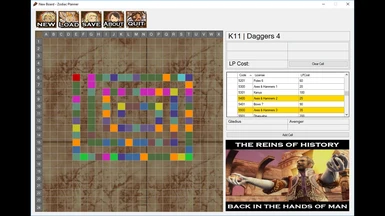About this mod
Create your own license boards or edit existing ones and use them in the game.
- Requirements
- Permissions and credits
With advancements made in the modding scene, changing licence contents has been a thing for a while. As such, this tool has been updated with the capability to read those custom licences directly from the game files. However, it only works for european languages. If you know japanese, chinese (tradional or simplified) or korean, and are willing to help, contact me.
Introductory Note
Even if you remove a license block from a board, if you use a save file where the character has already obtained such block, it will remain unlocked. For example, if I unlock White Magicks 5 with Ashe, and then replace the White Mage board with one that does not have the White Magicks 5 node, it will still be unlocked for that character. This because the save file does not track license board completion, only license nodes.
As such, replacing the license boards will not reset your obtained licenses.
If you're interested, the source code is here.
Also, I do not agree with any generated licensed boards being monetized through Nexus's donation program. These files are simple data rearrangements and not new logic. While one could do it the raw way through hex editing, I trust people's good will not to use this software to create files that are later monetized. If they are part of a larger, more complete mod, then I have no objections.
The license board files
You will want to use the VBF Browser. Browse to /ps2data/image/ff12/test_battle/in/binaryfile and you will find 12 files named board_1.bin to board_12.bin. They correspond in the following order:
- board_1.bin White Mage
- board_2.bin Uhlan
- board_3.bin Machinist
- board_4.bin Red Battlemage
- board_5.bin Knight
- board_6.bin Monk
- board_7.bin Time Battlemage
- board_8.bin Foebreaker
- board_8.bin Archer
- board_10.bin Black Mage
- board_11.bin Bushi
- board_12.bin Shikari
Extract them if you want to modify them, then open in the Zodiac Planner. If not just start from scratch.
Usage
Select cells you want and set them as a license. You can not set two of the same license in a single board. If you want a unified experience (like vanilla), you can replace all boards with the same file.
If you want, just download ejh1990's sets of pre-made license boards:
This includes four sets:
- A modified classic board (tweaked to make use of TZA's new items)
- A blank board for enforced "No Licence Board" playthroughs (for an extra challenge, combine with NG-).
- Job boards with the second job licence removed (for an enforced IZJS style experience).
- Default boards, for reverting changes
https://drive.google.com/open?id=1LaUxLdDeWpguKt7dVZXtvKgO218p72Kh
Once you are done modifying/creating/downloading boards, you could inject them back in with the VBF Browser. However, I no longer recommend this method. Use the Drak Lab Mod Loader instead.
Have fun!