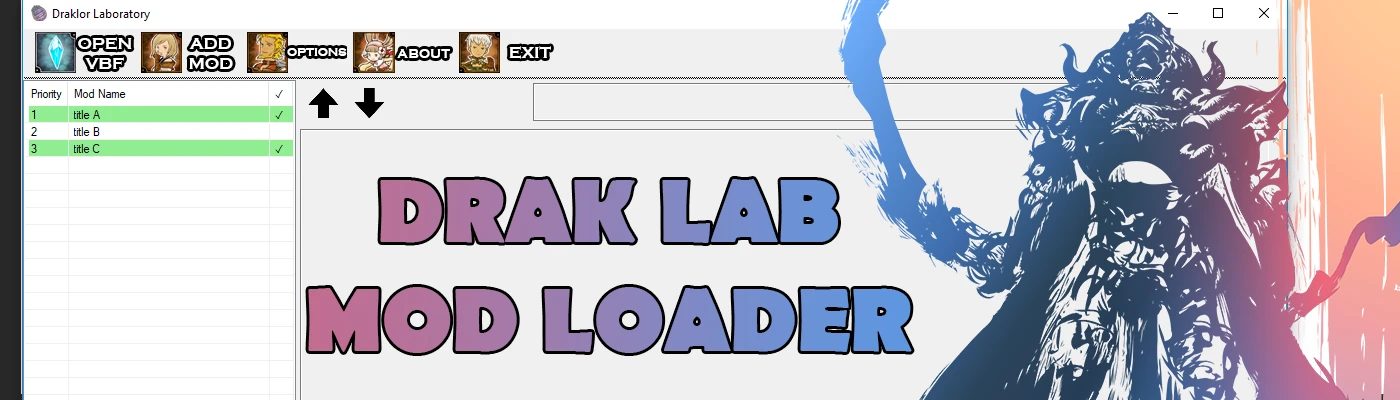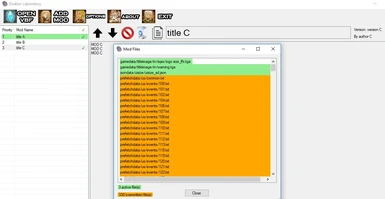About this mod
Add and remove mods with ease, without having to worry where you put your files.
- Requirements
- Permissions and credits
- Changelogs
Note: As always, make a backup of your VBF file!
The objective behind the creation of this software is improving the ease of modding for users, and promoting standardization among modders.
Oh, and the source code is here, if that tickles your fancy. If you see something dumb let me know and I'll take a look at it.
Note regarding Steam updates
Contrary to what was previously thought, it seems the game is still being lightly supported with updates. Unfortunately for us, the patch notes are extremely vague and we don't know for sure what is happening.
As such, we don't know if updates may replace installed files with their original counterparts on the VBF.
I recommend going to your game's steam properties (Library>FFXII>Right Click>Properties>Updates) and change it so it only updates on game launch. Then, when you notice there's a new update, don't update it yet. Go to the Mod Loader, disable all mods, apply changes, and then update the game. After that is done, reactivate the mods and apply. This should prevent breaking the tool's functionality.
How to use?
Simple. Open your VBF file, and start adding mods! Mods are folders containing all the necessary folders from the toplevel of the VBF's file structure to the files themselves. For example, if a mod wants to replace the file /ps2data/image/ff12/test_battle/in/binaryfile/board_1.bin, then within a master mod folder (like /SpecialLicenceBoardMod/ ) the ps2data folder should exist, and so on. If the mod you downloaded already does this, great! If not, you'll have some folders to create!
If you don't have your game installed in the system's main disk (usually C:) go to options and change your temp folder to one within the same drive. This will speed up installations.
How does it work?
Before injecting any new files, the Mod Loader makes backups of the original files, so they can be reinstated when needed. Upon applying changes, only the files that will take effect will be injected.
The higher a mod is on the priority list (lower number) the less files it will be overwritten by! Select a mod and then the files icon to see which files will be injected and which are being overwritten.
Add the mods you want, enable them by clicking the green check mark, order them as you wish, and click apply! Remember to add mods by selecting the folder that houses the files, not the zip that may contain that folder.
Notes to Modders
So if you want to create a mod compatible with this software, as mentioned above, create the full file structure leading to your modded files, and place said folders within a master folder with a name of your choosing. Inside the master folder (alongside other folders like ps2data and/or prefetchdata, for example), you can opt to add 2 meta files to better identify your mod within the software.
One would be a readme.txt, its contents will display as a description of your mod. Another, is mod.ini, which you can download off the optional files in this page and complete to your liking. Here's an example of a compatible mod:
The folder housing this files and folders is the one you'll want to choose within the Mod Loader in order to add it. Place it in a zip and you're ready to distribute it!
WARNINGS
- Run the software as administrator. Plenty of issues with these technologies stem from lack of privileges.
- Do NOT keep another VBF altering software open while working with the Mod Loader. If you do two conflicting operations, they may corrupt your data.
- Installations TAKE TIME. Due to the nature of the VBF file system, a number of checks have to be asserted before it can go through, not to mention the actual injection process can be lengthy. If the software is working (wait cursor) then let it.
- Do NOT delete the mod loader's meta data. Upon installing mods, the Mod Loader will create a folder in your VBF's location, that will house the software's settings, mod files and backups. Do NOT delete this folder unless you already removed all your mods.
- I do not recommend altering the VBF with any other tool while there are mods installed through this software, or it will most likely lose track of which files are in and compromise the restoration of backups.