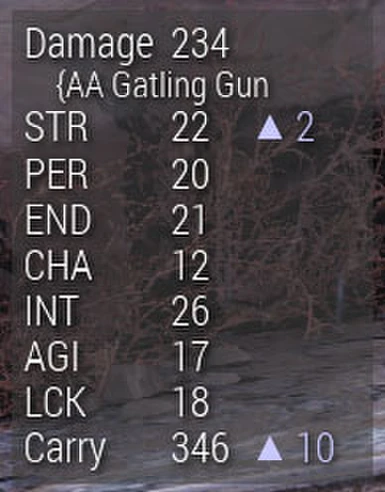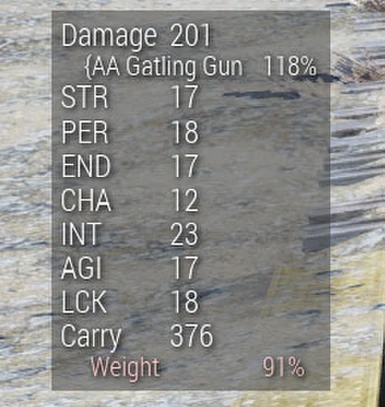About this mod
A HUD display that shows dynamic changes to SPECIAL, currencies, and other stats.
- Permissions and credits
- Changelogs
This mod provides a simple but very customizable display of some player stats and emphasizes any changes that occur. This can help players know when some buffs start and stop.
Details
This mod works by tying into UI events. Due to this, there may be some lag before a change in stats is displayed. Also, weapon damage may not update until a shot is fired.
The amount of time that a change in stats is displayed can be configured.
This HUD display can take a lot of screen space, especially if combined with my DPS meter. The font size can be adjusted and you can select which stats you want to show to reduce how large it is.
I attempted to monitor other stats such as AP regen but had no success in getting useful numbers, so the stats currently displayed are the best I can do for now.
Update
Version 2.0 introduces a large number of changes.
First, stats can be reordered to your liking. To do this, simply change the order of the lines in the .ini. The "show..." lines will determine the order stats are shown in the window.
In case anyone is curious, this is a step toward doing things like allowing you to configure separate windows and possibly making it easier to "connect" to other mods like my DPS Meter.
Second, I have added a large number of Stats. Season info (what was formerly called the Scoreboard), daily Currency Limits, Treasury Notes, info about Fusion and Plasma Cores, and other Ammo data.
Some of these have some peculiar limitations. Read down toward the bottom of this page for more info. I've grouped the Stats together better to make it easier to find info on them.
Third, I have added a way to track custom items. For now, this just shows how many of an item you have in inventory. But it can be any item you want! (As long as you know the name.)
This might be a step toward even better things. Time will tell.
Fourth, I have begun working on localization. Right now it's clunky and reliant on users. With the item tracking being done, you can change the text that the mod is matching on to make it work in whatever language.
More complete translation options will be coming and hopefully I can have help translating some of the names and abbreviations.
Fifth, I have fixed some small display issues.
With as much as I've changed for this version, I'll be surprised if it's 100% bug free. It's getting difficult for me to test every possible thing. Please let me know if you spot a problem.
Thanks to qq2583246850, MsZelia, Belickade, Venjalinin, FirstKnight3, G1RLOFW4R, and everyone else who has made suggestions and pointed out bugs.
Planned Changes
- Localization.
- Adrenaline meter/timer.
- Allow Simple Stats Meter and Simple DPS Meter to "connect" for a seamless display.
Installation
Manual Installation
Extract StatsMeter.ba2, StatsMeter.ini, and hudmodloader.ini to Fallout 76's data folder (default: \Program Files (x86)\Steam\SteamApps\common\Fallout76\Data)
Note: do not edit hudmoloader.ini unless you are certain you know what you are doing. List of mods being loaded is in Fallout76Custom.ini.
Navigate to Fallout 76's settings folder (default: My Documents\My Games\Fallout 76)
Create or edit the file "Fallout76Custom.ini" in this directory.
Add StatsMeter.ba2 to the sResourceArchive2List line in the .ini file. Use commas between any mods on this line.
[Archive]
sResourceArchive2List=StatsMeter.ba2
Compatibility
Simple Stats Meter is currently compatible with:
- Vendor Log
- Simple DPS Meter
- Perk Loadout Manager*
- Improved Health Bars*
- HUDEditor*
- Compatible Show Health Redux*
- Text Chat (released Nov 16, 2023 - always place ChatMod.ba2 last in Fallout76Custom.ini)
* place StatsMeter.ba2 after this mod in Fallout76Custom.ini if not using Text Chat.
It is not compatible with any other mod that changes HudMenu.
If you are the author or maintainer of a mod that does modify HudMenu and want to make it compatible with Simple Stats Meter, send me a message.
Configuration
Simple Stats Meter has a large number of options available by adjusting values in StatsMeter.ini. These change either how the display looks.
Text Color
red 0-255 [default 255]
green 0-255 [default 255]
blue 0-255 [default 255]
Text Size
textsize 4-40 [default 21]
Background Frame Color
backgroundred 0-255 [default 61]
backgroundgreen 0-255 [default 61]
backgroundblue 0-255 [default 61]
Background Frame Opacity - Set this to 0 for an invisible background or 1 for a fully opaque background.
backgroundalpha 0.0-1.0 [default 0.5]
Screen Location - Top left corner of the display. With an ultra-wide monitor, negative numbers can be used for x.
x [default 0]
y [default 475]
Up Arrow Color
upred 0-255 [default 200]
upgreen 0-255 [default 200]
upblue 0-255 [default 255]
Down Arrow Color
downred 0-255 [default 255]
downgreen 0-255 [default 200]
downblue 0-255 [default 200]
Reset Time - How long you want stat changes to be displayed, in seconds.
resettime 0.0-360.0 [default 15]
Shrink-to-Fit Weapon Name - Make text smaller to display entire weapon name instead of clipping.
shrinkweapon true/false [default true]
Shrink-to-Fit Ammo Name - Make text smaller to display entire ammo name instead of clipping.
shrinkammo true/false [default true]
Abbreviations - Use abbreviated text labels to save screen space (not much different for this mod).
abbreviations true/false [default false]
24 Hour Time Format - Use to configure showing time whether AM/PM format or 24-hour format.
time24format true/false [default false]Show Changes - Whether or not to show changes to stats when detected.
showchanges true/false [default true]
Localization
These will be moved to a separate file once I get a full localization system in place.
Treasury Notes Name - Text of treasury note item name.
treasuryname [default Treasury Note]
Fusion Core Name - Text of fusion core item name.
fusionname [default Fusion Core]
Plasma Core Name - Text of plasma core item name.
plasmaname [default Plasma Core]
Ultracite Fusion Core Name - Text of ultracite fusion core item name.
ultrafusionname [default Ultracite Fusion Core]
Ultracite Plasma Core Name - Text of ultracite plasma core item name.
ultraplasmaname [default Ultracite Plasma Core]
Basic Stats
Show Health - Your current health (percentage only).
showhp true/false [default false]
Show Rads - Your current radiation level (percentage only).
showrads true/false [default false]
Show Action Points - Your current action points (percentage only).
showap true/false [default false]
Show Hunger - Your current hunger fullness (percentage only).
showhunger true/false [default false]
Show Thirst - Your current thirst fullness (percentage only).
showthirst true/false [default false]
Weapon Stats
Show Damage - Your current weapon damage.
showdamage true/false [default true]
Show Weapon - Your currently equipped weapon. Will combine with damage or condition lines if it directly follows and abbreviations are not enabled.
showweapon true/false [default true]
Show Weapon Condition - The repair condition of currently equipped weapon.
showcondition true/false [default true]
Show Ammo Count - The quantity of currently equipped ammo. (Will be total number of cores being carried in case of fusion and plasma cores.)
showammocount true/false [default true]
Show Ammo Name - The name of currently equipped ammo. Will combine with ammo count line if it directly follows and abbreviations are not enabled.
showammoname true/false [default true]
SPECIAL Stats
Show Strength - The Strength stat.
showstr true/false [default true]
Show Perception - The Perception stat.
showper true/false [default true]
Show Endurance - The Endurance stat.
showend true/false [default true]
Show Charisma - The Charisma stat.
showcha true/false [default true]
Show Intelligence - The Intelligence stat.
showint true/false [default true]
Show Agility - The Agility stat.
showagi true/false [default true]
Show Luck - Whether or not to show the Luck stat.
showlck true/false [default true]
Weight Stats
Show Carry Weight - Your current maximum carry weight.
showcarry true/false [default true]
Show Inventory Weight - Your current inventory weight.
showweight true/false [default false]
Show Inventory Weight (Percent) - Your current inventory weight as a percentage of the maximum.
showweightpercent true/false [default true]
Currency Stats
Show Caps - How many Caps currency you have.
showcaps true/false [default false]
Show Legendary Scrip - How many Legendary Scrip (L.S. when abbreviations used) currency you have.
showscrip true/false [default false]
Show Gold Bullion - How many Gold Bullion (G.B. when abbreviations used) currency you have.
showbullion true/false [default false]
Show Treasury Notes - How many treasury notes (T.N. when abbreviations used) your have in inventory.
showtreasurynotes true/false [default false]
Show Expedition Stamps - How many Expedition Stamps (EX.S. when abbreviations used) currency you have.
showstamps true/false [default false]
Show Perk Coins - How many Perk Coins (P.C. when abbreviations used) currency you have.
showperkcoins true/false [default false]
Show Tadpole Badges - How many Tadpole Badges (T.B. when abbreviations used) currency you have.
showtadpole true/false [default false]
Show Possum Badges - How many Possum Badges (P.B. when abbreviations used) currency you have.
showpossum true/false [default false]
Show Atoms - How many Atomic Shop Atoms (A.S. when abbreviations used) currency you have (account-wide).
showatoms true/false [default false]
Show Caps Limit - Your current "daily" caps limit ($.L. when abbreviations used). You must interact with a vendor for the mod to get this data.
showcapslimit true/false [default false]
Show Legendary Scrip Limit - Your current "daily" scrip limit (LS.L. when abbreviations used). You must interact with a legendary exchange machine for the mod to get this data.
showscriplimit true/false [default false]
Show Gold Bullion Limit - Your current "daily" bullion limit (GB.L. when abbreviations used). You must interact with a gold press machine for the mod to get this data.
showbullionlimit true/false [default false]
Fusion & Plasma Cores
Show Core Percent - Condition of currently equipped core (fusion/plasma/ultracite). Supplement to ammo count which will show number of cores of equipped type. Does not show anything when a non-core type of ammo is equipped. (CC.%. when abbreviations are used)
showcorepercent true/false [default false]
Show Core Percent Total - Total condition of all cores of the same type as your currently equipped one. Supplement to ammo count which will show the number of cores of the equipped type. Does not show anything when a non-core type of ammo is equipped. (Labeled as Core %%. CC.%% when abbreviations are used)
showcorepercenttotal true/false [default false]
Show Fusion Cores Count - Number of Fusion Cores in inventory, regardless of whether equipped or not. (Fu.C. when abbreviations are used)
showfusioncount true/false [default false]
Show Fusion Core Percent Total - Total condition of all Fusion Cores in inventory, regardless of whether equipped or not. (Labeled as Fusion %%. Fu.%% when abbreviations are used)
showfusionpercenttotal true/false [default false]
Show Ultracite Fusion Cores Count - Number of Ultracite Fusion Cores in inventory, regardless of whether equipped or not. (Labeled as Ul.Fus Cores. UF.C. when abbreviations are used)
showultrafusioncount true/false [default false]
Show Ultracite Fusion Core Percent Total - Total condition of all Ultracite Fusion Cores in inventory, regardless of whether equipped or not. (Labeled as Ul.Fus %%. UF.%% when abbreviations are used)
showultrafusionpercenttotal true/false [default false]
Show Plasma Cores Count - Number of Plasma Cores in inventory, regardless of whether equipped or not. (Pl.C. when abbreviations are used)
showplasmacount true/false [default false]
Show Plasma Core Percent Total - Total condition of all Plasma Cores in inventory, regardless of whether equipped or not. (Labeled as Plasma %%. Pl.%% when abbreviations are used)
showplasmapercenttotal true/false [default false]
Show Ultracite Plasma Cores Count - Number of Ultracite Plasma Cores in inventory, regardless of whether equipped or not. (Labeled as Ul.Pla Cores. UP.C. when abbreviations are used)
showultraplasmacount true/false [default false]
Show Ultracite Plasma Core Percent Total - Total condition of all Ultracite Plasma Cores in inventory, regardless of whether equipped or not. (Labeled as Ul.Pla %%. UP.%% when abbreviations are used)
showultraplasmapercenttotal true/false [default false]
Season Stats
Show Season Tickets - How many unspent Tickets you have in the current Season (SS.T. when abbreviations are used).
showseasontickets true/false [default false]
Show Season Rank - Your numeric rank in the current Season (SS.R. when abbreviations are used).
showseasonrank true/false [default false]
Show Season Points - How many points toward the next rank in the current Season do you have (SS.P. when abbreviations are used).
showseasonpoints true/false [default false]
Show Season Points Percentage - How far toward the next rank in the current Season you are as a percentage (SS.P. when abbreviations are used).
showseasonpointspercent true/false [default false]
Misc
Show Time - Display current time. Use a number in place of true to adjust time zone relative to your computer's local time. You can use fractional numbers (e.g. 1.5) if needed.
showtime true/false/-24 to 24 [default false]
Show Space - Add blank vertical space between other elements.
showspace 2-20
Show Line - Add a line between other elements. Number represents how much vertical space to give line, but line thickness will not change.
showline 2-20
Custom
Custom Inventory Item Tracking - How many of a particular item you currently have in inventory. Name must be exact. These can be entered at any position and there is no limit on tracking different items. Each item to track must be given its own "showcustom" line.
showcustom=<item name>
Example:
showcustom=Nuka-Cola