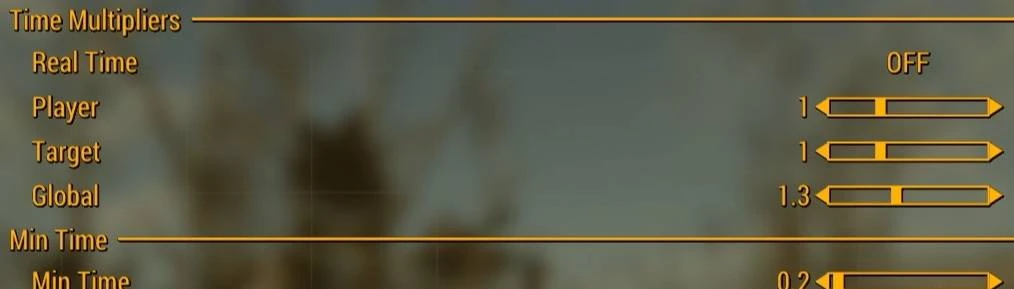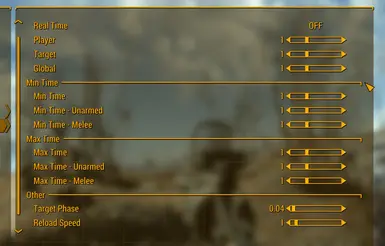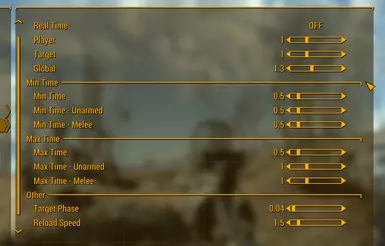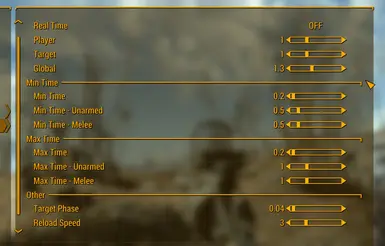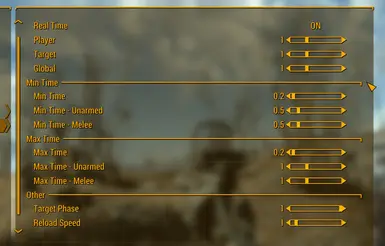About this mod
-VATS speed is now adjustable in the MCM (you can make faster VATS and slower VATS).
-Reload speed in VATS is adjustable.
-Target the head instead of the torso when entering VATS.
-Convert one click to multiple clicks when selecting a part.
And more.
- Requirements
- Permissions and credits
-
Translations
- Italian
- French
- Changelogs
- Donations
-Reload speed in VATS is adjustable.
-Target the head instead of the torso when entering VATS.
-Adjustable target speed and zoom speed.
-Adjustable FOV when zooming.
-Optional to hide non-selected parts during the target phase.
-Now, slow times such as Jet are taken into account in the time multiplier during the VATS.
-Now, if the effect of a slow time such as Jet ends during the target phase, the time multiplier correctly reverts to the value of the target phase.
-Convert one click to multiple clicks when selecting a part.
-Allows the player character to move during the shooting phase (playback).
The mod was originally made to adjust the speed of VATS. The mod works with both the vanilla VATS camera and VATS cameras added by mods (such as my Ranged Killcam). Since then, several tweaks and fixes have been added to the mod through updates.
Speed adjustment examples:
Time Multipliers:
Sliders above 1.0 make the speed faster, and below 1.0 make the speed slower.
First, use the "Global" slider to adjust the speed of time throughout VATS. Then, use the "Player" and "Target" sliders to fine-tune as needed.
To make real-time VATS: Turn "Real Time" ON and set three sliders (Player, Target, Global) to 1.0. (You can fine-tune the three sliders as needed.)
Min Time:
These affect the duration of the camera. (Sliders above 1.0 make the camera longer, and below 1.0 make the camera shorter.)
Max Time:
These affect the interval until the next action. (Sliders above 1.0 lengthen the interval, and below 1.0 shorten it.)
Other:
Adjust the "Target Phase" time speed as needed. (0.04 is vanilla, 1.0 is real-time.)
Adjust "Reload Speed" as needed. (Higher than 1.0 makes it faster, lower than 1.0 makes it slower.)
Vanilla:
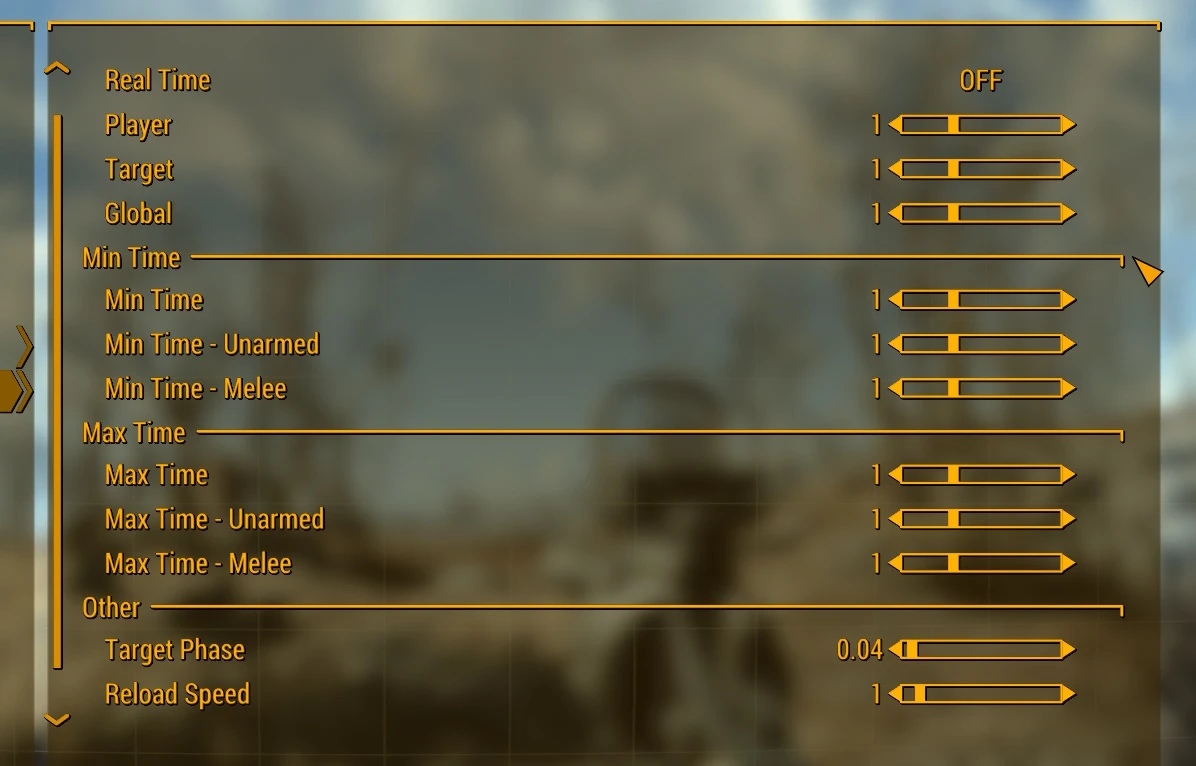
Faster+:

Faster++:

Real time:
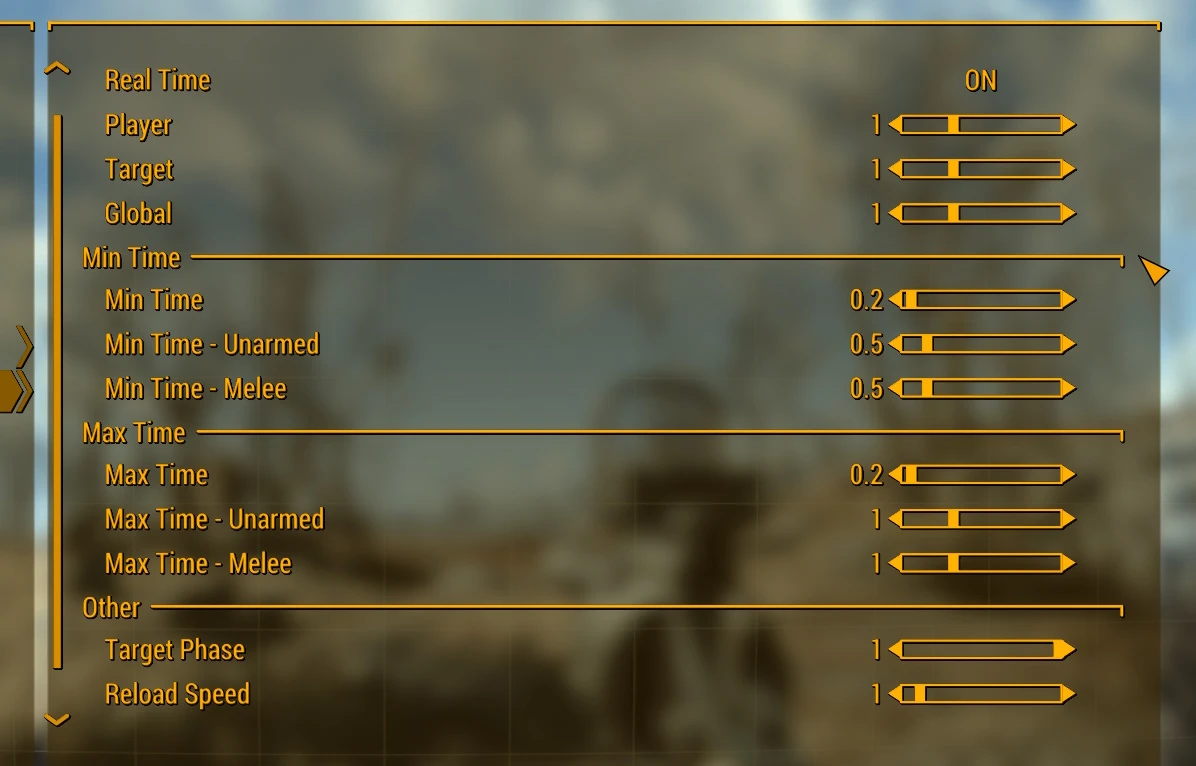
Version 1.1 added the feature target the head instead of the torso when entering VATS.
(This feature is inspired by "VATS Target Head By Default" from lStewieAl's Tweaks and Engine Fixes for Fallout New Vegas.)

Version 1.2 added some settings to adjust target speed and zoom speed. YouTube - https://youtu.be/xqdbi1T6Vqg
-Target Select Delay: A lower setting reduces camera lag when selecting a target (and also smooths transitions to other targets.)
-Zoom - Speed: A higher setting makes faster FOV transitions when entering VATS, i.e. faster zoom speeds. (0.0 makes zooming disabled.)
-Zoom - Related to FOV: This relates to the minimum FOV during (non-Melee) zooming. (if you match this with your FOV setting, this makes zooming disabled.)


(Optional) This option hides non-selected parts during the target phase.
This makes it easier to select parts even with disabled zoom / high FOV zoom. This overrides vatsmenu.swf.
(Open and close the pause menu, temporarily displaying non-selected parts.)

Version 1.3+:
Fix - Now, slow times such as Jet are taken into account in the time multiplier during the target phase.
(e.g. Jet 0.3 x target phase 0.5 = time multiplier 0.15)
(Added in version 1.3.1) Slow times such as Jet are now taken into account in the time multiplier also during the shooting phase (playback).
(Added in version 1.4) The game setting "fVATSPlayerMagicTimeSlowdownMult" (player speed in slow time) is taken into account, in VATS with slow times such as Jet (turn this off if the player character speed is too slow).
Fix - Now, if the effect of a slow time such as Jet ends during the target phase, the time multiplier correctly reverts to the value of the target phase.
(In the vanilla game, it was possible for the time multiplier to erroneously revert to 1.0 (real time), even during the target phase.)
Multi Clicker - Convert one click to multiple clicks when selecting a part. Set the number of clicks in the MCM.

Version 1.4:
Move - This allows the player character to move during the shooting phase (playback).
options: OFF | ON | 1st person only
This is inspired by "VATS Move" from R2K's Gameplay Mods. I personally wanted a "1st person only" mode, so I decided to make it and add it to the mod.
To make 1st Person VATS, use the tweaks called "Combat - xxx - 1stPerson" from VATS Tweaks, and combine it with the tweaks called "Disable xxx" if necessary.

My mods: https://next.nexusmods.com/profile/Flan02/mods
My YouTube: https://www.youtube.com/channel/UCmzjLwBYvYc3BX6DMpV4VFw
My Ko-fi: https://ko-fi.com/flan02
Credits and Special Thanks:
F4SE Team for Fallout 4 Script Extender (F4SE)
reg2k - Neanka - shadowslasher410 for Mod Configuration Menu
Detrax for VATS Tweaks (I got some hints on the camera parameters.)
Kassent for Floating Damage (I learned how the plugin reads the MCM settings.)
lStewieAl for lStewieAl's Tweaks and Engine Fixes (I got some code hints and inspirations.)
McGuffin for QuickBsaExtractor
jindrapetrik for JPEXS Free Flash Decompiler
registrator2000 for R2K's Gameplay Mods (I learned how to VATS Move.)
Struckur for Clipboard (I got some code hints.)
English is not my native language, so I use machine translation. Feel free to suggest ideas for grammarly fixes for my descriptions and my mods.