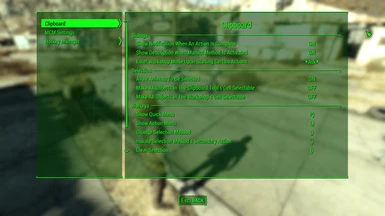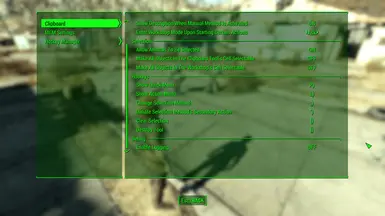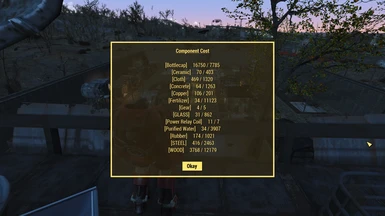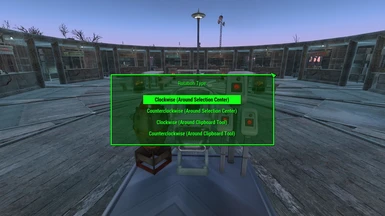About this mod
Copy/Paste between settlements, characters, and even players! Copy/Paste as much or as little of a settlement as you like! (NEW) Balanced mode available!
- Requirements
- Permissions and credits
- Changelogs
- Donations
Enables the player to copy/paste anything they build in a settlement! Love that guard house you built and want it at all your settlements, but don't want to rebuild it every time? Now you can Copy/Paste It!
- Clipboard patterns can be shared with other players!
- Players can copy/paste between different settlements and different characters.
- Players can copy as much or as little of a settlement as they want.
- (NEW) Balanced mode available where pasting in a pattern costs the same components as manually building the objects in that pattern.
- Selected objects can be freely Moved, Rotated, and Scaled.
- Complex structures can be scaled up and down well maintaining their shape.
- 500 slots in the Clipboard.
- Hotkeys for all clipboard buttons can be bound using Mod Configuration Manager. (They work in and out of workshop mode)
- Patterns can be named using TextInputMenu.
- All actions are LIGHTNING FAST now.
Mod Configuration Manager: https://www.nexusmods.com/fallout4/mods/21497
Lets you change settings and bind hotkeys.
TextInputMenu: https://www.nexusmods.com/fallout4/mods/27347
Lets you name the patterns you create and enter exact values when doing a move, rotate or scale action.
HUDFramework: https://www.nexusmods.com/fallout4/mods/20309
Adds a real-time display of what the player currently has selected.
Published Patterns
(If you publish a pattern let me know and I'll add it here!)
Boston Market: https://www.nexusmods.com/fallout4/mods/31614 By Struckur
Night Club Omega: https://www.nexusmods.com/fallout4/mods/31626 By Struckur
Great Wall of Boston: https://www.nexusmods.com/fallout4/mods/31690 By Struckur
Fort Foresight: https://www.nexusmods.com/fallout4/mods/32138 By Struckur
T3T's Clipboard Patterns: https://www.nexusmods.com/fallout4/mods/32260 By The 3rd Type
- Ensure you have the latest version of Clipboard installed.
- Ensure you have the latest version of F4SE installed.
- Ensure you have the data folder for F4SE installed, not just the 3 primary files. If you used the installer, you are set.
- If you recently updated the mod, try deactivating clipboard, creating a new save without the mod, then reactivating Clipboard.
- In MCM turn on "Enable Logging" then recreate the issue you are encountering. Send me the log file and describe the issue in as much detail as possible.
I built the best house EVER, how do I copy it?
- Build a "Clipboard Tool" from within the workshop menu under the category "Special \ Clipboard".
- Position the tool in front of the house.
- Select the objects you want to copy.
- Press the button labeled 'Action Menu', select 'Copy To Clipboard', and select a slot.
Okay I have the best house EVER copied, how do I paste it into the world?
- Build a "Clipboard Tool" from within the workshop menu under the category "Special \ Clipboard".
- Position the tool in front of where you want to the house.
- Press the button labelled 'Action Menu', select 'Paste From Clipboard', and select a slot.
I got a pattern.ini from an asshole who made an even better house, now what?
- Open the folder: <Fallout 4 Install Directory>\Data\F4SE\Plugins\Clipboard\
- Pick a slot # and go into the folder.
- Paste in the 'pattern.ini' file. (Do not change the file name)
- Paste it into the game world the same way as any other pattern, just use the slot number from step 2.
I topped his house with an even better one! Where do I find the file to send him, so I can make him cry?
- Copy the house to the clipboard as usual, take note of the slot number you use.
- Open the folder: <Fallout 4 Install Directory>\Data\F4SE\Plugins\Clipboard\
- Go into the folder matching the slot number you used.
- The 'pattern.ini' file inside is the one you want. Do not rename it.
What happens if I paste in a pattern that uses mods I don't have installed?
The objects from mods you don't have will be skipped but the rest of the pattern will work normally.
What happens to structures I've pasted in if I uninstall Clipboard?
Nothing, the structures will remain in the game world even if you uninstall Clipboard, but why in the world would you ever uninstall Clipboard?!
I can't select the object I want, wtf?
Most selection methods only work on objects attached to the settlement. To select additional objects you can:
- Set the selection method to manual.
- Open the game console, by pressing the [ ` ] key.
- Mouse click the object you want to select.
- Close the game console.
When I paste in my god-like house it appears half sunken into the ground, is this a bug?
When pasting something in its position, including height, are set relative to the tool used to paste them. So if you want them higher you can position the tool higher before performing the paste.
Alternatively, after pasting the structure in you can click "Action Menu" -> "Move" -> "Up", then select an amount and everything selected will be moved up the given amount.
Why are there so many buttons and pop-ups?!?!
You want more buttons and more pop-ups? Sure thing!
(If you find any that are not listed, let me know!)
- Destroying a selection does not provide the player with scrap materials.
- Scaled conduits will not pass through electricity, this is an engine limitation.
- Conduits will not immediately pass power upon being pasted in, leave and let the cell reset or manually grab and release each conduit piece.
- Objects using radiant power may not automatically detect the radiant power source until manually picked up and put down in workshop mode.
(If there is a feature you want added or prioritized, let me know!)
- Add an Action Menu option for generating settlers (Maybe)
- Add the ability to move between settlements when moving to a pattern's source location.
- Make Selection Gun and Area Selection able to detect non workshop objects from adjacent cells.
- Add a way for people outside of a settlement to drop a clipboard tool with limited features for copying structures out in the world.
- Create an updated YouTube video about the mod. The existing ones are much too out-dated. (Sadly I'm crap at making YouTube videos)
- Include container content when copying and pasting container objects.
- Let players set the initial selection method that gets used when clipboard tools are created.
- Add the ability to deselect using the same array of tools as players can currently use to select.
- Add the ability to convert Blueprints (Transfer Settlements) to Clipboard Patterns
- Add the ability to convert Clipboard Patterns to Blueprints (Transfer Settlements)
- Add a holotape for changing settings for players who can't/won't use MCM.
Version 2.7.6
- Added MCM setting for changing the initial selection method a tool uses when placed.
- Added selection method "Select By Plugin".
- Added selection method "Select By Cell".
- Added support for selecting/copying/pasting mannequins. (All selection methods work except gun selection)
- Fixed a bug preventing some scripted objects from initializing properly when pasted. (Eg. Fast Travel Targets)
Version 2.7.5
- Added an option to make the mod balance friendly by charging players the appropriate components when pasting in a pattern. (Enabled via MCM)
- Added an action to view the component cost of the current selection.
- Added an action to view the component cost of any pattern.
- Added a "Move To Tool" action to the quick menu.
- Moved the Clipboard Tool to the start of the workshop's Special category.
- Fixed a potential bug in the select all logic that could prevent highlighting of some objects in enormous selection pools.
- Fixed a potential bug in the paste logic if a mod implemented a bottlecap alternative.
- Minor performance improvement to selection area methods.
- Reduced performance impact of having logging enabled.
Version 2.7.4
- Added 450 additional clipboard slots. Hopefully that will last people a few days.
- Integrated with HUDFramework (Only required for certain features to work)
- Added a HUD to display real-time selection information. Will only show out of workshop mode. (Requires HUDFramework)
- Added MCM settings for toggling the HUD.
- Added MCM settings for moving the HUD.
- Added 4 new selection effects that the user can swap between using MCM.
- Added logic to prevent multiple tools being deployed at once.
- Fixed a bug by ensuring pasted objects are fully loaded before wiring begins.
- Fixed a bug by waiting on the object load count to stabilize after entering workshop mode before carrying out any clipboard actions.
- Remove some erroneous worldspace edits.
Version 2.7.3
- Greatly improved the performance of all actions involving selection and/or deselection.
- Removed the need for the 'Finalize Position' action.
- Integrated with MCM (Only required for certain features to work)
- Integrated with TextInputMenu (Only required for certain features to work)
- Enabled players to name their clipboard patterns (Requires TextInputManager)
- Enabled players to enter exact move, rotate, and scale amounts (Requires TextInputManager)
- Added a setting for hiding action completion messages (Requires MCM)
- Added a setting for hiding the manual description message. (Requires MCM)
- Added a setting blocking animal selection. (Requires MCM)
- Added a setting to enable the selection of all objects in the same cell as the workshop. (Requires MCM)
- Added a setting to enable the selection of all objects in the same cell as the clipboard tool. (Requires MCM)
- Added a setting to ignore workshop mode check messages by either always going into workshop mode, or never going into workshop mode . (Requires MCM)
- Made hotkeys configurable. (Requires MCM)
- Added 'copied_on' to pattern files.
- Added 'clipboard_version' to pattern files.
- Fixed a bug blocking the selection of certain object types.
- Fixed a bug that enabled selection of NPCs in some situations.
- Fixed a bug that could throw off the wiring indexes.
- Added additional error handling to the paste process.
- Added additional logging to improve with troubleshooting.
Version 2.7.1
- Added a finalize position action players can use after doing one more move, rotate, or scale actions to inform object scripts that the object's position may have changed.
- Changed the default Quick Menu hotkey to 'P', if you set a new one in clipboard.ini that one will still be used.
- Fixed a bug that would use scientific notation in pattern files for extremely small values.
- Removed the need for the Power Up portion of the Paste action.
- Fixed a bug around the base form retrieval of certain NPCs.
- Reordered the paste process to create wires before doing the Clean Up portion. This prevents wires being indexed wrong if a player selects/deselects anything during the Clean Up portions.
- Slightly improved paste run time.
- Fixed a potential bug in the debug log initialization.
Version 2.7.0
- Added the ability to select, copy, and paste animals.
- Added a quick access menu and a hotkey for pulling it up. (F9 by default)
- Added hotkeys for accessing each tool button directly.
- Added an option in the Action Menu to display all hotkeys.
- Made hotkeys function correctly in and out of workshop mode.
- Made hotkeys configurable using the clipboard.ini file. (Downloaded seperately)
- Improved paste run time.
- Improved the visuals of the paste process.
- Improved scale cleanup time.
- Improved the visuals of the scale process.
- Improved all area selection run times.
- Improved box selection setup/removal time (Nearly instant).
- Improved run time of group grab selection.
- Improved messaging during group grab selection.
- Added optional plugin logging, enabled using the clipboard.ini file. (Downloaded seperately)
- Fixed a bug in the Copying/Pasting of ESL objects.
- Fixed a bug in the turret identification logic.
- Fixed a bug when copying/pasting within a mod added settlement.
- Fixed a bug where in manual selection mode, gun shots from NPCs could trigger an object to be selected.
- Fixed a bug preventing the selection gun from deselecting non workshop objects. (Still can't deselect some objects)
- Fixed a potential bug in the wiring after importing a pattern when the player is missing one or more plugins.
- Added workshopPlugin to pattern.ini files.
- Added cellId and cellPlugin to pattern.ini files.
- Added logic to ensure the workshop's plugin and the cell's plugin are included in the pattern.ini's plugin list.
Version 2.6.2
- Fixed a bug which could cause malformed pattern.ini files.
Version 2.6.1
- Fixed a bug regarding mod added settlements.
- Fixed a compatibility issue with old pattern.ini files.
- Improved 'Destroy' run time.
- Increased the select/deselect effect speed.
Version 2.6
- The action 'Copy' is now almost instantaneous.
- The action 'Move' is now almost instantaneous.
- The action 'Rotate' is now almost instantaneous.
- The action 'Paste' now runs in 1/2 the time it previously took.
- The action 'Scale' now runs in 2/3 the time it previously took.
- Selection methods now run in 10% to 50% less time.
- A bug regarding powered items has been fixed.
- A bug causing workshop selection during grabs has been fixed.
- The need for LL_FourPlay has been removed, a custom F4SE plugin is now being used.
- Removed the need for replacing wired objects on Move/Rotate/Scale actions.
Version 2.3
- Added support for marker based objects.
- Added manual selection in workshop mode on grab.
- Added manual group selection in workshop mode on move of multiple objects.
- Added manual selection using the command console.
- Increased box selection method size by 150%.
- Ensure all OnWorkshop* events are fired in a parallel thread.
- Fixed a wire object deletion bug.
- Fixed a bug where some objects weren't assignable after being pasted in.
- Pattern naming functions implemented but disabled pending changes to the TextInputMenu mod.
- Pattern names manually entered in a 'pattern.ini' file will be reflected in the slot selection UI.
Version 2.2
- Added ability to move selected objects.
- Added ability to rotate selected objects around the clipboard tool.
- Added ability to rotate selected objects around the center point of everything selected.
- Added ability to scale selected objects individually.
- Added ability to scale selected objects well maintaining relative position.
- Added ability to clear ownership of selected objects.
- Added ability to destroy tool out of workshop mode.
- Added ability to view a list of plugins used for the selected objects.
- Added ability to position tool where it was when a given pattern was created.
- Added ability to view position and scale information about selected objects.
- Newly created objects will now be marked as selected so they can be adjusted easily.
- Automatically destroys and replaces original objects when objects are unresponsive to SetPosition, SetAngle, or SetScale calls.
- Selection persists when changing selection methods and/or re-positioning the tool.
- Added a button for clearing current selection.
- Merged Copy, Cut, Clear, and Paste tools.
- Fixed minor bugs involving the selection gun.
- Fixed an issue where objects might jitter in place after being pasted.
- Changed tool platform texture to indicate direction.
- Fixed the missing preview icon in workshop mode menu.
- Moved the clipboard tool to appear at the end of the "Special" workshop menu.
- Renamed "Special" workshop menu to "Special / Clipboard" for clarity.
- Wires no longer need to be selected, they will be included automatically if both ends are selected.
- Newly created conduits will pass through power immediately (As long as scale is unchanged).
Version 2.1
- Added a gun selection method where players shoot objects they want included in the pattern.
- Added a 'Select All' selection method for including all workshop objects in the pattern.
- Improved the paging labels in the slot selection dialog
- Fixed a rare bug in the auto wire logic.
- Improved selection time when using a area selection method.
- Slightly improved copy time.
- Cleaned up much of the underlying code.
- Fixed a bug in the NPC filter.
Version 2.0
- Clipboard patterns are now stored in stand alone files.
- Clipboard patterns from other people can be imported by dropping their 'pattern.ini' file into a clipboard slot folder.
- Removed clipboard pattern size limit.
- Added 40 more clipboard slots. (50 total)
- Improved the slot selection dialog. Added paging and more information.
- Improved the progress notification timing logic
- Fixed some visual bugs around the shader effects.
- Removed a dependency on a consistent load order
- Added logic to check a players mod list against the mod list used in a clipboard pattern.
- Wires are now included clipboard patterns and are generated properly during the paste event.
- Blocked activation on buttons during the selection process to prevent buggy behavior.
Version 1.5 (Last Non-F4SE Version)
- Improved selection and copy times
- Improved placement of selection shapes.
- Improved selection area layout time upon changing selection shape or size
- Added visual effect to paste events
- Added 'Cut' tool
- Added 'Clear' tool
- Fixed a compatibility issue with the workshop menu
- Fixed a bug around pasting certain resources.
- Fixed a bug where NPCs could get copied
- Fixed a bug where tool objects weren't always disposed of correctly
Version 1.4-beta
- Removed DLC dependency
- Removed any need for patches with other mods, now supports all mod items by default.
- Added object highlighting to show selection state and copy event.
- Improved the look and usability of the copy and paste tools.
- Added additional selection area shapes
- Added more control of the selection area's size
Version 1.3-alpha
- Fixed the bug that prevented settlement objects as registering as part of the settlement automatically.
- Added 9 Clipboard slots for a total of 10.
- Redesigned the Copy/Paste tools to make them snappable and easier to use.
- Improved the copy process execution time.
- Added the frame work for implementing and controlling different selection shapes.