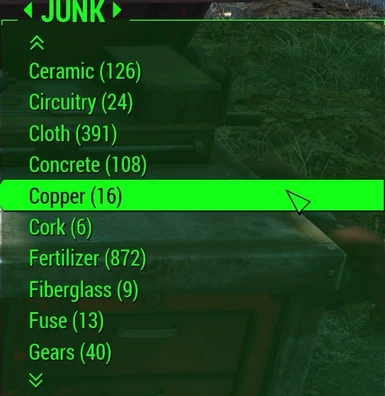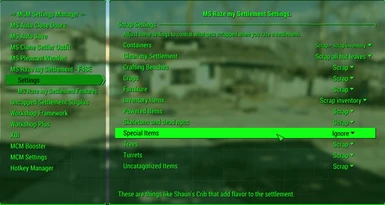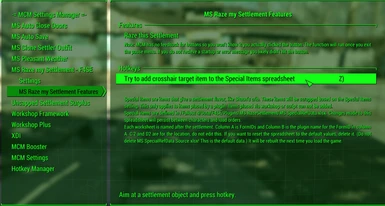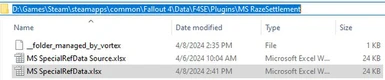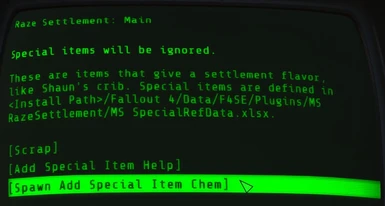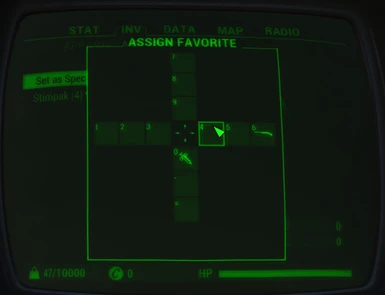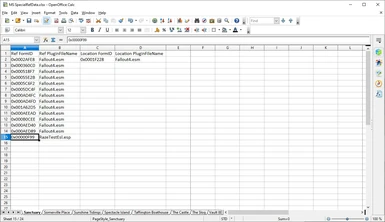About this mod
Raze your settlement to the ground. Now with F4SE to add components to the workbench for items scrapped.
- Requirements
- Permissions and credits
-
Translations
- French
- Changelogs
This mod has support for MCM (Mod Configuration Menu) but does not require it. I recommend it.
A Settings holotape will be added to player inventory automatically. You can craft this holotape at a chemistry workbench.
v1.1.0 and later will create a save you can revert to.
Scrap Sanctuary and get some junk for it:
pic
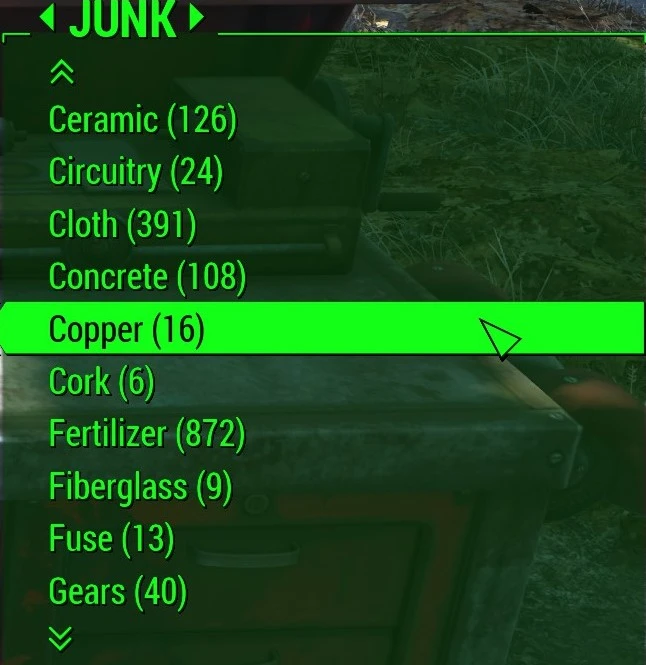
I have also added toggle-able categories that can be turned on/off via holotape or MCM menu.
pic
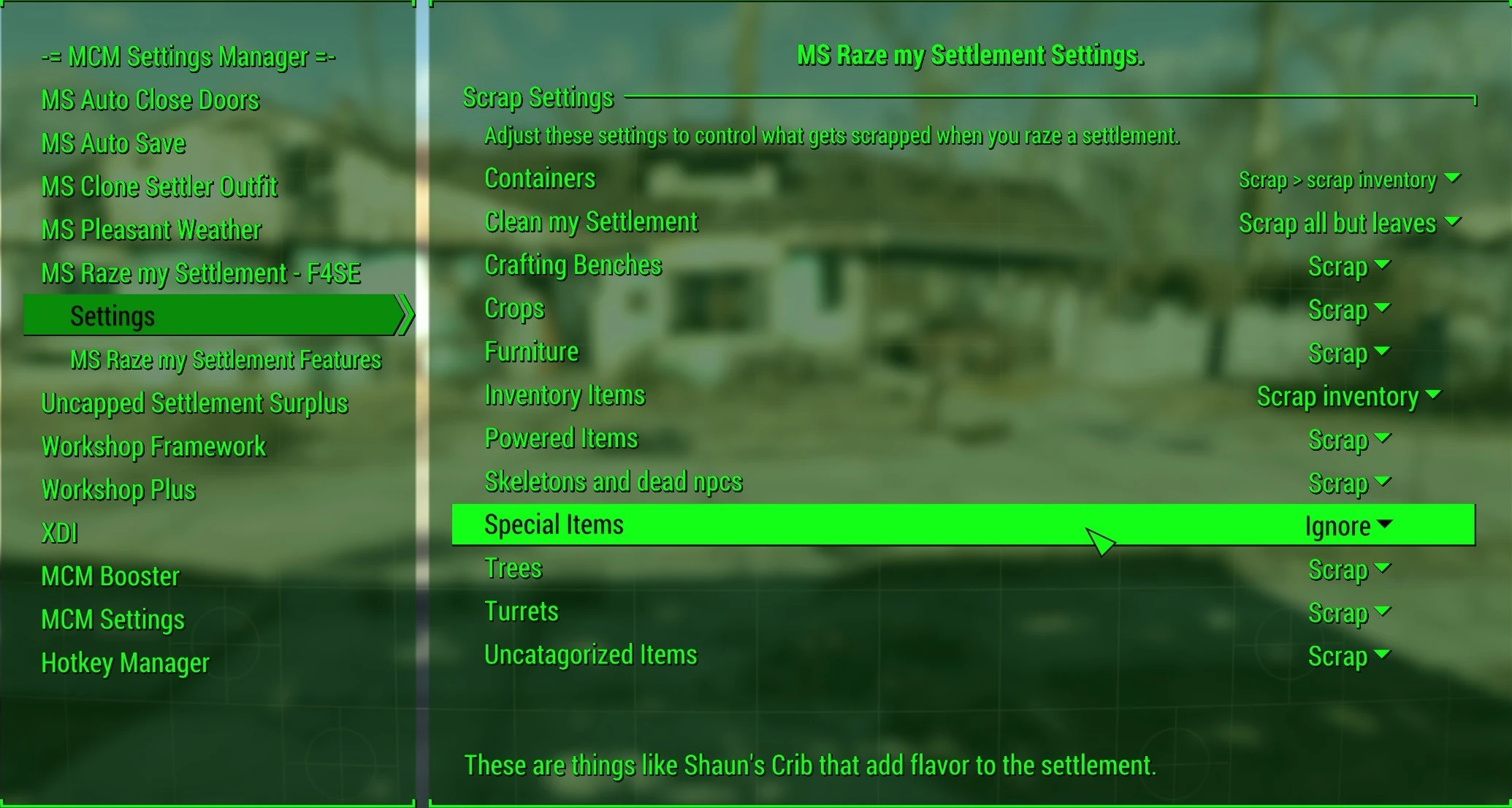
Just hit the Raze this Settlement button and watch items disappear.
Installation:
This mod comes with a fomod installer. Install with Vortex or Mod Organizer 2.
The fomod contains 3 patches for:
Clean My Settlement (original)
Clean My Settlement - Redux
Sim Settlements 2
The Clean My Settlement Patches adds support for scrapping vines, bushes, leaves and debris piles without requiring the CMS holotape.
The SS2 patch adds some keywords to prevent plot spawned items from being scrapped.
Uninstallation:
To allow user added special items to persist between saves and characters a file will be left behind when uninstalling this mod.
You will have to manually delete this file. (Steam install path will vary)
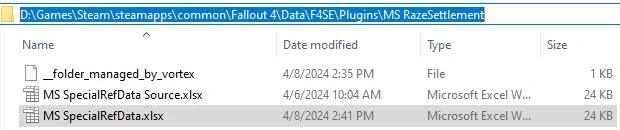
The Power of Todd:
If you have Papyrus logging turned on, you will notice this mod mentioned a lot in the papyrus.log file. You can ignore these. I have spent a lot of time investigating and have deemed them harmless.
For example:
error: (xxxxxxxx): cannot disable an object with an enable state parent.
There is no way to tell if an object has an enable parent via script. If you don't disable objects before deleting them, some things may fail to be deleted like the letters "Rosa" on the mailbox in Sanctuary Hills. They will just float there after scrapping the settlement.The most crazy one dumps current suspended stacks to the log because the number of queued frames exceeds some threshold. I assume this was some debugging element left in the game by Bethesda.
Count of running and suspended stacks is over our warning threshold, dumping stacks:
VM is freezing...
... a ton of "Dumping stack xxxxxxxx" data...
VM is thawing...
At one point I added some throttling code to suppress this, but it added 45 seconds to the full scrapping runtime of Sanctuary. I figured speed was more important so I stripped it out. I don't know if it is possible to suppress this via F4SE. My advice, turn off logging unless you are debugging a mod. Most things logged are usually useless anyway. If you don't believe me, start a new game with logging enabled without the unofficial patch and see how much noise is logged.Special Thanks:
Whisper (nexus bionicyardiff) for the original Raze My Settlement which inspired this mod.
Tomminfinite for SUP F4SE which makes getting components from script scrapped items possible.
Kinggath for the Workshop Framework threading system which greatly speeds up settlement scrapping.