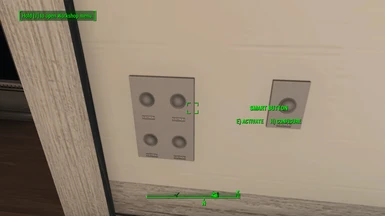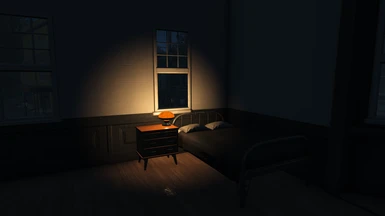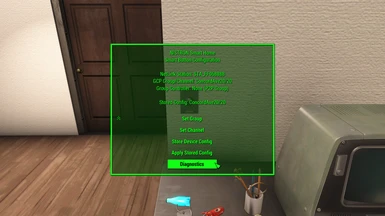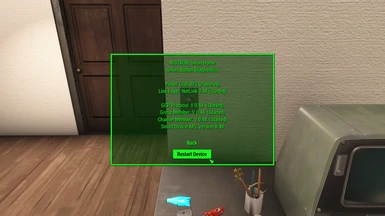About this mod
9 Years After Release: Working Light Switches.
- Requirements
- Permissions and credits
-
Translations
- Spanish
- German
- Changelogs
The NISTRON Smart Home System offers unprecedented flexibility in both deployment and control of your settlement lighting and machinery:
Individually control the lights in each room? Aye. Switch multiple lights in a single room? Yep. Have many buttons control the stairwell lights from every floor? No problem. Need to control a wired machine from a remote spot? Check. And all of this without a tangled mess of wires crisscrossing the place? YES!
WHAT'S IN IT FOR ME?
The mod currently adds 19 new NetLink/GCP enabled Smart Devices in 4 new subcategories to your workshop build menu:

* 1x Snappable and wirelessly powered Smart Button, for easy control of other NISTRON Smart Home devices.
* 1x Wirelessly powered Smart Lightbulb.
* 1x wirelessly powered Smart Industrial Light.
* 1x wirelessly powered Smart Construction Light.
* 12x wirelessly powered Smart High-Tech Light (requires Picket Fences magazine to build).
* 2x wirelessly powered Smart Ceiling Fan with Light.
* 1x wired Smart In-Line Relay to control wired 3rd party equipment.
New in 1.1: NISTRON Smart Home keeps your Settlers happy! Now with 1 - 3 Bonus Happiness per Smart Device.
For a list of Add-Ons and Patches that add even more Smart Devices, check the Requirements Section for mods requiring this file.
SHOW ME HOW IT WORKS!
The basic premise is that Smart Devices always receive power from their shared power grid. Each device then individually engages or disengages, by networked control from Smart Buttons. This means you can setup very complex lighting systems without running any extra wires at all:
For most Smart Devices, there are just two settings to configure: Group name and Channel number. It's extremely simple to set up.
But despite this apparent simplicity, the NISTRON Smart Home System is also quite powerful: Make sure you read all the extra documentation below.
Oh and by the way: This mod integrates really well with my Electrical and Electronics Engineering mod. You should check it out!
HOW CAN I SUPPORT THIS MOD?
Spread the word: Tell all your friends about this mod, post to reddit, link it in your discord, review it on your youtube and vote it MOTM.
But the easiest way to support is to simply endorse. An endorsement raises visibility, so more players can benefit from cool stuff. An endorsement also lets your mod author know that you personally value their product. It expresses your appreciation for countless hours of work, in one easy click.

REQUIREMENTS
* Check the requirements section of the modpage.
INSTALL/UNINSTALL
* Back up your saves.
* Install/update requirements.
* Install mod.
* In Workshop build menu under POWER category, check out NISTRON Smart Home.
* Uninstall is currently unsupported. Roll back save or start new game.
GENERAL USAGE INFO
1) Create a shared power grid for your settlement, if you don't already have.
* Build a central power plant by placing one or more generators and wire them together.
* Strategically place wireless power radiators around the settlement for proper wireless (radiating) power coverage.
* Connect every placed radiator in your settlement to the power plant you built.
* I really recommend you use my fabulous EEE mod to set up your power grid: It will come in super handy.
* Not recommended, but if you're too lazy: Try using one of the mods that have wireless radiators with 9999999999999 range instead.
2) Place Smart Buttons and Smart Lamps around your Settlement, anywhere within wireless power range.
3) Optional: Wire up In-Line Relays for all the wired loads you want to control over the network.
* An In-Line Relay acts like the vanilla Switchbox. But instead of a lever, the In-Line Relay is controlled by Smart Buttons.
* Note: This is a wired device. It has no wireless/radiating power capabilities.
* QoL Tip: Use Wiring Panels and Buried Wires from my EEE mod.
4) Configure your Smart Lights and Smart Buttons as you see fit - See next section.
SMART DEVICE CONFIGURATION
* Every Smart Device in this mod has a configurator. Activate the Device's CONFIGURE prompt to bring it up:

* Using the configurator, you can set up Group name (Set Group) and Channel number (Set Channel) for the device to operate on.
* Smart Devices both in the same Group and on the same Channel will communicate via their shared power grid.
Channels belong to their named Group. Devices on the same Channel in different Groups will not communicate.
* It is recommended to use a single Group Name per building and one or more channels per room.
If you have a really complex building, I suggest you create Sub-Groups by separating with a dot. Example: "BUILDING1.FLOOR17".
* Group names may not be empty; You must specify a name. The default group name is "DEFAULTGROUP".
There is no artificial limit to the number of Smart Devices in a particular Group.
* Channel numbers must be between 1 and 127. The default Channel is 1.
There is no artificial limit to the number of Smart Devices on particular Channel.
* There is a Clipboard function for configuration data. Hit "Store Device Config" to store the current Device's configuration.
Details will be shown under "Stored Config".
* Hit the "Apply Stored Config" button to easily apply stored settings to other devices, allowing for quick and easy set-up of entire buildings.
* Some Devices offer so called Auxiliary Functions, in addition to their main purpose. For example, the Ceiling Fan has an additional light function.
The GCP Channel numbers for Auxiliary Functions can be configured independently, through the "Auxiliary Functions..." menu option:

For the Smart Ceiling Fan, this means you can either switch on/off both Fan and Light from a single button, by assigning both functions to
the same GCP Channel number. Or, configure an independent Channel for the Light function and control it independently, from separate Button(s).
Please note: The "Auxiliary Functions..." menu entry will only be available on Smart Devices that actually do have at least one Auxiliary Function.
DETAILS
* This mod uses NetLink for network transmission and The Group Control Protocol (GCP) for device command & control.
Currently, only GCP Peer-2-Peer group mode is supported and no GCP Group Controller component has been published.
* NetLink communication is possible between all devices on the same power grid, across wired, wireless (radiating) or snapped power connections.
* GCP Smart Device communication however is limited to devices sharing the same group name and channel ID configuration.
* The NetLink signal will not travel between disjoint power grids.
* To join two power grids, simply wire them together.
* The NetLink signal does not cross Settlement borders. NetLink is a Local Area Network technology. Local means Settlement. For now.
* It is highly recommended you have the WirelesPowerFix engine patch in SUP F4SE configured as active, which is the SUP default.
If you did not specifically disable this patch, you don't need to worry about it.
If you disabled this patch, you will encounter weirdness due to vanilla power grid bugs and you should definitely reenable it.
* You can find more information about NetLink on it's mod page.
Q & A
Q: Load Order?
A: F4MS, SMM, NISTRONSmartHome. NetLink does not use a load order slot and the rest of dependencies is F4SE Plugins.
Q: Is this compatible with Transfer Settlements?
A: You can use this mod with TS. Dedicated support (transfer of GCP groups, channels and more) is being worked on.
Q: Does it work with Sim Settlements 2?
A: Probably does, unless you use the fake power thing. Try it and let me know.
Q: What about WSFW?
A: Absolutely. As long as you do not use the self powered objects thing, which is not and will never be supported.
Q: Does it support lamps and lights from mod X?
A: Not yet. But you can ask, I may release a patch or addon.
Q: I can't find the High-Tech Lights, were are they?
A: You need the Picket Fences magazine to be able to build them, just like their vanilla counterparts.
Q: Why can't I scrap some of the lights? It only shows "Store in Workshop" and the scrap option is unavailable.
A: UI limitation with the game. Use "Store in Workshop", the light will be scrapped. Ignore the message about it being moved to Workshop.
Q: When do Smart Devices generate Workshop Bonus Happiness Rating?
A: While they receive power from their power grid. They need not be turned on, getting power is sufficient.
Q: Sometimes, the buttons are not flush with, or they disappear into the wall. What's up with that?
A: An unfortunate side effect of inconsistencies across FO4 item collision. Metal walls will be different from concrete, for example.
Use the popular Place Everywhere mod or ModPos console command for placement fine tuning.
Q: Can I snap multiple Buttons together, so I can create a nice little panel to control multiple lights from a single spot in my home?
A: Yes you can!
Q: Can I control light and fan individually with the Smart Ceiling Fan?
A: Yes. Assign Auxiliary Function "A" (Light) to a GCP Channel that is different from the Fan's Channel, for use with an additional Smart Button.
Q: Are the NISTRON Smart Home Lights exactly like their vanilla counterparts?
A: Most are a more refined and useful, clean custom design with better brightness and range. Thanks to ScottyX2 for High-Tech Lights textures!
Q: Where are the Access Points for the wireless part of the network?
A: NetLink doesn't need any special Access Point devices. Every powered object with radiation range serves as an Access Point.
Q: Can the NetLink signal cross settlement boundaries?
A: Not yet. NetLink -like it's IRL cousin Ethernet- is not a routable protocol. There is support for L2 Bridging, but no Bridge component has been published.
I may eventually create wireless bridges that can link settlements by radio, and wired bridges that can link multiple power grids without joining them.
Perhaps I'll even integrate L2 Bridge functionality into the High Voltage Transformers in my EEE mod, so that connected settlements can communicate.
But to properly and fully support Internet-Style Wide Area Networks in the game, a protocol like IP will have to be implemented on top of NetLink first.
Q: When first placing a light, or when reconnecting a power source to an existing light, the light briefly flickers?
A: Yes. The state of the light is being force-synced to it's power state, to work around a vanilla game bug.
Q: I added more Smart Lights to an existing group/channel, and now some of them are on while others are off. How can I fix this?
A: Activate one of the group/channel's Buttons twice in rapid succession. This will turn off all the Lights on the Button's group/channel.
Q: My Smart Lights don't seem to react to the Smart Buttons, despite them all sharing the same Group Name and Channel ID. How can I debug this?
A: From the Device Configurator, invoke the Diagnostics menu on each device and check the results:

1) Power Grid must show the same ID for all involved Buttons and Lights.
If there are ID discrepancies, connect all disjoint power grids by running a wire between them.
For wired/snapped Stations: If "No Connection" is shown, then the device isn't connected to a power grid. Wire or snap it to the shared power grid.
For wireless Stations: If "No Connection" is shown, the device is not within radiating power range.
2) Power Grid must indicate "(Powered)" status next to the power grid ID number.
Devices displaying "(Not Powered)" do not receive power from their power grid. Smart Devices require power to work, ensure the grid is powered.
3) Link Layer must indicate "NetLink X.Y", where X.Y is the version number of the attached NetLink:LinkLayer script.
If "FAILURE" is shown instead, ensure that NetLink and it's dependencies are both installed properly and up to date.
4) GCP Protocol, Group Member and Channel Member must display the same version number as the Link Layer and must indicate as "started".
A value of "stopped" points to possible problems with the settlement you're building in (failed to acquire workshop). Check mod install and LO.
If the device does not receive power from it's power grid, "N/A" will be shown instead.
5) Smart Device API must show the same version as the Link Layer.
If a mismatch is detected on game load (mod update), the Smart Device will attempt to upgrade itself to the latest API version.
6) You can attempt to manually restart the Device from the Diagnostics menu.
7) If Papyrus Logging is enabled, this mod will print a plethora of Information to the Logs. You can inspect them for further clues.
These logs are also the basis of your support request posts. I probably can't help you without them.
Q: The CONFIGURE prompt is not visible. What can I do?
A: Make sure you are working with an actual Smart Device and check that the mod and it's dependencies are installed properly.
Additionally, make sure no other mod tries to add activation prompts, as this may result in a conflict making the prompt invisible.
Q: The CONFIGURE prompt is visible, but nothing happens when I activate it. What's wrong?
Likely corrupted install/missing scripts, or a conflict with another mod. Try reinstalling the NISTRON Smart Home System.
Q: With (unmanaged) Ethernet, it's a bad idea to create loops in the wiring. Will NetLink fail if there are loops in my shared power grid?
A: No. Loops in the power grid wiring do not impact NetLink operation at all.
Q: What about routing loops and broadcast storms?
A: As there are no Bridge or Router components currently published, you don't need to worry about broadcast storms and routing loops at all.
Q: Can I place Smart Devices into my mod, in Creation Kit?
A: Yes, it's possible! More info on this will follow.
Q: It doesn't work.
A: It just works!
Q: Nothing works!
A: That's not a question and you didn't properly install/update requirements as directed.
Q: I correctly installed all dependencies and made sure they are up to date, but I'm still experiencing an issue. Can you help?
A: Make a post that describes your problem. Upload relevant papyrus log somewhere (pastebin.com) and link it in your post.
If your issue pertains to specific NISTRON Smart Devices, please also link screenshot(s) of the device's diagnostics menu with your post.
I most likely can't help you without papyrus log and screenshot(s) and you might not get a reply.
Q: But your mod has too many dependencies and I want an AIO download!!!!!!
A: Click here. You're welcome!
CREDITS
* TommInfinite for SUP F4SE - The Super Useful Plugin!
* ScottyX2 for a bunch of meshes and textures from Pristine Workshop Assets
---
Would you like to know more (mods)? Click here.