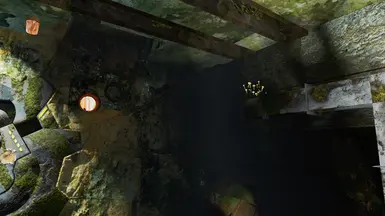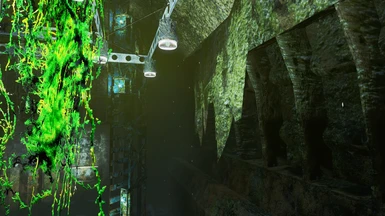File information
Created by
pointytundra654Uploaded by
pointythundra654Virus scan
About this mod
Fallout 4 Moss AIO Version 2 all textures have been made complex parallax effect
- Requirements
- Permissions and credits
- Donations
Welcome to Fallout 4 Moss AIO Version 2! This update enhances all textures by adding a complex parallax effect and optimizing them for better performance. I have also reworked, enhanced, and compressed textures for the same purpose. As for the installation process, you have two options:
- The first ESP contains textures only, so if you prefer just the textures without additional vegetation or other elements, choose this option. Remember to select "none" for materials and meshes. Also, make sure to grab the textures labeled "for textures only ESP" in the second ESP if you opt for this choice.
- The second ESP includes all the information along with the vegetation added to the vault. If you want the vegetation and other associated features, select this option. In that case, you should grab the materials, meshes, and textures for Version 2.
Additionally, there is an optional rad roach version and a pepboy texture. If you want these, install them accordingly; otherwise, choose "none." Finally, for your convenience, all the files are packed in a BA2 file. Pack into BA2 at Fallout 4 Nexus - Mods and community (nexusmods.com)
I hope you enjoy this update! I take pride in the way it turned out. If you encounter any issues, please let me know, and I'll resolve them as quickly as possible. This mod covers both the Commonwealth and the DLCs. Once the series is complete, a building mod will be included as well, packed into a BA2 file. When I start working on the exterior, it will also come with LOD (Level of Detail). To optimize your LOD, you can refer to the following guides: Optimization Guides Collection 2,Optimization Guides Collection 2 at Fallout 4 Nexus - Mods and community (nexusmods.com) BA2 Texture Archival Guide, and FO4LODGen - A Guide on how to generate LOD.FO4LODGen - A Guide on how to generate LOD at Fallout 4 Nexus - Mods and community (nexusmods.com)
If you want to achieve the same look as mine, I recommend using the Parallax - ENB and ReShade Preset by downloading it from the Nexus Mods website Parrallax - ENB and ReShade Preset at Fallout 4 Nexus - Mods and community (nexusmods.com). Follow the instructions provided by the creator for installation. When installing the ENB, make sure to install everything in the folder, not just the d3d11.dll and d3dcompiler_46e.dll files.
I hope this clarifies the process. I apologize if my instructions weren't very clear; I did my best to make them as straightforward as possible. Thank you for downloading this mod, and enjoy your gaming experience!