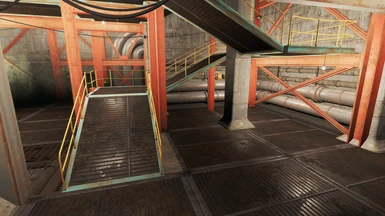About this mod
Cleans/disables the perm trash/junk. Rebuilds Precombines/previs. ESL Flagged
- Requirements
- Permissions and credits
- Donations
- Cleans/Disables the normally permanent trash, slime, junk, etc.
- Does NOT modify or disable anything in the settlement that is tied a quest or plot, OR anything that is normally scrapable, including trash.
- ESL Flagged - Does not count against the 255 plugin max
- Previs/Precombine built for the interior cell.
- Catwalks/Walkways will have debris and junk on them as previs has trouble with objects that are workshop linked (ref). If you scrap or possibly even move those walkways via Place Everywhere you will see the trash and debris go away.
All in one is done -> Commonwealth Deep Clean and Remodel Collection
- This mod is now included in the AIO or Collection above ^
- All vanilla and Far Harbor settlements are done, except for Oberland Station and Boston Airport which I am not doing a version of.
- The installer will allow player to pick and choose which settlements they want.
- Next are the remaining DLC settlements - Vault 88 and Mechanists Lair.
Mod Compatibility & SS2
- This is a stand alone version, not specifically patched for SS2 or any other mod series.
- Checked SS2 resources, should be compatible. Will test directly via playthrough once I am done with DLC Settlements.
Load Order and Visual glitches "Breaking Previs"
- This mod has updated Precombine and Previs (PnP) files, for load order purposes that means it must be loaded after other mods that also have PnP files.
- PnP in a nutshell -> “There can be only one"
- The LOOT team was updated about 3 different PnP mods to auto-sort against, but there are too many to potentially count, so place my mods lower down on the list as is reasonable.
- One of the three mods LOOT should auto-sort for is PRP. This mod is a PnP overhaul mod, that drastically helps with stability and performance. I strongly recommend using this mod. If one of my DCnR mods doesn't auto sort below PRP make sure to add a custom rule or manually sort it out.
- If any of the content from one of my mods is invisible, blinking in and out, or NOT showing at all there could be a conflict with the load order could be off due to PnP file conflicts
A sample load order for your convenience:
- Unofficial FO4 Patch
- PRF (Part of PRP)
- Cheat Terminal
- Everyone's Best Friend
- Radio Add on
- Raze My Settlement
- PRP (or any Previs/Precombines package)
- SS2* (Unofficially, Patches will be done once all settlements are completed)
- Vilance's DCnR Mods here!
Cleaner Settlement Pro-tips & Help:
- Raze My Settlement - Auto collects the loose objects like weapons, ammo, crafting materials, etc. Removes normally scrapable, and occasionally normally NOT removable objects (when Precombines are not affected), all automatically via holotape. Multiple options in tape including keeping trees.
- To use the mod, run the "Raze my settlement" holotape, select "Raze" option to auto clear the settlement.
- Place Everywhere - in workshop mode hit insert key to make more object types selectable and scrapable! Respects Precombines!
- Scrap Dead Things Still researching this, but its really popular!
- Blood splatters - In workshop mode, place a floor based object over top of the blood - use something like a food dish or other object that wont carry the decal/stain with it. Pick up the object, the decal/stain should be gone.
- Please share your cleaning pro-tips with me.
- DLC settlements use a lot workshop cross linked (ref) objects to trash, try scrapping different objects in workshop or moving via Place Everywhere to see what trash and debris are linked to what objects. Base game settlements rarely rely on this but there are a few places where this happens like Hangman's Alley and Outpost Zimonja.
Current known issue: None yet...
Happy Building!