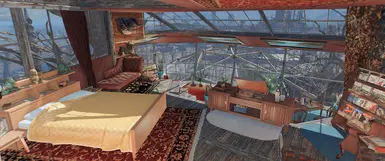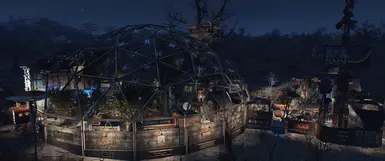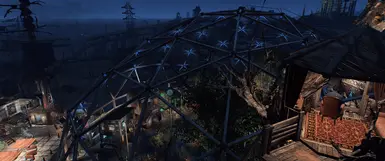About this mod
Winner of the Masters City Plan Contest Season 3.
Includes an expanded city plan that substituted my Masters foundation level for a new super sized level 3.
Starlight Drive-In City Plan for Sim Settlements 2.
- Requirements
- Permissions and credits
The settlement is designed with specific plots chosen for their access points, themes and have structures built around them to suit a particular plot.
Please ensure you have selected Designers Choice ON in the options and have the Add-On packs I have used. You'll find a list of them at the bottom of this description, they are incredible so don't forget to send them your appreciation too!
Some plots are set to begin at higher plot level in the Foundation city plan - to get these you will need to select Starting Plot Levels ON
Note: There are two versions of the city plan,
- The Starlight Dome Masters City Plan is my 'official 'Masters entry - (which had an enforced build limit).
- The Expanded Starlight Dome City Plan - it skips the masters foundation level to enable space for a super-sized level 3 (I used more than twice the build limit of Masters Level 3)
The Expanded version has additional plots, objects/decorations and a player home in the large tree
(The Player Home is available as a layout all by itself if you want to add it to another plan/your own creation).
Note that the Expanded plan also uses a lift and lift button from Zebrina's Workshop Devices Mod - If you don't have that mod you can still use the city plan, you just won't have the lift to go up/down to the player home - build those leg muscles climbing the stairs.
Settlement Overview
Starlight Drive-in, a location the Sole Survivor can recall from the distant past. Now a place claimed by the wilds.
Determined to have Starlight once again be a place of relaxation, the call goes out to bring together hardy settlers to bring the place to life.
Research discovered from scientists long passed detailed how an electric field could protect and encourage plant growth from atmospheric radiation. And so and ambitious project began, to build a breathtaking dome and left life flourish.
(If you are interested in more a longer story blurb is available to read under the Docs Tab)
MASTERS
Foundation Level - 7 settlers
1 Agricultural, 2 Industrial, 2 Municipal, 1 Commercial, 1 Martial
4 Recreational and training (STR, END, AGI)
7 Residential
Level 1 - 12 Settlers
2 Agricultural, 3 Industrial, 3 Municipal, 2 Martial
4 Recreational and training (STR, END, AGI)
8 Residential (Pra's Cabin has 4 occupants at plot level 1)
Level 2 - 15 Settlers
2 Agricultural, 3 Industrial, 4 Municipal (incl Hospital), 2 Commercial, 3 Martial
7 Recreational and training (STR, END, AGI, CHA, Theatre)
9 Residential (1 dual, Pra's Cabin has 6 occupants at plot level 2)
Level 3 - 18 Settlers
3 Agricultural, 3 Industrial, 5 Municipal (incl Hospital, Power Relay), 3 Commercial, 3 Martial
8 Recreational and training (STR, END, AGI, CHA, Theatre)
10 Residential (1 dual, Pra's Cabin has 8 occupants at plot level 3)
Expanded Superdome Level 3 - 30 Settlers
3 Agricultural, 9 Industrial, 7 Municipal (incl Hospital, Power Relay, Cemetery), 7 Commercial, 3 Martial
14 Recreational and training (STR, END, AGI, CHA, INT, LCK, Theatre)
18 Residential (2 dual, 1 quad, Pra's Cabin has 8 occupants at plot level 3)
ISSUES - Please Read!
Electrical connections likely required
Wiring seems to often be missed when upgrading to Level 3 of the City Plan.
- Check the power conductors on the yellow machine objects on the side of the workshop shed.
If you use the optional Masters to Superdome upgrade layout you may need to connect power up on the Concord side of the screen building.
Minor issues with left over objects
I recommend using the scrap settlement option from the workbench to clear loose objects once you have take what you want prior to start the plan.
A few objects are not removed when the plan/layout initiates. Manual scrapping prior will help avoid them.
- Wire frame trash bins
- Mannequin by the water
- Traffic Cones
- Small wooden boxes
- Blue car under the 'wing' of the projection building
- Bottlecap and frag mines
- Skeletons (best to use Place Everywhere additional object selection, or alternative to use console disable/enable to check then markfordelete method)
Defense and Junk Storage
Junk Storage has a defense requirement. Large city plans with a lot of objects require a heap of junk storage.
The Masters plan has a max from level 2 of 12,000 junk storage - it will need use storage from the caravan network.
You could add extra, but I suggest you turn OFF the "Junk Storage Requires Defense" setting in SS2 options when you do so, and then turn it back ON (if you want) as the plan will not otherwise meet defense requirements.
This setting only effects junk storage placed at that time, turning it back will not change those junk storage containers placed when it was OFF.
Higher level plots need higher ability settlers
There are several plots of various types that require settlers with high Abilities.
This includes 1 advanced and 2 hi-tech martial plots requiring higher Agility.
Agricultural has 2 advanced plots, and 1 Hi-tech plot which requires higher Endurance.
Something I found was that when I had the settings Assignment Requirements Off, and Auto Assignment On, settlers would assign to these plots, then change to a new building plan, (if they change these to basic type, or reset to level 1 they will mess up settlement requirements).
Did you know you can use clothing items to help raise their abilities, and legendary items will stack.
Unpowered plots
When the city upgrades there's a chance the script load will cause some plots to not register the radial power nearby. If you do encounter a plot which is unpowered, usually it just requires you to enter workshop mode, pick up and [TAB] release a nearby power pole and the plot should be powered.
ASAMs in the way?
Yep, some ASAMs are in the way so to speak, or maybe floating (like the one belonging to the Outdoorsman residential in the upper cave level). You can go into workshop, pickup and move the ASAM to where is out of the way next to the plot's structure. It's fine to do. You will need to repeat the move if you refresh the plot, (or if it upgrades?) as it resets to the default position.
Expanded Superdome city plan Player Home Lift not working?
If you have Zebrina's Workshop Devices, For the lift button to 'call' the lift down to the ground it needs to be linked to the lift.
- Go up to the player home and open the sliding door to the lift first :)
- In Workshop mode pick up and drop the lift button on the ground
- A pop-up should ask if you want to link it to a lift - Select Yes
- Now, you need to pick up and [TAB] drop the lift at the upper level of the Player Home (helps if you have Place Everywhere's Workshop timeout off (F5), and/or Workshop Plus fly mode activated to avoid climbing up the stairs to get there)
Optional Files
If you can't wait through the city growth process I have included an optional file with Masters level 2 and 3, and Superdome (level 3) as separate layouts you can build through the workbench layout menu.
There is also a player home only layout (from the expanded version). To add to an existing settlement (your own or someone else's), make sure to choose the Build it, but Skip any Scrapping option!
Lastly there is a layout to take Masters level 3 to the Superdome level 3 - It will need some manual scrapping of some trees/bushes where the new plots are added, and you will need to have some way to get add in another 12 settlers to reach the 30 settler total of the Superdome version.
If you are using with your own build or another city plan beware that base of the tree and stairs may overlap with things to the screen side of the workshop shed. (that's why we save before applying the layout, so we can reload if it's no good).
ADD-ON's Used (and Highly Recommended!)
I have designed the settlement with the specific plots chosen, you can let it randomize, but might end up with access issues or plots sticking up into other built areas/plots.
Wasteland Venturers Sim Settlements 2 Addon Pack by Tinuvia and Myrmarachne
Sim Settlements 2 Scrappers by Ohnno
Sim Settlements 2 - Junk Town 2 Addon Pack by Uituit
Sim Settlements 2 - Pra's Random Addon 2 by Pra
Sim Settlements 2 - Tiny Living by Freddrick
SS2 Superstructures - A Sim Settlements 2 Addon Pack by VFX
Sim Settlements 2 - Ruined Homes and Gardens 2.0 by Ruinedworld
Jampads 2 - a Sim Settlements 2 Add-on by CaptainLaserBeam
SS2 Addon - Bare Essentials - by msalaba
Expanded Superdome version additionally requires these:
Sim Settlements 2 - Apocalyptic Additions Addon Pack by SirLach
SimHomestead 2 - A SimSettlements 2 addon by Eldarth