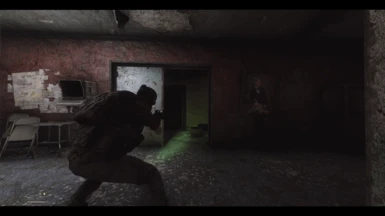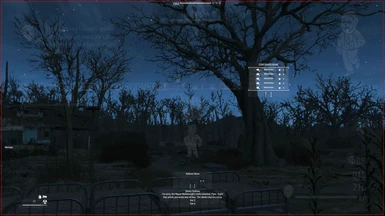About this mod
This is a DEF_UI HUD preset that I created with the goal of making the HUD only display crucial information (health, active effects, etc.) while limiting its intrusiveness towards the player.
- Requirements
- Permissions and credits
My preset only keeps the following HUD info visible:
- Health
- Radiation (Warning and Health Bar)
- Messages
- Dialogue Subtitles
- Active Effects
- VATS Critical Meter
- Quick Loot Menu
- Rollover Widget
In combination with DEF_UI and this preset, I also use the following mods to change the user interface:
- HUDFramework (with the DEF_UI compatibility patch that can be found under HUDFramework's "Files" tab)
- Modofonto - Classic FO3 and FNV Fonts
- Condition Boy
- Extended Dialogue Interface
- Wheel Menu
- FallUI (Workbench - Map - Inventory - Sleep/Wait)
Installation Instructions (if you choose to install it manually):
- Download DEF_UI using your preferred mod manager.
- Download my HUD preset and extract the DEF_HUD.xml file from the archive.
- Place the DEF_HUD.xml file that you just extracted into the Data\Interface\DEF_CONF folder within your Fallout 4 game directory. Overwrite any previous files if you are prompted to.
- That's it! If at any point you wish to change anything regarding the HUD, go to C:\Steam\steamapps\common\Fallout 4\Data\Interface and launch HUDMenuSet.exe. Once you've launched the executable and modified the HUD to your liking, save it by pressing CTRL+S and place your newly created preset in the DEF_CONF folder. Overwrite the previous file, if prompted.