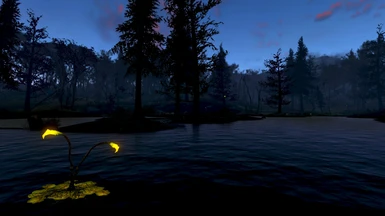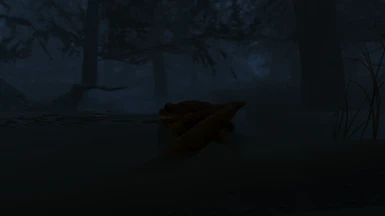About this mod
Mutant Menagerie comes to Point Lookout! This small expansion adds Mutant Menagerie support to the popular mod by the Capital Wasteland Project team, and builds on it to bring it into the Mutant Menagerie fold!
- Requirements
- Permissions and credits
-
Translations
- Ukrainian
- Mandarin
- Donations
All previous iterations of Mutant Menagerie will remain available, but they have been laid to rest by me - the author.
Mutant Menagerie: Life Finds a Way is considered the final version of Mutant Menagerie - replacing all previous versions.

First off, I want to say that Point Lookout for Fallout 4 is the most fun I've had with a Fallout mod in quite awhile. It's nostalgic and new at the same time, and I can't get enough of it. Congratulations to the Capital Wasteland Project team on completing this monumental project. You guys rock!
Now, on with the show. Mutant Menagerie - Backwater Beasts is a surprise expansion for a surprise release - adding full support for the Point Lookout mod! This mod also integrates new creatures from Point Lookout, like the freakishly-adorable frogs, into Mutant Menagerie leveled lists.
Backwater Beasts is the full Mutant Menagerie experience retro-fitted for the Point Lookout expansion. Point Lookout is an expansion that prioritizes quality over quantity - a small worldspace and relatively short questline that focuses on building atmosphere and providing unique roleplaying opportunities. This expansion honors that - introducing new creatures with an incredibly light touch. It integrates MM's creatures into pre-existing Point Lookout leveled lists, and introduces a small number of spawns to the bog. This expansion is not meant to overwhelm Point Lookout's atmosphere nor redefine it - but complement it. With that said, this is still Mutant Menagerie, so Point Lookout purists may want to avoid this expansion - we are going to commit some crimes against nostalgia.

1) Quality of Life Changes
Here at Mutant Menagerie HQ, we like consistency. A lot of the content in the Point Lookout mod is a bit... weird. Especially when compared to the rest of Fallout 4. The way scaling is handled for the mod's actors is exceptionally odd, the naming schemes for many of the creatures seem out-of-place, and the mod team did very little to distinguish "classic" variants of items from the Fallout 4 ones - causing some unfortunate dissonance. Now, let me be totally clear, most of what the mod team did with Point Lookout was all in efforts to be consistent with the original Point Lookout expansion from Fallout 3 - and I believe wholeheartedly that this was the right call. Backwater Beasts corrects some inconsistencies and provides small quality of life changes that (hopefully) help Point Lookout feel like as much a part of Fallout 4 as it is Fallout 3.
Additional Crafting Workbenches. A handful of workbenches have been placed in the open world. Mutant Menagerie is all about crafting, but Point Lookout doesn't seem to be. I explored most of the exterior worldspace and found very few workbenches, and that's not cool. Now, you should have no problem finding a cooking pot or weapon's workbench - each one exactly where you'd expect it to be. There's one additional workbench of each kind in the world - with the exception of the Cooking Station (there's 2).
Item Naming Changes. A lot of the equipment from Point Lookout has identical naming to other Fallout 4 items. This inconsistency is corrected in Backwater Beasts. Now weapons like the lever action rifle and double barrel shotgun have been renamed to "lever-action repeater" and "coach gun". The goal here is to change names just enough to make them identifiable as different weapons from their Fallout 4 counterparts. Another example is Point Lookout water being renamed to "Bottled Water". Consistency without being intrusive!
NPC Naming Changes. Like the above changes, some names have been altered for consistency with Fallout 4. Most NPCs share a naming scheme in Fallout 4. This scheme consists of "creature/enemy type" followed by the name of that variant of the NPC (IE: Raider Veteran). All appropriate prefixes and suffixes have been applied for creatures that really need them. For example, all swamp folk now have "swamp folk" in their name, followed by their original moniker (IE: Swamp Folk Tracker). Creatures with names identical to other Fallout 4 creatures (IE: Mirelurk Hunters) have had their names adjusted as well (now Mirelurk Predators).
2) Mutant Menagerie Creatures
Point Lookout is a very interesting location for a Bethesda Fallout. It's outside of New England, on the southern tip of the state of Maryland. Maryland, for those who may not be aware, is considered part of the American South, and coastal Maryland - especially southeastern Maryland - is quite temperate compared to other areas of Fallout 4 and 3. Bethesda definitely took advantage of this to create their hazy, swampy, grindhouse horror-meets-lovecraft romp. The Capital Wasteland Project team, in turn, produced a worldspace that - more so even than the original expansion - feels like a hot, sweaty, swampy trek through a post-apocalyptic American South. It's the nuclear holocaust equivalent of Texas Chainsaw Massacre meets The Dunwich Horror, and I couldn't resist the urge to get in on that action.
Full Mutant Menagerie Creature Integration. The gang's all here! A number of spawns have been placed throughout the worldspace for Mutant Menagerie creatures. Creatures from both Big Game Hunting and Horrors of the Deep Fog will appear in Point Lookout. I took great care to only include creatures that made sense, and to place spawns very sparingly. I wanted to preserve the atmosphere of worldspace - where the swampfolk are the largest ever-present threat in the region. The difference is, now you may just see them shooting at something other than you.
Vanilla/DLC Integration. Being that this is a mod of a mod, I can alter the leveled lists of the source material without bricking your game or scuffing your load order. Not only are vanilla and DLC creature variants integrated into appropriate MM spawns, but there are now more variants in certain Point Lookout creature lists as well. Expect to see a much wider variety of enemies fighting alongside their Point Lookout allies. These changes were designed to prioritize Point Lookout creatures, so at most you should see an even split between the default enemies and this mod's additions. A new variant or two of Point Lookout enemies were created to help even the odds as well.
Point Lookout Creature Integration. A few creatures from Point Lookout are now integrated into Mutant Menagerie's leveled lists. Expect to find frogs alongside other Mutant Menagerie creatures in appropriate vanilla/DLC worldspaces. A Fishing patch and Exotics patch are both included to maximize possible variety. Additionally, fireflies have been added to areas within both the Commonwealth and Far Harbor.
3) New Recipes
Mutant Menagerie is never complete without some new craftables. It is, after all, a hunting mod at heart. Many of the new items in Point Lookout are included in these recipes, to ensure that the expansion truly feels like a part of both Fallout 4 and Mutant Menagerie.
Perk-Requirements. Iterating on the system established in the last two Mutant Menagerie mods, Backwater Beasts makes roleplaying characters more meaningful by adding perk requirements to certain recipes - including perks from collectibles like magazines, or even those rewarded in Point Lookout quests.
Collectible Recipes. Prepare to go on a scavenger hunt! Backwater Beasts introduces a similar recipe system to Nuka-World and Fallout 76. Some recipes need to be found in the world to be crafted by the player, so you'll have to get out there and search the bog in order to get your hands on everything!
Weapons and Mods. There are a handful of new tools for the players' arsenal in Backwater Beasts to be found throughout Point Lookout. Like in Horrors of the Deep Fog, these new options, themed around the Point Lookout expansion, should help you even the odds against the more dangerous foes throughout the bog.

Regarding "Lore Friendliness"
Lore - "A body of traditions and knowledge on a subject or held by a particular group, typically passed from person to person by word of mouth." - OxfordLanguages Dictionary
"a particular body of knowledge or tradition" - Merriam Webster
Popular synonyms/similar words include: Mythology, Folklore, Backstory, History, Legends
What constitutes Lore-Friendly is something a lot of people like to argue about, and are very, very opinionated about - often pointlessly so. I say pointlessly because Lore-Friendly isn't really a matter of opinion. Lore is backstory, legend, and history. Things are factually Lore-Friendly, and adhere to mythology and backstory, while other things are not, and contradict mythology and backstory. There is a line where conjecture and open-interpretation must be considered and a judgement call must be made, but that is very rare. The fact of the matter is - whether we like it or not - lore-friendliness is generally a matter of fact rather than opinion. The following criteria below are my rules on canon, and the criteria that I use to determine whether a creature is, in fact, lore-friendly:
1) The franchise owner/current-producer is the arbiter of canon.
If you own the rights to something, you have the sole right to define (or redefine) its canon and lore. For my mod, canon is defined by the person or entity holding the keys to the kingdom. That means Bethesda is in charge - like it or not. If they say something is de-canonized, it is. If they make a retcon, that retcon is the new canon. If they add new information to the world, it must be considered and accepted - even the information that post-dates Fallout 4 (IE: Fallout 76). The minute you start picking and choosing what's canon based on which franchise interpretation's take you prefer, that's the minute you lose any objective thought processes for determining what constitutes lore-friendly. One popular point of contention here is the Fallout Bible. It has been largely de-canonized by the current arbiters of Fallout's destiny - so it's de-canonized here, too.
2) Something is either lore-friendly or it isn't. There is almost never an in-between.
Lore-Friendly simply means that something doesn't contradict lore or break pre-existing canon. Period. It DOES NOT mean whether or not something is tonally or thematically consistent with universe, or whether it breaks with the established conventions of the franchise. That is another issue entirely - and one that allows for the interjection of opinion and preferences towards artistic interpretation. Whether or not something "works" in a fictional universe, from a worldbuilding standpoint or otherwise, is a very personal discussion that varies greatly based on who's discussing it. None of those feelings or personal beliefs apply to the discussion of lore-friendliness. The most frequent examples of this debate being disguised as lore debates are when people argue that artistic changes from game-to-game are not lore-friendly. In the world of fictional universes, discussions about artistic interpretation, evolution, and/or deviation are entirely separate from the conversation of lore and lore-friendliness. You may not like the new power armor design or gameplay changes associated with it, but that argument does not belong in the lore-friendliness debate. Artistic interpretation is an accepted feature of the video game and wider entertainment industry - and especially so at Bethesda. It is important that we respect that here, rather than be distracted by it.
3) Pre-existing, canonized lore matters, but must be properly interpreted.
Going off of the first point, existing lore is the bulk of how we determine lore-friendliness. In a situation where canon information on a topic exists, you must use critical thinking to analyze the extent of a statement. For example, In Fallout: New Vegas, Robert House states cats are extinct as part of a snide joke about skinning cats. If we didn't know what we knew post-Fallout 4, how would we analyze House's statement from a lore implication perspective? Would we say that all cats in the franchise are extinct? Of course not, because how could Robert House possibly know that? Without evidence or affirmatory statements from others, the most that we could conclude is that cats are either extinct worldwide, extinct in the American Southwest, or exist in such sparse numbers in the American Southwest that one of the smartest men in the world, with an incredibly advanced and well-established surveillance state, could be tricked into thinking they had died out. Since there is no definitive evidence or corroborating statements in-game to verify or dispute House's claim, we cannot call the existence of cats in, say, the Commonwealth, a lore-break from a logical standpoint. It is objectively lore-friendly given the context. We could, however, say that a sudden, healthy population of housecats in the Mojave Wasteland would be lore-breaking - given that it is within House's domain of influence. When in doubt, use the Socratic method.
4) Game lore supersedes out-of-game lore.
As stated in the first rule, Bethesda defines what constitutes lore - not the old Black Isle devs, not Obsidian, and not Chris Avellone's twitter account. And Bethesda devs have stated numerous times that lore present in their games matters more than lore that is not present in their games. So when one comes across lore that contradicts itself between game and external/expanded universe content, the game wins. If you respect their right to interpret the universe how they want, then you must adhere to their methodology as-well. We don't pick and choose here, as that would once again be introducing an inherent bias.
5) If there is no information, it is a blank slate.
This may seem obvious to most, but it must be stated anyway. If no information exists on a subject, then it is an open book. If something is neither stated to exist or not-exist, or simply not mentioned at all, than any interpretation is objectively lore-friendly. If your fan project involves raccoons being extinct, and raccoons have never been mentioned in the history of Fallout franchise canon, then your project is lore-friendly. If your fan project features a mutant species of raccoon as one of its frontrunners, then again, your project is lore-friendly. No information doesn't mean you decide whether something's lore-friendly based on your feelings. It means any interpretation of the untapped subject is lore-friendly, and you are free to interpret something how you wish. To take this a step farther, let's look at the radtoads from my mod. Radtoads are an established creature in Fallout 76, but their fate after the first 20-something years of the apocalypse is unknown in the lore. So, using the logic we just laid out, determining that radtoads may have mutated further into giant walking tanks 200 years later is a valid, lore-friendly take on the species. Deciding they remain unchanged, have gone extinct, or are exclusive to Appalachia is ALSO a valid, lore-friendly interpretation. Do not argue about what isn't there. You'll live longer.
6) Cut or de-canonized content that hasn't been retconned or replaced is not law, but is still a valid interpretation.
This one is a little tricky, because it requires an understanding of the rules we laid out beforehand. Basically, if something, especially game content, has been declared non-canon, but has not been overwritten, it falls into the category of "valid interpretation". Elements of both Van Buren and Fallout Tactics, for example, have been canonized sparingly in later iterations of the franchise - despite both being separated from the lore by Bethesda. What this means is that while the content of something like, say, the Fallout Bible cannot be used to declare something non-canon, much of it (the bits that have not been overwritten or retconned) still represent valid, lore-friendly interpretations of certain subject matter. Even Bethesda still pulls from the Fallout Bible and other de-canonized material occasionally. What this means is, while it may no longer be canon that wanamingos went extinct after Fallout 2 - as stated in the Fallout Bible - and that information can no longer be evidenced to disprove their existence in future/fan material, if your fan project involves wanamingos going extinct as a major plot point, that is a valid, lore-friendly interpretation of the Fallout universe.
7) Real-world logic matters when it does, and doesn't when it doesn't.
Fallout is one of those franchises where it takes logic and real-world inspiration incredibly seriously in some places, but is essentially a cartoon in others. For the sake of determining lore-friendliness, it's important to take into account when-and-where the franchise gets serious with logic, and where it gets goofy. Energy weapons, for example, are treated very cartoonishly and purposefully disobey the laws of physics and reality. Lasers can kick like a shotgun when fired because the universe isn't concerned with the realism of many of its more-pseudoscientific elements. Human issues, on the other hand, are usually treated realistically, with questions about politics, ethics, and the human condition being at the core of the Fallout franchise's writing and quest themes - and largely inspired by real events. This all borders very closely on the realm of "artistic interpretation" that we outlined in Rule 2, but uniquely has lore implications when it comes to certain elements.
Creatures, specifically, tend to be taken quite seriously in Fallout. Outlandish designs aside, each creature tends to be consistent with a known real-world counterpart that fits ecologically within an environment. They usually have deep backgrounds, clear real-world and/or pop culture inspirations, and play crucial roles in their ecosystems outside of killing/fleeing from the player. Knowing that the franchise takes the topic of its creatures seriously, we could determine that lore-friendliness is strengthened when adhering to the ecology of real-world animals and creatures. Various exceptions do exist, however. This is primarily because pet stores, zoos, and wildlife sanctuaries exist - allowing for conjecture. In summation, this is a rule that is best used for strengthening lore-friendliness and adherence to tone when creating, rather than declaring something to not be lore-friendly. If your entire argument for declaring something lore-breaking boils down to "Its pre-war counterpart isn't native to this environment and climate," you are going to be disappointed when, as a counterargument, your adversary submits a twenty-page backstory detailing a 200 year-long Galápagos tortoise migration - the ending of which outlines the settling of the species in Washington DC and their sudden turn to cannibalism. Is it ridiculous? Yes. Can you disprove it? No. Because tonally-inconsistent interpretations of the world are still, objectively, lore-friendly interpretations of the world - so long as they adhere to, and exist within the confines of, existing lore. The correct description of this type of content is setting-inappropriate or tonally-inconsistent - not lore-breaking. Breaking a setting or its established tone is different from breaking its lore - IE mythos, history, and/or backstory.
Incompatibilies and Bugs
Mutant Menagerie was built to be dropped into a load order as a permanent mainstay with very little digital footprint on your game. I'm an art major, not a coder, so I excluded custom scripting of any kind in creating this mod. All spawns exist on their own layers, no interior cells were touched, no vanilla creatures of any kind were modified, no leveled lists were edited or changed, and I’ve regularly error-checked the mod in FO4 Edit, Bash, and Merge Plugins to make sure that the mod is clean and runs smoothly. I run a moderate load order on my lower-mid tier gaming pc and my game rarely ever crashes. The following list below outlines the documented issues and incompatibilities you may encounter when running Mutant Menagerie:
KNOWN ISSUES, INCOMPATIBILITIES, AND FIXES:
- OTHER POINT LOOKOUT MODS. This mod does add-to and alter aspects of Point Lookout - primarily the worldspace and creature leveled lists/drop lists. Mods that alter the same things will be incompatible, mods that don't should work fine. As with Mutant Menagerie, I steer clear of altering vanilla cells, and I avoid altering the drop lists of containers or humanoid creatures. There are also many naming changes for weapons and NPCs, done for consistency with Fallout 4's other content. These records can be safely overwritten by other mods.
- - VANISHING CREATURES/ ODD PHYSICS. Certain creatures seem to fade temporarily when affected by status effects that add a visual mask - like acid, poison, or legendary mutations. This issue is being looked into. Additionally, wacky or insane ragdolling with the models may occur upon death. Creatures may continue moving for a few seconds, launch into the air, or stutter and seize. These types of interactions are unavoidable and unfixable, and occur in most custom creature or creature-scaling mods to some extent. If it's too immersion breaking, don't use the mod.
- WORLDSPACE EDITS. Mods that edit and/or add to the vanilla worldspace of Fallout 4, such as custom settlements, Boston FPS Fix, or South of the Sea, may experience issues. Load Mutant Menagerie above such mods to ensure their changes take priority.
- HEADLESS SYNTHS (BLANK ACTORS). Heavy load orders, especially those that use other creature or spawner mods, may produce blank actors that resemble headless synths. As far as I am aware, this issue can only be fully resolved by lightening your mod list to reduce the strain on your game or minimize the chance for any odd incompatibilities. The headless synth issue is also partially attributed to running Mutant Menagerie alongside the mod "Unique NPCs".
-INVISIBLE CREATURES. This has proven on at-least one occasion to be symptomatic of using outdated unofficial patches. It may occur as a result of a mod conflict or by mashing various versions of my mods together that don't match.
- PERK OVERHAULS. Mutant Menagerie uses perks as requirements for certain crafting recipes. Mods that remove or disable vanilla perks will conflict with my mod. If perks are outright deleted, the game will freeze-crash or CTD in the crafting menu. Old versions of Creative Perks Plus are known to cause crashes, but as of the latest build of that mod, all issues have been resolved. Update Creative Perks Plus to its latest build first if you are experiencing issues. If a perk is disabled or made otherwise inaccessible by any overhaul mod you have installed, you may be locked out of certain crafting recipes. I personally don't expect this to be an issue with all or even most perk overhauls, but stay diligent!
- PREVIS ERRORS. On very rare occasions, installing mods that either break Previs data, or install new/updated Previs data, may produce errors in the mod. Specifically, uninstalling mods that alter Precombined Visual data without removing their updated VIS data WILL cause errors in the mod - THOUSANDS of errors. The mod is designed to work with vanilla or vanilla-adjacent Previsibines. mods like PRP are tested and work fine, but other mods that add their own data may cause errors if not installed, monitored, and/or uninstalled properly. Rebuilding VIS data in the Creation Kit MAY fix issues, but is not recommended for any inexperienced users. As a rule-of-thumb, DO NOT USE MODS THAT BREAK PREVISIBINES WITH MUTANT MENAGERIE.
- BASHED PATCHES. Bashed patches, for some reason, revert levelled list changes made by Mutant Menagerie patches or addons (IE the Exotics Patch). Disable any patches before building the patch, then re-enable them.
-ATLANTIC OFFICES ODDITIES. I've had multiple reports of the Atlantic Offices entrance being blocked for certain users. It is confirmed working in my game on multiple saves/load orders, so this is most likely a mod conflict. I've found other mentions online - dating back years - citing this weird bug in some load orders. My best advice to you is fiddle with your load order, find what mods conflict with it, and report them here. I'll gladly make a list of mods that cause this issue when paired with Mutant Menagerie.
- BODY PHYSICS CRASHES. Consistent CTDs with larger load orders, or occasionally on light load orders, can occur as a result of certain mod conflicts. If you are experiencing these crashes, it is likely related to incompatibilities with mods that add custom skeletons, body physics, or certain other interactions with skeletons or physics. If you are using Classic Holstered Weapons, disable holstered weapon visibility on NPCs via its INI. Failure to do so WILL result in CTDs. Additionally, use the article linked below by TheSoundofSnow for troubleshooting - specifically the Body Physics Crash, Render Driver Crash, and/or Nvidia Driver Crash sections.
- REGARDING OTHER CRASHES. I have sourced and fixed a few areas where the game may crash - and am always on the lookout for others. If you think you have found another bug I can squash, please double check that it is a result of this mod. The best way to find out if there's an issue or conflict with my mod, would be to follow the following steps:
1) Track down any recurring form ids in your crash logs and verify if the problem elements are from my mod or are touched by my mod in any way. If so, what are they?
2) Run the crash log auto-scanner and read the output in detail. Identify the crash type, find it in the article below, and use your best reasoning to figure out if the issue seems sourced from my mod.
3) Replicate the crash under different circumstances. If the crash happens again, and log scanner yields similar results, you either have a conflict or you have identified a problem with the mod.
I welcome any help I can get in isolating potential issues with the mod. I want to make it as issue-free as possible. Modding is hard, and I am thankful for the assistance I get from this community.
Performance
Permissions
I also don’t mind if people make unofficial patches, addons, or expansions for this mod. Use the spawns I spent three years setting up, throw the mod in a modpack, or just do whatever you please. My only limitation is that I do not consent to this mod being published or republished (outside of translations, obviously) on this or other sites or mirrors without my permission. This is only because, ideally, I aim to control the main pages for this mod on every platform it ends up on (unless I permanently vanish or retire from all modding platforms, in which case do whatever you want and let anarchy reign). Other than that, however, I don’t really believe in keeping a mod locked down or controlled by myself forever. Modding is a community effort that, I hope, will some day be widely accessible to everyone on every gaming platform. I’m far more interested in sharing this mod with all of you than I am lording over it for all eternity in the name of credit, efficiency, or some other third thing. I also want to keep it professional and prioritize player accessibility first-and-foremost, so I will not be removing this mod for political reasons - ever. If things get bad on certain modding platforms, I will at most discontinue updates and direct traffic to another supported mirror. Now that all of this is out of the way, enjoy the mod! Get wild and go crazy!
The following assets were purchased, and cannot be used without also purchasing the license:
- Ghoul Sharks
- Radhammers
Credits
Donations

FAQ
Q: How will this work with other Point Lookout mods/patches?
A: Anything that doesn't do what this mod does should be fine. Naming changes with items from this mod can easily be overwritten. I didn't alter the actual statistics of any items or NPCs from the expansion. Everything is left as-is.
Q: How can I remove creatures I don't like?
A: I recommend using the CK, activating the ESP or ESM, and doing it that way. From the CK, you can directly delete any creatures you want gone, and the mod will adjust itself and its files accordingly. You also have much more leeway in how you go about removing creatures. You can remove their spawns from Mutant Menagerie's layers and Lchar lists, or just delete the actor files outright. You can also use XEdit, though this is trickier and riskier. You have to ensure that, if you're deleting an actor, that you delete the uses of that actor as well. If you don't, bad/weird things may happen.
If using the Creation Kit, check the "show only active forms" box after loading the ESP or ESM, search "Del20_", and sort by Form IDs to view all files in a cohesive and organized manner. If you want to outright delete a creature, find its actors (all actors should have 'enc' in the name) and hit the delete button. All instances and uses of that actor will be purged. Do that for all of that creature's actors (there's usually between 3 and 6 of them) and your work is done. Save, exit, and test. You could also create a separate ESP using my mod as a master, make these edits, and thus create a patch. This is a bit more advanced, but allows you to activate/deactivate your changes at will. Additionally, you can release it as an unofficial patch, if you so choose, without needing to overwrite the main ESP or ESM.
Q: Can you remove or alter this creature or element of your mod, or make a patch for X, Y, or Z?
A: Users are free to develop their own unofficial patches for the mod at will - through use of the CK or XEdit. You may release patches without my permission - and with my full support. I will continue to develop my mod on my own time, and create the mod I want to play. I will not devote full-time hours of work to fulfill every user's request or desire. When modularity through an MCM or similar tool isn't an option, the only way to fulfill every request would be creating an individual patch for every request. If you think this is a reasonable request to make of a mod author who is working hard in their free time to create something entirely for free, then you are a bad person. Get off my mod page and go self reflect.
Q: I have a creature request. Can you add this creature or this model?
A: I am always open to creature requests. Please post creature requests or suggestions in the comments. Just remember that I can only use modder's resources that can be used in or ported to Fallout 4, or models published under Creative Commons. Also, I tend to prioritize models that aren't iconic for, or representative of, another game or franchise. If I implemented a Fiend from the Witcher 3 as a Sheepsquatch, for example, I could make it visually line up to the Sheepsquatch from Fallout 76 - sure. But, unfortunately, it would be instantly recognizable as a Fiend from the Witcher - breaking immersion for a lot of players. Lastly, keep in mind I have to be able to rig the model to an existing skeleton and animation set. So, for example, I can't easily do things like large, avian enemies that switch from fighting on the ground to flying in the air on a whim.
Q: I'm having issues with the mod in my heavily-modded game. Can you help?
A: Short answer: Oh, God no! Long answer: this mod will never be free of conflicts or issues in heavily-modded load orders. There are elements that are susceptible to being touched or messed with by other mods. It doesn't alter vanilla or DLC files or leveled lists, but it does USE a lot of them. A lot of mods make unhealthy edits entirely by accident. Modding is a lot, and mistakes are easily made. Installing a lot of mods, in general, will make the game unstable. If you or I cannot replicate the issue in a light load order, then I will not be able to help you. Quality assurance and technical support ends when you have hundreds of mods installed. I'm not saying you can't enjoy Mutant Menagerie in a heavily-modded playthrough, only that - if you run into unique issues - you're on your own. My recommendation for modding is to always keep it tight and light - especially if you want to use larger mods.
Q: Where should I put the mod in my load order?
A: My advice? Hang em' high. Mutant Menagerie uses an ESM for a reason. This mod is primarily an additive one, meaning it's generally okay to let mods that edit files to go below it - especially if you want those edits in your game. Load worldspace mods, rebalances, texture mods, or other types of content that may alter files this mod utilizes lower in the load order. The spawns and creatures from my mod should still work as intended.
Q: Is this mod compatible with X?
A: You'll have to try it out and see. It's hard to tell which mods will play nice with this mod unless you know exactly how that mod works under the hood. Game-wide overhaul mods will probably work, but will have their fragile balancing broken by my creatures and their custom leveled lists. Overall, you will likely run into game balance or functional incompatibilities. Take this into account when building your mod lists.

Swampjaws (Requires Nuclear Safari)
"Before the war, the ecology of crocodilians was much more reasonable."
The Amercian South is rife variations on mutant crocodilians - especially that of the American Alligator. Nuclear war wreaks havoc on a planet's atmosphere, and the dings to the Earth's ozone layer allowed for drastic changes in climate around the world. Even closer to the equator, where these changes are a bit more subtle, the year-round heat increase has made it possible for cold-blooded critters to migrate far from their traditional habitats. The Swampjaw is no exception. Like the Gatorclaws of Nuka-World and the Snapjaws of Florida, Swampjaws are large, heavily-mutated American Alligators. Their bodily mutations, combined with the changes in climate, have allowed these mutants to be at-home throughout the various wetlands of the American South. Swampjaws and similar mutants are found throughout the southern states - as far south as Georgia and Alabama and as far north as Kentucky and parts of Maryland. They prefer fresh water, and tend to relegate their populations to swamps, bogs, and wetlands - hence their name.
Swampjaws are larger than Deathclaws, but often struggle to compete with the FEV-enhanced reptiles for territory. As such, the largest Swampjaw populations are found where Deathclaws are not. As Deathclaws continue to spread across nearly all parts of post-war America, the future does not bode well for species of mutants like Swampjaws. Since they occupy the same niche in their respective ecosystems, it's likely they will be driven to endangerment or extinction in the coming decades/centuries. For now, however, they remain a very potent threat throughout the American South.