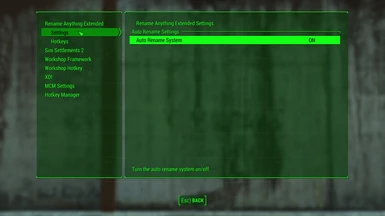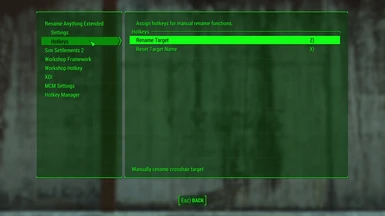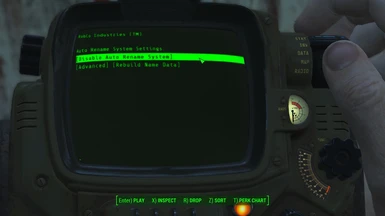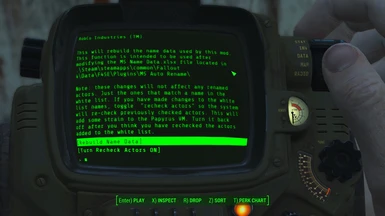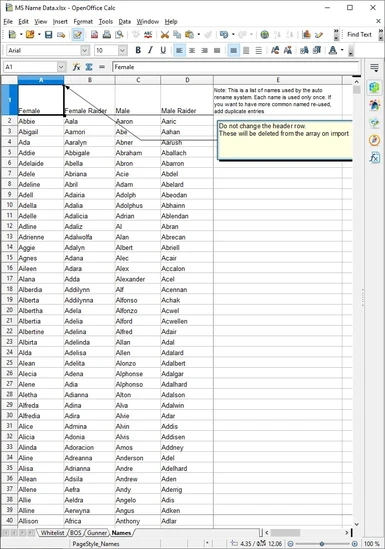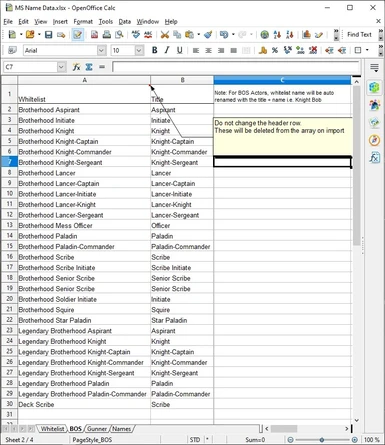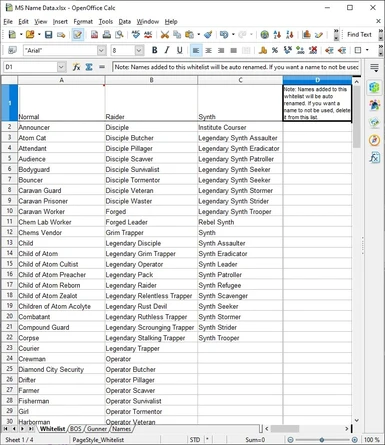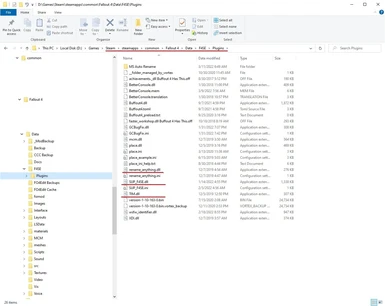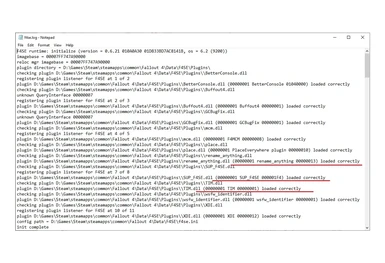About this mod
Automatically rename any generic human, ghoul or synth with a real name. Manually rename almost anything else.
- Requirements
- Permissions and credits
-
Translations
- Spanish
- Changelogs
Sick of everyone in the wasteland being named Settler, Raider, Scavenger, Gunner or Synth? Me to! I made this mod to fix that. Now as you travel around, these generic NPCs will get a name. It adds to immersion because now VATS will will show a name instead of a generic name you know is an enemy. Best of all, thanks to F4SE, you can create your own list of names to use if you desire. This mod adds functionality to Rename Anything adding an Auto Rename System and manually renaming things without console commands. This is all done without editing any vanilla records, all thanks to the magic of F4SE.

Important: This mod requires Fallout 4 Script Extender (F4SE) and will not function without it. It also requires a few F4SE plugins. An error message will popup on game load if any of the required plugins are missing and this mod will disable itself. If you have all the plugins installed on the next game load, the mod will return to a running state.
If you are not comfortable with installing F4SE plugins, you may want to turn back now. (Vortex and MO2 can install these)
★ Features ★
Auto Rename System
Automatically rename whitelisted human, ghoul and synth NPCs as they are found while you are exploring.
This can be enabled/disabled at any time with the settings holotape or MCM
The whitelists and names lists are user customizable. (see articles for more information)
The system only checks found actors once. (this can be bypassed in the settings holotape)
If you don't like a name that was applied, you can manually edit it.
Manual Rename System
Manually rename any object you are able to interact with.
A rename can be performed by:
Equipping the craftable Rename Gun adds a rename option to the crosshair target
Shooting an NPC with the Rename Gun
Setup a hotkey in MCM
You can also undo a rename with the Rename Gun or MCM hotkey.
You can rename all items of a type. i.e. Rename all Stimpacks in the game.
Mod Configuration Menu Support
If you have MCM installed, (optional) you can:
Enable/Disable the Auto Rename System
Allow/Ignore enemies for auto rename
Rename the player character
Assign a Manual Rename hotkey
Assign a Undo Rename hotkey
Craftable Items
You can craft the Rename Gun and Settings holotape at a chemistry station under utility
A force mod startup function is added to the holotape in v1.0.3. This should solve issues where this mod failed to startup when added to an existing save.
Canary Support
Optional support for Canary Save File Monitor if installed.
★ User Customizable ★
All name data is in a xmxl spreadsheet and configurable. This allows you to create your own list of names to use and add mod added generic NPC names to the whitelist. Read this article for more information.
★ Limitations ★
There may be times where an NPC fails to be renamed. The auto rename system is triggered by actors being attached to a cell or entering combat. It only checks actors in the loaded area. Missed NPCs usually get renamed the next time you load the area. I may add an MCM option to force an auto rename system update to handle these edge cases.
When using the MCM hotkey to manually rename a crosshair target, you may grab an object that has no default name. You should cancel the rename. I didn't filter out these references due to some static workshop objects having a name. (there *should* be no issue renaming them)
Vanilla caravan "Provisioners" are unable to be renamed due to the way the game handles them. If I figure out a workaround, I may add the ability to rename these NPCs in the future.
It seems crops are unable to be renamed. If I figure out a workaround, I'll add it in the future.
★ Compatibility ★
This mod should be compatible with anything. A rename whitelist is imported from a xlsx spreadsheet. This allows DLC and mod support without a dependency. There is support for Sim Settlements 2 'visitors'. We are the Minutemen support was added in v1.0.2.
Rename Anything replaces ExamineMenu.swf which will conflict with other mods that replace it
FallUI
- FallUI is a mod that replaces examinemenu.swf. If you have Fall UI installed, installing Rename Anything will overwrite this file. This will break Fall UI. Either manually replace examinemenu.swf from the Fall UI archive, or reinstall Fall UI so it overwrites Rename Anything's version of the file.
★ Installation ★
Install with a mod manager or extract the archive to ./Steam/steamapps/common/Fallout 4/Data
This mod does not modify any forms, so its position in the load order should not matter.
If you have customized the MS Name Data.xlsx spreadsheet, you should make a backup copy as mod manager will overwrite this file when you reinstall or upgrade.
{SteamInstallPath}/steamapps/common/Fallout 4/Data/F4SE/Plugins/MS Auto Rename/MS Name Data.xlsx
★ Credit ★
Kinggath for his incredible support of new aspiring mod authors. I have learned a lot by dissecting Sim Settlements 2 and utilizing the platforms he has made available to the community.
Registrator2000 for the Rename Anything F4SE plugin. This mod would not be possible without it.
Neanka for the TextInputMenu F4SE plugin. Manual renaming would not be possible without it.
TommInfinite for the SUP F4SE F4SE plugin. This mod would not be possible without it. I would have had to create thousands of message objects otherwise!
The Mod Configuration Menu team. MCM hotkeys make this mod much easier to use.
registrator2000
Neanka
shadowslasher410