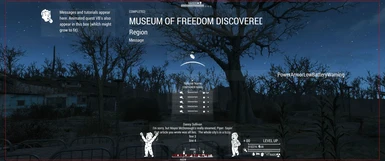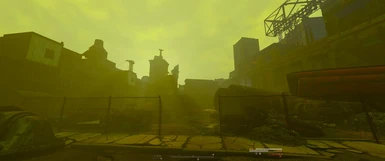About this mod
An unobtrusive HUD layout for 21:9 users, with all required information at in front of your nose.
Designed to show you what you need without getting in the way.
- Requirements
- Permissions and credits
- Changelogs
- Donations
I recently got back into modding FO4 for a fresh playthrough, and found precious few 21:9 DEF HUD presets to my liking, so I decided to make my own.
I love having an empty HUD, but also hate not being able to see the info I need, or feel like my character would know.
To combat this, I tried to make a HUD which was as unobtrusive as possible, while still being able to see everything I needed to know without taking my eyes off the action.
I wanted it to be clear when you completed a quest, and discovered a new location as these are supposed to be exciting events.
I also wanted to know where the heck it was I walked into without having to open my pipboy every time, so I made the region info nice and clear as well.
I'm using the mod with both the Survival Stats Widget which I laid out as simple percentages below the active effects info, Holotime which can be seen to the left of the compass, as well as HUD Plus Plus for improved loot information. I also recommend Gophers iHUD to toggle your HUD at the press of a button.
Also, for those 21:9 users who aren't already aware, make sure to check out the excellent TRUBY9 ULTRAWIDE fix by Zalias who did what Bethesda were apparently incapable of doing.
Installation
First, ensure you have DEF_UI installed
Secondly, make a backup of your current DEF UI preset if you already have one
Third, install this mods Interface folder into your Data folder with your favourite mod manager. I personally recommend Mod Organizer 2
Optional: I personally recommend using a White interface, set to 50% opacity
If you've got any questions, let me know with a post