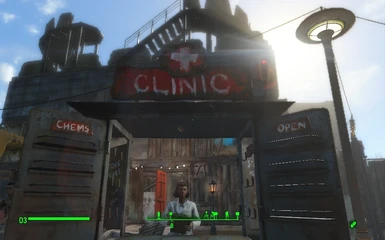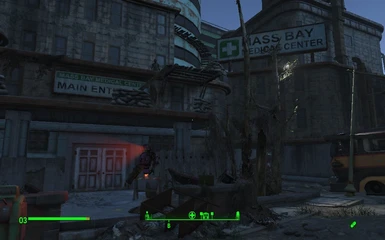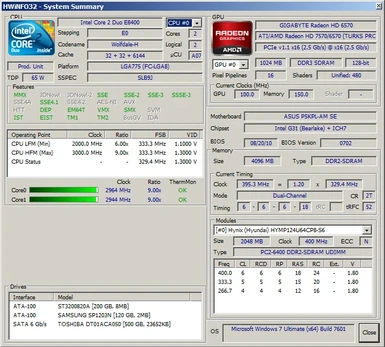File information
Created by
SirojaBalayanUploaded by
SirojaBalayanVirus scan
About this mod
Yet another one retexture mod for low-end PCs
- Requirements
- Permissions and credits
- Changelogs
- Donations
The grand fix is finally here!
Now you can use this mod with any of the face retexture or customization mods and you won't see any brown faces, and makeups, scars and tattoos will be at their designated places.
Now this mod is totally 100% compatible with absolutely everything!
NONE AT THE MOMENT
"Just wanted to say thank you so much for this work. It is amazing. You really don't see a difference unless you shove your nose up a boatfly's butt, and nobody wants to do that.
I have alright specs,
AMD Bulldozer- 8120 8 core OC @ 4.1Ghz
8GB Ram
GTX960 2GB OC @ 1420mhz core ; 3850mhz mem
all on GA-X990-UD3
SDD for Fallout of course.
So I did have decent performance, with V Sync on I would rock a decent all around from about 20% dips to 40fps and stay around average of 56fps; in large cities, whole other story always having shuttering and dips into the low 30's, I'm a little of perfectionist so this just annoyed the hell out of me, and through so much visual sacrifice I used the wonderful Fallout4 Configuration Tool to edit my ini's till I was sorta satisfied.
Now after installing your mod I am staying at 60fps everywhere, I have about 10% dips to 53fps and that's it, even in the city. Another amazing thing I noticed it whenever I would open my PipBoy with the vanilla textures, it would have a shutter, and it annoyed the heck out of me, when switching menus in the Pip-Boy too, it was almost like a lag. I believed for a while it was actually part of the the game to make the Pip-Boy seem older; outdated. Then came along Complex Texture Project, and now its like I'm moving my real arm, it is so smooth.
Thank you again for all your hard work, and everyone else that helped you with this." DeadCodeAtWork
"I'd like to thank you for this awesome retexture, a true must-have for people that like me run Fallout 4 on a potato-pc.
I gained like 10-15 FPS!" Ninphea
Thanks goes to:
1. SinOfApocalypse for bughunting.
2. zentience for giving me permission to optimize his awesome NUCLEAR Nude mod (look for the optimized version in the Optional Files section)
3. Bethesda for this epic game.
Q.: What is this?
A.: This is the complete texture and FPS optimization mod for Fallout 4 and all of it's official DLC's
Q.: Why did you make it?
A.: Because I wanted to make this game run smoothly on my PC with outdated specs, and Bethesda gave me that opportunity by making this game fully moddable and tweakable.
Q.: What are your PC specs?
A.: Intel Core 2 Duo E8400, 3GHz, non-overclocked; 4Gb RAM; Radeon HD 6570 1 GB
Q.: WHAT? Does this game even launch?
A.: Yep.
Q.: And how does it run?
A.: Like a charm.
Q.: Why another one optimization project?
A.: Surely, there are some undoubtedly great retexture projects, such as Wasteland 512 or Texture Optimization Project, but they were not enough for me. In fact, the main problem of Wasteland 512 is that it's author have made only third part of work, resizing only diffuse maps, keeping normal maps and specular maps at their vanilla 2048x2048 and 1024x1024 resolutions. I've fixed that omission and made complete resizing of mostly every in-game texture, thereby reducing hardware load significantly.
Q.: So, what size do textures have now?
A.: That's the most interesting part: I tried to create retexture mod, balanced between visuals and playability. So the texture sizes are varying. Some are 256p, most are at 512, there are also some textures at 1024p and very little textures have been even left at their vanilla 2048p sizes.
Q.: How does it behave in Lexington/Downtown Boston areas?
A.: It runs as smooth as in any other area. That was the goal of this project, and it has been achieved.
Q.: How much time did it take to make all of this work done?
A.: About one month.
Q.: What software and utilities did you use?
A.: Adobe Photoshop CS6, Archive2, FO4Edit, texconv, Material Editor by ousnius, NifSkope.
Q.: Do you have any gameplay or comparison videos with these textures?
A.: I don't, but if you'll decide to make one, I'll gladly post it here.
Q.: Did you tweak your Fallout4.ini and Fallout4Prefs.ini?
A.: Of course I did, you can download them from my GitHub.
Q.: Why should I use your .ini files?
A.: You shouldn't, but I'd highly recommend you to, because there are a lot of tweaks have been made, concerning LOD of the distant objects, shadows and other stuff. You will most probably get those annoying stutterings if you'll use vanilla ini's. Anyway, you can backup both versions of ini's to make comparison between them and make your own conclusion about which option fits your demands better. If after replacing .ini files you get constant crashes to desktop right after the game has been launched, you can either manually change iSize H and iSize W entries in Fallout4Prefs.ini to 800 and 1280 respectively,sacrificing some of the FPS, or, in case you're using Radeon GPU you can watch this short video and add some digits to registry so your card could handle 1024x640 resolution.
Q.: Where can I find game's .ini files to replace them with these of yours?
A.: C:\Users\*your_name*\Documents\My Games\Fallout4
Q.: Do I need to use ENBSeries?
A.: Yes, you need it to tell the game that your video card has at least 1.5 Gb of RAM, otherwise some textures would appear lo-fi'ed and blurry (if your card really does have at least 1.5 Gb of RAM then just don't bother). You can download preset right here.
Q.: How do I install these textures?
A.: Just download them with your Nexus Mod Manager and it will do the rest. Or you can download them manually and unpack with 7Zip into Fallout4\Data directory, replacing old files.
Q.: Why are these mod files so huge??? Can't they be kinda smaller?
A.: They can't. They're so huge because there are a lot of textures in there and I have had to optimize almost each one of them, as you remember. To be precise, there are 31 842 files packed in 9 .ba2 packages put inside the main archive. The same files of the vanilla version are about 13,5 gigs in size, so that's kinda difference 'ere.
Q.: But I don't need all of your textures! I've just downloaded Super Mega Ultra Hi-Res 500Gb texture pack and I don't want to fully replace it with your crappy stuff.
A.: Don't. I'm not forcing ya.
Q.: Are there any ways to make this game even more stable?
A.: Well, yes, there are. I use them myself. For example, you could:
- defragment your HDD from time to time. But dont do it with standart Windows Defragmenter - it's totally crap. I use IObit Smart Defrag and it really does the trick.
- install FO4 on SSD drive.
- make grass appear much sparser then it does. To do this, open your Fallout4.ini, find the [Grass] entry and change the number un the "iMinGrassSize=" to a bigger one. I've placed 60 there and it worked just fine. At least, hey, it's the post-nuclear wasteland, not the flushy Alpean meadows.
- turn off the grass completely. To do this, change the "bAllowCreateGrass=" line in the same entry from 1 to 0
- change 'iShadowMapResolution=' in Fallout4prefs.ini and 'iShadowMapResolutionPrimary=' in Fallout4.ini to 512. This will make shadows look like they're right from 90's but you will get significant fps boost.
- play at the lowest resolution possible.
- Don't use heavy graphical mods, such as Vivid series or differrent crafting and building mods that use their own texture packs instead of vanilla ones - you can recognise these mods by clicking on the magnifying glass icon next to a file name and looking for .ba2 file, which contains word like "textures" in its name, if you see something like that - that's our guy. If you can't see any of .ba2 files inside, but you can see a folder, named "Textures" with a lot of files inside - that's the guy too. Don't be afraid to experiment though, remember - you can always delete those mods which are too heavy for your system.
Q.: Will this effect my current game? Do I need to start a new one?
A.: Nope, you can install this mod and continue your game from your last save.
Q.: Do you use any mods?
A.: Yes. They are: Unofficial Fallout 4 Patch, Better Settlers, Settlement Supplies Expanded, DYNAVISION - Dynamic Depth of Field, Fr4nsson's Light Tweaks, Spring in the Commonwealth, Springtime Trees, True Storms - Wasteland Edition, Homemaker - Expanded Settlements and some others.
Q.: Will you ever make brown faces fix for 256p file?
A.: Never, this file is optional and I'm not maintaining it. Either uninstall all of your face retexture/customization mods, or install mod from 'Main Files' section.
My other mods:
Desolated Commonwealth
Legendary items in safes
Shut Up And Heal Me, Doc
Immersive Post-Nuclear Commonwealth
Feral Nukes
Fallout 4 Faster Respawn Rates
Fallout 4 Less XP Based On Difficulty
Head Damage Reduced
Commando Perk Rebalanced
Realistic Crippled Limb Effects