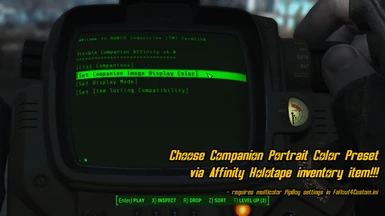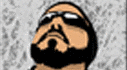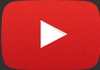About this mod
It's simple.
It's clever.
It's small.
It's something you've been missing from the start.
- Requirements
- Permissions and credits
-
Translations
- Spanish
- Portuguese
- Polish
- Mandarin
- Italian
- German
- French
- Czech
- Mirrors
- Changelogs
- Donations

VIDEO OF ALL FEATURES OF THE MOD
WHAT IT DOES
Affinity Events
This is my first attempt to mod Fallout 4 by scripting. With this mod I achieved something I wanted to do since I started playing this game. It does pretty much what the title says: every time your actions affect the affinity level of your companions, the vanilla notifications are now followed by the current affinity rate and the amount that it is reduced or increased by.
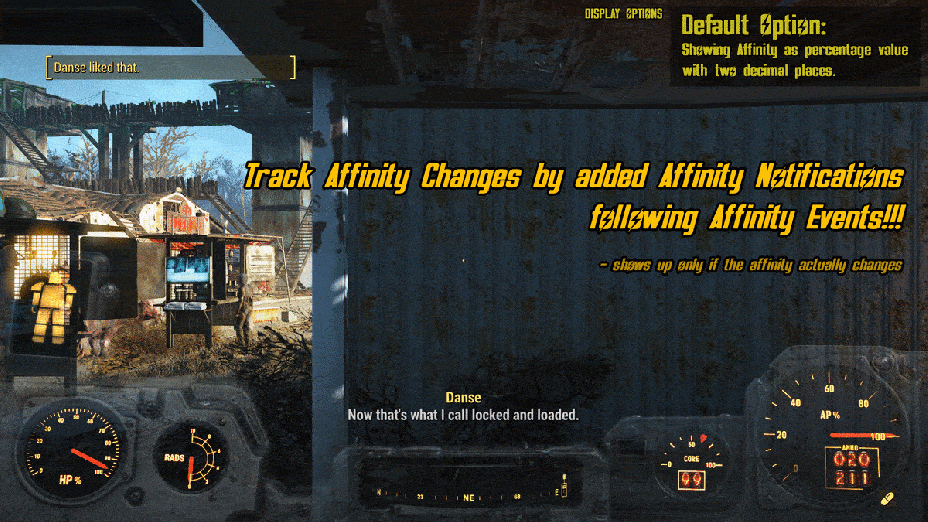
Check Affinity Through Companion Dialogue
In addition to this affinity can also be checked through the companion relationship dialogue! Works only with your current companion. Ask about your relationship and the message box will show up right after the companion said how he/she feels about you.
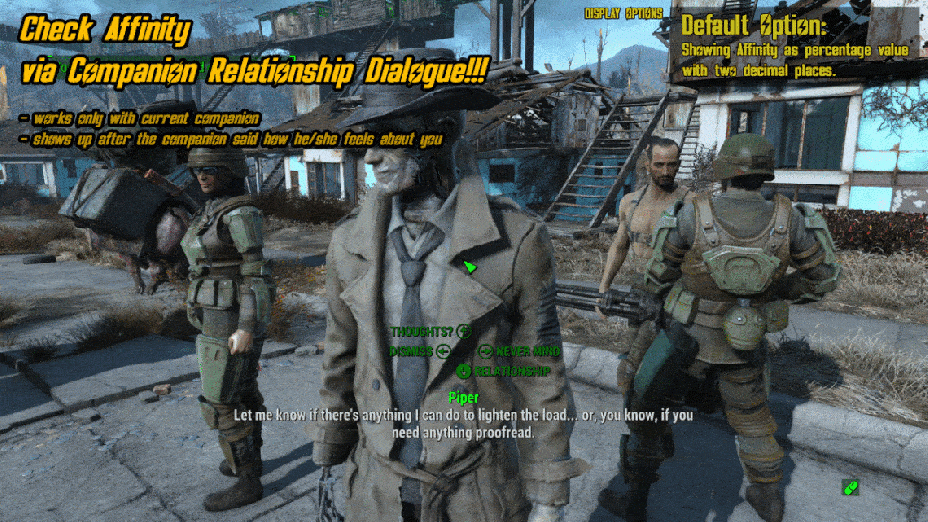
Affinity List
Affinity List item is added to the player inventory automatically under the AID section. It shows all relationship data of all unlocked companions. Can be bound to a hotkey as well.

Affinity Holotape
Affinity Holotape item is added to the player inventory automatically under the MISC section that shows the list of unlocked companions with portrait artwork, small description and affinity info. It is also an in-game configuration tool for multiple display options.

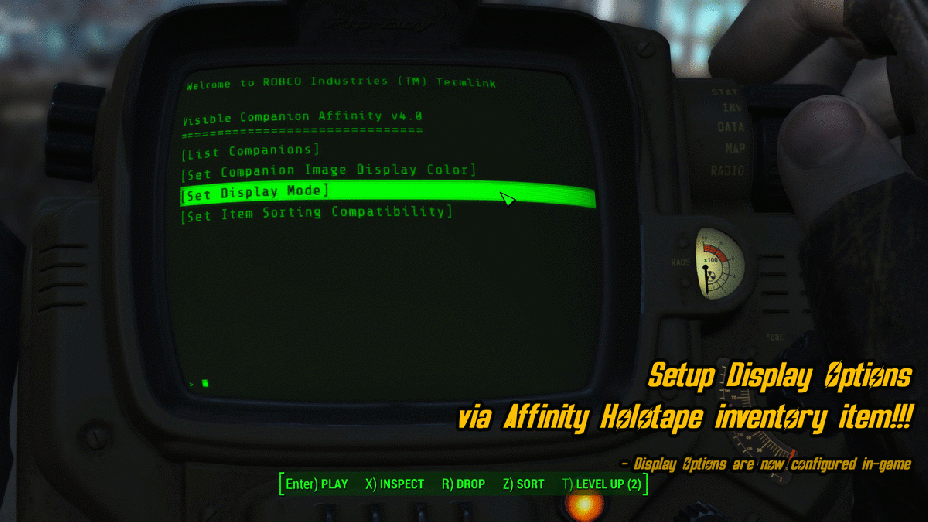
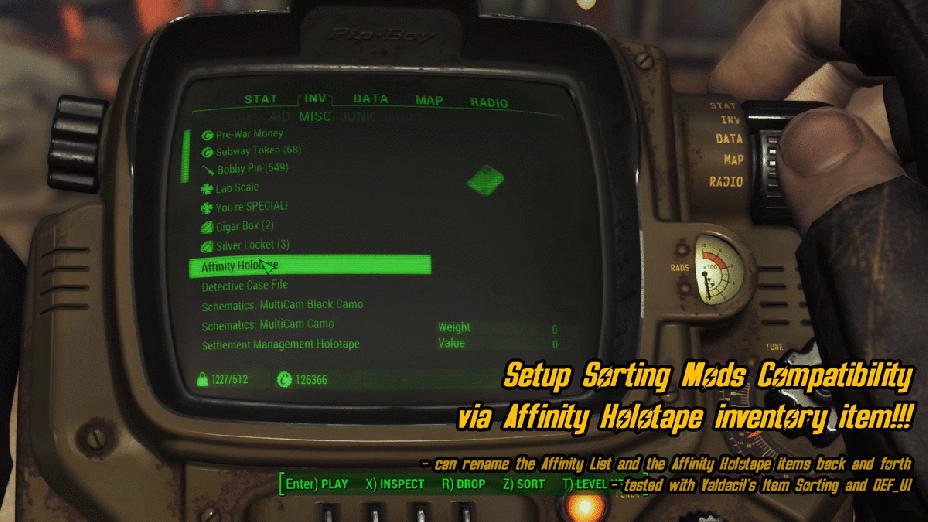
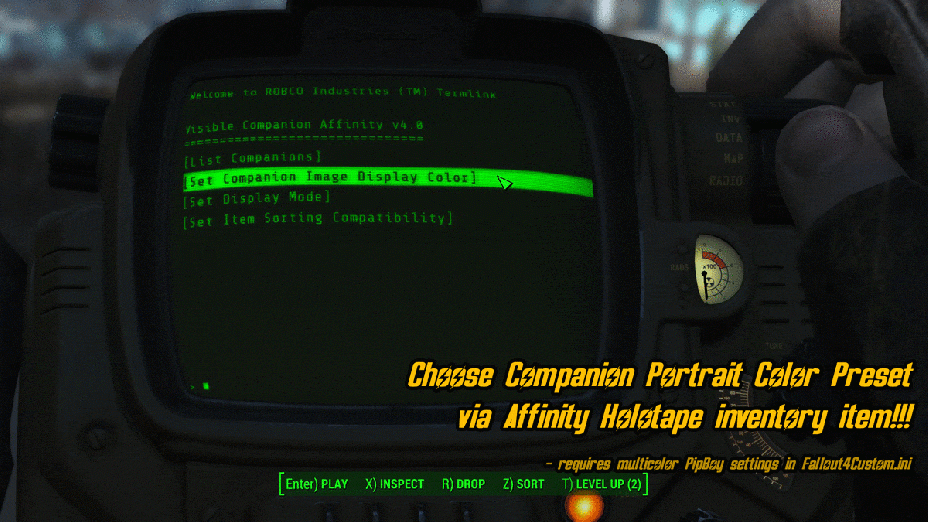
Far Harbor
As of v3.0 Far Harbor DLC support has been added to unlock all features for Old Longfellow. Make sure you install the mod with Far Harbor support if you own the DLC.
Nuka-World
As of v4.14 Nuka-World DLC support has been added to unlock all features for Porter Gage. Make sure you install the mod with Nuka-World support if you own the DLC.
The affinity scale of -1100 to 1100 is fitted to a percentage scale of -110% to 110%, see below:
- Affinity 500.00 = 50.0%
- Affinity 1100.00 = 110.0%
- Affinity -1100.00 = -110.0%
- Affinity 999.00 = 99.9%
Examples:
- Strong liked that. Affinity: 87.5% (+1.5%)
- X6-88 hated that. Affinity: 64.0% (-10.0%)
- MacCready admires you. Affinity: 100.00% (+10.0%)
- Curie idolizes you. Affinity: 110.0% (+10.0%)
UPDATE v4.15
- fixed an issue that caused a number of junk papyrus log entries
- added new Pip-Boy artwork to Longfellow and Gage that match perfectly with the existing cartoon style of the vanilla companions - artwork created by my friend, Galoo, creator of the Buttons Companion mod
UPDATE v4.141
- found and fixed a dirty edit in the v4.14 Nuka-World-only plugin
UPDATE v4.14
- optional Nuka-World support
- new profile artwork for Longfellow within the Affinity Holotape
- Affinity Holotape and Affinity List items are now craftable at the Chemistry Station under Utility
UPDATE v4.0
- ONE ESP VERSION!!! with holotape configuration
- no loose files
- source code included in separate source folder
- full compatibility with future updates of the game and restrictions on consoles: the mod does not override vanilla scripts anymore.
- vanilla affinity event notifications and affinity value change notifications are shown separately
- there's no affinity value change notification if the affinity event haven't changed the affinity level of your companion (e.g. he/she is already maxed out)
- fixed issue with multilanguage support where the mod changed non-English relationship dialogue lines to English in previous versions
- the Affinity List item now works as a menu, you can choose any unlocked followers to check their relationship info
- new Affinity Holotape item that shows the list of unlocked companions with portrait artwork, small description and affinity info
- in some rare cases portrait artworks and small description of some followers may change as their story progresses...
- Affinity List and Affinity Holotape do not show companions you haven't unlocked yet
- Affinity List and Affinity Holotape show "is dead" status message if a companion had already passed away
- fixed issue with early game installation of the mod: Affinity List and Affinity Holotape items are automatically added to your inventory as soon as you acquire your PipBoy, but not earlier.
- fixed a bug when using the Affinity List item in Survival difficulty made you thirsty
- display options are now configured with the in-game Affinity Holotape
- new default display option: percentage values with two decimal places
- display options include:
- ¤ percentage values with two decimal places
- ¤ percentage values with one decimal place
- ¤ percentage values without decimal places
- ¤ showing the exact affinity point values
- Polish translation by Insers (FOMOD installer PC multilanguage version arrives soon)
- Nexus FOMOD installer PC multilanguage version will include 10 languages:
- ¤ English
- ¤ German
- ¤ Italian
- ¤ Norwegian
- ¤ Spanish
- ¤ French
- ¤ Russian
- ¤ Hungarian
- ¤ Slovak
- ¤ Polish
- sorting mod compatibility configured with the in-game Affinity Holotape: you can rename the Affinity Holotape and the Affinity List back and forth depending wether you want to have a [Settings] prefix for the items to support mods like Valdacil's Item Sorting and DEF_UI or you want them back to their original form
- multicolored PipBoy support configured with the in-game Affinity Holotape: if you use a multicolored PipBoy setup on PC, you can change the color of the companion portraits shown in the holotape. colors included are:
- ¤ monochrome blue
- ¤ monochrome red
- ¤ monochrome yellow
- ¤ monochrome green
- ¤ monochrome orange
- ¤ monochrome viloet
- ¤ monochrome greyscale
- ¤ colored
UPDATE v3.0
- Affinity List inventory item added automatically. You can check all affinity stats of all companions by activating the item.
- Optional Far Harbor support added to unlock all features for Old Longfellow.
- Hungarian and Slovak languages added.
- Fixed a rare bug that muted some relationship dialogue lines of some companions.
- Made changes to support the latest version of the game.
UPDATE v2.0
- Affinity can also be checked through the companion relationship dialogue choice!
- French translation corrected by MysterTroll.
UPDATE v1.11
- A lot more language options. See below.
UPDATE v1.1
- New default display mode: Showing Affinity as percentage value with one decimal place.
- New optional display mode 1 - "No Decimals": Showing Affinity as rounded percentage value without decimals.
- New optional display mode 2 - "Affinity points": Showing the exact Affinity value.
- Russian and Spanish language options packed together in one file with the rest.
- FOMOD installer
LANGUAGE OPTIONS
- German translation by Anokius & raanubis.
- Italian translation by steakhutzeee.
- Norwegian translation by HEONilssen.
- Russian translation by SlayeRFCSM.
- Spanish translation by Julixg.
- French translation by MysterTroll
- Hungarian translation by CDante
- Slovak translation by Dzsonz
- Polish translation by Insers
HOW TO INSTALL
Use a mod manager like Nexus Mod Manager.
OR
Extract the contents of the rar file's main/data and one of the following to your Fallout4/data folder: main/NoDLCs, main/HarborOnly, main/NukaOnly or main/AllDLCs.
Use main/AllDLCS only if you have both Far Harbor and Nuka-World installed.
Use main/HarborOnly only if you have Far Harbor installed.
Use main/NukaOnly only if you have Nuka-World installed.
Enable VisibleCompanionAffinity.esp using a mod manager or manually.
Ensure these lines appear in either your Fallout4Prefs.ini or Fallout4Custom.ini:
[Archive]
bInvalidateOlderFiles=1
sResourceDataDirsFinal=
If you have trouble installing mods, check these tutorials by Gopher:
- Enabling Mods for FALLOUT 4
- FALLOUT 4: Installing Mods on PC (MANUALLY)
HOT TO UPDATE FROM PREVIOUS VERSIONS
This might be necessary if your savegame holds persistant data of an earlier version of the mod:
- make sure the new version of the mod is disabled
- enter the game, load your earlier savegame (you should see a notification that the mod no longer exists)
- now with the mod disabled, create a new save and exit the game
- enable the mod, follow the install steps if you're using a mod manager like NMM
- enter the game and load the savegame you've just created
This will ensure that all global values go back to default and the updated init quest script runs once again the first time you load up a save with the new version installed.
COMPATIBILITY
- This mod is 100% compatible with No Affinity Cooldown by therickyhorrorshow.
- This mod is 100% compatible with No Negative Affinity by therickyhorrorshow.
HOW TO USE IN THE GAME
There's not much to do really. Install it, start the game, and it works.
Everytime your actions affect the affinity level of your companions, the vanilla notifications are now followed the current affinity rate and the amount that it is reduced or increased by. As of v2.0 affinity can also be checked through the companion relationship dialogue choice! Works only with your current companion. The message box shows up right after the companion said how he/she feels about you.
Check the affinity values through companion relationship dialogue, Affinity List inventory item or the Affinity Holotape item.
Configure display options through the Affinity Holotape.
CREDITS
Companion artwork used with permission by the author, leafpuppy. Check out her channels on Tumblr and Twitter:
http://leafpuppy.tumblr.com/
https://twitter.com/homoingrained
REVIEWS
Here's the first ever mod review covering one of my mods. Many thanks to Tyrannicon for that! Check out his YouTube channel! His Fallout 4 playthrough with 111 mods features the mighty Throthgar teleported straight from Skyrim, it's extremely hilarious! :)
Fallout 4 Mod Review 43 by Mr. VatiWah also features my mod, thank you Sir! Check out VatiWah's YouTube channel for more Fallout 4 and Skyrim mod reviews, espceially if you're into mods of the slooty kind!
Awesome Mods Weekly #9 by Fonnie Dro also features my mod, and it shows the latest feature introduced in v2.0, thank you for that! Subscribe to his channel for more Fallout 4 mod reviews!
And another review I found recently, Fallout 4 Mods: Week 16 by Disbeat Gaming also features Visible Companion Affinity. Thank you much!
Pixel Dynamo also featured my mod recently. Thank you for it!
FUTURE PLANS
None at the moment.
TOOLS USED
- B.A.E. - Bethesda Archive Extractor
- FO4Edit
- Automation Tools for TES5Edit
- fireundubh's xEdit Scripts
- Champollion PEX to Papyrus Decompiler
- Notepad++
- Python Script for Notepad++
- Caprica Papyrus Compiler
- Merge Plugins xEdit Script
- Adobe Photoshop CC
- Creation Kit
CHECK OUT MY OTHER MODS