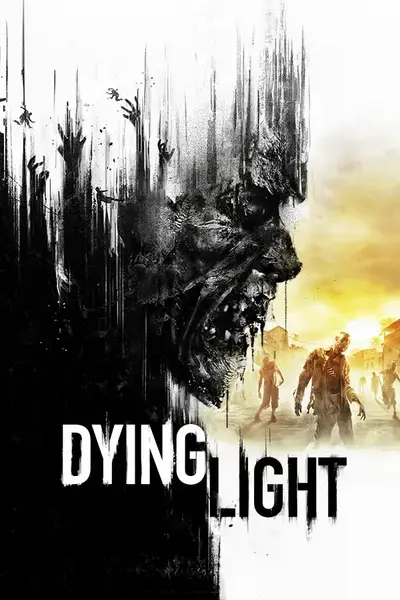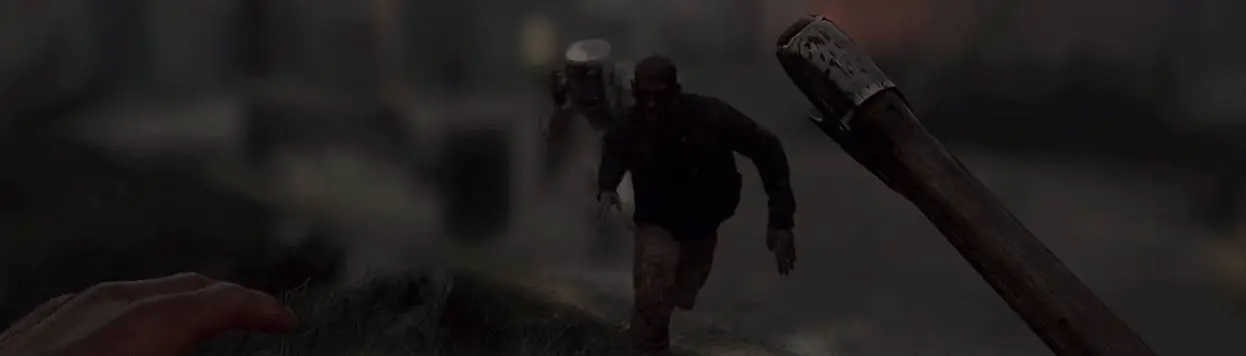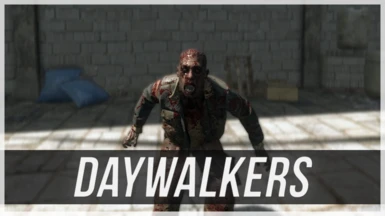Documentation
Readme
View as plain text
Readme by TomAnyone.
If you DON'T wish to unpack and edit/combine with other mods, follow the below instructions:
1. Navigate to the following location - Steam\steamapps\common\Dying Light\DW
2. Backup the Data3 file that already exists here (if it doesn't, ignore this step)
3. Place the Data3 file from this mod here
4. Enjoy!
If you DO wish to unpack and edit/combine with other mods, follow the below instructions:
1. Download and install WinRar
2. Double-click on Data3 to open the contents
3. Click Extract To
4. Click OK (This will extract to the same folder)
5. You will now see a folder called data, open it
6. Do whatever you wish with the folders/files within
To repack once you've edited this mod or combined it with other mods:
1. Right-click on the folder called data (step 5 above)
2. Click Add to archive...
3. Where it says Archive format, click ZIP
4. Where it says Archive name, rename data.zip to Data3.pak
5. Click OK
6. Navigate to the following location - Steam\steamapps\common\Dying Light\DW
7. Backup the Data3 file that already exists here (if it doesn't, ignore this step)
8. Place the Data3 file you've made here
9. Enjoy!
Please contact me if you have any queries or need any help and I'll get back to you ASAP.