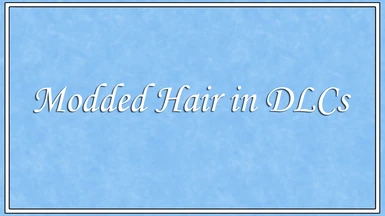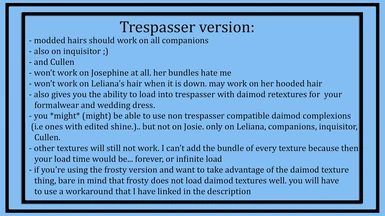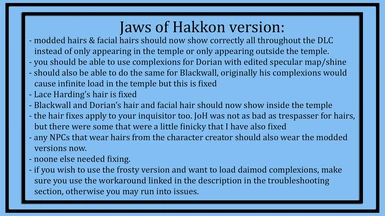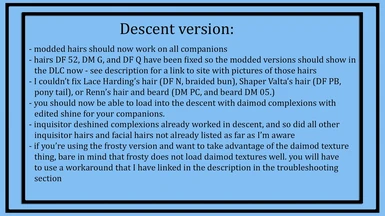About this mod
For frosty or da:i mod manager. Makes modded hairstyles show up in DLCs, also beards. Also has option to preview custom hair texture mods as expected in CC & BE now! See description, extra features listed there. A couple of advisor hairs still won't work in trespasser, & some dwarf ones in descent.
- Requirements
- Permissions and credits
- Changelogs
- Donations
For frosty or dai mod manager. This mod makes modded hairstyles show up in the black emporium, trespasser, Jaws of Hakkon, or the Descent instead of reverting back to the unmodded style as many do. It also works on beards.
sphleah also told me that my mod was able to stop daimod face textures from causing freezes in the DLCs if using DAIMM textures, even if you have complexions with edited shine. However, know that I have not added any fixes for .daimod file extension edits of Josephine's outfits, complexion, or hair, since her files don't work.
Daimod formalwear and dress textures should now also work at trespasser. Leliana's unhooded hair and Josie's hair will not work in trespasser due to their bundles, but Leliana's hooded hair should work (untested.) If I haven't mentioned a file as being fixed in the images, then assume this mod does not address that issue. Please refer to the images to a more in-depth explanation of what this mod may or may not fix.
This site can help you understand what the appearance of some base hairs named in the descent picture look like.
Additionally, the new hair texture slider file also adds a hair texture slider to the character creation, the 4th and last option on this slider allows you to preview hairs with custom textures in the character creation and the black emporium how you would expect them to look in-game, as not all hairs with custom textures do look as expected in CC normally. This is useful, if using frosty, when using mods like misc hairstyles for frosty or the misc files from Anto hairstyles for DAI.
The dai mod manager version of that slider file is more just to add some variety, as I don't think there are currently any dai mod manager hairs made in a way that would require the hair texture slider file to view the textures properly in CC, for texture fixes with DAIMM you'd probably want the DLC fix files instead.
That new file also adds the unused asset hair H to CC for elves, dwarves and humans, which is totally unique to the inquisitor, not used by any NPCS. The texture slider should work for every inquisitor type, though. On top of this, if you load the mod BELOW any frosty custom hair texture mods, it will stop them from causing the other inquisitors hairs that the hair texture is not intended for from looking not as expected.
Conflicts
The main DLC fixes are bundle edits and as such may conflict with any other bundle edits to the black emporium, trespasser, Jaws of Hakkon or the descent if you use those versions, usually mods that swap characters, hair, clothing, etc.
The standard version of the texture slider mod will not conflict with bundle edits, but it will conflict with mods that edit the inquisitor or Hawke's CharacterBlueprint files, and the character creation. The main DLC fix files will not conflict with those files, though.
However, the ECC compatibility patch version of the hair texture slider will conflict with bundle edits to the black emporium, since it includes the black emporium fix.
The frosty version of the hair texture slider may register as a conflict with some custom hair texture mods, but do not worry, so long as you load the slider mod BELOW the custom hair texture mod that you have, if you have any, it will not have any issue, I did this to stop frosty custom hair textures affecting hairs that they were not designed for.
What this mod doesn't do:
The DLC fixes mod do not introduce any new hairstyles, beards or textures. The hair H and hair texture slider file does add an additional hair to the CC, and additional hair textures, but it doesn't edit the style of any existing hairs or textures, it just adds some stuff that was already in the files as new options.
But for major retextures and hairstyle overhauls, you will have to download those from other mods, because this page has none.
The DLC fixes are, as the name implies, are just for the DLCs, so if you have any issues with mods in the main campaign with those files, then it won't address those issues, nor will it be the cause of them.
However, the hair texture slider mod does edit some files from the main campaign, so if you're using that and you experience issues with the main game, please double-check which mod is causing it, if it is this one please give me details!
I have also provided tips in the troubleshooting section of the description in the spoiler to give you clues on many possible reasons and solutions to why a mod might not behave, regardless of whether that be in the main campaign or in a DLC.
Credits
sapphim for their superbundle finding tutorial. and also a big thank you for discovering how to edit the character creation, and also for allowing me to include and expand upon some of the hair H and texture slider edits from their advanced character generation mod in the hair texture slider mod.
darkcouncilelite for some of the hairstyles in the previews - hair links 1 and 2, 3
Kittentails and Anto for the hairstyle in some of the custom hair texture previews - hair mod link, it's the "Amanda" style
Aileani for permission to use same bundle as used in their hair WIP
Kittentails, again, and Padme for help on which bundle used
and Kittentails a last time for allowing me to make the hair texture slider xD and for showing me some custom texture hair methods! ^^
electricfish and hongmunmu for bundle tutorial, & hongmunmu also for Cullen hair permission
kingslayvr for some help with the texture slider
please notify me if I forgot a credit! <3
Possible issues
There is a possibility that whilst out adventuring and exploring with your companions, if you are using one of the DLC fixes, deshined companion complexions may still not work depending on the combination of people in your party.
This is something that I realized in the making of the last update I did, and due to the sheer amount of possible party combinations there is no possible way that I could ensure that all of them work, so, this is a disclaimer. You might not run into these problems at all with the particular party you use, and I think many combinations will work, but be aware it is a possibility. I don't think this is an issue for hair mods however, just complexions with edited shine.
If you run into this issue, consider changing who is in your party, or, if you are really determined to have a certain party, try downloading daimod complexions for them advertised as DLC compatible (usually ones without edited shine/specular map), or, downloading fbmods of their complexions.
TROUBLESHOOTING MASTERLIST
[click the spoiler to reveal a list of solutions to common installation problems]
- first and foremost, make sure your mesh settings are set to ultra
- if you are using frosty mod manager and your game is downloaded from EA desktop, you need to use frosty fix otherwise no mods loaded via frosty mod manager will show up in game at all.
- make sure your copy of the game is legit and that you have the latest update. otherwise your mods might not behave as expected.
- if you cannot unzip the .RAR archive file, try extracting it with PeaZip which you can get here. there are 4 download options, but you only need one - pick the download that supports your operating system and the amount of bits it has. then right click on the RAR file you've downloaded from my mod page > peazip > extract here. This should open up the contents of the file, producing either a .daimod or a .fbmod file depending on which version you downloaded, now the mod is ready for importing or putting in your mods folder, depending on which mod manager you're using.
- if using frosty versions, make sure you don't have a Patch_ModManagerMerge folder under your DAI.exe location "Update" folder, for many the directory is C: > Program Files > Origin Games > Dragon Age Inquisition > Update > Patch_ModManagerMerge. this is the folder generated when merging mods with dai mod manager, delete it if you have it.
after this, you will also have to go to C: > Program Files > Origin Games > Dragon Age Inquisition > ModData and delete this folder, this is the folder frosty generates when merging mods. we need to delete the frosty merged mods folder too as I believe it will still be trying to reference the Patch_ModManagerMerge folder that we just deleted, and we don't want that. after this, you can retrieve your now correct frosty merged mods ModData folder by remerging your frosty mods with the "launch" button in FMM. - the above probably works in reverse too, though I haven't tested that theory, but if you are using dai mod manager, ensure you don't have a ModData folder which is generated from merging frosty mods, the directory for this is usually C: > Program Files > Origin Games > Dragon Age Inquisition > ModData delete it if there is one.
- if you cannot open your saves because they were "created with a higher patch version" or something of the like, navigate to C: > Program Files > Origin Games > Dragon Age Inquisition > Update > Patch, find the package.mft file, open it with notepad, increase the number in the file until the save loads.
- if you are using frosty mod manager, you will have 2 package.mft files, one in the aforementioned place, and another under C: > Program Files > Origin Games > Dragon Age Inquisition > ModData > Update > Patch. You will want the patch versions of your original patch and your frosty patch to match up.
- make sure that the origin games folder, origin folder, DAI.exe folder and really any folders associated with DAI are all added as exceptions in your antivirus
- for frosty make sure you hit "apply mod" after importing the fbmod(s), and always make sure that you hit the "launch" button via FMM every time you want to use frosty mods in DAI
- make sure you don't have any mod conflicts, i.e mods that edit the same files, including bundle edits. in frosty mod manager there is a conflicts tab, if you see nothing listed under where it says resources then you have no conflicts, if you do see something listed under resources then you have conflicts. in DAIMM conflicts will reveal themselves whilst merging your mods, it will say WARNING: x file from this mod has been overridden by x file from this mod.
- for frosty, ensure you are using FMM v1.0.5.9, the latest version, it should say the version number in the top left corner of the mod manager.
- if you're using frosty please do NOT load retextures that have the .daimod file extension through it. frosty has issues loading .daimod retextures. instead please look at the tutorial on the second post of this thread by Katarsi, which shows you the proper way to use both mod managers together, so you can still load your .daimod retextures, just through dai mod manager instead.
you don't need to worry about this if the retexture mods you use have the .fbmod file extension instead, though.
if you do the linked workaround please do check that your mods for dai mod manager don't edit the same files as the ones for frosty mod manager, as you will have issues otherwise, which can be resolved by disabling the conflicting mods. - see the possible issues section of the description for some other solutions.
- make sure you only have one custom hair texture mod installed at once!
- the DLC fixes are, as the name implies, only for fixing issues in the DLCs. if you're having problems with the DLC fixes mods outside of the DLCs i.e in the main campaign, the DLC fix options of this mod will not address that, nor will it be the cause of said issues.
- carrying on from the last bullet point, although not related to nor caused by my mod (it is an issue of it's own), frosty hair mods have been known to behave oddly, even in the main game if you don't have certain DLCs installed. however, this should not be an issue for you if you own at least one of the DLCs I have provided fixes for on this page (which presumably you do if you're here.)
you only need one of those DLCs installed to fix that issue - whilst this isn't an issue with my mod, I thought I'd clear this up anyhow, since some people thought that loading my mod could fix that particular issue, and whilst that's not true, it's an issue easily fixed by downloading at least one of the free DLCs, for example the black emporium, or one of the multiplayer DLCs.
if I have not mentioned something as being potentially fixed, you can assume that it has not been addressed within this mod.
so if you are still experiencing issues loading into DLC with this mod enabled, it would be wise to disable any such mods that have not been mentioned as being fixed, and thus may be causing you issues (do note though if you're having issues in a DLC it's most likely due to a retexture more than anything else, most other mods should not cause infinite load in DLCs unless the mod was made incorrectly)