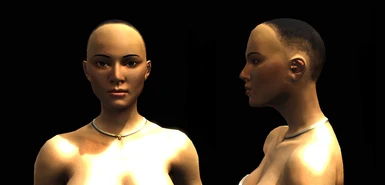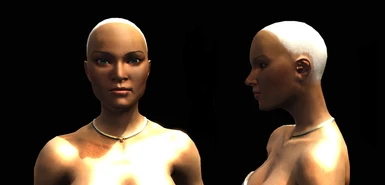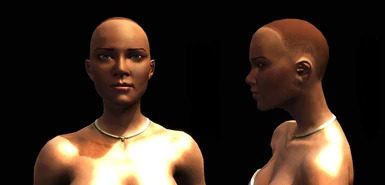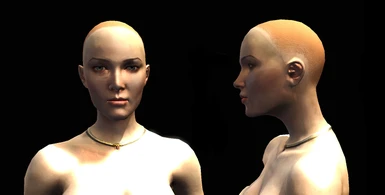About this mod
A collection of customisable female presets for the Character Creator.
- Permissions and credits
10th July 2021
“So, what’s changed?”
1. The original collection of eight presets has been expanded to 17.
There are now nine new ones and a few of the first eight have been tweaked slightly to improve them.
2. The presets are no longer replacers for the vanilla presets; they are additional.
This means you will have to merge/edit chargenmorphcfg.xml files to make them appear in the Character Creator.
3. There is now an optional file with loose .mop files (i.e. not packed as an .erf).
These are included so that -- if you are one of the rare few who has managed to crack the Hawke Family Selection Code (something along the lines of
"preset + skin colour = I hope this works!") -- you can rename the .mop you want to use so it will replace whichever preset you like.
4. The original release has been moved to Old Files and the images have been left up, so you can still access that version if you want. If anyone wants, I
can upload Version 2 as two sets of replacers; just leave a comment.
“Oh, man, not chargenmorphs! How do I install now?"
MAIN FILE:
1. Download, unzip, and drop the 'Female Presets V2' .erf and the chargenmorphcfg.xml into your override folder.
2. Either use the Chargenmorph Compiler by TerraEx to merge my chargenmorphcgf.xml with your current chargenmorphcgf.xml;
OR edit your current chargenmorphcfg.xml yourself by adding the following lines under <heads> <human_female>:
<resource name="HF_CGN_nefertari.mop" />
<resource name="HF_CGN_juliette.mop" />
<resource name="HF_CGN_alannah.mop" />
<resource name="HF_CGN_nora.mop" />
<resource name="HF_CGN_reiko.mop" />
<resource name="HF_CGN_epona.mop" />
<resource name="HF_CGN_madeleine.mop" />
<resource name="HF_CGN_sarita.mop" />
<resource name="HF_CGN_katherine.mop" />
<resource name="HF_CGN_marissa.mop" />
<resource name="HF_CGN_zara.mop" />
<resource name="HF_CGN_mindy.mop" />
<resource name="HF_CGN_halima.mop" />
<resource name="HF_CGN_lucinda.mop" />
<resource name="HF_CGN_rebekah.mop" />
<resource name="HF_CGN_xanthe.mop" />
<resource name="HF_CGN_jiang.mop" />
OPTIONAL FILE:
1. Download, unzip, and drop the preset you like into your override folder.
2. Rename it to which ever vanilla preset you want to replace.
In order of appearance in the vanilla game these are: hf_iconicfemale_normark.mop, hf_iconicfemale.mop, HF_CGN_001.mop, HF_CGN_002.mop,
HF_CGN_003.mop, HF_CGN_004.mop, HF_CGN_005.mop, HF_CGN_006.mop, HF_CGN_007.mop, HF_CGN_008.mop, and HF_CGN_009.mop.
Example: Say I want to use the Katherine preset and replace the first preset after the iconic Hawkes, the blonde blue-eyed one with the narrow face. After unzipping the Optional File, I take the preset called hf_cgn_katherine.mop and put it in my override folder. I then rename the file hf_cgn_katherine.mop to hf_cgn_001.mop. When you enter the game and start a new character, the Katherine preset should now appear in place of the blonde vanilla one.
As far as I know, the .mop file names and the chargenmorphcfg.xml file are not case-sensitive.
Welcome to Mop and Bucket!
Initial release: 5th July 2021
“That’s an odd name. What does this mod do?”
I’m glad you asked! This mod adds a collection of customisable female presets to the Character Creator as replacements for the vanilla ones.
“But what’s the point? The game already has presets and there are plenty of hair, skin, and tint mods that allow me to customise my Hawkes.”
My primary goal was to introduce more structural variety to the character creation process in the most accessible way possible. To this end, I used Mephales’ PYGFF Editor and the .mop modding tutorials provided by lastofthecouslands and sarchiapozzo to overcome the structural limitations of the Character Creator and create my own unique .mop files for others to use.
“Why do you keep emphasising the word ‘structural’ like that?”
To answer that, I need to explain a bit about how face design works. Those of you not interested can, and probably should, skip ahead. So, every race has two base head models, male and female, and these base models have a number of parameters which can be adjusted to create a unique character. Some features, like eyes, nose, and overall face shape, have a series of predetermined shapes that can be applied to varying degrees. Other parameters can be moved back/forward, up/down, etc., along a sliding scale. However, not all of these parameters are represented by corresponding sliders in the Character Creator. Even when they are, the sliders often encompass a relatively narrow range of values. Thus, the amount of control afforded by the Character Creator in relation to facial structure is quite limited, at least compared to what the game developers had. Fortunately, we can access all those neglected parameters by editing the .mop files directly. While not especially difficult, it can be an incredibly tedious process.
“Fascinating.”
Don’t be snide. Anyway, my focus when designing these presets was on those structural parameters not adequately represented in the Character Creator. This includes things like mouth width, nose width, jaw height, and iris size, as well as the application of unique NPC face shapes (Cassandra, Leliana, et al.). The point of difference between my presets and others is that I’ve mixed and matched these parameters to (hopefully?) create distinctive face designs not found elsewhere in-game.
“Anything else I should know before I download?”
Keep in mind that these presets are intended as bases for you to customise in the Character Creator, not as finished ready-to-play characters. For this reason, the presets are all bald and use vanilla textures and tints. The point is that you can choose whatever hairstyles, complexions, and colours (vanilla or modded) you like. Of course, you can also tweak the facial features and structures as much as the Character Creator allows.
Another caveat: most of my testing has involved the faces at rest. While I’m not anticipating a problem, there is a chance they might not gel well with animations like speech and facial expressions, especially in regards to the teeth.
“Sounds like there should be no required mods, right?”
That’s correct, though please note that the screenshots I’ve included were taken using replacement skin and eye textures.
“How do I install this mod?”
Download, unzip, and drop the.erf file in your override, typically found hereabouts: Documents>Bioware>Dragon Age 2>packages>core>override.
“Why did you make your presets as replacements and not as additional content?”
So neither of us has to screw around with chargenmorph files. You’re welcome.
“Just to clarify: this mod doesn’t add cleaning implements to the Amell estate?”
No, serah, it does not.
“That’s disappointing. Where can I find one that does?”
I’m going to go out on a limb and say that you can’t. Sorry.
My thanks go to lastofthecouslands and sarchiapozzo for the .mop modding tutorials and to Mephales for the PYGFF Editor.
Other mods shown in screenshots:
Vaelsmod Chargen Pack by vaelsmod
Unique Face Textures for Companions by Ellise
Better Brows by Dalishious
Zimpra's Female Presets for CC by Zimpra (complexions)
Reimagining by Avallonkao
Vanilla replacement skins by KaniHime
KS Hairs for Dragon Age 2 by anshela