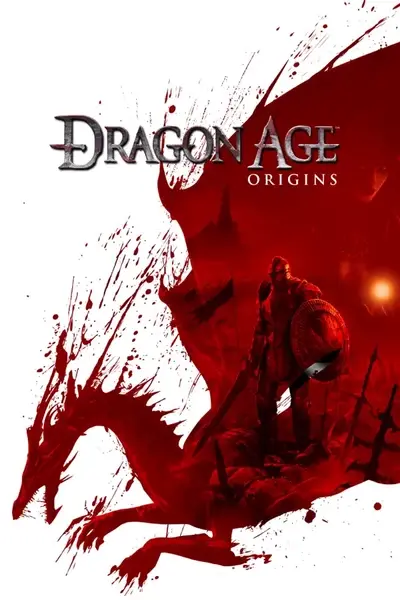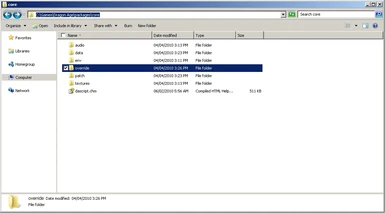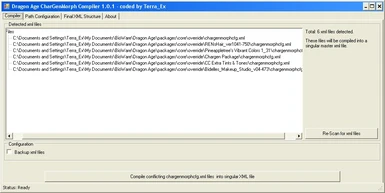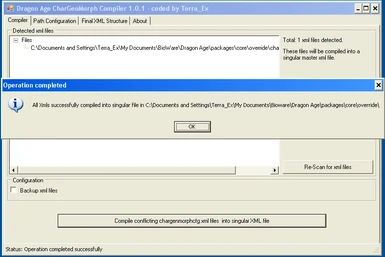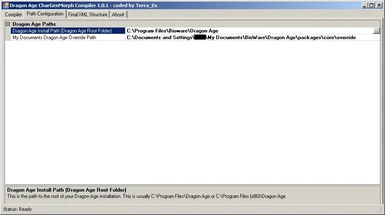About this mod
CharGenMorph Compiler automates the process of merging chargenmorphcfg.xml files, searching through all override directories and reconstructing a singular "master" xml file containing all the values.
Gone are the days of manually editing xml files and painfully having to eyeball the differences between files - CharGenMorph Comp
- Requirements
- Permissions and credits
- Changelogs
- Donations
============================================
Coded by & (C) Terra_Ex 2010-2021
Short Version of what this program does
=======================================
CharGenMorph Compiler runs through your Dragon Age/Dragon Age 2 root install override directory and your My Documents override directory and merges all chargenmorphcfg.xml files it finds (including those within subdirectories) into a single file inside your My Documents Dragon Age override folder.
It can also optionally scan through the file to find broken/bad references and remove them, preventing crashes and other errors during character generation.
The end result of this is all your aesthetic mods that utilise a chargenmorphcfg.xml file play nicely together.
Important Notes
===============
-Do not run this program from within the Dragon Age/Dragon Age 2 override directory.
-Ensure your paths are setup correctly.
-Ensure you have full administrator privileges when running the program.
-Ensure your anti-virus/spyware/firewall software, etc has the DA_CharGenMorphCompiler.exe executable file marked as "trusted." There have been reports of Comodo interfering with the correct operation of this program and producing errors.
-The .NET Framework 4.0 is required, download it from Microsoft.
*This program expects individual mods to be installed into separate subfolders within your override directory. You should extract each cosmetic mod into a separate, dedicated subfolder if you want this program to work properly - throwing all your xml files into one folder will not work!
About CharGenMorph Compiler
===========================
Are you a player that tires of manually editing multiple chargenmorphcfg.xml files into a single master file just to get various mods to work together? Are you a modder who's sick of typing up a list of xml entries for users to manually input into their chargenmorphcfg.xml file? Then this application is for you.
This application automates the process by comparing the missing values across any chargenmorphcfg.xml files it finds in the override directories and reconstructing a singular "master" xml file containing all the values.
Gone are the days of manually editing xml files and painfully having to eyeball the differences between files - CharGenMorph Compiler streamlines the process.
Key Features:
=============
- Allows multiple mods that alter chargenmorphcfg.xml to work together seamlessly without any additional effort on your part.
- Futureproof against new versions of existing mods, requiring the player to merely run this app to bring everything up to date versus picking through an xml file manually to find changes.
- No redundant/duplicated values in the compiled file.
- It doesn't matter how many chargenmorphcfg files you have scattered throughout your override directories, CharGen Compiler will seamlessly compile them all into a single master file.
- Ability to removed bad/broken references from the chargenmorphcfg.xml file.
I coded CharGenMorph Compiler for personal use as it seemed like the best solution to an ongoing problem and is certainly cleaner than the various pre-edited chargenmorphcfg.xml files hanging around the Nexus (which are not necessarily compatible with the latest versions of the mods they are intended for.)
CharGenMorph Compiler should work with any mods that alter the chargenmorphcfg.xml file without issue and allow users to mix and match Character-Gen mods with ease.
I release this tool to the community in the hope that modders can feel confident in simply dropping their preconfigured chargenmorphcfg.xml file into their mod package and letting this application take care of the rest, without having to develop bespoke solutions or write up tutorials for players to edit the xml file or provide instructions themselves.
Example usage scenario:
==============
-Player installs CC Extra Tints & Tones, Vibrant Colors, Chargen Package, REN's Hairs, leaving their respective chargenmorphcfg.xml files in place in their respective folders.
-Run CharGenCompiler.
-Enjoy the game with all custom character creation features in place.
Other notes
===========
Some mods, such as "Beautiful People Hair REN" have their own utilities to generate a chargenmorphcfg.xml file specifically for that mod. It is recommended that you follow the instructions for these mods first (in order to get a working chargenmorphcfg.xml file for that particular mod) before installing other mods. Then, finally, run this app to compile everything together.
Installation
============
Extract the contents of the zip file you downloaded to a dedicated folder on your computer, run the application. Check the configuration paths are correct for your override directory before hitting the compile button.
F.A.Q
=====
Q: Why would I want to use this?
A: CharGenMorph Compiler takes the pain out of editing the chargenmorphcfg.xml file - for both the player and the modder.
Player advantages: One click setup, mod installation completed in seconds, no manual editing required.
Modder advantages: No sets of instructions to type up, no concerns about conflicting/overwriting existing CC mods.
Q: Which mods do/do not work with CharGenMorph Compiler?
A: Any override mod that includes a chargenmorphcfg.xml file is fully compatible. Mods that do not feature a chargenmorphcfg.xml file ARE NOT compatible, you will have to add these values yourself.
Q: I receive an error message along the lines of "Cannot find the 'packages\\core\\override' set of nested subdirectories within the Dragon Age Root Installation folder".
A: This occurs when the program cannot find the nested set of subdirectories within your Dragon Age Root installation folder. This normally occurs with a new Dragon Age installation. v1.0.2 will offer to create the directories for you, or you can create them yourself.
I hope this app will allow players and modders alike to share and enjoy the latest versions of the character customisation mods with considerably less hassle.
If you like this application then please promote it and encourage players and modders alike to support its usage.
Other Dragon Age projects
=========================
Be sure to check out my other projects:
Morrigan Restoration Patch - Bugfixes & restored content (fully voiced) for our favourite witch in Dragon Age: Origins.
BW Project Page: http://social.bioware.com/project/2553/
DA Nexus Page:http://www.dragonagenexus.com/downloads/file.php?id=1120
Awakening Silverite Mines Fix - Fixes the equipment glitch in the Silverite Mines
BW Project Page: http://social.bioware.com/project/3569/
DA Nexus Page:http://www.dragonagenexus.com/downloads/file.php?id=1762
Version History
===============
13/10/2021 - V1.2.6
-Fixed bug with logging checkbox not activating logging
-Added better error messages when problems are detected with an XML file during the compiling process. The program will now tell you which XML file is causing the error and give you the general location of the error in the XML file.
13/03/2017 - V1.2.5
-Fixed bug where the Addins directory may not exist in the MyDocs/Bioware/Dragon Age folder which caused an error when checking references
10/09/2015 - V1.2.4
-Root installation support removed, compiler now only operates within the my documents series of subdirectories.
04/11/2011 - V1.2.3
-Fixed a null object reference bug when populating the treeview
21/04/2011 - V1.2.2
- Fixed an issue relating to heads and hairs when compiling incomplete xml files.
- Fixed an issue with generating default chargenmorphcfg.xml files.
20/03/2011 - v1.2.1
- The first two DA2 chargen slots default to non-editable iconic faces. The second two DA2 slots now default to editable iconic faces.
- Backup directories for DA:O and DA2 are now kept separate.
11/03/2011 - v1.2.0
- Added support for Dragon Age 2. (DA2 install directory should be autodetected, if not find it in the same way you would for Origins)
23/01/2011 - v.1.1.1
- The compiler can now handle chargenmorphconfig.xml files which are missing required chargen sequences (ie: eyes_makeup_colors, etc), since some modders provide incorrect chargen files which are missing particular sections. The program will no longer throw an exception in these circumstances. This was responsible for the "Object reference not set to an instance of an object" error and is caused by modders distributing bad chargenmorphcfg.xml files.
- Fixed the "Make default chargenmorphcfg.xml" button so it works properly.
- Bugfix for file icons in the treeview.
10/12/2010 - v.1.1.0
- Ability to scan for and remove bad references added to the compiler.
- Dragon Age Root directory directory should be autodetected (via registry).
- Program can now ignore DA:O root path if it can't be found or the user is unable to locate it themself.
- Now using an INI file to store paths and user preferences. This should help those users who get stuck in a permanent crash whenever they start the program.
- Ability to generate the default "chargenmorphcfg.xml" file added to the program. This is the base file that is used by the vanilla game.
- Fixed a bug where the program would report that the root install directory could not be found even if it existed at first run.
- The population of the Final XML Preview panel can now be optionally skipped.
- Tweaked some methods of the property grid.
- Logging added to the compiler.
- Enhanced exception catching across the program.
- Added a mini-guide explaining how to use most program features.
17/05/2010 - v.1.0.3 -
- Added an additional safety check when compiling. The compiler will now refuse to operate if the Root Directory & My Documents override directories reference the same location.
- Added an additional check to the internal filelist to work with the above change.
03/04/2010 - v.1.0.2 -
- Error messages revised and expanded to be more helpful.
- Program has stronger checks & offers more guidance and assistance with path setup.
- When setting the Dragon Age Root Installation Path, the program now checks for the presence of "DAOriginsLauncher.exe" to ensure the user has chosen the correct directory. Additionally, the program also checks for the existance of the packages\core\override subdirectories within the root install directory and offers to create them automatically if they don't already exist.
- You can now double click on any of the detected XML files to open in in your default XML viewer.
31/03/2010 - v.1.0.1 -
- Fixed a bug with directory autodetection on first startup. Application no longer crashes when Dragon Age is installed in a non-Program Files directory and the user selects that they would like to verify the paths when the application first launches.
- Fixed a bug with duplicate entries getting added to the internal file list.
30/03/2010 - v.1.0.0 - Initial public release.
Legal / Distribution
====================
Do not upload this mod to any websites / filehosting or otherwise, without my permission.
Do not repackage or include this mod as part of any compilation.