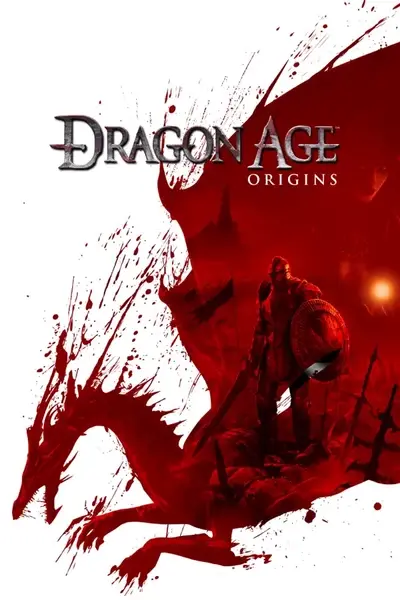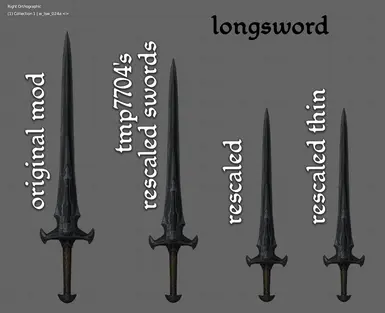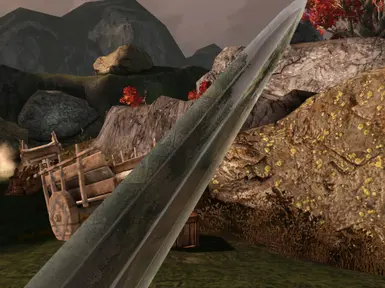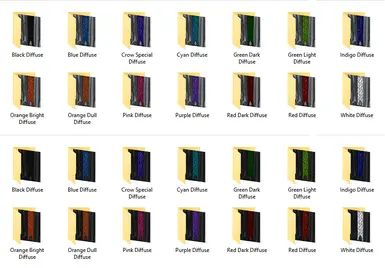About this mod
Rescales GWoF longsword, dagger and greatsword models to more realistic proportions. Optional retexture with more shiny metal.
- Requirements
- Permissions and credits
Recommended to use alongside Dalls_Rescaled Weapons, especially, if you play as an elf or a dwarf. (The shield, the staff and the bow use vanilla models, so they're already covered by Dall's mod.)
Rescale comes in 2 versions:
1. longsword and dagger have thicker hilts,
non-dwarven greatsword is at 60% blade width of the original, hilt fitted to a human male,
dwarven greatsword is at 70% blade width of the original, hilt fitted to a dwarf male.
2. longsword and dagger have thinner hilts,
non-dwarven greatsword is at 50% blade width of the original, hilt fitted to an elf female,
dwarven greatsword is at 60% blade width of the original, hilt fitted to a dwarf female.
Retexture removes golden embellishments from the blade while keeping the classic yellow color of the hilt and adds shine to metal.
Retexture comes in 2 sizes (1k or 2k) and 3 colors:
- darker & shinier,
- lighter & a little less shiny (that's how the shine works, still more shiny than the original textures),
- lighter with light brown hilt instead of yellow (1k only).
INSTALLATION
1. Make sure you did properly install Core Mod GWoF - REQUIRED from the Grey Wardens of Ferelden mod. Get the armor and weapons for your character's class either through the original runscript givewardenarmors console command, GWOF Scripts mod or Grey Wardens of Ferelden (Joining Fix) mod. If you have any compatibility issues with Improved Atmosphere, please, search for a solution in the Grey Wardens of Ferelden comments section.
2. Make a subfolder named GWoF or something similar in your override and put the Wardens_of_Ferelden.erf there (if you haven't already), so my mod is alphabetically lower than this file from the original GWoF mod!
3. Extract zz_Rescaled GWOF Swords or zz_Rescaled GWOF Swords th folder into your Documents\BioWare\Dragon Age\packages\core\override.
(Skip this step, if you only want the retexture.)
You can mix and match meshes from both versions, so long as you remove duplicates from installed folders (i.e. only keep one version of each mesh at a time in your override).
If you'd prefer a slightly larger longsword model (middle ground between mine and the original), try w_lsw_024a.msh from tmp7704's rescaled swords mod. Extract the file into override/zz_Rescaled GWOF Swords (th) and overwrite when prompted.
4. (Optional) Extract one of the zz_GWoF Sword Retex... folders into your Documents\BioWare\Dragon Age\packages\core\override.
5. (Miscellaneous files, Firstday Festivities 2k Diffuse Pack)
Unzip Firstday Festivities 2k Diffuse Pack folder, grab one w_lsw_024a_0d.dds file and drop it into your Documents\BioWare\Dragon Age\packages\core\override\zz_GWoF Sword Retex... folder. Overwrite when prompted.
UNINSTALLATION
Delete zz_Rescaled GWOF Swords (th) folder from your Documents\BioWare\Dragon Age\packages\core\override.
Delete zz_GWoF Sword Retex... folder from your Documents\BioWare\Dragon Age\packages\core\override.
Firstday Festivities 2k Diffuse Pack uninstallation:
See step 4 of this installation guide, overwrite when prompted.
CREDITS
tmp7704 and NeoKingArthur for converting DA2 Grey Warden weapon models to DAO
Linus04 for upscaled Grey Wardens of Ferelden 4k-2k textures
NewByPower for Blender ImportExport Script
Tollbooth for a Blender to DAO tutorial for dummies
Hermaen2000 for Flycam
MajorKirrahe89 for Flycam Button Toggle Script
honeywhite for Shiny metals in Origins
Other mods in the screenshots:
Warden Armors Texture Tweaks
Seasons Overhaul
Clouds Retextured
Shiny Weapons
vfx weapons
EvkaIvo hair Misc Hairstyle for adult and child
Elves and dwarfs edition Geralt hair Witcher inspired morps
Alistair Face Morph by MorganLeFaye79