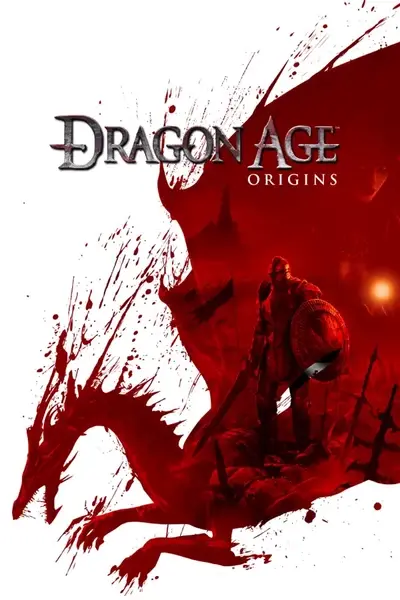About this mod
In-game flycam enabled for all your screenshot needs.
- Requirements
- Permissions and credits
NOTE: Flycam, when triggered, will use the LOD settings at the moment it is triggered and does not update LOD when moving around - meaning models that are distant will remain low-quality if you go up close to them. (A notable exception to this behavior seem to be landscape trees)
Installation:
Just install it to your "%userprofile%\Documents\BioWare\Dragon Age\core\packages\override\" folder. Delete to uninstall. Can be installed and removed at absolutely any time.
How to use:
This assumes you know how to use the in-game debug console. Utilize the command "runscript flycam 1" to enable, and "runscript flycam 0" to disable again. Works pretty much anytime, even in the middle of combat.
Controls:
You cannot access any menu or gameplay controls while Flycam is active; the console is accessible like normal, however.
To change the camera angle, hold the right mouse button and drag it around.
Use the WASD keys to move the camera forward, back or to the side.
Alternatively, hold the middle mouse button and drag to move the camera up, down, left or right.
Hold down the left and right mouse buttons simultaneously to move the camera forward in the facing direction.
Hold down Shift to make all camera movements slower.
Hold down Alt to make all camera movements faster in the extreme. For most places, this is probably too fast, but it might help to traverse the Fade skybox, for example.
Thanks to Ashhawk for reminding me about break-statements.