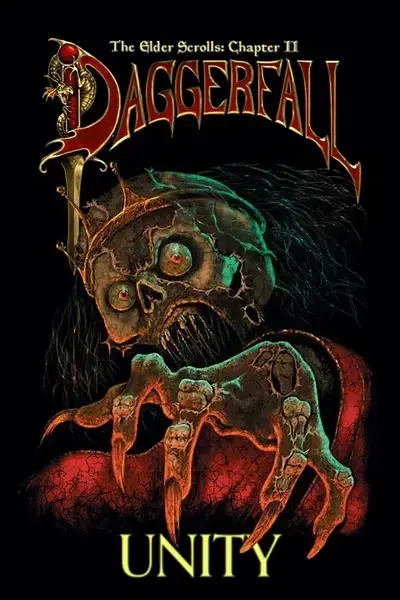About this mod
Place furniture, containers, lights, potion makers, spell makers, paintings, and more to decorate your player home and player ship! Airships compatibility included.
- Permissions and credits
- Changelogs
You may also add a light source to any object, and turn anything into a container, spell maker, or potion maker. Want to store all your loot in a glowing cow? You can!
The list of items will continue to increase, as I am adding them manually and initially only included items that would look OK in my own Airships mod. Now, I'll attempt to add as much as I can regardless of whether it makes sense or not to exist inside a home.
How to Use:
When in your home or ship, press the hotkey set in the mod settings. By default, this is the / key. Select a category in the panel on the left to bring up a list of available objects. Positioning is mostly done by looking where you want to place the object and using Snap and the blue arrows to fine-tune. You can look around by using the sneak key to hide the UI.
Clicking Low, Med, and High will move the object to the floor, a middle-ground, and the ceiling respectively. Medium isn't quite right yet.
Snap will remember your last Low Med or High selection and stick the object to the height. It can be finicky, use the Reset button with Snap off to reset the objects position.
Use the Sneak key to hide/show the entire UI. This is pretty important for making it easier to place objects.
Blue Arrows:
Use Shift to modify a few of the buttons.
Circle in the middle will place an object or accept edit changes.
Up and Down arrows move the object forward and backward.
Shift+Up and Shift+Down arrows move the object up and down.
Upper diagonal arrows rotate around the X axis. Shift rotates around the Z axis.
Lower diagonal arrows rotate around the Y axis.
In Edit mode, you can click on an object and use the arrows to move it. You can also apply a light, or set the object as a container, or a potion maker, or a spell maker. Use the scale checkbox to resize an object. You must click the blue "Accept' circle in the middle of the arrows to set any changes.
The Light panel allows you to set a color and intensity. If the Spot checkbox is checked, you can set the spotlight angle, vertical rotation, and horizontal rotation. Right click the slider to type in a number manually.

Compatibility:
This does work with Handpainted Models, but installing Handpainted Models on top of a game that already has objects placed in homes/ships will destroy all items. EDIT: This may not be true anymore. I had no problems. I'll test some more.
In addition, objects that already have a light on them (Fireplace, torches, lanterns etc) do not have their lights editable yet. The fireplace also drops through the ground when clicking Low.
Known Issues:
Some objects are not orientated properly when clicked, notably Paintings. If you don't see a painting when it is clicked, use the lower rotate buttons until it's visible.
To Do:
Ability to decorate the ship exterior as well.
Source: Github