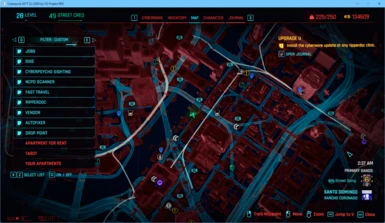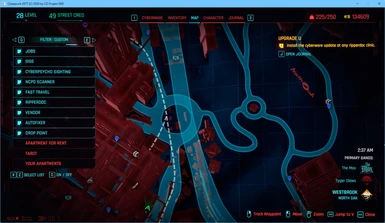About this mod
Change the appearance of stolen vehicles (plus lawfully acquired ones).
- Requirements
- Permissions and credits
- Changelogs
Version 3.0 -- Cyberpunk 2077 2.21 [ plus Phantom Liberty if installed ]
Version 1.5 -- Cyberpunk 2077 1.63 Hotfix (the game's original skill system)
Description:
This is a spinoff from the Vehicle Customizer mod by Lemurlord12. It has a new feature which allows you to change the appearance of stolen vehicles. In particular, those that are "claimed" when using the Claim Vehicles mod by DeepBlueFrog. Appearance is changed by selecting from a list of the game's valid choices which depend upon the type of vehicle.
This includes vehicles that you can steal ("claim") by overriding their security, by yanking out the the current occupant, and by simply driving away with a stray or abandoned vehicle. Vehicles you currently own and acquire lawfully are also supported.
Take the time to read all of the sections below, because they each provide useful things to know about this mod.
[ "Claim" ... also variously known as Klep, Steal, Thieve, Filtch, Confiscate, Commandeer, and Scrounge ]
Credits:
This project is based upon the Vehicle Customizer mod by Lemurlord12 and includes revised versions of its scripting and data files. Many thanks for kindly granting permission. Additional thanks to DeepBlueFrog for being supportive during development.
Old Files Credits:
Translations:
-- Deutsche Lokalisierung 2.1.2
-- Русская локализация 2.1.2
-- 日本語ローカライズ (2.0 Only)
Vielen Dank an eljamon88 für die Deutsche lokalisierung.
Many Thanks to eljamon88 for the German localization.
Большое спасибо SomeMark за русскую локализацию.
Many Thanks to SomeMark for the Russian localization.
日本語化については yamada8492 に感謝します。
Many Thanks to yamada8492 for the Japanese localization.
Requirements:
This mod has two separate installs: one install for the game's 2.21 release (plus Phantom Liberty if present), and the other install for the older 1.63 Hotfix (I still play that also because it has the original skill system). Be sure to select the correct install for the version of the game currently being used. Note that the default install of this mod when using Vortex is for the current game release.
Translations of this mod for earlier releases of the game are no longer supported. They have been discontinued and archived away. Newer translations (to be determined) will be provided as simple data-file updates, instead of alternate main installs.
The Cyber Engine Tweaks mod by yamashi is absolutely positively required. See the "sticky" post for the version requirement.
Claim Vehicles can be installed after installing Cyber Engine Tweaks (CET). It let's you become the owner of stolen vehicles, with this mod allowing you to change their appearance. It is an optional install. Note that Claim Vehicles requires you to install: redscript, RED4ext, Archive XL, TweakXL, and Mod Settings. See the "sticky" post for the version requirements.
Getting Started:
This can be a little tricky, so carefully follow the instructions here, in other sections below, and wherever directed. Also feel free to ask questions; either on this mod's forum or via private message or by email to [email protected].
Note that this mod itself can be installed and uninstalled without harming your saved games; of course appearance changes are cancelled when uninstalled.
I use Vortex to test mod manager installs. Its main page is here; help links here. I also verify "manual" do-it-yourself installs, because it is the way that I personally prefer to install mods and patches.
- Uninstall the original Vehicle Customizer mod if present.
-- Use the mod manager with which you installed that mod, or delete this folder and its contents:
\Cyberpunk 2077\bin\x64\plugins\cyber_engine_tweaks\mods\VehicleCustomizer - Install the Cyber Engine Tweaks (CET) mod by yamashi if you do not use it already.
-- CET is absolutely positively required.
-- Use a mod manager to do the install.
-- Or click Manual Download, extract (unZip), copy its \bin folder into the game's \Cyberpunk 2077 folder.
-- Allow folders to be merged.
-- You should then have a folder sequence that looks like this:
\Cyberpunk 2077\bin\x64\plugins\cyber_engine_tweaks - Install the Claim Vehicles mod by DeepBlueFrog -- this is optional
-- Follow the installation instructions specified by that mod's author.
-- It requires you to also install: redscript, RED4ext, Archive XL, TweakXL, and Mod Settings.
-- Again, this is optional, since vehicles acquired normally are also okay; i.e. gifts, rewards, and purchases. - Install this mod.
-- Select this mod's 3.0 install for the game's 2.21 release. Select the 1.5 install for the 1dot63 Hotfix release.
-- Use a mod manager to do the install.
-- Or click Manual Download, extract (unZip), copy its \bin folder into the game's \Cyberpunk 2077 folder.
-- Allow folders to be merged and files to be replaced.
-- You should then have a folder sequence that looks like this:
\Cyberpunk 2077\bin\x64\plugins\cyber_engine_tweaks\mods\VehicleCustomizerSVE - Install an optional language translation pack.
-- Select the appropriate non-English language translation pack from the OPTIONAL FILES downloads.
-- Use a mod manager to do the install.
-- Or click Manual Download, extract (unZip), copy its \bin folder into the game's \Cyberpunk 2077 folder.
-- Allow folders to be merged and files to be replaced.
How To Use This Mod:
Do these steps if using the Claim Vehicles mod:
-- Start the game.
-- At the game's main menu click Mod Settings, then select the NCLAIMS mod.
-- Adjust the four difficulty slider controls for "claiming" vehicles.
-- When testing, I slide all four controls to the far right for 100% success when claiming (klepping) a vehicle.
-- During actual play I use 100, 50, 75, and 100.
-- Press the Escape (ESC) key to return to the main menu.
-- Review that mod's description page for how to gain ownership of vehicles.
-- Ask questions here or on that mod's forum if you have problems.
The first time you start the game with CET installed, it asks you to specify a keyboard key.
-- When pressed during play, that key will open CET's "overlay".
-- Pick a key that is easily remembered. I happen to use Backslash ("\").
-- The CET overlay is where this mod's vehicle appearance list is shown.
So now mount a motorcycle, or enter a vehicle, that you currently own.
-- Press the CET overlay keyboard key you selected.
-- Look for the Vehicle Customizer SVE window -- it might be hidden behind other controls or windows.
-- It tells you the name of the vehicle's Current Appearance.
-- If you own the vehicle, it also tells you the name of the vehicle's Original Appearance.
-- That window can be moved, resized, expanded, or collapsed.
-- Click the "Select Appearance" button to see the list of available appearances.
-- Click one of those choices.
-- Press that same keyboard key to exit CET's overlay.
-- Look at your vehicle to see the result of your selection.
Note that you can actually stay in the CET Overlay and watch the changes occur while selecting various appearances, although you might need to move various windows aside in order to see your vehicle clearly.
Now go do the same thing with a vehicle that does not belong to you. The difference will be that the appearance changes are "temporary" instead of permanent, since you do not own it.
Lastly, when this mod's window shows "No Known Vehicle" it means it does not understand which vehicle's appearance you want to change. That will happen sometimes; hopefully not very often. Simply "call" the owned vehicle you have been using currently to change its appearance, or else mount the motorcycle or enter the vehicle you would like to change.
How To Update:
To install a newer version of this mod (or a simple update), either install it using a mod manager or do the install "manually" yourself.
When installing with a mod manager, be sure that the installation process will add new files and replace specific existing files, leaving other files alone. It must *not* first remove all current files before doing the install. In other words, it must "update" what is already present instead of doing a total "replace".
The mod manager should then be used to set the new version to load "After" all prior installs. For Vortex: click the Manage Rules button that is in Vortex's main orange bar that has lots of buttons, select the choice that tells Vortex to load the new install for this mod after all other existing installs for this mod, then click the Save button to save that Rule.
Here are the steps to do the install yourself (a "manual" install):
-- Click the Manual Download button for the new version.
-- Extract (unZip) the downloaded file.
-- Look for the \bin folder inside.
-- Copy the \bin folder (with its contents) into the game's \Cyberpunk 2077 folder.
-- Allow folders to be merged with files replacing existing files.
How To Remove:
Installing and uninstalling this mod will not harm your saved games. But of course appearance changes are cancelled when uninstalled.
If you did the install with a mod manager, then use it to remove this mod. If the mod manager is Vortex, then there will still be leftover files to remove. If you did a manual install, or used Vortex for the uninstall, then delete the following folder and its contents:
\Cyberpunk 2077\bin\x64\plugins\cyber_engine_tweaks\mods\VehicleCustomizerSVE
Limitations and Restrictions:
This mod does not grant you ownership of a vehicle. Other mods and the game itself do that. This mod enables you to change a vehicle's appearance via scripted "reskinning".
-- * --
Shion Targa MZT appearance changes are intentionally reserved for players who are able to actually acquire one of those rare vehicles. It is the bonus for finding one. Which is why they are not selectable for the MZ1 and MZ2.
-- * --
This mod might or might not work correctly with other "theft" mods. And vehicles added or altered by other mods also might not work correctly. PLEASE: let me know if you find such mods that *do* work with this one so they can be mentioned above.
-- * --
Sorry (but not really sorry), a Kaukaz Bratsk concrete truck can't be "reskinned" into a super-sleek Rayfield-Aerondight "Guinevere", nor an Arch Nemesis motorcycle into an "Arrest Me red" open-roofed Shion Targa MZT sports car. The choices tend to be consistent across vehicle type -- and if not it is likely just an oversight that I will catch and remedy eventually.
-- * --
The game lets you use a vehicle, such as a motorcyle, that you do not yet own and maybe will never own. You can change its appearance with this mod, but the change is "temporary". Various stituations might cause the vehicle to revert back to how it looked originally. Oh well. Feel free to change it again. Or ... "claim" (steal) it using the Claim Vehicles mod by DeepBlueFrog and then set its appearance permanently.
-- * --
Realize that the game tends to "despawn" vehicles (as in makes them disappear) regardless of ownership when you move too far away. Especially when not owned. A despawned owned vehicle can be "called" to return to you; unowned are simply gone.
-- * --
There is no guidance or assistance provided for players wanting to make personal changes to this mod.
-- * --
This mod may not be used or reused in any way and for any purpose, in part or in whole, without explicit permission from me.
Known Issues:
Please uninstall the original Vehicle Customizer mod if you are currently using it. It conflicts with this mod and causes problems.
-- * --
Claim Vehicles Issues ...
Prior to the game's 2.0 release, a "Gecko" was just a Gecko. But there was a problem: if you claimed/stole the Gecko using the Claim Vehicles mod, then the Gecko's colors where randomly changed whenever you summoned it. That did not happen for purchased vehicles or vehicle rewards. Only claimed/stolen vehicles.
That was okay, since my mod recorded the original colors, and then correctly switched the colors to what they should be each time you summoned it. If you changed the colors yourself using my mod, then my mod recorded those new colors and ensured they correctly appeared on your vehicle when summoned.
Unfortunately, the game created a major difficulty with the 2.0 update. It is because a "Gecko" is no longer just a Gecko ... it is now 5 different vehicles (with different weapons and different weapon-mount locations). And as before, you still receive a randomly changed Gecko if it was originally claimed/stolen. But instead of just a change in colors, you now get a randomly selected Gecko out of those 5 variations. Which means your Gecko can be very different from what you currently had, each time you summon it.
If the randomly summoned Gecko happens to be the same one of the five that you were currently using, then my mod still restores the correct colors. But if you get one of the other variations instead, then my mod is not able to switch the vehicle back to the kind you had before.
So a Gecko with machine guns plus missile launcher will potentially have just machine guns the next time it is summoned; or another of the five. This problem also exists for most of the "weaponized" vehicles when claimed/stolen using the Claim Vehicles mod; not just the Gecko series.
So just be be clear: this problem only affects vehicles that are claimed/stolen using the Claim Vehicles mod if the vehicle has mounted weapons. Lawfully acquired vehicles are not affected, and claimed/stolen vehicles without mounted weapons are also not affected.
-- * --
Vehicle Window Issues ...
Several vehicles have "Crystal Dome" windows, or shuttered windows, which block the view of what is inside. Those types of windows automatically open their shutters, or transition from being opaque to transparent, when the vehicle is entered so the driver can then see outside. For example the Rayfield series which includes the Caliburn, Aerondight, and Excalibur.
Unfortunately, it has been discovered that this mod can potentially "break" that type of window when an alternate appearance is chosen for those vehicles. When "broken", the interior of the vehicle remains darkened and the driver is not able to see outside if using a 1st Person view because the window shutters do not open or they remain opaque instead of becoming transparent.
The currently known remedies are:
• do not change the appearance of that type of vehicle.
• "fast travel" very far away or walk very far away from an owned vehicle, then Call it to you. This will clear the window problem. [ scripting edit by BubblyWord489 ] If that does not fix the windows, then you did not travel far enough away. NOTE: when the vehicle arrives its appearance can be safely changed if it is done immediately, it is done before entering the vehicle, and if only one appearance change is selected.
• save the game and then reload it. [ identified by tiltmccree ] NOTE: when the game has loaded, the vehicle's appearance can be safely changed if it is done immediately, it is done before entering the vehicle, and if only one appearance change is selected.
• use the 3rd Person driving view instead of 1st person so that closed windows are never a problem.
This problem also exists in the original Vehicle Customizer mod (from which this mod was created).
-- * --
Surprise! Cyberpunk 2077 has bugs. Who'd have thought?
One of those bugs affects vehicle ownership. This is how it happens: when you acquire a new vehicle, either as a gift or mission reward or by purchase or else when klepping (stealing) ... mods are not always able to suddenly know that fact. In other words, when a mod asks the game if you really own that vehicle the answer is typically "No". Which prevents scripting from doing what it is supposed to do. It happens with Claim Vehicles, the original Vehicle Customizer, and this mod as well.
So, in order to let this mod know that you really and truely own a vehicle, you must Call it to you at least once. Stand next to that vehicle, then Call it to you by pressing the V key. Or press-and-hold the V key to make a selection for which one to summon. That replacement will come rolling your way.
Sure, it seems kind of silly. Especially since your motorcycle or car is right there, two feet away. But do that call, walk away from the vehicle next to you, and go use that called vehicle instead. Sometimes, but not always, the called vehicle will actually turn out to be the one you are standing next to -- blinking its lights and honking/beeping at you to let you know its right there.
This is a one-time thing for a new vehicle -- each and any new vehicle -- the game and the scripting then agree that you own it.
Reporting Problems and Issues:
What I need to be given is the information that appears in my mod's window (within the CET Overlay) which tells the name of the vehicle when you are in it or on it, plus the name of the appearance the vehicle currently has. Here are some examples:
Unowned Vehicle: Riptide GT2
Current Appearance: herrera_riptide__basic_web_01
Original Appearance: herrera_riptide__basic_suburban_10
Mounted Vehicle: Nazaré
Current Appearance: arch_nemesis_basic_tygerclaws_boss_01
Original Appearance: arch_nemesis_basic_player_01
Please include as much detailed information as you can. If possible, also create a screen-capture of the problem if you can figure out how to do that, and if it makes sense to do that, because of the type of problem. Upload it as part of the problem report or email it to me at [email protected].
It is often very helpful to receive a copy of a saved game that exhibits the problem for troubleshooting purposes. It can be sent as an email attachment to [email protected]. Include instructions in the email on the steps to do to cause the problem to happen. Also include a list of mods that are being used. Alternatively, the saved game can be uploaded to somewhere -- and of course provide instructions on how I can get it.
[ "When in Danger, or in Doubt, Run in Circles, Scream and Shout!" ]