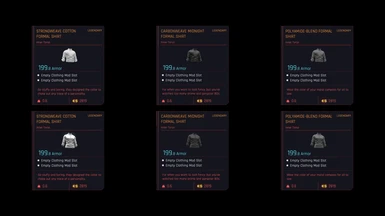About this mod
Dress V in the formal button shirt we see on NPCs like Takemura or Vik Vektor. Includes a male AND female version in white, black, and gray.
- Requirements
- Permissions and credits
- Donations
- Corporate Suit Jacket - Black Shirt Cuffs (NEW MOD): If you want to equip black shirts with the Legendary Corporate Suit jacket, I've uploaded a retexture of the Corporate Jacket that gives it black sleeve cuffs.
- Gendered Item Icons (v1.1): Huge thanks to manavortex for his wiki tutorials that showed me how to finally create gendered preview icons. The icon on this item will now change depending on the player character's gender. Before this, I used to make two item variants in the .yaml script to differentiate Male and Female icons. But thanks to this new method, I can go ahead and get rid of those. If anyone has this item disappear after updating, just use the console command below to add the item back into your inventory.
Huge credit to PinkyDude for converting the original (male) mesh from the vanilla game for player-use in his original mod and giving me permission to use it in this mod. Every male shirt uses PinkyDude's mesh. I made my own textures for white, black, and gray shirts and created new ".ent"s, icons, ArchiveXL/TweakXL code, and an ".app" to make new items with "Full" and "Partial" appearances.
Just like with my other ArchiveXL mods, every shirt can now be worn underneath jackets without any sleeve-clipping issues. The sleeves are fully hidden under any jacket that normally hides sleeves + any modded jacket with the proper Visual Tag.
There are Female variants of each shirt, but they're not exactly the same as the Male variant. The Takemura shirt is a vanilla NPC mesh that already exists in the game and as far as I know, there is no female version. I had to use another mesh that looks similar for the Female variant and made separate textures for white, black, and gray shirts.
DONATIONS GREATLY APPRECIATED
I just set this all up a minute ago. It all feels very awkward. If you like my content, donations would be greatly appreciated. If not, I understand. This is just a free-time hobby.
LONG VS. ROLLED SLEEVES (MALE VERSION)
I've added new files that change the male version into one with rolled up sleeves (rolled up in 1st AND 3rd person). If you prefer rolled-up sleeves over long sleeves, use this version.
Credit again goes to PinkyDude, as both versions came from his original mod.
This is NOT an alternate item, but a mesh replacement. Both versions use the same scripts and will spawn the same item, so only one version can be used at a time.
UPDATE: GYMFIEND BODY COMPATIBILITY (MALE VERSION)
Huge thanks to MadamLea for reaching out and offering to make this mod compatible with the the Gymfiend Male V Body replacer mod. She has graciously remeshed both Long and Rolled Sleeve models to make them fit that body mod and there are now 4 files for use with said mod.
I cannot thank her enough because if I'm being perfectly honest, I'm so bad at meshing that I'd have never even bothered. The last time I did ANY mesh editing was for a Fallout 4 mod that I barely even use anymore.
If anyone's wondering, the Gymfiend mod ONLY AFFECTS MALE V, so the Female variants remain the same no matter which version you install.
INSTRUCTIONS & USAGE
INSTALLATION:
- Install the required mods listed above.
- Copy the "r6" and the "archive" (or "mods" depending on which version you're using) folders directly into your Cyberpunk 2077 directory.
TO GET THE ITEM(S) IN-GAME:
*Open the CET console and type in Game.AddToInventory("Items.FormalShirt_00_Takemura_01",1) - for the white shirt with the MALE ICON.
*Open the CET console and type in Game.AddToInventory("Items.FormalShirt_00_Takemura_01_w",1) - for the white shirt with the FEMALE ICON.
*Open the CET console and type in Game.AddToInventory("Items.FormalShirt_00_Takemura_02",1) - for the black shirt with the MALE ICON.
*Open the CET console and type in Game.AddToInventory("Items.FormalShirt_00_Takemura_02_w",1) - for the black shirt with the FEMALE ICON.
*Open the CET console and type in Game.AddToInventory("Items.FormalShirt_00_Takemura_03",1) - for the gray shirt with the MALE ICON.
*Open the CET console and type in Game.AddToInventory("Items.FormalShirt_00_Takemura_03_w",1) - for the gray shirt with the FEMALE ICON.
*Download and install the Virtual Atelier I made that includes this item if you'd rather not enter the console commands.
CREDITS
*Huge credit again to PinkyDude for letting me use the male mesh he converted.
*Huge credit to MadamLea for remeshing this to make it compatible with Gymfiend.
*Huge credit to manavortex for helping a moron like me by making the ArchiveXL/TweakXL tutorials that showed me how to make this mod.
MY CYBERPUNK MODS (MORE COMING LATER)
Simple Mods:
- Black Durable Synthetic Biker Coat
- Maja Felicitas Concept Art Red Hair Color
- Subdermal Armor Scaled Up
- Better Timeworn Trenchcoat - Netrunner Long Coat (SINGLE ITEM REPLACER)
- Corporate Suit Jacket - Black Shirt Cuffs
- Full Red Second Conflict Leather Jacket
- ArchiveXL - Clothing Clipping Patches
- John Wick Style Outfit - Black Shirt and Vest (Male AND Female V)
- Cowboy Bebop - Spike Spiegel Outfit - Jacket and Shirt (Male AND Female V)
- NPC (Takemura) Formal Shirts (ArchiveXL - Male AND Female V)
- E3 Green Netrunning Suit (ArchiveXL - Male AND Female V)
- Alt Cunningham's Leather Jacket (Archive XL - Female V Only)
- Cross-Lifepath Clothing Items (ArchiveXL - Includes Missing Black and White Shoes)
- Jinguji Personal Shopping Service - Virtual Atelier
- 2nd Amendment Online - Virtual Atelier (Incl. Legendary Satara and Iconic Weapons)
- Edgenet Online - Netrunning Virtual Atelier
- Stylishly Online - Virtual Atelier
- Ded-Zed Online - Virtual Atelier
- Saeko's Online - Virtual Atelier
- Avante Online - Virtual Atelier
- Tripple Xtreme Online - Animals and Melee Weapon Virtual Atelier
- The Dome Online - Tyger Claw and Melee Weapon Virtual Atelier
- DTR Storage Services - Virtual Atelier