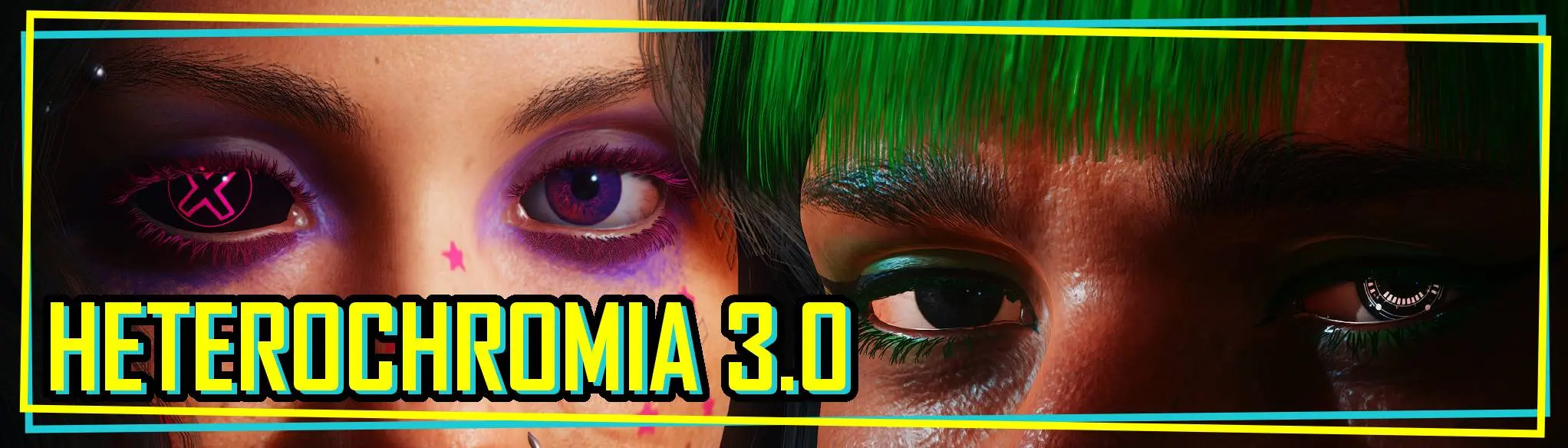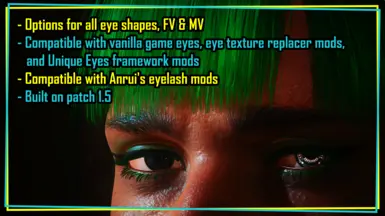About this mod
This mod allows your V to have two different eye colors/designs. Built on patch 1.5. Available for all eye shapes, FV & MV. Compatible with vanilla eye colors, eye texture replacement mods, Unique Eyes framework eye mods, and eyelash mods.
- Requirements
- Permissions and credits
- Donations
Heterochromia 4.0 is Available Here.
The Heterochromia 3.0 mod page will remain available for the time being, but if you wish to give your character heterochromia, you should use the updated mod, Heterochromia 4.0.
How does it work?
This mod allows your V to have two different/mismatched eyes. The color/pattern of one eye (your V's right eye) can be selected as usual in the character creator. The color/pattern of the other eye (your V's left eye) will be static, and determined by the mod files you install.
How do I pick the right files?
You will need the required framework mod: Morphtarget & AnimRig Additions
From this mod, you will need three files for the mod to operate correctly, one from a Part 1 download, one from a Part 2 download, and one from a Part 3 download.
Files are separated by FV vs MV; you may have the mod installed for both at once, and in that case, you will need six files- two 'sets' of three.
Part 1 - [FV or MV] - Base
Inside the Part 1 download, select the Base file that matches the eye shape number, in the character creator, of the V you wish to use the mod with. If you don't know this number, you may use Appearance Change Unlocker and an in-game mirror to check.
Part 2 - [FV or MV] - Left Eye - Morphtarget Slot [##]
Choose a Part 2 download based on which slot of the required framework mod, Morphtarget & AnimRig Additions, you want this mod to use. If you have no other mods that rely on this framework, you can choose any Part 2 download, as long as it is for the correct physical frame (FV or MV) of V.
Inside the Part 2 download, select the Left Eye file that matches the eye shape number, in the character creator, of the V you wish to use the mod with.
Part 3 - [FV or MV] - Left Eye - Colors - [Type]
Choose a Part 3 download based on what type of color/texture/pattern you want to use on V's left eye. If you want the left eye to use one of the game's default/vanilla eye colors/patterns, or you want to use a color/texture/pattern from a mod that directly replaces the game's default/vanilla options, choose the 'Base Game & Replacers' download. If you want V's left eye to use an eye color/pattern from a mod that relies on the Unique Eyes - Core framework, specifically the Default version, select the 'Unique Eyes Framework - Default' download. If you want V's left eye to use an eye color/pattern from a mod that relies on the Gradient version of the Unique Eyes - Core framework, select the 'Unique Eyes Framework - Gradient' download. *
Inside the Part 3 download, select a Color file that matches the description of the eye option ('Base Game & Replacers' download) or the number in the character creator of the option (either 'Unique Eyes Framework' download) that you wish to apply to V's left eye.
* It is possible to mix and match not just the colors/patterns of your V's eyes, but also the type. You can mix and match two different vanilla game colors/patterns, two colors/patterns from the same texture replacer mod, or two colors/patterns from the same Unique Eyes mod, OR you can have a vanilla game color/pattern on one eye and a modded color/pattern from a Unique Eyes mod on the other, or a color/pattern from a texture replacer mod on one eye and a modded color/pattern from a Unique Eyes mod on the other. It is not advised to try to use a Unique Eyes - Default mod on one eye and a Unique Eyes - Gradient mod on the other, as one or both mods may fail to display correctly.
How do I install the mod?
- Be sure you have the required framework mod: Morphtarget & AnimRig Additions
- Download, unzip, and select the appropriate file(s), as determined above.
- Put the .archive file(s) in your 'Cyberpunk 2077/archive/pc/mod' folder.
- Enjoy!
How do I remove the mod?
- Delete this mod's .archive files from your 'Cyberpunk 2077/archive/pc/mod' folder.
Compatibility, Conflicts, Known Issues, Etc.
This mod is compatible with:
- Mods that alter the eye textures, including the mask, gradient, and diffuse files, among others.
- Halvkyrie's Unique Eyes - Core framework mod, as well as eye recolor/retexture mods that depend on it to function.
- AnruiMurasaki's Eyelashes and Colors and Eyelashes for Male V mods.
- Johnson's Eyes LOD Fix.
This mod is not compatible with:
- Mods that alter the .morphtarget file for V's eyes.
Known Issues:
- When V is looking to the side/up/down at particularly sharp angles, there may be some clipping between the eye's submeshes, or between the eye and the eyelid/face skin. A degree of clipping occurs even with unmodded eyes; before reporting this problem, test that you cannot replicate the clipping with this mod removed from your game.
Credit
The mods pictured in the preview images are:
- Kala's Horror Eyes
- Lunokakto's Kakto Eyes
- Ladybella's Collection of Standalone Eyes
- AnruiMurasaki's Eyelashes and Colors and Eyelashes for Male V
Thanks first to Soriyumi, for allowing me to rework this mod concept for use with patch 1.5. Her mod, Heterochromia 2.0, served as a direct inspiration for this mod, and this new version would not have been made without her blessing.
Many thanks also to Halvkyrie; by giving permission to include certain Unique Eyes files in this mod, she made it possible to offer far more options/combinations. Her guides and clear explanations have also walked me through some crucial parts of my modding experience, and I am, as always, grateful.
Thank you to jsilverhvnd, who helped to ensure that this mod was published (in a timely manner, or maybe at all) by shaping half of the many meshes (<3), and to Anrui, who was kind enough to explain how their mod worked for the sake of compatibility.
And as always, thank you to the toolmakers- particularly, rfuzzo and the team behind cp77tools and Wolvenmanager, and alphaZomega, for the ever-critical 010 Editor template/scripts and Noesis plugin.
If you find this mod useful, you can support me on Ko-fi.