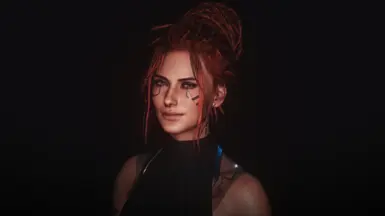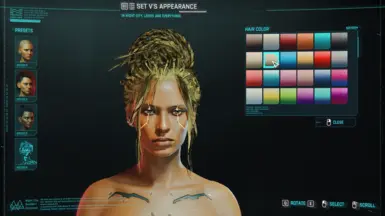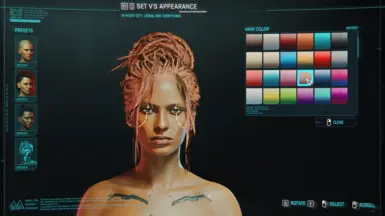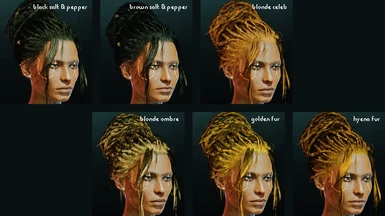About this mod
Replaces hair #1 in CC with Panam's hair, including color options and physics.
- Permissions and credits
- Changelogs
Huge thanks to Chaaxfo, Ladybella, gunshyghosts, and Lightningstrike for modeling and letting me use their pics for this page! (Please don't ask me what mods are being used in pics #2-5, they're not my characters so I have no idea.)
CREDITS
Kala's No More Lipgloss
Kala's Cyberware Colors (gold & black cyberware 1 & 2)
Smashin Face Cyberpunk Edition ("rugged" version)
Better Hair Material
Morph Texture Removal
Spicy HUDs (teal & white/"Ride The Wave")
Alternate Character Creation Lighting
CP77 Tools
A Comprehensive introduction to Cyberpunk 2077 Modding
A Discord-exclusive mod by keysuspect that gives Sandra Dorsett's chest cyberware to fem V.
MY OTHER MODS
Nomadcore Clothing Swaps
Kitschcore Clothing Swaps
Corpocore Clothing Swaps
Garter Tights
Gorilla Tats
Gorilla Nails
Jinguji Custom Atelier--Unique Clothes for Fem V
Stockings and Fishnets
Clothing Color Variants
Darker Skin Tones ("Almond Neutral" used here in CC pics)
EXCESSIVELY DETAILED INSTALLATION INSTRUCTIONS (you can skip it if you already know how this works; there's nothing new)
On this mod page, click the FILES tab, find the item you want, and hit "Manual Download." Click "Slow Download" when prompted. Wait for the download to complete, then go to the Downloads folder on your computer.
Double-click the file you just downloaded. If you have 7-Zip or another unzipping program like WinRAR, it should unzip the file automatically. If you don't already have one, you can download and install 7-Zip for free here. Once you've finished installation, right click on the mod file in your Downloads folder and select "Open with..." then "7-Zip File Manager."
You should now see a list of .archive files called "Hair_01ToPanam" and then the color. For example, "Hair_01ToPanam16PinkRose". Click once on the one that's the color you want, then hit "Extract" (the blue minus symbol near the top of the 7-Zip window).
A pop-up will ask where you want the file to be copied to. On my computer, because I own the game on Steam, the file path looks like this: C:\SteamLibrary\steamapps\common\Cyberpunk 2077\archive\pc\mod. If you own it from the Epic game store, it will be \EpicLibrary\Cyberpunk 2077\archive\pc\mod, and GOG will be \GOGLibrary\Games\Cyberpunk 2077\archive\pc\mod. IMPORTANT: Check the file path beforehand to make sure there is actually a folder called "mod" in that location. If there isn't yet, just make one.
Once you have the correct file path entered in the "Copy to:" box in the 7-Zip window, hit "OK." Then start up the game and check out your new hair!
To remove a mod, go to the "mod" folder you created (same file path as the previous step), right click on the .archive file you want to get rid of, and click "Delete."