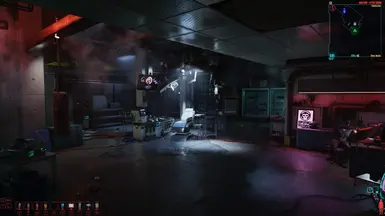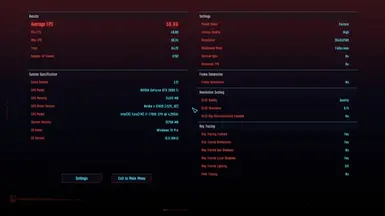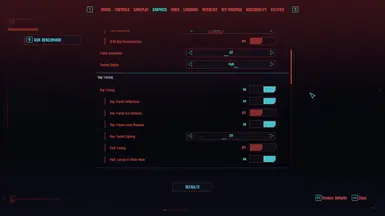About this mod
Tweaks for better Performance, Stability, Optics, Glass & some gimmicks, activates the Breathing-System
- Requirements
- Permissions and credits
- Changelogs
WARNING - this is not for potato PCs or HDDs! But you can try your luck, like we all do our whole life.
REQUIREMENTS - CyberEngineTweaks (use the github versions as long as the Nexus version is not up to date)
SCREENSHOTS - are NOT Vanilla! They are based on 650+ mods, 3840x2160/4k resolution with/without SCPIT !!!
build for Game Version 2.21 and CyberEngineTweaks 1.35.1 (should also work with newer versions)
What is SCPIT (Simple CyberPunk INI Tweaks) ?
- Some simple game engine tweaks for better Performance/Stability/Visuals and some gimmicks.
- better load balancing for Cores/Threads
- optimized RAM/Cache/Buffer settings
- activates RTXDI (Direct Illumination) and ShadowCascades
- activates the internal Breathing-System.You can hear V breathing while walk/run/sprinting.
- optimized more realistic glass. Not so milky and not perfect clear glass.
- better Raster SunShadows (not RT)
- optimized streaming timeings and max nodes for better stability
- avatar mirror image (disabled by default, read notes to know why)
- and more... read the remarks in the files. If you can read, you always have a clear advantage!
Q: Will this mod transform my toaster into a hypersonic space rocket?
A: Nope, into a pink washing machine, just kidding. A toaster should be used to toast bread, not to play games... ;)
Q: What about AMD, INTEL, NVIDIA Hardware?
A: It should work with all vendors, but you have to try it to really know if your hardware and you like it...
Q: I don't use RayTracing, will it work for me?
A: Sure, you "loose" the few RT settings but the rest will still give you benefits.
Q: I use PathTracing, should I use it?
A: Optimizing PT was never a goal. Most of the settings don't care, if you use PT or not. They should be of use to you.
Q: Which resolutions are supported, do I need 4k?
A: You can use what ever you like, the lower - the more performance. I just build it for demanding 4k gameplay.
FOCUS
- effective but simple configuration. Easy to customize
- as few side effects and "unknowns" as possible
- best possible graphics textures light and shadows for a UHD/4k (3840x2160) resolution
- avoid stuttering and FPS drops below 40, try to give stable average 50-60+ FPS
- RT with disabled RT-SunShadows (Raster looks good with better performance)
- RT with disabled RT-Lightning (for better performance)
BREATHING SYSTEM
Activates the internal Breathing System (build by CPR). You can hear V breathing while walk/run/sprinting. Optional you can use
Walk by Default to customize your walk/run/sprint behavior and speed. The breathing triggers at 3.5 move speed.
If you don't like it (or use a Breathing Mod), just edit the INI file. Find the line for Breathing and place a ; at the beginning of the line. This way the line will be ignored. Easy as pie.
RTXDI
RTX Direct Illumination looks nice but can be sometimes performance hungry. Or maybe your card can't handle it. You can easy disable it (like all the other settings) in the "Developer Toggles" section of the .INI file
Avatar Mirror Image
Shows the avatar mirror image (disabled by default! can be activated in the INI file "HideFPPAvatar"). It works fine but has the known "no head" issue (thanks CPR). Appearance Menu Mod can fix the missing head, but it may also cause glitches, Immersive First Person can cause more (depending on your hairstyle). Open CyberEngineTweaks, AMM window -> tools -> toggle V head.
I use the "vampire head version" without the "fix". Its not pretty, but it's still better than having no reflection at all for me.
The SCPIT Deal
try it and if you like it - be happy while enjoying your "better" game.
try it and if you don't like all - change edit cut it, how ever you like.
try it and if you hate it - delete it! No shoe fits all feet.
Main Files - everything included - use only one!
SCPIT dominant - SCPIT should overwrite conflicting ini settings from other mods
SCPIT compatible - other mods should overwrite conflicting ini settings from SCPIT
Optional Files - standalone, cut out of the main file
SCPIT Breathing - only activates the internal Breathing System
SCPIT real-glass - only changes the milky glass into more realistic
SCPIT engine-oil - only stability & performance settings. no visuals or gimmicks
Updates
If you edit the .INI file, an update of this mod can overwrite the old file with your edits. Keep a backup if you made changes.
Installation/Deinstallation
You know the drill. Use Vortex or extract the files into the game directory. Delete 'em to uninstall 'em...
Tested with great results:
i7-7700k @4800, RTX-3090Ti 24GB vRAM, 32GB RAM, m2 nvme SSD (used for screenshots)
Ryzen 7800X3d, RX-7900 XT 20GB vRAM, 64GB RAM, m2 nvme SSD
COMPATIBILITY
- It should work with most hardware and mods.
- SCPIT does not add anything new to the game! It just changes some engine settings (about 60-70).
- A conflict does not mean, the game or the conflicting mods will break. Mostly you won't notice anything, maybe small visual/performance differences/glitches or features not working properly. The worst case can be a CTD (very unlikely).
You can use the Dominant/Compatible versions as option (not 100% sollution) to decide which one wins. Or cut/edit lines in the .INI file. Or just uninstall one.
Feel free to edit the .INI file. It's quite easy, and there are notes with the default settings. In particular, the settings in the "Developer Toggles" section (which override the GUI game configuration settings) may not be what you like/want.
Is mod xyz compatible?
I use a lot (over 650+) mods, many "better textures", a lot of "optical tweaks", some "gameplay stuff"... they all wok fine with SCPIT.
But to be honest, Guilty! I'm a fashion victim. 1/2 of my used mods are stores, clothes, shoes... lol
These are just some of the mods I use, that might raise questions of compatibility with SCPIT.
- evoLUT 3 - X
- Increased Level of Details Distance - Draw Distance
- Improved Vegetation LODs
- Improved Distant Shadows
- General Shadows Fixes
- Improved Environment LODs
- Enhanced Weather V6
- ReLUX (Lighting Redux - Accurate Lighting)
- Realistic Traffic Density
- Clear Rain
- Nova Scanner
- CET NPC Body Tweaks
- Preem Fixes
I'm not a developer. I know as much as you do. We all spend a lot of time in our life with reading/learning/trying/failing/winning.
Feedback is welcome, questions are possible, but please do not expect support from me. THX
Thanks to sammilucia & TheManualEnhancer for their great work and everyone who share their tweaks and helped me this way to build this small one.
Thanks to HardwareUnboxed for their great performance comparison video.
There are a lot of tweaks for Cyberpunk on Nexus and the inet. I have no interest in a competition who built the best.
I tweak game configs since over 20 years. If nothing fits, you have to build your own. And so I build mine (as always).
While building I try to follow the KISS rule "Keep it Small and Simple".
There are so many settings who can make things worse, break 'em or have unknown side effects!!!
SCPIT was build only for me personally. I decided to share it on Nexus to say thanks and give something back for all the great mods.
That's how communities work, isn't it?
PS: My english has become a bit dusty. If you find spelling or grammar errors, feel free to keep 'em. They are all yours... ;)