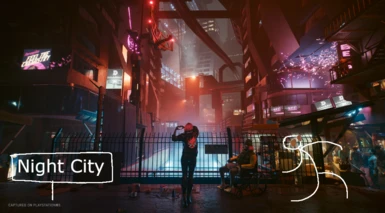About this mod
Walk by default when loading in game, also (optionally) prevents sprinting from disabling walk toggle.
- Requirements
- Permissions and credits
- Changelogs
- Adjust the movement speed for: crouching, walking, jogging, and sprinting.
- Provides a bind menu to create a hokey for keyboards/controllers to toggle the walk state.
- Has an optional persist system which prevents the game from disabling the walk state.
About
This mod has greatly evolved since it's first release and expanded past the mod's name. Originally, the mod was a few lines that enabled the walk state when loading in a game, now it's much more than that with the help from the community.
The main goal for this mod is to let you adjust the movement speed for the various states the player (as in both Johnny and V) when on the ground: jogging (which I will refer to as the default movement state), walking (which I will refer to as the toggled state), crouching, and sprinting. By default when installing the mod, the movement speed for the default state is decreased and the movement speed for the toggled is increased, effectively making the player walk by default.
In addition, the mod has an optional persist system with similar functionality from the No Walk Auto Disable mod, if this system is enabled, the game will not force disable the toggled state (this mod implements its own logic for not making sprinting disable the toggled state, while NWAD covers everything else).
The mod uses Native Settings to provide a menu to mess with these options (don't forget to reload a save after changing movement values) and to enable/disable the persist system. The menu also provides the option for keyboard and controller users to create a hotkey to enable/disable the toggled (walking) state (big thanks to Native Settings for the template). I recommend keyboard users to create a bind through this mod as well, as the vanilla bind may be blocked in some cases (Johnny's memories from what I remember).
Install
To install this mod, unpack the main file and move the `bin` and `r6` folder to Cyberpunk's root folder.
I recommend to install the mod manually, as Vortex is generally known (from what I've seen) to sometimes cause issues. Disclaimer as I have not tested installing this mod through Vortex.
Uninstall
To uninstall this mod, delete these folders:
- Cyberpunk 2077\bin\x64\plugins\cyber_engine_tweaks\mods\WalkByDefault2.0
- Cyberpunk 2077\r6\scripts\WalkByDefault2.
Conflicting Mods
As of now, the only mod known to conflict with this mod is Advanced Control as both mods modify the walk system in the game. If you are using this mod, download the optional file `Advanced Control Patch` to patch Advanced Control and make that mod not touch anything related to walking, allowing this mod to work normally with the other features from Advanced Control.
Recommended Mods
I recommend installing these mods for a better/more immersive walking experience:
Immersive First Person - Improves how much of your body you can see in first person, but more notably, this mod also implements a free look system. When the assigned key is pressed, you can look in any direction you wish without moving in that direction, similar to the free look systems in the 3D Fallout games.
Smooth Movement - Adds inertia to grounded movements which makes strafing much more smoother.
How the Mod Works
Movement Speed
In vanilla, when the player has the toggled (walking) state enabled, the game uses the same movement data for crouching. Meaning if you want to increased the movement speed for the toggled state, as an example, the crouching speed would also reflect this change. This mod makes it so the game looks at a different record for referencing movement data when in the toggled state, that record being "PlayerLocomotion.player_locomotion_data_Stand_cpo". I don't think that the game actually uses this record at all, I couldn't find a reference to it within the de-compiled scripts and, from what I understand from the modding discord, this is leftover data from when the developers were thinking about an online mode (cpo = Cyberpunk Online?).
With this change, the game now has unique records to represent the movement data for the default state, toggled state, crouching, and sprinting. Using Native Settings, the mod lets the user edit the movement speed as they fit (don't forget to reload a save after changing these values).
Persist System
The goal of the persist system is to persist the toggled (walking) state after doing specific actions.
In vanilla, when the player does certain actions (sprinting, entering combat, etc.) the game force disables the toggled state, forcing the player back to the default state. Originally, this system only prevented sprinting from disabling the toggled state and was designed to be paired with the No Walk Auto Disable mod (as that mod handled everything but sprinting) for a complete non-disabling experience, however, the functionality for it has since been implemented in the system.
To prevent the game from disabling the toggled state is very simple, we just override the method that does this to do nothing and to also override the function called when the player enters combat to not also disable the state.
The real issue is sprinting, as when the player sprints, the game hard force disables the toggled state, whether if the player was in it or not. This is necessary for the player to start sprinting, but, in vanilla, nothing is done to ensure that it's re-enabled once sprinting stops (if it was enabled). To implement this, the mod will observe this method and set an internal flag to determine whether if the player had the toggled state enabled before sprinting. Once the player stands (after running, jumping, crouching, etc.) the mod will then re-enable the state based off of the flag.
Credits & Thanks
Thanks to the CET team, Redscript team, and NativeSettings team for insanely well-documented resources. Also thanks to Corvah for the pic inspiration.
And of course, thank you for the kind words and for trying the mod.