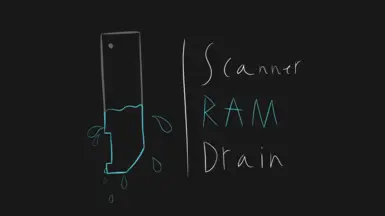About this mod
While the scanner slowdown effect is active, RAM is drained. Configurable via Mod Settings.
- Requirements
- Permissions and credits
-
Translations
- Russian
- Changelogs
The drain effect is consistent and not affected by any time dilation effects.

You can scan as normal without incurring the drain. Only when a hackable/potentially hostile target appears in your line of sight will the time dilation and RAM drain effect start.
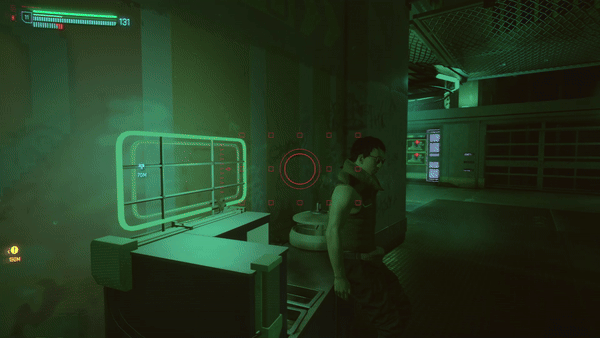
As this mod is a straight nerf to quickhacking, I recommend using Quickhacks Boost to configure the other quickhacking mechanics to your liking, such as RAM regeneration or the values of the various quickhacks.
______________________________________________________________________________________________________________
Q:Why would I ever use this? It seems both pointless and frustrating
A: Why yes! This mod is both pointless and frustrating
But I also missed Time Dilation Overhaul's changes to the scanner (may it one day be updated), where in they limited the time dilation effect with a little hacking stamina bar that'd deplete as you scanned. If the bar emptied, the scanner's slowdown effect would be disabled until it had refilled.
Think of this mod as the poor man's replacement for that. Where rather than being forced to make quick quickhacking decisions due to your slowdown time being limited, you're instead actively punished for spending more time than necessary quickhacking. The punishment being not being able to execute as many quickhacks as you normally would.
Q: Why is my heath bar blue?
A: Force Overclock HUD, a lazy workaround for scanner HUD visibility
Normally while scanning, the health bar and the smaller RAM bar below it are always hidden, and the quickhack memory widget is only visible while a hackable target is under your crosshair. Only showing full units of RAM, unlike the smaller RAM bar that shows partial units. Making it hard to keep track of this mod's drain effect.
I figured that not being able to consistently keep track of your RAM would be frustrating with this mod. I then noticed that Overclock adds the health and memory bar back while scanning as it's active and allowing you to spend health like RAM (even colouring it blue and subdividing it like RAM)
So I just made it so entering and exiting the scanner activates and deactivates the changes Overclock makes to the health bar, so that it's always visible while scanning. Not an ideal solution, but I've also yet to find any mod that keeps your health bar visible while scanning.
Q:Why is my scanner full of red text?

A:A bug
This occasionally happens while this mod is active (and well, anytime you fuck with the scanner in my experience) and has been a known bug for two years. Normally the red text should be faint and hard to notice, and for some reason it's not doing that. I've had it happen in previous playthroughs before.
The cure I recently came across was Preem Scanner. More specifically the "Pure" addon/optional file that can be installed along side any main version, which just removes all the red text outright. Preventing this bug, and making scanning overall more pleasant.
Q: Compatibility issues?
A: I have no idea. Probably not though
This mod just wraps the OnEnter and OnExit functions of TimeDilationFocusModeEvents and adds some fields to it. Unless something replaces them, this mod should work. Meanwhile, the mod that forces the Overclock HUD on scanning checks for the "GameplayRestriction.FocusModeLocomotion" effect. So if that is no longer applied, then that mod would break.
(many thanks to the modding discord for making my script functional)