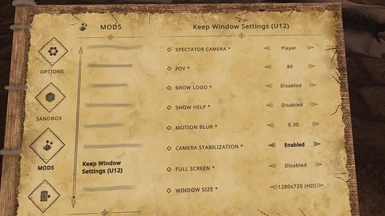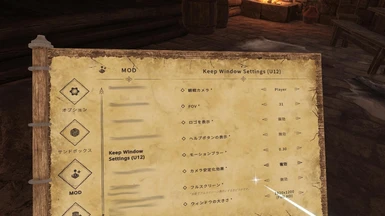About this mod
It must be useful when streaming or recording the game/録画とか配信のときとか役に立つと思う
- Permissions and credits
- Mirrors
- Changelogs
- Donations
Summary
This mod enables you to set the screen settings (the left side pane by Function keys) as the mod options on the menu book and save until the next game startup.
Features
you can set the default values of:
- show/hide the logo
- spectator camera (camera on the window)
- FOV of the window
- camera stabilization
- if motion blur enabled or not, and its intensity
- screen size
- fullscreen or not
Some options are duplicated with the camera options in Spectator Cam Control.
Since U12 you can change the settings on the menu book.
How to Install
As usual, install this by any Mod manager, or download, unzip, drag, and drop the folder into {BaS Folder}\BladeAndSorcery_Data\StreamingAssets\Mods\
Notes
I carelessly missed that Neeshka's useful Spectator Cam Control mod partially has the same functions as mine. However, his mod can't save the settings so both mods can be complementary to each other.
In U12, this mod supports almost all of the features that the previous SCC supports
My ecosystem of user interface mods:
- Keep Window Settings - keep initial settings on Windows
- Stand Here When Calibrating Trackers - for FBT, fix inconvenient default UI
- Correct Font Replacer - semi-automatic font replacer
- Customizable HUD - customizable HUD
- Random Music Replacer Framework - UI?
-----------------------------------------------------------------------------------------------------------------------------------------
概要
ファンクションキーで出てくるウィンドウ周りの表示設定が保存できないのが気に入らなかったので保存できるようにした.
機能
ウィンドウの表示方法に関する以下のデフォルト値を設定できます. メニューブックの mod option から設定できます. 次回以降の起動時にも反映されます.
- ウィンドウ左下のロゴの表示・非表示
- スペクテーターカメラの種類, ウィンドウの表示に対応しているカメラのことです)
- スペクテーターカメラの視野角 (FOV), (2) が Player または Free のときのみ変更できます.
- カメラ安定化効果の有無
- モーションブラーの有無とその強度です. 0でオフになりますが, 現時点では動作が怪しいです
- スクリーンサイズ
- フルスクリーンにするかどうか
v2.0.0 からはほとんどのオプションの変更が即座に反映されるようになりました.
インストール方法
いつもどおりです. Mod Organizer 2 や Vortex のような mod管理ソフトを使ってインストールするか, フォルダを解凍して {BaS インストールフォルダ}\BladeAndSorcery_Data\StreamingAssets\Mods\ にドラッグ&ドロップしてください
注記
私のUI改善系mod群:
- Keep Window Settings - ロゴ等の表示設定の保存
- Stand Here When Calibrating Trackers - フルトラッカー向け, デフォルトの不便な調整用UIを直す
- BaS-JP - 日本語テキスト修正
- Correct Font Replacer - フォントも修正
- Customizable HUD - 体力バーとかカスタマイズ可能な HUD を表示する, ウィンドウ上にも表示可能
- Random Music Replacer Framework - UI? 戦闘時に自由に登録したBGMをランダム再生する
- Edge Incidence Angle Indicator - 剣の刃筋が正しいかを可視化する