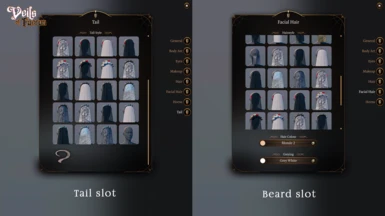About this mod
Update 1.3: Fixed for Patch 7 update
Adds a new accessory type to Character Creation: veils! With physics!
Compatible with every race and body type.
Uses Tail slot or Beard slot.
- Requirements
- Permissions and credits
- Changelogs
- Donations

Update 1.3
Fixed for Patch 7 update (and works with Patch 8 too)
Please issue a bug report if AutoVeils doesn't work, as I don't have the game installed and will need more info to fix it.

Enhance your Tav's look with a new accessory: veils! With physics!
Veils of Faerun offers several choices of veils (both in terms of model and textures) tailored to fit every vanilla race and body type.
The choices will appear in the Tails slot or in the Beard slot in Character Creation and Magic Mirror (depending on which version you download), and can thus be worn alongside any kind of headgear (though it might clip through).
Please read the Compatibility section below to know how to make Veils of Faerun work with other mods that similarly add CharacterCreation options, and read the Issues section to know more about limitations.
You also have the possibility to customize your veils' colors through simple code manipulation. A tutorial on how to do that is provided further below (I swear it's super easy and takes no time!).
As always, your Tav screenshots are welcome!


Install with BG3 Mod Manager: drag and drop the archive into BG3MM, drag the mod from the right to the left to make it active, click on the Save load order button up top and you’re done.
Please note that I can’t help you with any Vortex installation because I don’t use it for BG3 myself.
This mod requires Improved UI: ImprovedUI ReleaseReady


You should be able to update the mod mid-playthrough. Make sure to delete the mod permanently before replacing it with a new version to avoid issues.
You can also update the colors mid-playthrough without issue, although you need to visit the Magic Mirror to update your player portrait with the new color.


Select the None option in the Tail slot in the Magic Mirror, save your game, close your game and delete the mod. That’s it.
The game will tell you the next time you try to load your save that Veils of Faerun is missing, you can go ahead and continue.
If the next time you use the Magic Mirror you can't press Confirm, however, it is advised to reinstall the mod and keep it in your load order as a workaround.


This mod requires Improved UI:
ImprovedUI ReleaseReady
This mod also has soft requirements:
- If you want your veils to be automatically toggled off during romance scenes, and to be able to toggle the veils on and off with a Passive (so you can easily remove the veil before kissing dialog for example), then you need to install AutoVeils, provided in the downloads, and Script Extender is required for AutoVeils to function.
- Veils of Faerun modifies the races.lsx file, which several other mods also do, making them incompatible with each other. Fortunately, the amazing Padme4000 has been tirelessly updating a patch that makes many of those incompatible mods work together!
So if you want to make Veils of Faerun work alongside mods like Padme's Fringes or Kay's Hair Extensions, you need to download and install the Patch for races.lsx by Padme. Load the Patch last, after all the other mods, for it to be effective.
Get the patch here: Patches for CC Mods (Races Hairs Heads Cosmetic and such), make sure you grab the latest version!!!
While Veils of Faerun can be run with other mods that use the Tail slot like the tiefling tails mod (Alternate Tiefling Tails) for example, it is inherently incompatible with them since you can only choose one Tail slot option at a time. For the purpose of making Veils compatible with Tail mods, the Beard slot version is now available as an alternative. Make sure to only install one version at a time though!
It was reported that the mod might not work properly with Appearance Edit and will show the wrong colors on companions and NPCs. More about that below in the Issues section.
Modded Races Veils of Faerun is currently compatible with (might clip with a few faces):
- Elemental Power - Playable Genasi
- Spirited Seasons - Playable Fey Eladrin
- Flutter and Whimsy (Fairy Race)
- Ghastly Ghouls - Playable Undead Race
- Whispers of the Divine - Aasimar
- Followers of Zerthimon - Githzerai
- Heart Of The Forest - Playable Dryad Race
- Legacy of Death - Reborn and Dark Urge Inspired Race NEW
- Transient Guests Are We - Playable Dhampir NEW
- The Dunmer - Playable Dark Elf Race NEW
Leave a post if you have a request for modded race support, I will consider it.

Veils of Faerun, being a somewhat experimental mod, has several issues:
- Due to physics being hard to work with (the tools to make them work properly are still being worked on), the veils will clip through the face of your character if their head is thrown back or if they make a very snappy exaggerated movement.
- The long veil also sometimes clips through itself.
- The veils may clip through hair, especially fringes or bushy beards, as well as horns.
- The circlet veil may look a little wonky in certain areas of the moving parts. That usually fixes itself after some time.
- The veils will not magically fit ALL faces. They were manually adjusted to fit all of the vanilla faces, because of that it might make the veils appear tight or loose on the face. However, if a modded head has very prominent features, they may clip through the veils. I will not make custom fits for modded faces.
- The veil stays on during all cutscenes, yes, even during kissing. If you don’t want that to happen, install Script Extender and Auto Veils.
All of those issues are due to limitations I cannot do anything about.
As for the issues with Appearance Edit, I will fix them if I ever find out how, here's more about them:In order for the veils to work as intended on companions (through Appearance Edit Enhanced) they must be resculpted into a Tav otherwise the veils will be a different color. (could be kinda cool if you want Astarion with a purple veil!)
This issue remains for some other non party NPCs, if you’re somebody who replaces NPCs you’ll find that some of them will force the veils to change colors.
For the free cam users, using the pause function of the camera will sometimes cause the physics of the veil to stop entirely. This can be fixed by going into the mirror/reloading the save. This isn’t an issue with the mod as it seems to happen to all physics after being paused for a bit.
[this report was filed by your local game photographer KiKi!]
If you encounter any other issue, please make sure to send a bug report in the Bugs tab with as much detail about your issue as possible.

All of the meshes, textures and materials in Veils of Faerun are my own creation. You are not allowed to redistribute them or sell them.
You are however allowed to:
- Download the unpacked version and check all the code and assets for learning purposes.
- Use Veils of Faerun as a dependency for your own mod: you can reference the materials and reuse them in your own publicly released mods if you set Veils of Faerun as a hard requirement (meaning you can only use my materials UUIDs in your mod and will need to have Veils of Faerun in your load order to have those materials work), please message me if you do so!
- Do any kind of modification without you needing to ask me for personal use (that means you are the sole user of that modified version).
If your case isn't described above, please contact me. I don't bite. Most of the time.
Always ask for permission if you're not sure.
Please note that I will not provide support for installations with a modified Veils of Faerun beyond the scope of changing colors.

This is a tutorial on how to change your veil colors with custom colors. Please be aware that you might need to fiddle with the color itself as it might appear brighter or darker ingame than you'd expect. So test it on a new save in Character Creation first.
You can update the colors mid-playthrough, just make sure to visit the magic mirror and press confirm for your player portrait to update as well.
1. Download the Unpacked mod version of Veils of Faerun, available in the Miscellaneous category of the Download tab.
2. Download BG3 Modder's Multitool, you will need it to pack the mod later. Just download the latest zip from the releases and extract the archive anywhere you want to keep it.
3. Extract the Unpacked mod archive.
4. Navigate to Veils of Faerun > Public > lyn_veils > Content > Assets > Characters > [PAK]_Veils
and open the first file, called __VEIL_MATERIALS.lsf.lsx, with a text editor.
A code editor like Notepad++ or Vscode is highly recommended for this, to have better visibility with colored text.
5. Do a search in the file: Ctrl+F on your keyboard and type in the exact name of the veil part you want to change the color of. Refer to this article to know the exact name of each part.
6. Once you have found the correct line of code, follow the instructions inside the file (written right below the line you found) to know how to replace the color value.
7. Save the file and close it.
8. Launch BG3 Modder's Multitool .exe.
9. Drag and drop the whole Veils of Faerun folder into the big blue square in BG3 Modder’s Multitool. Congrats, you’ve packed the mod!
10. Drag and drop the newly created zip file into BG3 Mod Manager and install like any other mod. Don't forget to save the load order!
And done!
If you have any questions about this tutorial or need help, please leave a comment.
Please note that for each new version of the mod, you’ll have to redo all of this with the new version.

The beautiful ingame pictures (as well as the title picture) were taken by the awesome Kiki! Check out her socials for more beautiful pictures ✨linktr.ee/vampirebatlucille
Mods used in Kiki's photographs: - Faces of Faerun
- Long Straight Hair
- Honey's Hair Kitchen (WIP)
- Sharlotte's Dress Mod
- Aerith Gainsborough Outfit
- Gothic Wardrobe WIP (Male Body 2)
- Triss' wardrobe
- Gortash's Gift (choker as cloak)
- Ghouls Customization Compendium - Custom Heads Horns and Beards
- Vestments of the Faithful (Bane Bhaal Myrkul Ilmater Leira Milil Mystra Raven Queen Selune Shar Silvanus)
- Ellian's Hair
- Tasha's Cauldron of Hairstyles Pack 2
- XIV Clothing
Mods used in new photos: - Lokelani’s lavish livery
- Lokelani’s lovely lads
- Bububull’s Bardic hairstyles
- Basket Full of Equipment
Thank you everyone over on the modding discords, who helped me along this journey and motivated me.
Special thanks to Padme4000 who allowed me to use her own mods for testing and as a base to my own, as well as her invaluable help.
Also big thanks to SoggyBurrito who helped optimize the size of this mod.
Big thanks to Lokelani for helping with refitting the new veils to all races and body types
And of course huge thanks to the angelic Satan who made AutoVeils!
Resources used:
Padme4000’s BG3 Mini Tool
Kay's CC Icon Template
GitHub - ShinyHobo/BG3-Modders-Multitool
GitHub - LaughingLeader/BG3ModManager
GitHub - Norbyte/dos2de_collada_exporter
bg3_mod_helper - Visual Studio Marketplace
VSCode fvec Colour Highlighter
BG3 Modding Wiki
Script Extender by Norbyte

buymeacoffee.com/lynia